Though really the best way to search if you know the author is find any post they make then view their file and their content - then narrow down to just the topics (threads they start). Rarely do I start threads so that makes that even easier.
[RELz] Realistic Lighting without Post-Processing
Though really the best way to search if you know the author is find any post they make then view their file and their content - then narrow down to just the topics (threads they start). Rarely do I start threads so that makes that even easier.
-

WTW - Posts: 3313
- Joined: Wed May 30, 2007 7:48 pm
Here it is. Thank god for it. Heh. Anyone want to test out the current 1.5a upload for BAIN?
Oh, bam, sniped. Thanks for the guide Psymon. I feel like I should grasp this stuff easier..
-

Kayleigh Williams - Posts: 3397
- Joined: Wed Aug 23, 2006 10:41 am
Thanks for the links, both of you guys, and thanks Psymon for the guide! 
New upload works. The missing textures file was the problem. Cheers again

New upload works. The missing textures file was the problem. Cheers again

-

QuinDINGDONGcey - Posts: 3369
- Joined: Mon Jul 23, 2007 4:11 pm
Finally got around to trying this new version. I went for the full version and made sure to clean save from No Tint first.
Well - I like the atmopshere at night ... and the dungeons seem darker in a good way, but I still feel that the color of the games textures are being stepped on in the name of atmosphere.
I guess since the game was released with such heavy tint that there may be a bias toward changing instead of removing it.
But this is a close second to No Tint. Of course I've not seen all weathers yet, so will keep this in for a while to get a better feel for it.
Well - I like the atmopshere at night ... and the dungeons seem darker in a good way, but I still feel that the color of the games textures are being stepped on in the name of atmosphere.
I guess since the game was released with such heavy tint that there may be a bias toward changing instead of removing it.
But this is a close second to No Tint. Of course I've not seen all weathers yet, so will keep this in for a while to get a better feel for it.
-

RUby DIaz - Posts: 3383
- Joined: Wed Nov 29, 2006 8:18 am
Hey, I've got a (probably stupid) question: where do I copy the optional snow textures? I copied them in .../textures/landscape, but that doesn't seem to be the right folder..?
-

Tania Bunic - Posts: 3392
- Joined: Sun Jun 18, 2006 9:26 am
I have used this for a week now and as much as I realy like it and will keep it, I have to agree that there are a few issues.
I notice that interiors do look good but are too dark, case in point are the stairwells in colledge of winterhold, you cannot see a thing at all.
Also cloudy nights with snow and night is almost pitch black. Now, that in some ways is realistic but without some kind of perminent torch hack traveling at night I am starting to avoid becuase its TOO dodgy to navigate.
All I would ask from this mod is that black/dark areas ambient light shoud be uppped about 10-20 percent, just enough, at the moment these areas are simply jet black.
BTW is there a script addon that will pernimently spawn me a torch that stays alight constantly? Thats what I need right now
I notice that interiors do look good but are too dark, case in point are the stairwells in colledge of winterhold, you cannot see a thing at all.
Also cloudy nights with snow and night is almost pitch black. Now, that in some ways is realistic but without some kind of perminent torch hack traveling at night I am starting to avoid becuase its TOO dodgy to navigate.
All I would ask from this mod is that black/dark areas ambient light shoud be uppped about 10-20 percent, just enough, at the moment these areas are simply jet black.
BTW is there a script addon that will pernimently spawn me a torch that stays alight constantly? Thats what I need right now

-

Max Van Morrison - Posts: 3503
- Joined: Sat Jul 07, 2007 4:48 pm
I have used this for a week now and as much as I realy like it and will keep it, I have to agree that there are a few issues.
I notice that interiors do look good but are too dark, case in point are the stairwells in colledge of winterhold, you cannot see a thing at all.
Also cloudy nights with snow and night is almost pitch black. Now, that in some ways is realistic but without some kind of perminent torch hack traveling at night I am starting to avoid becuase its TOO dodgy to navigate.
All I would ask from this mod is that black/dark areas ambient light shoud be uppped about 10-20 percent, just enough, at the moment these areas are simply jet black.
BTW is there a script addon that will pernimently spawn me a torch that stays alight constantly? Thats what I need right now
I notice that interiors do look good but are too dark, case in point are the stairwells in colledge of winterhold, you cannot see a thing at all.
Also cloudy nights with snow and night is almost pitch black. Now, that in some ways is realistic but without some kind of perminent torch hack traveling at night I am starting to avoid becuase its TOO dodgy to navigate.
All I would ask from this mod is that black/dark areas ambient light shoud be uppped about 10-20 percent, just enough, at the moment these areas are simply jet black.
BTW is there a script addon that will pernimently spawn me a torch that stays alight constantly? Thats what I need right now

Try http://www.skyrimnexus.com/downloads/file.php?id=2068
-

Jordyn Youngman - Posts: 3396
- Joined: Thu Mar 01, 2007 7:54 am
Inside the blue palace in Solitude looks http://i985.photobucket.com/albums/ae335/br0sk1/2012-01-10_00002.jpg http://i985.photobucket.com/albums/ae335/br0sk1/2012-01-10_00001.jpg in some places and the temple of the divines is far too dark as well. I don't know if you can do anything about it without the CK but I thought I'd let you know anyway. Other than that haven't noticed anything else, kudos on the awesome mod.
-

Penny Wills - Posts: 3474
- Joined: Wed Sep 27, 2006 6:16 pm
There's issues in a lot of interior building areas. This is because Bethesda reused some of the dungeon templates and imagespaces in interiors. Since there's bugs in editing cells, it'll wait till that's fixed.
Psymon; thanks for the feedback. I've found the main issue with cutting back the tint is that everything gets a bit of a yellow photo filter type of look. Since the game was designed around the tinting, it's difficult to just eliminate and keep the proper color palettes.
I've found the main issue with cutting back the tint is that everything gets a bit of a yellow photo filter type of look. Since the game was designed around the tinting, it's difficult to just eliminate and keep the proper color palettes.
Here's an example - it's not a perfect example, as the lighting has to be edited more with tint being removed, but it's an example nonetheless; http://imgur.com/a/lECC6#1
The middle one is what we're using, approximately. The left is vanilla, the right has tint removed. The lighting needs edited without tint, but then there's also limits in how much it can be edited without losing some of the color in other areas.
So, with that, we made the final decision to remove tint. And I'm not one to complain if others like No Tint and Desaturation - I'm just here trying to create the best possible visuals. And that by nature is subjective.
Psymon; thanks for the feedback.
 I've found the main issue with cutting back the tint is that everything gets a bit of a yellow photo filter type of look. Since the game was designed around the tinting, it's difficult to just eliminate and keep the proper color palettes.
I've found the main issue with cutting back the tint is that everything gets a bit of a yellow photo filter type of look. Since the game was designed around the tinting, it's difficult to just eliminate and keep the proper color palettes.Here's an example - it's not a perfect example, as the lighting has to be edited more with tint being removed, but it's an example nonetheless; http://imgur.com/a/lECC6#1
The middle one is what we're using, approximately. The left is vanilla, the right has tint removed. The lighting needs edited without tint, but then there's also limits in how much it can be edited without losing some of the color in other areas.
So, with that, we made the final decision to remove tint. And I'm not one to complain if others like No Tint and Desaturation - I'm just here trying to create the best possible visuals. And that by nature is subjective.

-

Misty lt - Posts: 3400
- Joined: Mon Dec 25, 2006 10:06 am
Well I am using texture replacers and will like previous games retexture as much as becomes available. With HD2k+ Realistic water and a bunch of others it looks good without tint.
So wait are you saing the current version doesn't have tint or that the next won't? I'm confused it seemed you started off saying that tint was necessary then turned around and said you were going to remove it.
Still like I said I need to play more with this to give better feedback.
we made the final decision to remove tint. And I'm not one to complain if others like No Tint and Desaturation - I'm just here trying to create the best possible visuals. And that by nature is subjective.
Still like I said I need to play more with this to give better feedback.
-

Brentleah Jeffs - Posts: 3341
- Joined: Tue Feb 13, 2007 12:21 am
Will removing the "tint" also remove that bluish "haze" that seems to be most prevalent when looking at stuff in the distance? I hope so, because it's really detracting from the beautiful scenery created by this mod.
I was previously using a combo of FXAA Injector and ENBSeries and was able to get rid of it (or perhaps what actually was happening was that it just changed it to a less-noticeable-color/transparent?)
As it is now, I love having an imagespace mod that doesn't require the dx9.dll (or whatever its called >_<). Can't wait to see the next installment.
I was previously using a combo of FXAA Injector and ENBSeries and was able to get rid of it (or perhaps what actually was happening was that it just changed it to a less-noticeable-color/transparent?)
As it is now, I love having an imagespace mod that doesn't require the dx9.dll (or whatever its called >_<). Can't wait to see the next installment.
-
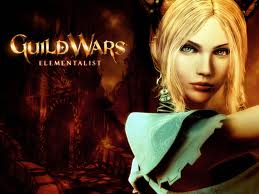
Mike Plumley - Posts: 3392
- Joined: Wed Sep 05, 2007 10:45 pm
So wait are you saing the current version doesn't have tint or that the next won't? I'm confused it seemed you started off saying that tint was necessary then turned around and said you were going to remove it.
Still like I said I need to play more with this to give better feedback.
Still like I said I need to play more with this to give better feedback.
No, I got confused. >.< It has tint. Slightly reduced. We made the final decision to keep tint. My mistake.

-

Emilie M - Posts: 3419
- Joined: Fri Mar 16, 2007 9:08 am
I really like what this mod does for interiors/dungeons and nights. However, is anything being planned to get rid of the purple skies at sunrise and sunset and get them back to their golden/red colors?
I personally like the default colors the game ships with. I'm not looking for something to get rid of the tint.
I personally like the default colors the game ships with. I'm not looking for something to get rid of the tint.
-

asako - Posts: 3296
- Joined: Wed Oct 04, 2006 7:16 am
I've been trying this mod for about a week and generally really like what it does to the world space but agree that interiors, in general, are just a little too dark. Have you considered creating some setting sliders or something similar so that we could set the lower black level either globally or in interior vs. exterior cells? This way we could enjoy a bit more ambient light for those of us who would like it while the people who want true realism could let it fade down to the perfect black you have today.
-

Shelby McDonald - Posts: 3497
- Joined: Sat Jan 13, 2007 2:29 pm
What interiors are people having issues with? I haven't gotten to test the mod too much, so the only interiors I've seen are the inside of Dragonsreach and Ustengrav.
I think there is just enough darkness in Ustengrav, really makes it feel like a cave. I didn't notice too much difference in Dragonsreach except that the light on the floor right when you walk in is extremely overwhelming.
I think there is just enough darkness in Ustengrav, really makes it feel like a cave. I didn't notice too much difference in Dragonsreach except that the light on the floor right when you walk in is extremely overwhelming.
-

Lavender Brown - Posts: 3448
- Joined: Tue Jul 25, 2006 9:37 am
What interiors are people having issues with?
-

Sandeep Khatkar - Posts: 3364
- Joined: Wed Jul 18, 2007 11:02 am
74's putting together some brighter interior optionals.
The problem can't really be fixed now, though, because as I said - some interiors share the same code with dungeons. There's also the fact that those rooms should have light sources, too. Which I'm also planning on adding.
The problem can't really be fixed now, though, because as I said - some interiors share the same code with dungeons. There's also the fact that those rooms should have light sources, too. Which I'm also planning on adding.
-

Charlotte Buckley - Posts: 3532
- Joined: Fri Oct 27, 2006 11:29 am
74's putting together some brighter interior optionals.
The problem can't really be fixed now, though, because as I said - some interiors share the same code with dungeons. There's also the fact that those rooms should have light sources, too. Which I'm also planning on adding.
The problem can't really be fixed now, though, because as I said - some interiors share the same code with dungeons. There's also the fact that those rooms should have light sources, too. Which I'm also planning on adding.
-

Wayne Cole - Posts: 3369
- Joined: Sat May 26, 2007 5:22 am
@plutoman
Did you see my post about the pink/purplish morning and night skies? Do you guys have any plan to adjust them back to the redish/yellow sunsets and sunrises?
Did you see my post about the pink/purplish morning and night skies? Do you guys have any plan to adjust them back to the redish/yellow sunsets and sunrises?
-

Big mike - Posts: 3423
- Joined: Fri Sep 21, 2007 6:38 pm
Personally I hope they keep the pink and purple sunsets and sunrises. They are an essential part of the character of the mod for me.
-

Manny(BAKE) - Posts: 3407
- Joined: Thu Oct 25, 2007 9:14 am
@plutoman
Did you see my post about the pink/purplish morning and night skies? Do you guys have any plan to adjust them back to the redish/yellow sunsets and sunrises?
Did you see my post about the pink/purplish morning and night skies? Do you guys have any plan to adjust them back to the redish/yellow sunsets and sunrises?
Not at the moment. Are you using an injector? They don't look pink/purplish, really, at least from what I can tell. Check the beginning screenshots.
-

Hannah Barnard - Posts: 3421
- Joined: Fri Feb 09, 2007 9:42 am
Nope, no injectors or other graphic mods. My graphics card options are all set to defaults, no color or gamma tweaks.
I'm not sure how you can't see the purple and pink in the images linked to the mod itself:
http://static.skyrimnexus.com/downloads/images/4323-1-1325789545.jpg
http://static.skyrimnexus.com/downloads/images/4323-5-1324953874.jpg
http://static.skyrimnexus.com/downloads/images/4323-4-1324953873.jpg <-- not so bad, but pink is clearly visible in the water on the right
It isn't a monitor or color tuning issue, because it looks the same on five different monitors.
I'm not sure how you can't see the purple and pink in the images linked to the mod itself:
http://static.skyrimnexus.com/downloads/images/4323-1-1325789545.jpg
http://static.skyrimnexus.com/downloads/images/4323-5-1324953874.jpg
http://static.skyrimnexus.com/downloads/images/4323-4-1324953873.jpg <-- not so bad, but pink is clearly visible in the water on the right
It isn't a monitor or color tuning issue, because it looks the same on five different monitors.
-

Latisha Fry - Posts: 3399
- Joined: Sat Jun 24, 2006 6:42 am
Personally, I think that many of the dungeons end up too dark (if not by much) particularly the bandit ones. I understand why an animal filled one would be dark but not the bandit ones so much. The house interiors (Whiterun for example) end up too dark for me on the second floors in particular. I find that anytime I want to go into my Whiterun house that I need to use Magelight to see well on the top floor and I hate the just pure blue white that magelight gives, washing out all of the other great colors and textures in the game.
-

herrade - Posts: 3469
- Joined: Thu Apr 05, 2007 1:09 pm
Nope, no injectors or other graphic mods. My graphics card options are all set to defaults, no color or gamma tweaks.
I'm not sure how you can't see the purple and pink in the images linked to the mod itself:
http://static.skyrimnexus.com/downloads/images/4323-1-1325789545.jpg
http://static.skyrimnexus.com/downloads/images/4323-5-1324953874.jpg
http://static.skyrimnexus.com/downloads/images/4323-4-1324953873.jpg <-- not so bad, but pink is clearly visible in the water on the right
It isn't a monitor or color tuning issue, because it looks the same on five different monitors.
I'm not sure how you can't see the purple and pink in the images linked to the mod itself:
http://static.skyrimnexus.com/downloads/images/4323-1-1325789545.jpg
http://static.skyrimnexus.com/downloads/images/4323-5-1324953874.jpg
http://static.skyrimnexus.com/downloads/images/4323-4-1324953873.jpg <-- not so bad, but pink is clearly visible in the water on the right
It isn't a monitor or color tuning issue, because it looks the same on five different monitors.
I see what you're talking about, but those look like colors I see during sunsets all the time. My preference would be that the colors stay that way.

-

!beef - Posts: 3497
- Joined: Wed Aug 16, 2006 4:41 pm
I see what you're talking about, but those look like colors I see during sunsets all the time. My preference would be that the colors stay that way. 

-

Kelly Osbourne Kelly - Posts: 3426
- Joined: Sun Nov 05, 2006 6:56 pm
