Sorry for being so vag on the question. First It installed it by bain and installed everthing excepte the city architure. I ran it through TES LOD and it run wonderful. even with my 256 gprahics card. Only lag is in the imperial waterfront., where I have read alot of people have laging issues. Everywhere else it works wonderfully. I don't use QTP3 I only use the textures packs that Corpc maded. I Thanks for a great mod Arthmoor. I wanted to get Let the peole Drink to work so I installed raevwd and your roads and bridges mod also. Both your mod work wonderful but when I tried LTPD it crashes So I was just wondering if the was something with raevwd that could help make LTPD work. That for your responses sorry again for being so vag on my questions
[RELz] Really AEVWD - Thread #5
Provided he's not using QTP3 it could be squeezed in. RAEVWD doesn't take up a heap of VRAM using strictly vanilla graphics.
Sorry for being so vag on the question. First It installed it by bain and installed everthing excepte the city architure. I ran it through TES LOD and it run wonderful. even with my 256 gprahics card. Only lag is in the imperial waterfront., where I have read alot of people have laging issues. Everywhere else it works wonderfully. I don't use QTP3 I only use the textures packs that Corpc maded. I Thanks for a great mod Arthmoor. I wanted to get Let the peole Drink to work so I installed raevwd and your roads and bridges mod also. Both your mod work wonderful but when I tried LTPD it crashes So I was just wondering if the was something with raevwd that could help make LTPD work. That for your responses sorry again for being so vag on my questions
-

Ash - Posts: 3392
- Joined: Tue Jun 13, 2006 8:59 am
It is. 4096 game units is one single cell. An LOD mesh covers a quad - an area 32x32 cells large. 1024 cells in all. A pretty significant sized area.
definitely need to automate that process. from what it looks like, the cells all seem to have pretty sane names. if it's possible to extract the height data from the file, then it should be possible to create a plane at the cell height, and deform the vertices on that plane accordingly. then it's a matter of connecting the cell planes together, optimizing them while keeping the boundaries between LOD chunks straight and matched, and then chopping them into the lod meshes.
i don't think it will be easy, or possible, but it's worth a shot. i didn't take all those programming classes for nothing, time to try and put them to use! If anyone knows a good way of extracting height data from the cell files, let me know.
-

lacy lake - Posts: 3450
- Joined: Sun Dec 31, 2006 12:13 am
Does RAEVWD include standing stones? If so, which package?
-

Alisha Clarke - Posts: 3461
- Joined: Tue Jan 16, 2007 2:53 am
Easiest way to get height data would be to use http://www.gamesas.com/index.php?/topic/1078195-wipz-cbash-alpha/. If you know python, you can use the pre-built interface. Otherwise, it's open sourced, so you could easily go through the source and work with the data directly. It has some helper functions (detailed to some extent in the thread) to deal with LAND records that calculate the height for any point in a cell. The corresponding setter function is written, but not tested. It'd be pretty trivial to use the python interface to export the data in whatever format you want, and then import that data into a esp/esm file.
Or, you can go through CBash and just take it's height calculation function to use in your own solution.
Atm, I don't think CBash will load more than one file at a time (at least not properly). It's a pretty easy fix, I just don't have time to work on CBash for ~1 month. But it sounds as if all you need for now is access to Oblivion.esm.
I'd be happy to answer any technical questions about CBash in it's own thread.
Or, you can go through CBash and just take it's height calculation function to use in your own solution.
Atm, I don't think CBash will load more than one file at a time (at least not properly). It's a pretty easy fix, I just don't have time to work on CBash for ~1 month. But it sounds as if all you need for now is access to Oblivion.esm.
I'd be happy to answer any technical questions about CBash in it's own thread.
-

Jodie Bardgett - Posts: 3491
- Joined: Sat Jul 29, 2006 9:38 pm
Both your mod work wonderful but when I tried LTPD it crashes So I was just wondering if the was something with raevwd that could help make LTPD work.
No, RAEVWD won't have any affect on LtPD. The aqueduct files are all part of that mod. What you may have run into is a problem with the size of the aqueduct textures. Many of them arr 2048x2048 which is a pretty hefty bit of memory and might be overwhelming what your card can handle.
Does RAEVWD include standing stones? If so, which package?
Yes, they're listed under the Fort Ruins subpackage.
-

Victoria Vasileva - Posts: 3340
- Joined: Sat Jul 29, 2006 5:42 pm
Yes, they're listed under the Fort Ruins subpackage.
Turned out to be a problem with the normal close-up meshes, RAEVWD is working fine. There's a standing stone right next to a wayshrine near Anvil, and the wayshrine stays visible as long as the cell is loaded while the standing stone and its circle disappear at just a little ways out. It looks pretty strange.
-
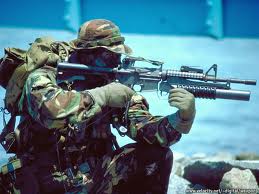
BrEezy Baby - Posts: 3478
- Joined: Sun Mar 11, 2007 4:22 am
I'm kinda of sick of coding my renderer atm so maybe I can code what someone wanted earlier.
I can easily make a program to create nif meshes from the landscape with a choice of sampling ratio if that is what is needed.
What I can't do is adjust the landscape mesh not to intersect with objects since a lot of meshes intersect the landscape by default.
From what it looks like, first number is the worldspace,the next 2 are the origin cell and the last is the size of the square in cell, looks simple enough.
I was going to say I could generate the LOD landscape textures too but apparently those show trees so no I can't, makes me wonder how they generated them, an in-house tool or does it come from the CS?
Just to make sure we're all talking about the same things, we're speaking about the meshes in \meshes\landscape\lod\ right?
I can easily make a program to create nif meshes from the landscape with a choice of sampling ratio if that is what is needed.
What I can't do is adjust the landscape mesh not to intersect with objects since a lot of meshes intersect the landscape by default.
From what it looks like, first number is the worldspace,the next 2 are the origin cell and the last is the size of the square in cell, looks simple enough.
I was going to say I could generate the LOD landscape textures too but apparently those show trees so no I can't, makes me wonder how they generated them, an in-house tool or does it come from the CS?
Just to make sure we're all talking about the same things, we're speaking about the meshes in \meshes\landscape\lod\ right?
-

Justin Hankins - Posts: 3348
- Joined: Fri Oct 26, 2007 12:36 pm
i think we're talking about the same thing. not the distant meshes for the forts and the cities, but the meshes for the land itself. what I'd like ideally is if they could be put into a format that i can access with 3dsmax. if i can get that, and you can get me 2 levels of mesh detail (one for in-game, one ridiculously detailed) I can generate normal maps for the distantLOD textures that actually represent the terrain to an extent, instead of just being noise.
-

ijohnnny - Posts: 3412
- Joined: Sun Oct 22, 2006 12:15 am
i think we're talking about the same thing. not the distant meshes for the forts and the cities, but the meshes for the land itself. what I'd like ideally is if they could be put into a format that i can access with 3dsmax. if i can get that, and you can get me 2 levels of mesh detail (one for in-game, one ridiculously detailed) I can generate normal maps for the distantLOD textures that actually represent the terrain to an extent, instead of just being noise.
Well there are tools to import/export nif in 3dsmax(and maya too): http://niftools.sourceforge.net/wiki/NifTools
-

Jessie Rae Brouillette - Posts: 3469
- Joined: Mon Dec 11, 2006 9:50 am
I us RAEVWD and have had no problems around the imperial city. Then went to bravil and shivering isles some of the building are black then a slight character turn you see them also green issue issue any help would be appreciated thanks
-

R.I.p MOmmy - Posts: 3463
- Joined: Wed Sep 06, 2006 8:40 pm
Ok I read through alot a thread on this great mod to find out why when my character turns a certain direction I can see seratin builds in bravil and SI but when lookinga t them there black. I just tried to retinall it and see if it was install ed wrong and ran it through TES ediit again . Still no luck . I'm stump on this issue. Lookong for some adives now that I"m plain out of ideas. Thanks in advance for any help.
-

Annick Charron - Posts: 3367
- Joined: Fri Dec 29, 2006 3:03 pm
Ok I read through alot a thread on this great mod to find out why when my character turns a certain direction I can see seratin builds in bravil and SI but when lookinga t them there black. I just tried to retinall it and see if it was install ed wrong and ran it through TES ediit again . Still no luck . I'm stump on this issue. Lookong for some adives now that I"m plain out of ideas. Thanks in advance for any help.
Are you using Streamline?, if not ignore this post, but if you are then try setting the following to 0 (in the streamline ini)
;===================================================================================
; [Streamsmooth Visual Categories] What can Streamsmooth change on-the-fly?
;===================================================================================
set SLv.setDetail to 0 ; LOD Detail, Specular, etc.
Dont know how proficient you are with streamline, but after editing the ini in oblivion\data\streamline\ini files\ folder with the above, start the game, and while playing press rCTRL and Home key together, streamline in game menu pops up, choose special actions, and initialise (gets streamline to re-read the ini file you have just edited and use those new settings)
Now go to Oblivions normal in game menu using Esc, video, scroll down and increase the distance which will have been lowered by streamline.
With a low mem graphics card you have a bit of a juggling act to perfect what you need and dont need, but the above can solve the distant lod black building issue.
Edit: The streamline in-game menu also has a Help option on just about every part of the menu to describe the options you have there, be careful and study what you are changing and why.
-

Becky Cox - Posts: 3389
- Joined: Thu Jun 22, 2006 8:38 am
Are you using Streamline?, if not ignore this post, but if you are then try setting the following to 0 (in the streamline ini)
;===================================================================================
; [Streamsmooth Visual Categories] What can Streamsmooth change on-the-fly?
;===================================================================================
set SLv.setDetail to 0 ; LOD Detail, Specular, etc.
Dont know how proficient you are with streamline, but after editing the ini in oblivion\data\streamline\ini files\ folder with the above, start the game, and while playing press rCTRL and Home key together, streamline in game menu pops up, choose special actions, and initialise (gets streamline to re-read the ini file you have just edited and use those new settings)
Now go to Oblivions normal in game menu using Esc, video, scroll down and increase the distance which will have been lowered by streamline.
With a low mem graphics card you have a bit of a juggling act to perfect what you need and dont need, but the above can solve the distant lod black building issue.
Edit: The streamline in-game menu also has a Help option on just about every part of the menu to describe the options you have there, be careful and study what you are changing and why.
;===================================================================================
; [Streamsmooth Visual Categories] What can Streamsmooth change on-the-fly?
;===================================================================================
set SLv.setDetail to 0 ; LOD Detail, Specular, etc.
Dont know how proficient you are with streamline, but after editing the ini in oblivion\data\streamline\ini files\ folder with the above, start the game, and while playing press rCTRL and Home key together, streamline in game menu pops up, choose special actions, and initialise (gets streamline to re-read the ini file you have just edited and use those new settings)
Now go to Oblivions normal in game menu using Esc, video, scroll down and increase the distance which will have been lowered by streamline.
With a low mem graphics card you have a bit of a juggling act to perfect what you need and dont need, but the above can solve the distant lod black building issue.
Edit: The streamline in-game menu also has a Help option on just about every part of the menu to describe the options you have there, be careful and study what you are changing and why.
-

Johnny - Posts: 3390
- Joined: Fri Jul 06, 2007 11:32 am
Thanks for the reply Sorry for the funny post , I did change everything in the streamline file that you told me to 0 and I will check in game to see how it work s thanks agin for your help
-

Chelsea Head - Posts: 3433
- Joined: Thu Mar 08, 2007 6:38 am
Well I tried that and still doesn't work no problem in theimperial are with black building s just in si and bravil. when you look directly at them their black except the window lights. Turn your charcter just very slightly and they come in clean so again I'm stumped. Any help woudl be appreciated and thanks in advance
Just any after thought reread the read again it seem that the black buidings may be normal and can't be help? If so then no problems it is still and awesome mod.
Just any after thought reread the read again it seem that the black buidings may be normal and can't be help? If so then no problems it is still and awesome mod.
-

Chloe Mayo - Posts: 3404
- Joined: Wed Jun 21, 2006 11:59 pm
I went looking over the web and maybe I either missed up my video setting which I set all the 100 % and I changed my streamline ini setting also. I was wondering if deleting my distant lod folder under the data file and regenerating it with TES Lod would be wise and helpful since I have really messed with all the setting stuff to try and get read of the black areas
-

Beat freak - Posts: 3403
- Joined: Thu Dec 14, 2006 6:04 am
Are you using Bloom lighting? If so that's a known issue with it that has no fix, other than switching to a different lighting method like HDR.
-

Victoria Vasileva - Posts: 3340
- Joined: Sat Jul 29, 2006 5:42 pm
Are you using Bloom lighting? If so that's a known issue with it that has no fix, other than switching to a different lighting method like HDR.
Where do I look to find out and how do I turn it off thanks for any help
-

Baylea Isaacs - Posts: 3436
- Joined: Mon Dec 25, 2006 11:58 am
Using the default game launcher, go to the options menu. There should be a checkbox to choose between Bloom, HDR, and Normal.
-

Angus Poole - Posts: 3594
- Joined: Fri Aug 03, 2007 9:04 pm
Where do I look to find out and how do I turn it off thanks for any help
Its in the games video options. Either use the original oblivion launcher options, or the in game esc options menu, in video scroll down and look for bloom/hdr buttons.
You may also find this lot a good read - http://www.tweakguides.com/Oblivion_1.html
Its a bit out of date now but for basic settings and tweaking the game 'normally' its still good.
The in-game settings guide starts on page 5 http://www.tweakguides.com/Oblivion_5.html
(Use the Prev / Next buttons at the bottom of each page)
-

Rowena - Posts: 3471
- Joined: Sun Nov 05, 2006 11:40 am
Hi everyone. I'm not quite sure if this is the right thread to post this so my apologies. Even though I'm using RAEVWD (and it's great), I sometimes get these odd pop-up events, mainly with large rocks. I know that RAEVWD doesn't enable everything to be visible from a distance, but I'm wondering is this normal that I'm experiencing. I have installed the 'rocks' package from BAIN, and for instance the large rocks near Anvil can be seen without issues. But here's a pair of "before/after" pics, which hopefully will help.
http://yfrog.com/jxscreenshot40jj
http://yfrog.com/61screenshot41cj
There are some "sites", where the rocks would appear, and you can even see that the shape of the landscape changes when moving closer. Any input much appreciated! LO:
http://yfrog.com/jxscreenshot40jj
http://yfrog.com/61screenshot41cj
There are some "sites", where the rocks would appear, and you can even see that the shape of the landscape changes when moving closer. Any input much appreciated! LO:
Active Mod Files:00 Oblivion.esm01 All Natural Base.esm [Version 0.9.9]02 Francesco's Leveled Creatures-Items Mod.esm03 Francesco's Optional New Items Add-On.esm04 Cobl Main.esm [Version 1.72]05 Oscuro's_Oblivion_Overhaul.esm [Version 1.34]06 Mart's Monster Mod.esm [Version 3.7b3p3]07 FCOM_Convergence.esm [Version 0.9.9MB3]08 Better Cities Resources.esm09 BetterMusicSystem.esm0A Unofficial Oblivion Patch.esp [Version 3.2.5]0B UOP Vampire Aging & Face Fix.esp [Version 1.0.0]0C Oblivion Citadel Door Fix.esp0D DLCShiveringIsles.esp0E Unofficial Shivering Isles Patch.esp [Version 1.4.0]0F Better Cities .esp10 Francesco's Optional Chance of Stronger Bosses.esp11 Francesco's Optional Chance of Stronger Enemies.esp12 Francesco's Optional Chance of More Enemies.esp13 Francesco's Optional Leveled Guards.esp++ Francesco's Dark Seducer Weapons Patch.esp++ FCOM_Francescos.esp [Version 0.9.9]++ FCOM_FrancescosItemsAddOn.esp [Version 0.9.9]14 FCOM_FrancescosNamedBosses.esp [Version 0.9.9]15 Atmospheric Loading Screens - Random Quotes.esp16 Natural_Habitat_by_Max_Tael.esp17 All Natural - Real Lights.esp [Version 0.9.9]18 All Natural.esp [Version 0.9.9]19 All Natural - SI.esp [Version 0.9.9]++ All Natural - EW + NW + AWS.esp [Version Final]1A Enhanced Water v2.0 HDMI.esp++ Symphony of Violence.esp1B MIS Low Wind.esp1C MIS New Sounds Optional Part.esp1D Atmospheric Oblivion.esp1E Storms & Sound.esp1F Rainbows.esp20 Cities Alive At Night.esp21 WindowLightingSystem.esp22 ImprovedSigns.esp++ Item interchange - Extraction.esp [Version 0.76]23 P1DmenuEscape.esp24 sr_super_hotkeys.esp25 DLCHorseArmor.esp26 DLCHorseArmor - Unofficial Patch.esp [Version 1.0.5]27 DLCOrrery.esp28 DLCOrrery - Unofficial Patch.esp [Version 1.0.3]29 DLCVileLair.esp2A DLCVileLair - Unofficial Patch.esp [Version 1.0.5]2B DLCMehrunesRazor.esp2C DLCMehrunesRazor - Unofficial Patch.esp [Version 1.0.4]2D DLCThievesDen.esp2E DLCThievesDen - Unofficial Patch.esp [Version 1.0.5]2F DLCThievesDen - Unofficial Patch - SSSB.esp [Version 1.0.4]30 Cobl Glue.esp [Version 1.72]31 Cobl Si.esp [Version 1.63]++ FCOM_Cobl.esp [Version 0.9.9]32 Bob's Armory Oblivion.esp33 FCOM_BobsArmory.esp [Version 0.9.9]34 Loth's Blunt Weapons for Npcs.esp++ FCOM_LothsBluntWeapons.esp [Version 0.9.9]35 Oblivion WarCry EV.esp36 FCOM_WarCry.esp [Version 0.9.9MB3]37 Oscuro's_Oblivion_Overhaul.esp [Version 1.34]++ OMOBS.esp [Version 1.0]++ OMOBS_SI.esp [Version 1.0]38 OMOBS Optional Combat Settings.esp [Version 1.0]39 Mart's Monster Mod - Additional Enemy NPC Vars.esp [Version 3.7b3p3]3A FCOM_Convergence.esp [Version 0.9.9Mb3]++ FCOM_EntropicOrderRebalance.esp [Version 0.9.9beta2]3B FCOM_RealSwords.esp [Version 0.9.9]3C FCOM_DurabilityAndDamage.esp [Version 0.9.9]++ Mart's Monster Mod - More Passive Wildlife.esp [Version 3.7b3p3]++ FCOM_SaferRoads.esp [Version 0.9.9]3D Mart's Monster Mod - Extra Wounding.esp [Version 3.7b3p3]++ Mart's Monster Mod - Looting NPCs & Creatures.esp [Version 3.7b3p3]3E Mart's Monster Mod - Dungeons of MMM.esp [Version 3.7b3p3]3F Mart's Monster Mod - Hunting & Crafting.esp [Version 3.7b3p3]40 Mart's Monster Mod - Farm Animals.esp [Version 3.7b3p3]41 Mart's Monster Mod - Diverse WaterLife.esp [Version 3.7b3p3f]++ Mart's Monster Mod - Slof Horses Complete.esp [Version 3.7b3p3]++ FCOM_DiverseGuardUnity.esp [Version 0.9.9]++ FCOM_BobsGuardUnity.esp [Version 0.9.9]++ FCOM_HungersUnitySI.esp [Version 0.9.9]++ FCOM_Archery.esp [Version 0.9.9]++ Mart's Monster Mod - Shivering Isles.esp [Version 3.7b3p3]42 OOO-WaterFish.esp [Version 1.34]43 DLCFrostcrag.esp44 DLCFrostcrag - Unofficial Patch.esp [Version 1.0.4]45 Knights.esp46 Knights - Unofficial Patch.esp [Version 1.0.9]47 Mart's Monster Mod - City Defences.esp [Version 3.7b3p3]++ FCOM_Knights.esp [Version 0.9.9Mb3]48 road+bridges.esp [Version 4.5.4]49 xuldarkforest.esp [Version 1.0.4]4A xulStendarrValley.esp [Version 1.2.2]4B xulTheHeath.esp4C XulEntiusGorge.esp4D xulFallenleafEverglade.esp [Version 1.3.1]4E xulColovianHighlands_EV.esp [Version 1.2.1]4F xulChorrolHinterland.esp [Version 1.2.2]50 xulBeachesOfCyrodiilLostCoast.esp [Version 1.6.4]51 xulBravilBarrowfields.esp [Version 1.3.2]52 xulLushWoodlands.esp [Version 1.3]53 xulAncientYews.esp [Version 1.4.2]54 xulAncientRedwoods.esp [Version 1.6]55 xulCloudtopMountains.esp [Version 1.0.3]56 xulArriusCreek.esp [Version 1.1.3]57 xulPatch_AY_AC.esp [Version 1.1]58 xulRollingHills_EV.esp [Version 1.3.2]59 xulPantherRiver.esp5A xulRiverEthe.esp [Version 1.0.2]5B xulBrenaRiverRavine.esp [Version 1.0.2]5C xulImperialIsle.esp [Version 1.6.3]5D xulBlackwoodForest.esp5E xulCheydinhalFalls.esp [Version 1.0.1]5F xulAspenWood.esp [Version 1.0.1]60 xulSkingradOutskirts.esp61 NRB4+UL-II Patch.esp [Version 5.0]62 P1DkeyChain.esp [Version 5.00]63 Salmo the Baker, Cobl.esp [Version 3.08]64 Enhanced Vegetation [125%].esp65 Storms & Sound - Better Cities.esp66 Let There Be Darkness - Cyrodiil + SI.esp++ Item interchange - Placement for FCOM.esp [Version 0.76]++ Item interchange - Placement for Frostcrag.esp [Version 0.76]++ Item interchange - Option, Ingredients in Bulk, reduced.esp [Version 0.76]++ Mart's Monster Mod - Resized Races.esp [Version 3.7b3p3]67 Cobl Races.esp [Version 1.52]** Cobl Races TNR.esp [Version 1.53]** Cobl Races TNR SI.esp [Version 1.53]68 Better Cities - Full City Defences.esp69 Better Cities Full.esp6A BCBravilFULL-Barrowfields patch.esp** BCChorrol-ChorrolHinterland fix.esp** BCCheydinhalFULL-CheydinhalFalls patch.esp** BCSkingrad-SkingradOutskirts patch.esp6B Better Cities - VWD of the IC.esp6C Better Imperial City.esp6D Better Imperial City FPS Patch.esp6E Better Cities - COBL.esp [Version 2]6F Better Cities Full FPS Patch.esp70 Better Cities IC Tunnel FPS Patch.esp++ [GFX]_Initial_Glow-self.esp71 MotionBlur.esp** NRB4 Standard Road Record.esp++ Cobl Filter Late MERGE ONLY.esp [Version 1.53]72 Cobl Silent Equip Misc.esp [Version 01]** All Natural - Indoor Weather Filter For Mods.esp [Version 0.9.9]73 Bashed Patch, 0.esp74 Streamline 3.1.esp75 NoLoadMessage.esp
-

Gavin Roberts - Posts: 3335
- Joined: Fri Jun 08, 2007 8:14 pm
the landscape changes are due to the landscapeLOD mesh not matching up to the actual heightmap of the cell. No idea about the rocks. I definitely dont see any of those IC area rocks around. Did you run TES4LODgen?
-

James Smart - Posts: 3362
- Joined: Sun Nov 04, 2007 7:49 pm
Yes, I've ran TES4LODgen. I'm not sure what's the mod affecting the heightmap, tried disabling New Roads & Bridges and checked the map which shows areas covered by UL, but didn't work. Here's my lod related mods if that's of any help:
The 026 LOD -package contains Smaller and Better looking Qarl's Normal Maps v1.1, Landscape LOD texture replacement (border regions) by Shaja + Koldorn's LOD noise replacer medium.
The 027 -package is the UOP+QTP3 compatibility patch (plus optimized meshes).
008 - QTP3R + Patch + Custom Textures - BAIN.7z (FE15B5DA)013 - Unofficial Oblivion Patch v3_2 + Supplemental Fix.7z (8565AA09026 - LOD - BAIN.7z (212F85CE)027 - UOP+QTP3 Patch + Optimized QTP3 Meshes.7z (5BD85E6A)028 - RAEVWD_v1_7-20053.7z (C0E54CCD)029 - RAEVWD_QTP3_Texture_Pack_by_Brumbek_v1_3-20053.7z (9ADC0224)030 - ULComp-BAIN-v1-5-4-19370.7z (966CF99B)043 - New_Roads_and_Bridges_v454+EsmeWorldMap-20218.7z (10DA078E)044 - NRB4_UL-II_Compatibility_Patch-20218.7z (9348F972)045 - Optimised_Distant_Land_MAX_1_1+UL_Patches-15278.7z (605442F2)
The 026 LOD -package contains Smaller and Better looking Qarl's Normal Maps v1.1, Landscape LOD texture replacement (border regions) by Shaja + Koldorn's LOD noise replacer medium.
The 027 -package is the UOP+QTP3 compatibility patch (plus optimized meshes).
-

Yama Pi - Posts: 3384
- Joined: Wed Apr 18, 2007 3:51 am
Beats me. Aarth will get in here sooner or later. good luck!
-

Mr. Allen - Posts: 3327
- Joined: Fri Oct 05, 2007 8:36 am
Better wait for him then. Thanks for trying 
-

Laura Elizabeth - Posts: 3454
- Joined: Wed Oct 11, 2006 7:34 pm
