You should update Streamline to 3.1 and also use the 3.1 patch. 2.1 had several issues that are fixed in 3.1.
53 posts
• Page 2 of 3 • 1, 2, 3
Really poor FPS in Elsweyr Anequina mod!
You should update Streamline to 3.1 and also use the 3.1 patch. 2.1 had several issues that are fixed in 3.1.
-

Ridhwan Hemsome - Posts: 3501
- Joined: Sun May 06, 2007 2:13 pm
being the very last mod.
-

Trent Theriot - Posts: 3395
- Joined: Sat Oct 13, 2007 3:37 am
24 Streamline 2.1.esp
You should update Streamline to 3.1 and also use the 3.1 patch. 2.1 had several issues that are fixed in 3.1.
You should update Streamline to 3.1 and also use the 3.1 patch. 2.1 had several issues that are fixed in 3.1.
Thanks! And now I may have realised something as well! As you see, I do have streamline 2.1 as well as Oblivion Stutter Remover! My Oblivion stutter remover's configuration settings is set up now like this!
Spoiler
Master = {
_comment = You can turn on or off each distinct feature from here.
bManageFPS = 1
bHookCriticalSections = 1
bHookHashtables = 1
bReplaceHeap = 1
bLogToConsole = 0
bFix64Hertz = 1
bFlushLog = 1
iSchedulingResolution = 1
iMainHookPoint = 1
}
FPS_Management = {
_comment = Basic FPS stuff, switches to slow-motion on low FPS; in the past this has occaisonally produced bugs like the NPCs-dropping-dead issue; the issues are believed to be fixed but if you suspect you are having related problems you can try disabling bAllowSlowMotion which is the main suspect for any problems relating to FPS management
bAllowSlowMotion = 0
MaximumFPS = 30
MinimumFPS = 20
iSmoothFrames = 0
iSmoothMode = 0
iSleepExtra = 2
bFPSConsoleSPAM = 0
iSchedulingParanoia = 1
iHardMaxFrametime = 200
}
CriticalSections = {
_comment = CS stuff helps both Oblivion and Fallout significantly
_comment = most of the benefit comes from the Renderer+0x180 suppression (see overrides below)
_comment = modes: 1=vanilla, 2=fair, 3=stuttering, 5=suppressed, 6=prioritize-main-thread, 7=deprioritize-main-thread
bEnableProfiling = 0
bEnableMessages = 1
bUseOverrides = 1
iDefaultMode = 2
iDefaultSpin = 1000
iStutterLevel = 4
}
Heap = {
_comment = Heap replacement can produce MAJOR improvements in performance on Oblivion, only moderate improvements on Fallout
_comment = It crashes instantly on Fallout, is moderately buggy on Oblivion
_comment = Algorithms: 1=FastMM4 (requires external dll), 2=Microsoft (slow on XP), 3=SimpleHeap1, 5=ThreadHeap2
iHeapAlgorithm = 5
bEnableProfiling = 0
iHeapSize = 450
bEnableMessages = 0
}
Hashtables = {
_comment = This stuff is still new.
_comment = The dynamic resizing option may still be buggy.
bAllowDynamicResizing = 0
bUseOverrides = 0
bEnableProfiling = 0
bEnableMessages = 1
iHashtableResizeScale1 = 2
iHashtableResizeScale2 = 4
iHashtableResizeDelay = 20
}
OverrideList = {
CriticalSection = {
CallerAddress = 0x701748
comment = Renderer+0x180, recommendation=suppress (mode 5)
Mode = 5
}
CriticalSection = {
ObjectAddress = 0xB32B80
comment = MemoryHeap CS, recommendation=stutter (mode 3)
Mode = 3
Spin = 1500
}
CriticalSection = {
CallerAddress = 0x70172A
comment = Renderer+0x80, recommendation=???
}
CriticalSection = {
ObjectAddress = 0xB3FA00
comment = Unknown4, recommendation=???
}
}
_comment = You can turn on or off each distinct feature from here.
bManageFPS = 1
bHookCriticalSections = 1
bHookHashtables = 1
bReplaceHeap = 1
bLogToConsole = 0
bFix64Hertz = 1
bFlushLog = 1
iSchedulingResolution = 1
iMainHookPoint = 1
}
FPS_Management = {
_comment = Basic FPS stuff, switches to slow-motion on low FPS; in the past this has occaisonally produced bugs like the NPCs-dropping-dead issue; the issues are believed to be fixed but if you suspect you are having related problems you can try disabling bAllowSlowMotion which is the main suspect for any problems relating to FPS management
bAllowSlowMotion = 0
MaximumFPS = 30
MinimumFPS = 20
iSmoothFrames = 0
iSmoothMode = 0
iSleepExtra = 2
bFPSConsoleSPAM = 0
iSchedulingParanoia = 1
iHardMaxFrametime = 200
}
CriticalSections = {
_comment = CS stuff helps both Oblivion and Fallout significantly
_comment = most of the benefit comes from the Renderer+0x180 suppression (see overrides below)
_comment = modes: 1=vanilla, 2=fair, 3=stuttering, 5=suppressed, 6=prioritize-main-thread, 7=deprioritize-main-thread
bEnableProfiling = 0
bEnableMessages = 1
bUseOverrides = 1
iDefaultMode = 2
iDefaultSpin = 1000
iStutterLevel = 4
}
Heap = {
_comment = Heap replacement can produce MAJOR improvements in performance on Oblivion, only moderate improvements on Fallout
_comment = It crashes instantly on Fallout, is moderately buggy on Oblivion
_comment = Algorithms: 1=FastMM4 (requires external dll), 2=Microsoft (slow on XP), 3=SimpleHeap1, 5=ThreadHeap2
iHeapAlgorithm = 5
bEnableProfiling = 0
iHeapSize = 450
bEnableMessages = 0
}
Hashtables = {
_comment = This stuff is still new.
_comment = The dynamic resizing option may still be buggy.
bAllowDynamicResizing = 0
bUseOverrides = 0
bEnableProfiling = 0
bEnableMessages = 1
iHashtableResizeScale1 = 2
iHashtableResizeScale2 = 4
iHashtableResizeDelay = 20
}
OverrideList = {
CriticalSection = {
CallerAddress = 0x701748
comment = Renderer+0x180, recommendation=suppress (mode 5)
Mode = 5
}
CriticalSection = {
ObjectAddress = 0xB32B80
comment = MemoryHeap CS, recommendation=stutter (mode 3)
Mode = 3
Spin = 1500
}
CriticalSection = {
CallerAddress = 0x70172A
comment = Renderer+0x80, recommendation=???
}
CriticalSection = {
ObjectAddress = 0xB3FA00
comment = Unknown4, recommendation=???
}
}
So do you think that both Oblivion Stutter Remover and Streamline version 2.1 both having been installed in my data folder may have been the thing that may have produced the bad FPS issues in certain areas of my modded game?
-

daniel royle - Posts: 3439
- Joined: Thu May 17, 2007 8:44 am
Did not know about that one! Well, here's my load order so far! I'm not sure what would be the best load order to help with performance!
Spoiler
Active Mod Files:00 Oblivion.esm01 Windfall.esm02 Toaster Says Share v3.esm03 DLCShiveringIsles.esp04 Catsuit.esp05 Collectible T-Shirts V2.1.esp06 Crossbows of Cyrodiil.esp07 pale_rider's Hats.esp08 XSPipeMod.esp [Version 1.2]09 HGEC_BodyGlove.esp0A DukeCity.esp0B NewSheothManor.esp0C Nascosto Isles 3.esp0D Windfall.esp0E Knights.esp0F The Lost Spires.esp10 Tamriel.esp11 ElsweyrAnequina.esp12 TWMP_Valenwood_Elsweyr.esp13 TWMP_Summerset.esp14 TWMP_Hammerfell.esp15 TWMP_HighRock.esp16 TWMP_Skyrim.esp17 TWMP_Morrowind.esp18 TWMP_BlackMarsh.esp19 MidasSpells.esp1A Seph's new animations.esp1B actors_in_charge.esp1C ActorsInMadness.esp1D ActorsInEmotions.esp1E 77_Umpa_Animation.esp1F shinyEmotions.esp20 _Ren_BeautyPack_onlyhairs.esp21 TSS Custom Companion Template.esp22 Toaster Says Share Faction Recruitment.esp23 Bashed Patch, 0.esp24 Streamline 2.1.esp25 Paris Hilton.esp26 Lindsay Lohan.esp27 Jessica Biel.esp28 Black Beard Races.esp29 Black Goatee Races.esp2A Black Mustache Races.esp2B Black Viking Beard Races.esp2C Black Wizard Beard Races.esp2D Blonde Beard Races.esp2E Blonde Goatee Races.esp2F Blonde Mustache Races.esp30 Blonde Viking Beard Races.esp31 Blonde Wizard Beard Races.esp32 Brown Beard Races.esp33 Brown Goatee Races.esp34 Brown Mustache Races.esp35 Brown Viking Beard Races.esp36 Brown Wizard Beard Races.esp37 Gray Beard Races.esp38 Gray Goatee Races.esp39 Gray Mustache Races.esp3A Gray Viking Beard Races.esp3B Gray Wizard Beard Races.esp3C Red Beard Races.esp3D Red Goatee Races.esp3E Red Mustache Races.esp3F Red Viking Beard Races.esp40 Red Wizard Beard Races.esp41 BKMask.esp42 Dremora Mod 1.00.esp43 AAAEmptyRoom.esp44 Guitar ENG.esp45 Guitar ITA.esp46 77_Umpa_Disco.esp47 TWMP_Tamriel_Ingame_ Map.esp
are you using BOSS? it doesnt look like it at all. I'd suggest dwonloading it and the latest master list and running it, it will probably increase your performance!
-

Maddy Paul - Posts: 3430
- Joined: Wed Feb 14, 2007 4:20 pm
are you using BOSS? it doesnt look like it at all. I'd suggest dwonloading it and the latest master list and running it, it will probably increase your performance!
Some of the .esp's are new, though (Tamriel.esp, and all the TWMP_providence name.esp's), so BOSS most likely doesn't know about them yet and will end up loading them as unknowns and put them last as a result! So those ones I have to put in proper order via OBMM in the order the Author recommends!
-

lucile - Posts: 3371
- Joined: Thu Mar 22, 2007 4:37 pm
but alot of other things dont look sorted at all... example streamline and bashed patch are way to high in the load order that cant be from boss
-

Jenna Fields - Posts: 3396
- Joined: Mon Dec 11, 2006 11:36 am
And Bashed Patched should be loading at very bottom , with Streamline loading after that and TWMP_Tamriel_Ingame_ Map.esp
being the very last mod.
being the very last mod.
So those three should look like this in this order?
other mods
Bashed Patch
Streamline
TWMP_Tamriel_Ingame_Map
or like this?
other mods
Streamline
Bashed Patch
TWMP_Tamriel_Ingame_Map
-

NO suckers In Here - Posts: 3449
- Joined: Thu Jul 13, 2006 2:05 am
top one should be correct. be sure to BOSS your load order though before you rebuild your patch. if the above LO is what BOSS spits out download the latest masterlist.txt and install that and run er again. then rebuild your bashed patch and that should help alot
-

Liv Staff - Posts: 3473
- Joined: Wed Oct 25, 2006 10:51 pm
One thing I have confirmed in Orcrest is the large palm trees. The models used for those have extremely high polygon counts on them and there are several in the open section of the city. Getting two or more on screen at once causes problems. Those models really need someone savvy with Blender to come along and do some trimming to reduce the problem. Once those are fixed, Orcrest would be perfectly fine.
Hello, I have investigated this large-palm-tree-slowdown issue and have reduced the models down to 20% their original size. The originals were insanely high poly (~15,000) and the new ones are only ~2,800. And the filesize dropped from 497kb to 87kb.
The bad news is for me I get almost no performance improvement...just about 1 FPS...but then again I have a GeForce 480. Anyway...the good news is there's almost zero visible difference between the two. I'm also including a middle version that reduces the trees down to 45% just for kicks...
Anyway...Orcrest for me was about 40 FPS except one spot that dropped to 25 FPS, so maybe my system isn't a good test.
http://www.megaupload.com/?d=6YMBALGJ. I won't post it on Nexus until I get permission and it gets tested to see if it helps much...
-

Betsy Humpledink - Posts: 3443
- Joined: Wed Jun 28, 2006 11:56 am
top one should be correct. be sure to BOSS your load order though before you rebuild your patch. if the above LO is what BOSS spits out download the latest masterlist.txt and install that and run er again. then rebuild your bashed patch and that should help alot
Okay! But how does one go about rebuilding their patch? That part I don't understand! What utility do I need to rebuild my patch?
And, also, here's my new load order!
Spoiler
Active Mod Files:00 Oblivion.esm01 Windfall.esm02 Toaster Says Share v3.esm03 DLCShiveringIsles.esp04 Catsuit.esp05 Collectible T-Shirts V2.1.esp06 Crossbows of Cyrodiil.esp07 pale_rider's Hats.esp08 XSPipeMod.esp [Version 1.2]09 HGEC_BodyGlove.esp0A AAAEmptyRoom.esp0B DukeCity.esp0C NewSheothManor.esp0D Nascosto Isles 3.esp0E Windfall.esp0F Knights.esp10 The Lost Spires.esp11 Tamriel.esp12 ElsweyrAnequina.esp13 TWMP_Valenwood_Elsweyr.esp14 TWMP_Summerset.esp15 TWMP_Hammerfell.esp16 TWMP_HighRock.esp17 TWMP_Skyrim.esp18 TWMP_Morrowind.esp19 TWMP_BlackMarsh.esp1A MidasSpells.esp1B Seph's new animations.esp1C actors_in_charge.esp1D ActorsInMadness.esp1E ActorsInEmotions.esp1F 77_Umpa_Animation.esp20 shinyEmotions.esp21 _Ren_BeautyPack_onlyhairs.esp22 Black Beard Races.esp23 Brown Beard Races.esp24 Blonde Beard Races.esp25 Gray Beard Races.esp26 Red Beard Races.esp27 Blonde Viking Beard Races.esp28 Red Viking Beard Races.esp29 Gray Wizard Beard Races.esp2A Brown Goatee Races.esp2B Brown Mustache Races.esp2C Blonde Goatee Races.esp2D Black Viking Beard Races.esp2E Brown Viking Beard Races.esp2F Gray Viking Beard Races.esp30 Black Goatee Races.esp31 Gray Goatee Races.esp32 Red Goatee Races.esp33 Blonde Mustache Races.esp34 Black Mustache Races.esp35 Gray Mustache Races.esp36 Red Mustache Races.esp37 Black Wizard Beard Races.esp38 Blonde Wizard Beard Races.esp39 Brown Wizard Beard Races.esp3A Red Wizard Beard Races.esp3B TSS Custom Companion Template.esp3C Toaster Says Share Faction Recruitment.esp3D Paris Hilton.esp3E Lindsay Lohan.esp3F Jessica Biel.esp40 BKMask.esp41 Dremora Mod 1.00.esp42 Guitar ENG.esp43 Guitar ITA.esp44 77_Umpa_Disco.esp45 Bashed Patch, 0.esp46 Streamline 3.1.esp47 TWMP_Tamriel_Ingame_ Map.esp
-

Chloe :) - Posts: 3386
- Joined: Tue Jun 13, 2006 10:00 am
I've released the Palm Tree Reduced mod...pretty much everyone will benefit from it.
http://www.tesnexus.com/downloads/file.php?id=34939
http://www.tesnexus.com/downloads/file.php?id=34939
-
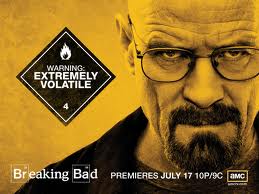
Scarlet Devil - Posts: 3410
- Joined: Wed Aug 16, 2006 6:31 pm
Okay! But how does one go about rebuilding their patch? That part I don't understand! What utility do I need to rebuild my patch?
And, also, here's my new load order!
And, also, here's my new load order!
Spoiler
Active Mod Files:00 Oblivion.esm01 Windfall.esm02 Toaster Says Share v3.esm03 DLCShiveringIsles.esp04 Catsuit.esp05 Collectible T-Shirts V2.1.esp06 Crossbows of Cyrodiil.esp07 pale_rider's Hats.esp08 XSPipeMod.esp [Version 1.2]09 HGEC_BodyGlove.esp0A AAAEmptyRoom.esp0B DukeCity.esp0C NewSheothManor.esp0D Nascosto Isles 3.esp0E Windfall.esp0F Knights.esp10 The Lost Spires.esp11 Tamriel.esp12 ElsweyrAnequina.esp13 TWMP_Valenwood_Elsweyr.esp14 TWMP_Summerset.esp15 TWMP_Hammerfell.esp16 TWMP_HighRock.esp17 TWMP_Skyrim.esp18 TWMP_Morrowind.esp19 TWMP_BlackMarsh.esp1A MidasSpells.esp1B Seph's new animations.esp1C actors_in_charge.esp1D ActorsInMadness.esp1E ActorsInEmotions.esp1F 77_Umpa_Animation.esp20 shinyEmotions.esp21 _Ren_BeautyPack_onlyhairs.esp22 Black Beard Races.esp23 Brown Beard Races.esp24 Blonde Beard Races.esp25 Gray Beard Races.esp26 Red Beard Races.esp27 Blonde Viking Beard Races.esp28 Red Viking Beard Races.esp29 Gray Wizard Beard Races.esp2A Brown Goatee Races.esp2B Brown Mustache Races.esp2C Blonde Goatee Races.esp2D Black Viking Beard Races.esp2E Brown Viking Beard Races.esp2F Gray Viking Beard Races.esp30 Black Goatee Races.esp31 Gray Goatee Races.esp32 Red Goatee Races.esp33 Blonde Mustache Races.esp34 Black Mustache Races.esp35 Gray Mustache Races.esp36 Red Mustache Races.esp37 Black Wizard Beard Races.esp38 Blonde Wizard Beard Races.esp39 Brown Wizard Beard Races.esp3A Red Wizard Beard Races.esp3B TSS Custom Companion Template.esp3C Toaster Says Share Faction Recruitment.esp3D Paris Hilton.esp3E Lindsay Lohan.esp3F Jessica Biel.esp40 BKMask.esp41 Dremora Mod 1.00.esp42 Guitar ENG.esp43 Guitar ITA.esp44 77_Umpa_Disco.esp45 Bashed Patch, 0.esp46 Streamline 3.1.esp47 TWMP_Tamriel_Ingame_ Map.esp
right click it in wrye bash, select rebuild patch and fill the form out
-

Lily Evans - Posts: 3401
- Joined: Thu Aug 31, 2006 11:10 am
right click it in wrye bash, select rebuild patch and fill the form out 
Okay, I just did that part! Now the really hard part comes as I right clicked the "Bashed Patch.esp" and clicked the "Rebuild Patch", it is showing me this long list of options of things that could be checkmarked. Which ones should I checkmark?
-

Danii Brown - Posts: 3337
- Joined: Tue Aug 22, 2006 7:13 am
well thats really up to you to figure out. I'd go through every option of rebuild patch and check every available mod. I'd also go through the tweak options and choose what you want there. then click build and let er build. This will also probably deactivate some mods, let wrye bash do that so your LO is smaller
-

Curveballs On Phoenix - Posts: 3365
- Joined: Sun Jul 01, 2007 4:43 am
@Brumbek: The trees at 20% helped immensely but it also looks like the big arena structure in the center is also contributing to FPS problems when it's on screen.
-

Killah Bee - Posts: 3484
- Joined: Sat Oct 06, 2007 12:23 pm
@Brumbek: The trees at 20% helped immensely but it also looks like the big arena structure in the center is also contributing to FPS problems when it's on screen.
I'm really glad to hear they helped! And thank you for letting me know about the big arena structure...I have hardly played Elsweyr at all so please keep letting me know about meshes that seem to be FPS killers. I'll get back to you on the arena once I figure out which mesh it is.
Also, I suppose those updated _far meshes really should go in RAEVWD Elsweyr addon. I'll check out other _far meshes too that might need optimizing. Let me know if any seem suspect to you as well. Thanks.
-

Rudi Carter - Posts: 3365
- Joined: Fri Sep 01, 2006 11:09 pm
There are a couple of rock statics that are used in the 10,000+ ranges. Open the construction set and delete the two trouble making rocks. This will improve the FPS outside tremendously with minimal visual collateral. Be sure to regenerate your distant land files after saving the plugin.
-

joseluis perez - Posts: 3507
- Joined: Thu Nov 22, 2007 7:51 am
I'm really glad to hear they helped! And thank you for letting me know about the big arena structure...I have hardly played Elsweyr at all so please keep letting me know about meshes that seem to be FPS killers. I'll get back to you on the arena once I figure out which mesh it is.
Also, I suppose those updated _far meshes really should go in RAEVWD Elsweyr addon. I'll check out other _far meshes too that might need optimizing. Let me know if any seem suspect to you as well. Thanks.
Also, I suppose those updated _far meshes really should go in RAEVWD Elsweyr addon. I'll check out other _far meshes too that might need optimizing. Let me know if any seem suspect to you as well. Thanks.
It's the big arena base structure. The mesh has roughly 10,000 polys. No idea how efficient your method is, but it's worth a shot.
I'm already way ahead of you on the trees. I updated the RAEVWD pack moments ago, using the 20% poly trees, reduced even further. They're now about 1,000 polys each where before they were pushing 5K. That alone should prove to be an immense help for RAEVWD fans.
@crippknottick: RAEVWD doesn't do anything with the size 45 and 50 rocks you're talking about so deleting those rocks has no impact on RAEVWD performance. Regenerating LOD will not do anything.
-

Undisclosed Desires - Posts: 3388
- Joined: Fri Mar 02, 2007 4:10 pm
It's the big arena base structure. The mesh has roughly 10,000 polys. No idea how efficient your method is, but it's worth a shot.
I'm already way ahead of you on the trees. I updated the RAEVWD pack moments ago, using the 20% poly trees, reduced even further. They're now about 1,000 polys each where before they were pushing 5K. That alone should prove to be an immense help for RAEVWD fans.
@crippknottick: RAEVWD doesn't do anything with the size 45 and 50 rocks you're talking about so deleting those rocks has no impact on RAEVWD performance. Regenerating LOD will not do anything.
I'm already way ahead of you on the trees. I updated the RAEVWD pack moments ago, using the 20% poly trees, reduced even further. They're now about 1,000 polys each where before they were pushing 5K. That alone should prove to be an immense help for RAEVWD fans.
@crippknottick: RAEVWD doesn't do anything with the size 45 and 50 rocks you're talking about so deleting those rocks has no impact on RAEVWD performance. Regenerating LOD will not do anything.
Perfect timing for what I'm about to ask. I just updated BAIN packages for both Elsweyr-Anequina and RAEVWD_Elsweyr-Anequina to include Brumbek's reduced DatePalms and their RAEVWD equivalents. I'd already noticed the far_nif redundancy so deleted the large Brumbek far_nifs in favor of the smaller RAEVWD versions. Now the question.
In the past I've always used the entire RAEVWD_Elsweyr-Anequina package EXCEPT for trees, which I left out for performance reasons (as mentioned in the download readme). With DatePalms now dramatically reduced in size (I'm gonna try the Brumbek 80% reduction in addition to the reduced far_nifs) does this still apply, or is RAEVWD tree FPS reduction and resource usage now negligible?
-Decrepit-
-

Paula Ramos - Posts: 3384
- Joined: Sun Jul 16, 2006 5:43 am
The tree resource usage should be much better, though because these trees were not made as Speedtree objects, they'll still incur more of a hit than if we were dealing with a flat billboard. From the date palms alone, you'll be saving roughly 270,000 polygons across the entire province. It's not earth shattering, but for some it will make a huge difference.
Rocks are probably the larger burden now, but there's not much to be done as those are already as low poly as they'll get without destroying the basic shapes.
Rocks are probably the larger burden now, but there's not much to be done as those are already as low poly as they'll get without destroying the basic shapes.
-

Isabel Ruiz - Posts: 3447
- Joined: Sat Nov 04, 2006 4:39 am
It's the big arena base structure. The mesh has roughly 10,000 polys.
Well I looked at ArenaBase.nif. I assume that's it. It's 7580 polygons total plus 1580 for collision. I must say whoever designed it did an AWESOME job. It's extremely efficient and optimized and looks great...I can't do much with it because any reduction would deform it...I mean I could start removing parts like some of the spikes, but that would be very noticeable. I'm surprised it hurts performance so much.
-

lillian luna - Posts: 3432
- Joined: Thu Aug 31, 2006 9:43 pm
Well unless there's something defective hiding behind or around it, I can't come up with any other reason. At least the palm trees aren't making it a further degradation on things now. Perhaps an NPC or creature in the area is causing undo stress and they happen to be in line with the arena?
-

Julie Serebrekoff - Posts: 3359
- Joined: Sun Dec 24, 2006 4:41 am
Is it possible that the LOD files for Corinthe could be optimized? Looking at the city from a distance causes heavy slowdown on my machine, which seems odd to me because even with City Architecture RAEVWD I don't get any slowdown from looking at any other cities.
-

Sabrina Steige - Posts: 3396
- Joined: Mon Aug 20, 2007 9:51 pm
They already have been in the RAEVWD package. There isn't much else that can be done to bring them down any further than they are without deforming them.
-

Eliza Potter - Posts: 3481
- Joined: Mon Mar 05, 2007 3:20 am
Pity. What's so engine intensive about them anyway?
-

Alexx Peace - Posts: 3432
- Joined: Thu Jul 20, 2006 5:55 pm
53 posts
• Page 2 of 3 • 1, 2, 3
