66 posts
• Page 2 of 3 • 1, 2, 3
Really Textured Normals
-

Angus Poole - Posts: 3594
- Joined: Fri Aug 03, 2007 9:04 pm
Wow that is just the normals?
Lush and Gaudy looks good too.
Lush and Gaudy looks good too.
Well no not just the normal maps from this mod. I have Bomrets installed, together with all of miknmel1 textures and some others like one that makes the Ayleid ruins darker, or another that retextures the IC. But all of those combined with the normal maps from this mod makes it look really good now. :biggrin:
-

Budgie - Posts: 3518
- Joined: Sat Oct 14, 2006 2:26 pm
If anyone tries this with Lush and Gaudy, please post the results.
-

tannis - Posts: 3446
- Joined: Sat Dec 09, 2006 11:21 pm
By 'hold fire' you mean don't download yet because a better more all inclusive version with a BAIN wizard will be available soon and you or they will announce it here?
Brittainy last night (or rather early morning for her in the upside down world of Australia) was just producing a bunch of new options for Slightly Greener Cyrodiil (which is going to be a replacement option in the BAIN for L and G 1.4 core files).. all those are going in, and the Wizard needs a new variable, and a few If / Else / Endif Selectones to accommodate them.
So save yourself re-downloading a 200mb file until the new revision 12 appears.
I quote this part of their readme:
*Special thanks and an OBE for the champion of BAINs ... ... alt3rn1ty*
WTH!
*Special thanks and an OBE for the champion of BAINs ... ... alt3rn1ty*
WTH!
She's enthusiastic about Wizardry - I may need your RL services at some point in the future :biggrin:
Seriously though if you use it, use the wizard, un-ravelling the options and naming conventions has been challenging at times. The wizard will keep you right with what options go with whatever else you choose.
If anyone tries this with Lush and Gaudy, please post the results.
Telyn see my screenshots a few post back
-

Mark Churchman - Posts: 3363
- Joined: Sun Aug 05, 2007 5:58 am
@alt3rn1ty Yes,I think you are right.I still haven't tried Vibrant+bomret+really textured normals so..I will ^^ You think that's better than qtp3+bomret+really textured normals?(I've tried just qtp3+really textured normals)What makes me love qtp3 is the parallax on walls for example,there is any way to get a similar effect?Also I didn't notice of Lush and Gaudy mod,is wonderful!
-

michael danso - Posts: 3492
- Joined: Wed Jun 13, 2007 9:21 am
Oh wow, gorgeous. I think that just edged out QTP3 for me, alt3rn1ty. 
-

Dewayne Quattlebaum - Posts: 3529
- Joined: Thu Aug 30, 2007 12:29 pm
~ You think that's better than qtp3+bomret+really textured normals?(I've tried just qtp3+really textured normals)What makes me love qtp3 is the parallax on walls for example,there is any way to get a similar effect?Also I didn't notice of Lush and Gaudy mod,is wonderful!
Its down to your own personal preference really, but as has been mentioned a few times on this topic to you in various places, and in the reply I gave to the PM you sent; Vanilla sized Normals (designed for the same Vanilla sized Textures) will not match up in places with QTP3 Textures ... I dont know how I can explain that any clearer :shrug: hmmm .. heres a few screens to help....
Here is a picture of a Game http://www.bild.me/bild.php?file=5523952geypanel1.jpg
Here is a picture of a Game http://www.bild.me/bild.php?file=1229223geypanel1_n.jpg
Bomret and Jarod have made new Normal Maps for every Texture in the game, Jarods Really normal maps are a bit more Bumpy than Bomrets.
Here is what Bomret did to http://www.tesnexus.com/downloads/images/18430-1-1275309550.jpg
Jarod has gone a little further with the bumps than Bomret did.
So you can have more realistic looking Vanilla sized Textures because they have been given more Bump, without having to install ridiculously large textures trying to increase the detail.
If QTP3 Textures are a different size (for instance an original texture could be 1024x512, whereas the same texture if possible could be sized 1024x1024) and Pattern (Cobblestones on roads versus flagstones) to the Original (Vanilla) Game Textures - Then neither Bomrets or Jarods are going to Bump QTP3 Textures in the right places.
I dont use QTP3 so I cant advise you if they will look right together or not.
Oh wow, gorgeous. I think that just edged out QTP3 for me, alt3rn1ty. 
:) Well not using QTP3 will also give you a little more VRam to play with on your graphics card for other things, Body mods for example and RAEVWD - Thats also part of the reason I will not use QTP3 hogging a heap of VRam.
-

SHAWNNA-KAY - Posts: 3444
- Joined: Mon Dec 18, 2006 1:22 pm
Yes I have understood what you mean,thanks! Btw I've checked and vibrant(bomret normal maps included)+RTN look really good! I've just to wait for a fix for AA on ATI new drivers-.-
-

Anna Krzyzanowska - Posts: 3330
- Joined: Thu Aug 03, 2006 3:08 am
Aah, ATI have always had a history of awkward little problems, I stick with NVidia who seem to be less troublesome for games. IMHO 
Edit: Anyway got to go, I have a huge file to upload.
Edit: Anyway got to go, I have a huge file to upload.
-

Sophie Louise Edge - Posts: 3461
- Joined: Sat Oct 21, 2006 7:09 pm
@alt3rn1ty Yes,I think you are right.I still haven't tried Vibrant+bomret+really textured normals so..I will ^^
You think that's better than qtp3+bomret+really textured normals?
(I've tried just qtp3+really textured normals)What makes me love qtp3 is the parallax on walls for example,there is any way to get a similar effect?Also I didn't notice of Lush and Gaudy mod,is wonderful!
You think that's better than qtp3+bomret+really textured normals?
(I've tried just qtp3+really textured normals)What makes me love qtp3 is the parallax on walls for example,there is any way to get a similar effect?Also I didn't notice of Lush and Gaudy mod,is wonderful!
FatalIllusion a couple of things
You should not mix qtp3 with bomret or really texture normals. Has many of qtp3 textures are altered and do not match with bomret or rtn. Has Bomret and RTN are based from Vanilla Textures once again.
Parallax Mapping is enabled via the meshes and well alpha channel detail from both the texture and normal is needed has well which Vibrant does for some things, bomret for some things has well and well RTN has alpha channel detail for everything (dxt5) does,
So you should be able to use the meshes from qtp3 with RTN. I have had no problem running the meshes with Vibrant+Bomret+RTN.
Updating My Archive's..
-

rolanda h - Posts: 3314
- Joined: Tue Mar 27, 2007 9:09 pm
FatalIllusion a couple of things
You should not mix qtp3 with bomret or really texture normals. Has many of qtp3 textures are altered and do not match with bomret or rtn. Has Bomret and RTN are based from Vanilla Textures once again.
Parallax Mapping is enabled via the meshes and well alpha channel detail from both the texture and normal is needed has well which Vibrant does for some things and RTN has well does, So you should be able to use the meshes from qtp3 with RTN. I have had no problem running the meshes with Vibrant+Bomret+RTN.
Updating My Archive's..
You should not mix qtp3 with bomret or really texture normals. Has many of qtp3 textures are altered and do not match with bomret or rtn. Has Bomret and RTN are based from Vanilla Textures once again.
Parallax Mapping is enabled via the meshes and well alpha channel detail from both the texture and normal is needed has well which Vibrant does for some things and RTN has well does, So you should be able to use the meshes from qtp3 with RTN. I have had no problem running the meshes with Vibrant+Bomret+RTN.
Updating My Archive's..
Yes is what I did,thank you for the explanation
@Alternity if you find any solution,tell me.Maybe using ATI Trai tools but even this program seems to be useless atm to make the AA working on the new drivers(11.3,11.4)
-

Destinyscharm - Posts: 3404
- Joined: Sun Jul 23, 2006 6:06 pm
These look sweet. I dropped QTP a while back in favor of Vibrant or Vanilla with Bomrets, so these will be nice.
Do they work with Vibrant?
Do they work with Vibrant?
-

Dean - Posts: 3438
- Joined: Fri Jul 27, 2007 4:58 pm
These look sweet. I dropped QTP a while back in favor of Vibrant or Vanilla with Bomrets, so these will be nice.
Do they work with Vibrant?
Do they work with Vibrant?
Yes they do,but I don't know if Corepc is going to make any modify on the installation order to have the best result or something like this
-

A Boy called Marilyn - Posts: 3391
- Joined: Sat May 26, 2007 7:17 am
I really need to give everyone more Vibrant Options during your Install. So that you can Mix and Match. Has Vibrant Includes some modfied Normal Maps that are designed to match up with Vibrant Textures Itself. The Landscape Textures in particular.
My Advise Install The Vibrant Landscape stuff after RTN..
Install for now UOP, Bomret's, Vibrant Archtecture, Clutter, etc , Reallly Texture Normal , Vibrant Landscape..All other after..
Once i get around to actually playing today and not modding then I will post some screenshot's..
My Advise Install The Vibrant Landscape stuff after RTN..
Install for now UOP, Bomret's, Vibrant Archtecture, Clutter, etc , Reallly Texture Normal , Vibrant Landscape..All other after..
Once i get around to actually playing today and not modding then I will post some screenshot's..
-

Crystal Birch - Posts: 3416
- Joined: Sat Mar 03, 2007 3:34 pm
Thank you for this advice Corepc. My project this evening is to move over from QTP3 Redimized to Bomret's normals, RTN and Vibrant. Now I know how to do it.
-

Nicole Elocin - Posts: 3390
- Joined: Sun Apr 15, 2007 9:12 am
:celebration: CorePC is updating 
I have your two BAINs which are currently up on TESNexus, but the other BAIN I am using is one I made after extracting all of all those OMODs, I was going to include a screenshot on the Really Textured Normals BAIN images, showing what I have not got selected in that BAIN, but then that would require users following it to make a BAIN out of your OMODs in exactly the same fashion - So held off on that remembering you said you would get round to updating the rest of the Vibrant files.
... and Sewers IIRC
http://www.gamesas.com/index.php?/topic/1183196-really-textured-normals/page__view__findpost__p__17564068
I have your two BAINs which are currently up on TESNexus, but the other BAIN I am using is one I made after extracting all of all those OMODs, I was going to include a screenshot on the Really Textured Normals BAIN images, showing what I have not got selected in that BAIN, but then that would require users following it to make a BAIN out of your OMODs in exactly the same fashion - So held off on that remembering you said you would get round to updating the rest of the Vibrant files.
I really need to give everyone more Vibrant Options during your Install. So that you can Mix and Match. Has Vibrant Includes some modfied Normal Maps that are designed to match up with Vibrant Textures Itself. The Landscape Textures in particular.
... and Sewers IIRC
http://www.gamesas.com/index.php?/topic/1183196-really-textured-normals/page__view__findpost__p__17564068
-

Britta Gronkowski - Posts: 3475
- Joined: Mon Apr 09, 2007 3:14 pm
Was my http://youtu.be/NcS9OXw9UZI?hd=1 not useful? :confused: Would be be easier to see the differences from a different location? Or is it just that pictures are better for this sort of thing?
-

Matthew Barrows - Posts: 3388
- Joined: Thu Jun 28, 2007 11:24 pm
Was my http://youtu.be/NcS9OXw9UZI?hd=1 not useful? :confused: Would be be easier to see the differences from a different location? Or is it just that pictures are better for this sort of thing?
I liked your video
-

Jonathan Egan - Posts: 3432
- Joined: Fri Jun 22, 2007 3:27 pm
Here is my breakdown of the Bomret-Vibrant BAIN I created. I do this breakdown with most texture packs I end up using. It allows for a lot of flexibility in combining texture packs.
And because I do this wizards actually can get annoying. Maybe good for the first install, but doing customization later - unwieldy.
Bomret-Vibrant World Textures-BAIN │ ├[00 Bomrets Normal Maps Readme] ├[00 CorePC Vibrant Textures Readme] ├[10 Landscape - Bomret NM] ├[10 Landscape - Vibrant] ├[11 Plants - Bomret NM] ├[11 Plants - Vibrant] ├[12 Rocks - Bomret NM] ├[12 Rocks - Vibrant] ├[13 Trees - Bomret NM] ├[13 Trees - Vibrant] ├[15 Clutter - Bomrets NM] ├[15 Clutter - Vibrant] ├[20 Architecture - Bomret NM] ├[20 Architecture - Vibrant] ├[21 Wood - Bomret NM] ├[21 Wood - Vibrant] ├[22 Dungeon - Bomret NM] ├[22 Dungeon - Vibrant] ├[23 AyleidRuins - Bomret NM] ├[23 AyleidRuins - Vibrant] ├[24 Caves - Bomret NM] ├[24 Caves - Vibrant] ├[25 Sewers - Bomret NM] ├[25 Sewers - Vibrant] ├[30 Landscape SI - Bomret NM & Textures] ├[30 Landscape SI - Vibrant] ├[31 Obelisk SI - Bomret NM & Textures] ├[31 Obelisk SI - Vibrant] ├[32 ==NONE==Plants SI - Bomret NM & Textures] ├[32 Plants SI - Vibrant] ├[33 Rocks SI - Bomret NM & Textures] ├[33 Rocks SI - Vibrant] ├[34 ==NONE==Trees SI - Bomret NM & Textures] ├[34 Trees SI - Vibrant] ├[35 Clutter - Bomret NM & Textures] ├[35 Clutter SI - Vibrant] ├[40 Architecture SI - Bomret NM & Textures] ├[40 Architecture SI - Vibrant] ├[41 Root Caves SI - Bomret NM & Textures] ├[41 Root Caves SI - Vibrant] ├[42 Ruins SI - Bomret NM & Textures] ├[42 Ruins SI - Vibrant] ├[50 Oblivion Realm - Bomret NM] ├[50 Oblivion Realm - Vibrant] ├[60 Weather - Vibrant]
And because I do this wizards actually can get annoying. Maybe good for the first install, but doing customization later - unwieldy.
-

Dean - Posts: 3438
- Joined: Fri Jul 27, 2007 4:58 pm
~ And because I do this wizards actually can get annoying. Maybe good for the first install, but doing customization later - unwieldy.
:yes: Have a nosy at the new one in L & G, its up
-

Cool Man Sam - Posts: 3392
- Joined: Thu May 10, 2007 1:19 pm
Good mod, thanks for your work, but there's a lot of unnecessary files (about 45 mb). Apparently normal maps created automatically. These files can not be used, or will not be visible effect, but in memory they will be, or whether the effect of them is questionable.
textures\architecture\anvil\anvilconcrete01_a_N.DDStextures\architecture\anvil\anvilplaster03_a_N.DDStextures\architecture\anvil\anvilstone02_a_N.DDStextures\architecture\anvil\anvilstone03_a_N.DDStextures\architecture\anvil\anvilstonecarving01_a_N.DDStextures\architecture\anvil\anvilstoneuc01_a_N.DDStextures\architecture\anvil\handmagic01_N.DDStextures\architecture\anvil\lcstone01_a_N.DDStextures\architecture\anvil\lcwoodplank01_moss_N.DDStextures\architecture\anvil\lcwoodsiding01_out_N.DDStextures\architecture\anvil\anvilinterior\interiorfloorstone01_a_N.DDStextures\architecture\anvil\anvilinterior\tilefloor01_haunted_N.DDStextures\architecture\anvil\anvilinterior\ucinteriorplaster01_haunted_N.DDStextures\architecture\arena\arenastonegrey02 copy_N.DDStextures\architecture\bravil\glasswindow11_n.ddstextures\architecture\bruma\brumawoodpost_dark_N.DDStextures\architecture\bruma\brumawoodroofsnow_02_N.DDStextures\architecture\bruma\brumawoodroofsnow_03_N.DDStextures\architecture\bruma\brustonerough_snow_N.DDStextures\architecture\cheydinhal\interior\cheydinhalabandonedceiling01_N.tgatextures\architecture\cheydinhal\interior\cheydinhalabandonedfloor01_N.tgatextures\architecture\cheydinhal\interior\cheydinhalabandonedwindow01_N.tgatextures\architecture\cheydinhal\interior\cheydinhalceiling01_N.tgatextures\architecture\cheydinhal\interior\cheydinhaldooranim01_N.tgatextures\architecture\cheydinhal\interior\cheydinhalfloor01_N.tgatextures\architecture\cheydinhal\interior\cheydinhalfloortile01_N.tgatextures\architecture\cheydinhal\interior\cheydinhalfloortile02_N.tgatextures\architecture\cheydinhal\interior\cheydinhalhearthback01_N.tgatextures\architecture\cheydinhal\interior\cheydinhalhearthbase01_N.tgatextures\architecture\cheydinhal\interior\cheydinhalhearthborder01_N.tgatextures\architecture\cheydinhal\interior\cheydinhalhearthbottom01_N.tgatextures\architecture\cheydinhal\interior\cheydinhalhearthbrick01_N.tgatextures\architecture\cheydinhal\interior\cheydinhalhearthbrick02_N.tgatextures\architecture\cheydinhal\interior\cheydinhalhearthbrick03_N.tgatextures\architecture\cheydinhal\interior\cheydinhalwindow01_N.tgatextures\architecture\cheydinhal\interior\cheydinhalwindow02_N.tgatextures\architecture\chorrol\mageguildwindow02L_n.ddstextures\architecture\chorrol\mageguildwindow03L_n.ddstextures\architecture\cloudrulertemple\cldrulerwoodpost_old_N.DDStextures\architecture\cloudrulertemple\crtburntwood_01_N.DDStextures\architecture\cloudrulertemple\crtburntwood_02_N.DDStextures\architecture\cloudrulertemple\crtburntwood_03_N.DDStextures\architecture\imperialcity\icmausoleummqglow01_N.DDStextures\architecture\imperialcity\icsign_allsaintsinn01_N.DDStextures\architecture\imperialcity\icsign_bestdefense01_N.DDStextures\architecture\imperialcity\icsign_chestnuthandy01_N.DDStextures\architecture\imperialcity\icsign_copiouscoinpurse01_N.DDStextures\architecture\imperialcity\icsign_divineelegance01_N.DDStextures\architecture\imperialcity\icsign_edgarsdiscountspells01_N.DDStextures\architecture\imperialcity\icsign_eightcitiescouriers01_N.DDStextures\architecture\imperialcity\icsign_feedbag01_N.DDStextures\architecture\imperialcity\icsign_fightingchance01_N.DDStextures\architecture\imperialcity\icsign_firstedition01_N.DDStextures\architecture\imperialcity\icsign_foamingflask01_N.DDStextures\architecture\imperialcity\icsign_jensines01_N.DDStextures\architecture\imperialcity\icsign_kingandqueen01_N.DDStextures\architecture\imperialcity\icsign_luther01_N.DDStextures\architecture\imperialcity\icsign_mainingredient01_N.DDStextures\architecture\imperialcity\icsign_merchantsinn01_N.DDStextures\architecture\imperialcity\icsign_mysticemporium01_N.DDStextures\architecture\imperialcity\icsign_officeimperial01_N.DDStextures\architecture\imperialcity\icsign_reddiamondjewelry01_N.DDStextures\architecture\imperialcity\icsign_rindirsstaffs01_N.DDStextures\architecture\imperialcity\icsign_slashnsmash01_N.DDStextures\architecture\imperialcity\icsign_statlilia01_N.DDStextures\architecture\imperialcity\icsign_stonewallshields01_N.DDStextures\architecture\imperialcity\icsign_threebrothers01_N.DDStextures\architecture\imperialcity\icsign_tiberseptimhotel01_N.DDStextures\architecture\imperialcity\icinterior\ictowerrosetter01_N.DDStextures\architecture\leyawiin\leyawiinstuco_wall01_N.DDStextures\architecture\leyawiin\leyawiinstuco_wall02_N.DDStextures\architecture\leyawiin\leyawiinstuco_wall03_N.DDStextures\architecture\leyawiin\leyawiinstuco_wall04_N.DDStextures\architecture\leyawiin\leyawiinstuco_wall05_N.DDStextures\architecture\leyawiin\leyawiinstuco_wall06_N.DDStextures\architecture\skingrad\skcastledoorlarge_rf_N.DDStextures\architecture\statue\statuewater01_N.DDStextures\creatures\deer\deer_buck01_N.DDStextures\creatures\deer\deer_doe01_N.DDStextures\creatures\dog\dog_N (2).DDStextures\creatures\goblin\armbanda3_N.DDStextures\creatures\goblin\armbandb_N.DDStextures\creatures\goblin\armbandc_N.DDStextures\creatures\goblin\armbandd_N.DDStextures\creatures\goblin\armbande_N.DDStextures\creatures\goblin\armbandf_N.DDStextures\creatures\goblin\armbandg_N.DDStextures\creatures\horse\eye_blue_N.DDStextures\creatures\horse\horse_black_N.DDStextures\creatures\horse\horse_chestnut_N.DDStextures\creatures\horse\horse_grey_N.DDStextures\creatures\horse\horse_paint_N.DDStextures\creatures\horse\horsetail_black_N.DDStextures\creatures\horse\horsetail_chestnut_N.DDStextures\creatures\horse\horsetail_grey_N.DDStextures\creatures\horse\tack_db_N.DDStextures\creatures\minotaur\minotaur_lord_N.DDStextures\creatures\minotaur\minotauralpha_lord_N.DDStextures\creatures\troll\troll_ms14b_N.DDStextures\creatures\troll\trollalpha_ms14_N.DDStextures\creatures\wraith\wraith_lord_N.DDStextures\dungeons\ayleidruins\arparticle01_N.DDStextures\dungeons\ayleidruins\arparticle02_N.DDStextures\dungeons\caves\cavelightbeam02_N.DDStextures\dungeons\chargen\impdunhangsludge01_N.DDStextures\dungeons\chargen\prisoncellsky01_N.DDStextures\dungeons\fortruins\rf1xcrtyrdstonesfloor_a_N.DDStextures\dungeons\fortruins\rf1xcrtyrdstonesfloor_b_N.DDStextures\dungeons\fortruins\rf1xgrey_N.DDStextures\dungeons\fortruins\rf1xwalla_basewall_N.DDStextures\dungeons\fortruins\rf1xwalla_crtyrdwalls_N.DDStextures\dungeons\fortruins\rf1xwalla_dark_N.DDStextures\dungeons\fortruins\rf1xwalla_decaylite_N.DDStextures\dungeons\fortruins\rf1xwalla_halflit_N.DDStextures\dungeons\fortruins\rf1xwalla_litetop_N.DDStextures\dungeons\fortruins\rfintxstone001_colmadark_N.DDStextures\dungeons\fortruins\rfintxstone001_waterstain_N.DDStextures\dungeons\fortruins\rfintxstone002_colmalite_N.DDStextures\dungeons\fortruins\rfintxstone003_colmacap_N.DDStextures\dungeons\fortruins\rfintxstonea_dark_N.DDStextures\dungeons\fortruins\rfintxstonea_lite_N.DDStextures\dungeons\fortruins\rfxblackbox_N.DDStextures\dungeons\fortruins\dungeon\rfcluttershadow_N.DDStextures\dungeons\fortruins\dungeon\rfdpitfloor01_ceiling_N.DDStextures\dungeons\fortruins\dungeon\rfdpitstoneslite01_a_N.DDStextures\dungeons\fortruins\dungeon\rfdunxcolmdark002_lite1_N.DDStextures\dungeons\fortruins\sancretor\sthubcolms02_lite_N.DDStextures\dungeons\fortruins\sancretor\stshrinebase01_lite_N.DDStextures\dungeons\misc\dustcloud03_N.DDStextures\dungeons\misc\hangcrud01_N.DDStextures\dungeons\misc\shrinestone01_rf_N.DDStextures\landscape\colors_N.DDStextures\landscape\miscfirefly01_N.DDStextures\landscape\miscfirefly02_N.DDStextures\landscape\miscfirefly03_N.DDStextures\landscape\miscfirefly04_N.DDStextures\landscape\terrainjmgrassdirt_snow02_N.DDStextures\landscape\terrainwetsand02_dark_N.DDStextures\oblivion\citadel interior\cloudyskyfalse01_N.DDStextures\oblivion\citadel interior\fxoblivioncitadelcolumn_N.DDStextures\oblivion\citadelexterior\lavadrops2_N.DDStextures\oblivion\citadelexterior\lavadrops3_N.DDStextures\oblivion\citadelexterior\lavadrops_N.DDStextures\oblivion\citadelexterior\obliviondustcloud01_N.DDStextures\oblivion\citadelexterior\ruins\oblivionstonesheet01decal_N.DDStextures\oblivion\citadelexterior\traps\fleshspikewall copy_N.DDStextures\oblivion\citadelexterior\traps\lavageyserlarge01_N.DDStextures\oblivion\citadelexterior\traps\lavaspraylarge01_N.DDStextures\plants\oblivionmoldweb_N.DDStextures\trees\branches\treebarkplaceholder_N.DDStextures\wood\woodfloor03_a_N.DDStextures\wood\woodpost02_dark_N.DDS
-

Brentleah Jeffs - Posts: 3341
- Joined: Tue Feb 13, 2007 12:21 am
Well I think the praise would be better directed at Jarod the author on TESNexus - I only opened this topic because I believe Jarod is not a member here and feedback from the experienced crowd we have could prove valuable for development if he follows it ....
Will send him a PM reference the files above - Are those files not included in Bomrets Detailled Normal Maps?
If not then I think its worth looking into, but there do seem to be quite a lot there that I would imagine would benefit from more detailled bump maps, which is the objective.
Will send him a PM reference the files above - Are those files not included in Bomrets Detailled Normal Maps?
If not then I think its worth looking into, but there do seem to be quite a lot there that I would imagine would benefit from more detailled bump maps, which is the objective.
-
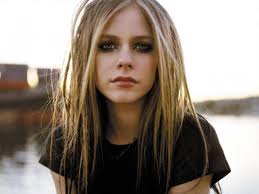
Hazel Sian ogden - Posts: 3425
- Joined: Tue Jul 04, 2006 7:10 am
I have not seen Bomrets Detailled Normal Maps pack. As far i know, for textures whose name like this - namepart1_namepart2.dds normal map should be named as namepart1_n.dds, not namepart1_namepart2_n.dds, and for dust, cloud, particles etc textures not needed normal map.
-

Donatus Uwasomba - Posts: 3361
- Joined: Sun May 27, 2007 7:22 pm
hello all, I've been a bit overwhelmed by this whole thing, I've been doing what I can to address as much as I can in as timely a manner as possible. I'm very pleased with the reception and am even more pleased that more than a couple people find these useful. As far as the list of superfluous files above perhaps it would be easier if I explained my process a bit better and how I overlooked or even did too many files. I began by extracting the Oblivion textures BSA archive to a remote folder; then, in windows explorer's search bar searched for "_n.dds" and deleted every normal therein. then i searched for "_g.dds" and so on. I had to manually find any files such as effects, lighting and cloud type files and remove those by hand, but not having anything to reference(apart from a duplicate extraction on the BSA) to know which files were necessary and which files would benefit from normals I suppose I made too many and in some cases I made some that just didn't belong. I generated the normals using several programs, I tried to streamline the process as much as possible by using SSbump Generator, Crazy Bump and Gimp( I experimented with a few other apps but some were simply to cumbersome). If I was in doubt as to whether a file was needed I would reference the files in the BSA, but on occasion I would simply make the file with intention of cleaning up my mess before publishing. I eventually did, I went through my files several times, on occasion deleting entire groups but I'm not the least bit surprised I missed a large number. All said and done I had to open every normal after it was generated into Gimp and reduce the opacity as to minimize the sheen on every surface, some are more opaque than others depending on the material the object is mimicking. I see in the list above quite a few files, particularly the normals for signs, which I was under the impression do have an impact on the game world. In the end I may simply be too much of a novice to fully grasp the understanding over what Oblivions engine requires from the finished product, which is evident in my awkward trial and error approach to mipmapping and encoding process; what works on my system doesn't seem to work for the vast majority. I'm not quite sure to what purpose I've explained all this except to give some insight as to how I've managed to drop the ball in quite a few instances. I'm quite adept at using Gimp, Corel, and the like at manipulating images and tweaking things but I'm just not very well versed in modding to any degree.
-

Quick Draw III - Posts: 3372
- Joined: Sat Oct 20, 2007 6:27 am
Thanks for reply. Ok. Example - for files anvilconcrete01_a.dds and anvilconcrete01.dds the general normal map - anvilconcrete01_n.dds. anvilconcrete01_a_n.dds will not be used. arparticle01_N.DDS - its particle, and I doubt that it needs the normal map.
-

Kat Ives - Posts: 3408
- Joined: Tue Aug 28, 2007 2:11 pm
66 posts
• Page 2 of 3 • 1, 2, 3
