http://devnull.sweetdanger.net/OOO/OOO_Guide.html
27 posts
• Page 1 of 2 • 1, 2
Regarding the Obscuro's Oblivion Overhaul mod
http://devnull.sweetdanger.net/OOO/OOO_Guide.html
-

Kanaoka - Posts: 3416
- Joined: Fri Jun 16, 2006 2:24 pm
Make sure to get the 1.34 Beta 5 patch as well.
-

R.I.p MOmmy - Posts: 3463
- Joined: Wed Sep 06, 2006 8:40 pm
You need to downlaod the 1.33 complete version first, then install the 1.33 full version (not lite), and apply the 1.34b5 patch on top of it.
-

NEGRO - Posts: 3398
- Joined: Sat Sep 01, 2007 12:14 am
i suggest the 1.33 complete setup EXE, its simple and hopefully works, i just installed it and am about to take it for a test drive.
-

Pumpkin - Posts: 3440
- Joined: Sun Jun 25, 2006 10:23 am
You need to downlaod the 1.33 complete version first, then install the 1.33 full version (not lite), and apply the 1.34b5 patch on top of it.
Now I'm even more confused. Where is the full version and the 1.34 patch? I don't see it on their site. And I downloaded the complete 1.33 OMOD version.
-

Philip Rua - Posts: 3348
- Joined: Sun May 06, 2007 11:53 am
Follow the provided link and you will find it in the file list.
-

Arnold Wet - Posts: 3353
- Joined: Fri Jul 07, 2006 10:32 am
Follow the provided link and you will find it in the file list.
Holy crap, I'm confused. How on earth do I install this? Do I put them inside my mods folder in oblivion?
-

le GraiN - Posts: 3436
- Joined: Thu Mar 22, 2007 6:48 pm
http://tescosi.com/wiki/Oblivion/Mod_Installation
-

Greg Swan - Posts: 3413
- Joined: Tue Jun 05, 2007 12:49 am
go away thomas, you're just confusing him
the omod version doesnt actually seem to be an omod, i suggest using the 1.33 complete setup EXE, its simple and seems to be working for me. as for the full version when you install it you can install the full version or the lite version (this is part of the EXE setup options) the full version is basically everything in OOO, the lite version is the core of OOO and you can pick and choose what options you like or dont like. I just chose the full option and let it be. i havnt installed the 1.34 patch yet so no advice there.
the omod version doesnt actually seem to be an omod, i suggest using the 1.33 complete setup EXE, its simple and seems to be working for me. as for the full version when you install it you can install the full version or the lite version (this is part of the EXE setup options) the full version is basically everything in OOO, the lite version is the core of OOO and you can pick and choose what options you like or dont like. I just chose the full option and let it be. i havnt installed the 1.34 patch yet so no advice there.
-
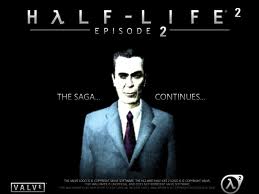
Chantel Hopkin - Posts: 3533
- Joined: Sun Dec 03, 2006 9:41 am
Excuse me? What right do you have to barge in and tell me off for giving him a link to clear and concise instructions on how to install mods, which he clearly stated he doesn't know how to do?
Would you mind not being so rude?
Would you mind not being so rude?
-

~Sylvia~ - Posts: 3474
- Joined: Thu Dec 28, 2006 5:19 am
sorry thomas, meant that in a joking manner. gotta use more smilies  to convey tone
to convey tone
-

Mr. Allen - Posts: 3327
- Joined: Fri Oct 05, 2007 8:36 am
Oh dear... misunderstanding... :facepalm:
Yup, always gotta remember that sarcasm and the internet do not mesh well.
Sorry about that.
Yup, always gotta remember that sarcasm and the internet do not mesh well.
Sorry about that.
-

Tinkerbells - Posts: 3432
- Joined: Sat Jun 24, 2006 10:22 pm
It's okay guys, I think I have this figured out... I followed the instructions in the pdf file... and I literally just got done creating the OMOD file. The screen popped saying it was created while I was still typing. It took a long ass time to create it though, probably longer than it took to download the thing. Now to follow more instructions from the PDF... And Ithink you're right, I should have downloaded the .exe file. I downloaded the OMOD one because it was recommended, and I thought it would have been easier for me as well since I've had no trouble installing them in the past.
-

Horror- Puppe - Posts: 3376
- Joined: Fri Apr 13, 2007 11:09 am
One more quick question. I think I'm done installing it to OMM. Is it suppose to have a black square next to it instead of a blue one? It says activate when I highlight it, and when I do it just starts the installation all over again. I do already see the stuff from it on the left panel. I'm suppose to leave it alone right?
And am I suppose to use OMM to create omd file or whatever with the 1.34 patch like I did with this mod?
And am I suppose to use OMM to create omd file or whatever with the 1.34 patch like I did with this mod?
-

Mrs shelly Sugarplum - Posts: 3440
- Joined: Thu Jun 15, 2006 2:16 am
Okay, I don't know what's happening. I'm in a dungeon, and I'm getting those WTF I'm a missing mesh pictures all over the place. Wasn't there before. And my health, stamina, and magicka bar is smaller now for some reason. And when I die, and I load up my save, everything gets so laggy.
-

Ells - Posts: 3430
- Joined: Thu Aug 10, 2006 9:03 pm
black means there are conflicting plugins, not sure how to fix it though. and all those errors means somethings defintally screwed up. if you dont have very many other mods, i'd say just uninstall oblivion and then delete the data files since they dont go with uninstall and then reinstall oblivion and reinstall your mods and then use the exe instead.
-

Jamie Lee - Posts: 3415
- Joined: Sun Jun 17, 2007 9:15 am
Well I uninstalled and deleted all my mods, then I reinstalled it, and when I try to activate OOO in OMM, it says it's conflicting with another mod. The only mod I have is the Dark IUD mod.
-

BEl J - Posts: 3397
- Joined: Tue Feb 13, 2007 8:12 am
Okay, the thing is still black after I installed it.
-

Lynne Hinton - Posts: 3388
- Joined: Wed Nov 15, 2006 4:24 am
Sogar are you still using the OMOD version? I had a similar issue when I tried the OMOD, ended up downloading the OOO 1.33 Complete Setup EXE version and using the patch. I don't think it gave me a conflict waring, and so far haven't had any missing messes.
Hope this helps.
Hope this helps.
-

Hearts - Posts: 3306
- Joined: Sat Oct 20, 2007 1:26 am
the smaller bars is because of dark UI, i have it and it doesnt conflict with me so i dont know why its not working. did you install both the full and lite versions maybe? cause that would screw it up.
-

lauraa - Posts: 3362
- Joined: Tue Aug 22, 2006 2:20 pm
Yeah I'm using the OMOD version, and I only installed the full version.
Is it too late to use the .exe version? Do I need to uninstall the omod version or something before I use it?
Is it too late to use the .exe version? Do I need to uninstall the omod version or something before I use it?
-

Roisan Sweeney - Posts: 3462
- Joined: Sun Aug 13, 2006 8:28 pm
Yeah I'm using the OMOD version, and I only installed the full version.
Is it too late to use the .exe version? Do I need to uninstall the omod version or something before I use it?
Is it too late to use the .exe version? Do I need to uninstall the omod version or something before I use it?
What I did was delete the OMOD in the mod manager, and then ran the Set Up exe (make sure you have the Set Up exe, think there may be another exe version), should be fine to let it overwrite existing files.
-

Trevor Bostwick - Posts: 3393
- Joined: Tue Sep 25, 2007 10:51 am
Using the exe version will imply that uninstalling the mod (if you want to in the future) will be a massive pain, as you will have to delete everything added by OOO manually.
There is a reason people use OMODs (or better, Wrye Bash).
Basics:
1) If using Win 7/Vista, did you install Oblivion in the default Program Files folder? If so, there's error #1.
2) Did you run BSA redirection (Archive Invalidation in OBMM)? If not, you'll get those WTF meshes. OBMM and BAIN both have a BSA redirection option (but do not implement it in both at once.)
>> Note: OBMM's utility is found in Utilities>Archive invalidation.
My suggestion, read this: http://tescosi.com/wiki/Oblivion:OOO_Installation_Guide. Follow it word for word, and don't listen to anything else. Use the OBMM method as you already seem slightly familiar with it.
There is a reason people use OMODs (or better, Wrye Bash).
Basics:
1) If using Win 7/Vista, did you install Oblivion in the default Program Files folder? If so, there's error #1.
2) Did you run BSA redirection (Archive Invalidation in OBMM)? If not, you'll get those WTF meshes. OBMM and BAIN both have a BSA redirection option (but do not implement it in both at once.)
>> Note: OBMM's utility is found in Utilities>Archive invalidation.
My suggestion, read this: http://tescosi.com/wiki/Oblivion:OOO_Installation_Guide. Follow it word for word, and don't listen to anything else. Use the OBMM method as you already seem slightly familiar with it.
-

Brandon Bernardi - Posts: 3481
- Joined: Tue Sep 25, 2007 9:06 am
Using the exe version will imply that uninstalling the mod (if you want to in the future) will be a massive pain, as you will have to delete everything added by OOO manually.
There is a reason people use OMODs (or better, Wrye Bash).
Basics:
1) If using Win 7/Vista, did you install Oblivion in the default Program Files folder? If so, there's error #1.
2) Did you run BSA redirection (Archive Invalidation in OBMM)? If not, you'll get those WTF meshes. OBMM and BAIN both have a BSA redirection option (but do not implement it in both at once.)
>> Note: OBMM's utility is found in Utilities>Archive invalidation.
My suggestion, read this: http://tescosi.com/wiki/Oblivion:OOO_Installation_Guide. Follow it word for word, and don't listen to anything else. Use the OBMM method as you already seem slightly familiar with it.
There is a reason people use OMODs (or better, Wrye Bash).
Basics:
1) If using Win 7/Vista, did you install Oblivion in the default Program Files folder? If so, there's error #1.
2) Did you run BSA redirection (Archive Invalidation in OBMM)? If not, you'll get those WTF meshes. OBMM and BAIN both have a BSA redirection option (but do not implement it in both at once.)
>> Note: OBMM's utility is found in Utilities>Archive invalidation.
My suggestion, read this: http://tescosi.com/wiki/Oblivion:OOO_Installation_Guide. Follow it word for word, and don't listen to anything else. Use the OBMM method as you already seem slightly familiar with it.
Yeah, I installed it in the program files folder, along with my other games and I'm using Vista, and what is BSA redirection anyways? ...Am I going to have to uninstall and reinstall Oblivion because I installed it in the wrong place?
-

Thema - Posts: 3461
- Joined: Thu Sep 21, 2006 2:36 am
27 posts
• Page 1 of 2 • 1, 2
