3 posts
• Page 1 of 1
Region Painting
-
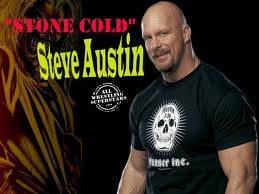
Farrah Lee - Posts: 3488
- Joined: Fri Aug 17, 2007 10:32 pm
The coloured map should then appear.
I think it's just a Vista glitch. It happens on my laptop, but I don't remember it happening on my XP computer.
-

willow - Posts: 3414
- Joined: Wed Jul 26, 2006 9:43 pm
Grab the Region Paint window (hold click on the top bar of the window) and drag it around a bit. You might have to let go and grab/drag twice.
The coloured map should then appear.
I think it's just a Vista glitch. It happens on my laptop, but I don't remember it happening on my XP computer.
The coloured map should then appear.
I think it's just a Vista glitch. It happens on my laptop, but I don't remember it happening on my XP computer.
And that works. Thanks for the help.
-

Myles - Posts: 3341
- Joined: Sun Oct 21, 2007 12:52 pm
3 posts
• Page 1 of 1
