As always, if you find bugs/issues report them here or send me a PM and some feedback too. I hope you like it
[RELz] Region Revive - Lake Rumare
As always, if you find bugs/issues report them here or send me a PM and some feedback too. I hope you like it
-

Jerry Cox - Posts: 3409
- Joined: Wed Oct 10, 2007 1:21 pm
-

Laura Simmonds - Posts: 3435
- Joined: Wed Aug 16, 2006 10:27 pm
Thanks, downloaded, installed and cleaned. As I wrote to the creator of the Guards of Cyrodiil thread, it would be great if you could clean the mod before release. There was no longer any deketed objects, but still 242 "Identical to Master" records.
Anyway, thanks for the mod. If I now just can get me to the area to actually play your mod now... (I'm in the Return of Dagoth Ur cave at the moment).
Anyway, thanks for the mod. If I now just can get me to the area to actually play your mod now... (I'm in the Return of Dagoth Ur cave at the moment).
-

SaVino GοΜ - Posts: 3360
- Joined: Mon Sep 17, 2007 8:00 pm
Thanks, downloaded, installed and cleaned. As I wrote to the creator of the Guards of Cyrodiil thread, it would be great if you could clean the mod before release. There was no longer any deketed objects, but still 242 "Identical to Master" records.
Anyway, thanks for the mod. If I now just can get me to the area to actually play your mod now... (I'm in the Return of Dagoth Ur cave at the moment).
Anyway, thanks for the mod. If I now just can get me to the area to actually play your mod now... (I'm in the Return of Dagoth Ur cave at the moment).
I did clean the esp using this toturial http://cs.elderscrolls.com/constwiki/index.php/TES4Edit/Mod_cleaning_tutorial_with_TES4Edit. Is there something else I should do or should be aware of?
-

Craig Martin - Posts: 3395
- Joined: Wed Jun 06, 2007 4:25 pm
I did clean the esp using this toturial http://cs.elderscrolls.com/constwiki/index.php/TES4Edit/Mod_cleaning_tutorial_with_TES4Edit. Is there something else I should do or should be aware of?
No, that is the correct tutorial, though there is one more step to perform as well that isn't mentioned there (see below).
You can completely ignore the "Checking step first" part, and jump straight from "Warming up" to "Finally cleaning the mod", ending with the output "[Removing "Identical to Master" records done] Processed Records: 5560 Removed Records: 242"
This is the actual ouput from cleaning v1.2 of your esp. As you see, there were 242 records removed. Maybe you didn't have the correct options checked when filtering?
Also, the additional step to do after Remove "Identical to Master" records is to just right-click on your esp and choose Undele and Disable References, but it seems you have done so, because the result was 0.
Then you can close and save the esp.
-

Andres Lechuga - Posts: 3406
- Joined: Sun Aug 12, 2007 8:47 pm
I'm curious, are there any plans in the works for other projects like this?
-

~Amy~ - Posts: 3478
- Joined: Sat Aug 12, 2006 5:38 am
I'm curious, are there any plans in the works for other projects like this?
Not at the moment. If you mean are there any Region Revives planned for other regions than Imperial Isle/Lake Rumare that is...
-

koumba - Posts: 3394
- Joined: Thu Mar 22, 2007 8:39 pm
No, that is the correct tutorial, though there is one more step to perform as well that isn't mentioned there (see below).
You can completely ignore the "Checking step first" part, and jump straight from "Warming up" to "Finally cleaning the mod", ending with the output "[Removing "Identical to Master" records done] Processed Records: 5560 Removed Records: 242"
This is the actual ouput from cleaning v1.2 of your esp. As you see, there were 242 records removed. Maybe you didn't have the correct options checked when filtering?
Also, the additional step to do after Remove "Identical to Master" records is to just right-click on your esp and choose Undele and Disable References, but it seems you have done so, because the result was 0.
Then you can close and save the esp.
You can completely ignore the "Checking step first" part, and jump straight from "Warming up" to "Finally cleaning the mod", ending with the output "[Removing "Identical to Master" records done] Processed Records: 5560 Removed Records: 242"
This is the actual ouput from cleaning v1.2 of your esp. As you see, there were 242 records removed. Maybe you didn't have the correct options checked when filtering?
Also, the additional step to do after Remove "Identical to Master" records is to just right-click on your esp and choose Undele and Disable References, but it seems you have done so, because the result was 0.
Then you can close and save the esp.
Yes, this is why I prefer the procedure here: http://www.uesp.net/wiki/Tes4Mod:Tes4View
It lists both steps in a less confusing way.
-

no_excuse - Posts: 3380
- Joined: Sun Jul 16, 2006 3:56 am
I tried to install TES4 Edit but it wouldnt let me. It was looking for directx 9 files which I didnt have because I have directx 10 with Vista
:D
:D
-

Mylizards Dot com - Posts: 3379
- Joined: Fri May 04, 2007 1:59 pm
Yes, this is why I prefer the procedure here: http://www.uesp.net/wiki/Tes4Mod:Tes4View
It lists both steps in a less confusing way.
It lists both steps in a less confusing way.
Yes, I got it now... I must have missed something in the first place. Version 1.21 is now uploaded
-

Alexandra walker - Posts: 3441
- Joined: Wed Sep 13, 2006 2:50 am
I tried to install TES4 Edit but it wouldnt let me. It was looking for directx 9 files which I didnt have because I have directx 10 with Vista
Yes, I got it now... I must have missed something in the first place. Version 1.21 is now uploaded
-

Terry - Posts: 3368
- Joined: Mon Jul 09, 2007 1:21 am
I have OOO installed, but I don't get what you mean by where to put it in my load order.
-

Jessie - Posts: 3343
- Joined: Sat Oct 14, 2006 2:54 am
I'll put my Load Order here if that's going to help some. Region Revive - Lake Rumare.esp should be loaded before Oscuro's_Oblivion_Overhaul.esp.
Active Mod Files:00 Oblivion.esm01 Francesco's Leveled Creatures-Items Mod.esm02 Francesco's Optional New Items Add-On.esm03 Cobl Main.esm [Version 1.57]04 Oscuro's_Oblivion_Overhaul.esm [Version 1.34]05 Mart's Monster Mod.esm [Version 3.6beta3]06 FCOM_Convergence.esm [Version 0.9.9a7]07 AWS-Core.esm** TNR ALL RACES FINAL.esp08 Unofficial Oblivion Patch.esp [Version 3.2.0]** Ethereal - Armor Imperial Legion Edition.esp [Version FINAL]09 Francesco's Optional Chance of Stronger Bosses.esp0A Francesco's Optional Chance of Stronger Enemies.esp0B Fran Armor Add-on.esp0C Fran_Lv30Item_Maltz.esp0D Natural_Habitat_by_Max_Tael.esp0E Natural_Vegetation_by_Max_Tael.esp0F phinix-waterfix.esp10 KDCircletsOOOOptimized - NPC Equip.esp [Version 1.2]11 FCOM_KDCircletsOOOOptimizedNPCEquip.esp [Version 0.9.9]12 Slof's Oblivion Robe Trader.esp13 Cobl Glue.esp [Version 1.55]14 OOO 1.32-Cobl.esp [Version 1.41]15 FCOM_Cobl.esp [Version 0.9.9]16 FCOM_Francescos.esp [Version 0.9.9]17 FCOM_FrancescosItemsAddOn.esp [Version 0.9.9]18 FCOM_FrancescosNamedBosses.esp [Version 0.9.9]19 Bob's Armory Oblivion.esp1A FCOM_BobsArmory.esp [Version 0.9.9]1B Loth's Blunt Weapons for Npcs.esp1C FCOM_LothsBluntWeapons.esp [Version 0.9.9]1D Oblivion WarCry EV.esp1E FCOM_WarCry.esp [Version 0.9.9]1F Region Revive - Lake Rumare.esp20 Oscuro's_Oblivion_Overhaul.esp [Version 1.34]21 FCOM_Convergence.esp [Version 0.9.9]22 FCOM_RealSwords.esp [Version 0.9.9]23 FCOM_DurabilityAndDamage.esp [Version 0.9.9]24 FCOM_SpawnRatesReduced.esp [Version 0.9.9]25 FCOM_SaferRoads.esp [Version 0.9.9]26 FCOM_LessRats.esp [Version 0.9.9]27 Mart's Monster Mod - Looting NPCs & Creatures.esp [Version 3.6Beta3]28 FCOM_FriendlierFactions.esp [Version 0.9.9]29 FCOM_MoreRandomItems.esp [Version 0.9.9]2A FCOM_MoreRandomSpawns.esp [Version 0.9.9]2B FCOM_Archery.esp [Version 0.9.9]2C FCOM_SlofsRobeTrader.esp [Version 0.9.9]2D FCOM_UnofficialFranArmorAddon.esp [Version 0.9.9]2E SM_OOO.esp [Version 0.80]2F SM_MMM.esp [Version 0.82]----> Delinquent MASTER: SupremeMagicka.esp30 SM_COBL.esp [Version 0.82]----> Delinquent MASTER: SupremeMagicka.esp31 SupremeMagicka.esp [Version 0.85]32 [GFX]_Initial_Glow-all.esp33 Skip Tutorial.esp34 Bashed Patch, 0.esp
-

Toby Green - Posts: 3365
- Joined: Sun May 27, 2007 5:27 pm
I thought that signs for the new inn and two shops would be nice and handy, but unfortunately I, at the least for now, lack the needed skills to make them. So if someone is interested in making them for the mod be sure to contact me. Full credit will be given of course.
Thanks.
Thanks.
-

Agnieszka Bak - Posts: 3540
- Joined: Fri Jun 16, 2006 4:15 pm
Which inn and which shop? What kind of the signs do you want (IC square ones or those sheild like that swing? I prefer IC type.)
-

Allison Sizemore - Posts: 3492
- Joined: Wed Jul 19, 2006 6:09 am
Which inn and which shop? What kind of the signs do you want (IC square ones or those sheild like that swing? I prefer IC type.)
Wayshrine Inn, Jholdin's Forge and Valeinus Sisters Low-Price Goods. I would want them to look as much as vanilla Outdoor Inn signs as possible (Wawnet Inn sign).
-

Genevieve - Posts: 3424
- Joined: Sun Aug 13, 2006 4:22 pm
Wayshrine Inn, Jholdin's Forge and Valeinus Sisters Low-Price Goods. I would want them to look as much as vanilla Outdoor Inn signs as possible (Wawnet Inn sign).
So you would prefer having standard moon & stars sign than custom picture of wayshrine for the Wayshrine inn?
-

DAVId Bryant - Posts: 3366
- Joined: Wed Nov 14, 2007 11:41 pm
So you would prefer having standard moon & stars sign than custom picture of wayshrine for the Wayshrine inn?
Well I'm not that picky, either one will do I think. I'd want to see the custom picture first though.
-

Angela - Posts: 3492
- Joined: Mon Mar 05, 2007 8:33 am
http://i285.photobucket.com/albums/ll54/pero_lozhach/Clipboard02-4.jpg what I have done.
-
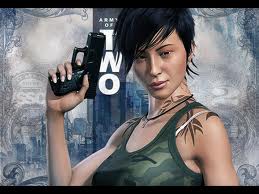
RObert loVes MOmmy - Posts: 3432
- Joined: Fri Dec 08, 2006 10:12 am
http://i285.photobucket.com/albums/ll54/pero_lozhach/Clipboard02-4.jpg what I have done.
That's really good :icecream: I like it!
-

JESSE - Posts: 3404
- Joined: Mon Jul 16, 2007 4:55 am
That's really good :icecream: I like it!
In that case, http://rapidshare.com/files/204835082/Wayshrine_Inn_Sign.7z. I'll do other two for you if you fix conflict with Fuse Snail Racing for me.
Edit: It's by the Imperial City gate, to the right.
-

mimi_lys - Posts: 3514
- Joined: Mon Apr 09, 2007 11:17 am
http://rapidshare.com/files/204903193/Wayshrine_Inn_Signs.7z
-

Naomi Ward - Posts: 3450
- Joined: Fri Jul 14, 2006 8:37 pm
