Would it do any good to uninstall FNV and then do a clean install and resume my last save?
2 posts
• Page 1 of 1
Reinstall + old save = ?
Would it do any good to uninstall FNV and then do a clean install and resume my last save?
-
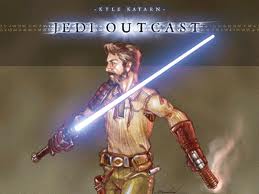
stevie critchley - Posts: 3404
- Joined: Sat Oct 28, 2006 4:36 pm
Make a manual save in goodsprings doc mitchells house. Quit the game and uncheck all mods, disable archive invalidated, and refresh the .ini files. The .ini files are in the saved game folder: C:\Users\
your the manual save you just made and then make another manual save. The 2nd manual save is a clean save without the mods. Quit the game and restart the game. Load the 2nd manual save. Try the game and see if it crashes. If it seems alot more stable then try enabling mods a couple at a time. Enable archive invalidated for graphic mods or other mods that need it.
You can uninstall new vegas and reinstall it. Make sure to manually delete the fallout new vegas directory after you remove local content. You can load your clean save here.
-

bonita mathews - Posts: 3405
- Joined: Sun Aug 06, 2006 5:04 am
2 posts
• Page 1 of 1
