56 posts
• Page 2 of 3 • 1, 2, 3
[Relz} Animation Compilation
-

daniel royle - Posts: 3439
- Joined: Thu May 17, 2007 8:44 am
-

Jah Allen - Posts: 3444
- Joined: Wed Jan 24, 2007 2:09 am
Well, actually, try running the mod without the Advanced Animation Support feature, that might solve it.
One final post to confirm that removing the Code Patch Animation Support did eliminate the warnings at startup and the CTD, which also appeared with the Complete package from Version 0.20.
I am leery of messing with this any further, as I have a level 105 character that is this close >< to a satisfactory retirement... at this point, dropping in meshes is one thing, and repeatedly patching and un-patching the executable is a whole 'nother thing! I can live without the sixy one-handed casting until I start a new game.
pax~
tsm
-

cutiecute - Posts: 3432
- Joined: Wed Sep 27, 2006 9:51 am
I already have some kind of "Dirane's walk/run anim" mod installed. And I don't mess with LizTail's animation kit as I don't know what I'm doing.
Will this mod fix the problems I have like: ultrafast footstep noises and skeletons running at 60 mph?
Will this mod fix the problems I have like: ultrafast footstep noises and skeletons running at 60 mph?
-

Sarah Bishop - Posts: 3387
- Joined: Wed Oct 04, 2006 9:59 pm
Don't know about the skeletons, but yes, it does fix the footstep noises.
-

Vicky Keeler - Posts: 3427
- Joined: Wed Aug 23, 2006 3:03 am
Aside from Axel's sixy walk for females, I don't know of anyone who did anything for female walk/run.
http://tesall.ru/file/sixy-walk/ - based on Axel's work but it looks like it isn't entirely the same animation. Probably some minor adjustments have been made by Emilim.
-

asako - Posts: 3296
- Joined: Wed Oct 04, 2006 7:16 am
I tried the "Complete" version.
In the first person view my hands' pinky and ring fingers stick out, while other digits are clenched. I'm running around like this :mohawk:
It looks like I'm flashing gang symbols or maybe suffering from some crippling disease.
I next tried the "Dirnae's & Casting" version.
The NPC's rise off the floor a bit when casting spells. This is more noticeable when one uses SSAO.
In the first person view my hands' pinky and ring fingers stick out, while other digits are clenched. I'm running around like this :mohawk:
It looks like I'm flashing gang symbols or maybe suffering from some crippling disease.
I next tried the "Dirnae's & Casting" version.
The NPC's rise off the floor a bit when casting spells. This is more noticeable when one uses SSAO.
-

Natalie Harvey - Posts: 3433
- Joined: Fri Aug 18, 2006 12:15 pm
Sorry to sound like a broken record, but:
I was able to d/l the original file finally, but now I can't get the update. NM, I got it by going to the link in the OP.
One-handed casting works fine for me in the Complete original, but only is 1st person. Third person is using the standard animation. I happen to have Nymeria's Faster Walk loaded and am going to try it without to see how I like it. I've had no errors, btw.
One-handed casting works fine for me in the Complete original, but only is 1st person. Third person is using the standard animation. I happen to have Nymeria's Faster Walk loaded and am going to try it without to see how I like it. I've had no errors, btw.
I think I understand now. The OP's link is for the old version only. I should probably change that.
Edit: Done.
Also, I have not been able to confirm that the female walk is different in the old version.
For testing purposes, here is the link to the http://www.megaupload.com/?d=GZZGIVLM
-

Invasion's - Posts: 3546
- Joined: Fri Aug 18, 2006 6:09 pm
It is now also available on Planet Elder Scrolls. Here is the http://planetelderscrolls.gamespy.com/View.php?view=Mods.Detail&id=9020.
-

ONLY ME!!!! - Posts: 3479
- Joined: Tue Aug 28, 2007 12:16 pm
hi,
is there a tutorial on how to make animations visible in 1st person?
yesterday i was trying to apply the picklock-animation to spellcast touch and spellcast target, which looks acceptable (for swiftcasting i mean).
can't figure out how to make it visible in 1st person however
is there a tutorial on how to make animations visible in 1st person?
yesterday i was trying to apply the picklock-animation to spellcast touch and spellcast target, which looks acceptable (for swiftcasting i mean).
can't figure out how to make it visible in 1st person however
-

Jesus Lopez - Posts: 3508
- Joined: Thu Aug 16, 2007 10:16 pm
The version on PES gives a ton errors while loading up Morrowind (im not using any mods). Starting a new game doesnt help either, same errors. I have the latest MCP beta. I installed the Complete version.
Spoiler
NiAnimation Error: Object "Bip01 Tail4" not found in NiAnimation.
Unable to LayerActivate for AnimGroup "Idle" for "CLONE Player1stPerson".
NiAnimation Error: Object "Bip01 Tail4" not found in NiAnimation.
Unable to LayerActivate for AnimGroup "Idle2" for "CLONE Player1stPerson".
NiAnimation Error: Object "Bip01 Tail4" not found in NiAnimation.
Unable to LayerActivate for AnimGroup "Idle3" for "CLONE Player1stPerson".
NiAnimation Error: Object "Bip01 Tail4" not found in NiAnimation.
Unable to LayerActivate for AnimGroup "Idle4" for "CLONE Player1stPerson".
NiAnimation Error: Object "Bip01 Tail4" not found in NiAnimation.
Unable to LayerActivate for AnimGroup "Idle5" for "CLONE Player1stPerson".
NiAnimation Error: Object "Bip01 Tail4" not found in NiAnimation.
Unable to LayerActivate for AnimGroup "Idle6" for "CLONE Player1stPerson".
NiAnimation Error: Object "Bip01 Tail4" not found in NiAnimation.
Unable to LayerActivate for AnimGroup "Idle7" for "CLONE Player1stPerson".
NiAnimation Error: Object "Bip01 Tail4" not found in NiAnimation.
Unable to LayerActivate for AnimGroup "Idle8" for "CLONE Player1stPerson".
NiAnimation Error: Object "Bip01 Tail4" not found in NiAnimation.
Unable to LayerActivate for AnimGroup "Idle9" for "CLONE Player1stPerson".
NiAnimation Error: Object "Bip01 Tail4" not found in NiAnimation.
Unable to LayerActivate for AnimGroup "Idlehh" for "CLONE Player1stPerson".
NiAnimation Error: Object "Bip01 Tail4" not found in NiAnimation.
Unable to LayerActivate for AnimGroup "Idle1h" for "CLONE Player1stPerson".
NiAnimation Error: Object "Bip01 Tail4" not found in NiAnimation.
Unable to LayerActivate for AnimGroup "Idle2c" for "CLONE Player1stPerson".
NiAnimation Error: Object "Bip01 Tail4" not found in NiAnimation.
Unable to LayerActivate for AnimGroup "Idle2w" for "CLONE Player1stPerson".
NiAnimation Error: Object "Bip01 Tail4" not found in NiAnimation.
Unable to LayerActivate for AnimGroup "Torch" for "CLONE Player1stPerson".
NiAnimation Error: Object "Bip01 Tail4" not found in NiAnimation.
Unable to LayerActivate for AnimGroup "KnockOut" for "CLONE Player1stPerson".
NiAnimation Error: Object "Bip01 Tail4" not found in NiAnimation.
Unable to LayerActivate for AnimGroup "SwimKnockOut" for "CLONE Player1stPerson".
NiAnimation Error: Object "Bip01 Tail4" not found in NiAnimation.
Unable to LayerActivate for AnimGroup "WalkForward" for "CLONE Player1stPerson".
NiAnimation Error: Object "Bip01 Tail4" not found in NiAnimation.
Unable to LayerActivate for AnimGroup "WalkBack" for "CLONE Player1stPerson".
NiAnimation Error: Object "Bip01 Tail4" not found in NiAnimation.
Unable to LayerActivate for AnimGroup "WalkLeft" for "CLONE Player1stPerson".
NiAnimation Error: Object "Bip01 Tail4" not found in NiAnimation.
Unable to LayerActivate for AnimGroup "WalkRight" for "CLONE Player1stPerson".
NiAnimation Error: Object "Bip01 Tail4" not found in NiAnimation.
Unable to LayerActivate for AnimGroup "TurnLeft" for "CLONE Player1stPerson".
NiAnimation Error: Object "Bip01 Tail4" not found in NiAnimation.
Unable to LayerActivate for AnimGroup "TurnRight" for "CLONE Player1stPerson".
NiAnimation Error: Object "Bip01 Tail4" not found in NiAnimation.
Unable to LayerActivate for AnimGroup "RunForward" for "CLONE Player1stPerson".
NiAnimation Error: Object "Bip01 Tail4" not found in NiAnimation.
Unable to LayerActivate for AnimGroup "RunBack" for "CLONE Player1stPerson".
NiAnimation Error: Object "Bip01 Tail4" not found in NiAnimation.
Unable to LayerActivate for AnimGroup "RunLeft" for "CLONE Player1stPerson".
NiAnimation Error: Object "Bip01 Tail4" not found in NiAnimation.
Unable to LayerActivate for AnimGroup "RunRight" for "CLONE Player1stPerson".
NiAnimation Error: Object "Bip01 Tail4" not found in NiAnimation.
Unable to LayerActivate for AnimGroup "SneakForward" for "CLONE Player1stPerson".
NiAnimation Error: Object "Bip01 Tail4" not found in NiAnimation.
Unable to LayerActivate for AnimGroup "SneakBack" for "CLONE Player1stPerson".
NiAnimation Error: Object "Bip01 Tail4" not found in NiAnimation.
Unable to LayerActivate for AnimGroup "SneakLeft" for "CLONE Player1stPerson".
NiAnimation Error: Object "Bip01 Tail4" not found in NiAnimation.
Unable to LayerActivate for AnimGroup "SneakRight" for "CLONE Player1stPerson".
NiAnimation Error: Object "Bip01 Tail4" not found in NiAnimation.
Unable to LayerActivate for AnimGroup "WalkForwardhh" for "CLONE Player1stPerson".
NiAnimation Error: Object "Bip01 Tail4" not found in NiAnimation.
Unable to LayerActivate for AnimGroup "WalkBackhh" for "CLONE Player1stPerson".
NiAnimation Error: Object "Bip01 Tail4" not found in NiAnimation.
Unable to LayerActivate for AnimGroup "WalkLefthh" for "CLONE Player1stPerson".
NiAnimation Error: Object "Bip01 Tail4" not found in NiAnimation.
Unable to LayerActivate for AnimGroup "WalkRighthh" for "CLONE Player1stPerson".
NiAnimation Error: Object "Bip01 Tail4" not found in NiAnimation.
Unable to LayerActivate for AnimGroup "TurnLefthh" for "CLONE Player1stPerson".
NiAnimation Error: Object "Bip01 Tail4" not found in NiAnimation.
Unable to LayerActivate for AnimGroup "TurnRighthh" for "CLONE Player1stPerson".
NiAnimation Error: Object "Bip01 Tail4" not found in NiAnimation.
Unable to LayerActivate for AnimGroup "RunForwardhh" for "CLONE Player1stPerson".
NiAnimation Error: Object "Bip01 Tail4" not found in NiAnimation.
Unable to LayerActivate for AnimGroup "RunBackhh" for "CLONE Player1stPerson".
NiAnimation Error: Object "Bip01 Tail4" not found in NiAnimation.
Unable to LayerActivate for AnimGroup "RunLefthh" for "CLONE Player1stPerson".
NiAnimation Error: Object "Bip01 Tail4" not found in NiAnimation.
Unable to LayerActivate for AnimGroup "RunRighthh" for "CLONE Player1stPerson".
NiAnimation Error: Object "Bip01 Tail4" not found in NiAnimation.
Unable to LayerActivate for AnimGroup "SneakForwardhh" for "CLONE Player1stPerson".
NiAnimation Error: Object "Bip01 Tail4" not found in NiAnimation.
Unable to LayerActivate for AnimGroup "SneakBackhh" for "CLONE Player1stPerson".
NiAnimation Error: Object "Bip01 Tail4" not found in NiAnimation.
Unable to LayerActivate for AnimGroup "SneakLefthh" for "CLONE Player1stPerson".
NiAnimation Error: Object "Bip01 Tail4" not found in NiAnimation.
Unable to LayerActivate for AnimGroup "SneakRighthh" for "CLONE Player1stPerson".
NiAnimation Error: Object "Bip01 Tail4" not found in NiAnimation.
Unable to LayerActivate for AnimGroup "WalkForward1h" for "CLONE Player1stPerson".
NiAnimation Error: Object "Bip01 Tail4" not found in NiAnimation.
Unable to LayerActivate for AnimGroup "WalkBack1h" for "CLONE Player1stPerson".
NiAnimation Error: Object "Bip01 Tail4" not found in NiAnimation.
Unable to LayerActivate for AnimGroup "WalkLeft1h" for "CLONE Player1stPerson".
NiAnimation Error: Object "Bip01 Tail4" not found in NiAnimation.
Unable to LayerActivate for AnimGroup "WalkRight1h" for "CLONE Player1stPerson".
NiAnimation Error: Object "Bip01 Tail4" not found in NiAnimation.
Unable to LayerActivate for AnimGroup "TurnLeft1h" for "CLONE Player1stPerson".
NiAnimation Error: Object "Bip01 Tail4" not found in NiAnimation.
Unable to LayerActivate for AnimGroup "TurnRight1h" for "CLONE Player1stPerson".
NiAnimation Error: Object "Bip01 Tail4" not found in NiAnimation.
Unable to LayerActivate for AnimGroup "RunForward1h" for "CLONE Player1stPerson".
NiAnimation Error: Object "Bip01 Tail4" not found in NiAnimation.
Unable to LayerActivate for AnimGroup "RunBack1h" for "CLONE Player1stPerson".
NiAnimation Error: Object "Bip01 Tail4" not found in NiAnimation.
Unable to LayerActivate for AnimGroup "RunLeft1h" for "CLONE Player1stPerson".
NiAnimation Error: Object "Bip01 Tail4" not found in NiAnimation.
Unable to LayerActivate for AnimGroup "RunRight1h" for "CLONE Player1stPerson".
NiAnimation Error: Object "Bip01 Tail4" not found in NiAnimation.
Unable to LayerActivate for AnimGroup "SneakForward1h" for "CLONE Player1stPerson".
NiAnimation Error: Object "Bip01 Tail4" not found in NiAnimation.
Unable to LayerActivate for AnimGroup "SneakBack1h" for "CLONE Player1stPerson".
NiAnimation Error: Object "Bip01 Tail4" not found in NiAnimation.
Unable to LayerActivate for AnimGroup "SneakLeft1h" for "CLONE Player1stPerson".
NiAnimation Error: Object "Bip01 Tail4" not found in NiAnimation.
Unable to LayerActivate for AnimGroup "SneakRight1h" for "CLONE Player1stPerson".
NiAnimation Error: Object "Bip01 Tail4" not found in NiAnimation.
Unable to LayerActivate for AnimGroup "WalkForward2c" for "CLONE Player1stPerson".
NiAnimation Error: Object "Bip01 Tail4" not found in NiAnimation.
Unable to LayerActivate for AnimGroup "WalkBack2c" for "CLONE Player1stPerson".
NiAnimation Error: Object "Bip01 Tail4" not found in NiAnimation.
Unable to LayerActivate for AnimGroup "WalkLeft2c" for "CLONE Player1stPerson".
NiAnimation Error: Object "Bip01 Tail4" not found in NiAnimation.
Unable to LayerActivate for AnimGroup "WalkRight2c" for "CLONE Player1stPerson".
NiAnimation Error: Object "Bip01 Tail4" not found in NiAnimation.
Unable to LayerActivate for AnimGroup "RunForward2c" for "CLONE Player1stPerson".
NiAnimation Error: Object "Bip01 Tail4" not found in NiAnimation.
Unable to LayerActivate for AnimGroup "RunBack2c" for "CLONE Player1stPerson".
NiAnimation Error: Object "Bip01 Tail4" not found in NiAnimation.
Unable to LayerActivate for AnimGroup "RunLeft2c" for "CLONE Player1stPerson".
NiAnimation Error: Object "Bip01 Tail4" not found in NiAnimation.
Unable to LayerActivate for AnimGroup "RunRight2c" for "CLONE Player1stPerson".
NiAnimation Error: Object "Bip01 Tail4" not found in NiAnimation.
Unable to LayerActivate for AnimGroup "TurnLeft2c" for "CLONE Player1stPerson".
NiAnimation Error: Object "Bip01 Tail4" not found in NiAnimation.
Unable to LayerActivate for AnimGroup "TurnRight2c" for "CLONE Player1stPerson".
NiAnimation Error: Object "Bip01 Tail4" not found in NiAnimation.
Unable to LayerActivate for AnimGroup "SneakForward2c" for "CLONE Player1stPerson".
NiAnimation Error: Object "Bip01 Tail4" not found in NiAnimation.
Unable to LayerActivate for AnimGroup "SneakBack2c" for "CLONE Player1stPerson".
NiAnimation Error: Object "Bip01 Tail4" not found in NiAnimation.
Unable to LayerActivate for AnimGroup "SneakLeft2c" for "CLONE Player1stPerson".
NiAnimation Error: Object "Bip01 Tail4" not found in NiAnimation.
Unable to LayerActivate for AnimGroup "SneakRight2c" for "CLONE Player1stPerson".
NiAnimation Error: Object "Bip01 Tail4" not found in NiAnimation.
Unable to LayerActivate for AnimGroup "WalkForward2w" for "CLONE Player1stPerson".
NiAnimation Error: Object "Bip01 Tail4" not found in NiAnimation.
Unable to LayerActivate for AnimGroup "WalkBack2w" for "CLONE Player1stPerson".
NiAnimation Error: Object "Bip01 Tail4" not found in NiAnimation.
Unable to LayerActivate for AnimGroup "WalkLeft2w" for "CLONE Player1stPerson".
NiAnimation Error: Object "Bip01 Tail4" not found in NiAnimation.
Unable to LayerActivate for AnimGroup "WalkRight2w" for "CLONE Player1stPerson".
NiAnimation Error: Object "Bip01 Tail4" not found in NiAnimation.
Unable to LayerActivate for AnimGroup "TurnLeft2w" for "CLONE Player1stPerson".
NiAnimation Error: Object "Bip01 Tail4" not found in NiAnimation.
Unable to LayerActivate for AnimGroup "TurnRight2w" for "CLONE Player1stPerson".
NiAnimation Error: Object "Bip01 Tail4" not found in NiAnimation.
Unable to LayerActivate for AnimGroup "RunForward2w" for "CLONE Player1stPerson".
NiAnimation Error: Object "Bip01 Tail4" not found in NiAnimation.
Unable to LayerActivate for AnimGroup "RunBack2w" for "CLONE Player1stPerson".
NiAnimation Error: Object "Bip01 Tail4" not found in NiAnimation.
Unable to LayerActivate for AnimGroup "RunLeft2w" for "CLONE Player1stPerson".
NiAnimation Error: Object "Bip01 Tail4" not found in NiAnimation.
Unable to LayerActivate for AnimGroup "RunRight2w" for "CLONE Player1stPerson".
NiAnimation Error: Object "Bip01 Tail4" not found in NiAnimation.
Unable to LayerActivate for AnimGroup "SneakForward2w" for "CLONE Player1stPerson".
NiAnimation Error: Object "Bip01 Tail4" not found in NiAnimation.
Unable to LayerActivate for AnimGroup "SneakBack2w" for "CLONE Player1stPerson".
NiAnimation Error: Object "Bip01 Tail4" not found in NiAnimation.
Unable to LayerActivate for AnimGroup "SneakLeft2w" for "CLONE Player1stPerson".
NiAnimation Error: Object "Bip01 Tail4" not found in NiAnimation.
Unable to LayerActivate for AnimGroup "SneakRight2w" for "CLONE Player1stPerson".
NiAnimation Error: Object "Bip01 Tail4" not found in NiAnimation.
Unable to LayerActivate for AnimGroup "IdleSpell" for "CLONE Player1stPerson".
NiAnimation Error: Object "Bip01 Tail4" not found in NiAnimation.
Unable to LayerActivate for AnimGroup "SpellTurnLeft" for "CLONE Player1stPerson".
NiAnimation Error: Object "Bip01 Tail4" not found in NiAnimation.
Unable to LayerActivate for AnimGroup "SpellTurnRight" for "CLONE Player1stPerson".
NiAnimation Error: Object "Bip01 Tail4" not found in NiAnimation.
Unable to LayerActivate for AnimGroup "IdleCrossbow" for "CLONE Player1stPerson".
NiAnimation Error: Object "Bip01 Tail4" not found in NiAnimation.
Unable to LayerActivate for AnimGroup "IdleSneak" for "CLONE Player1stPerson".
NiAnimation Error: Object "Bip01 Tail4" not found in NiAnimation.
Unable to LayerActivate for AnimGroup "IdleStorm" for "CLONE Player1stPerson".
NiAnimation Error: Object "Bip01 Tail4" not found in NiAnimation.
NiAnimation Error: Object "Bip01 Tail4" not found in NiAnimation.
Unable to LayerActivate for AnimGroup "Idle" for "CLONE Player1stPerson".
NiAnimation Error: Object "Bip01 Tail4" not found in NiAnimation.
Unable to LayerActivate for AnimGroup "Idle2" for "CLONE Player1stPerson".
NiAnimation Error: Object "Bip01 Tail4" not found in NiAnimation.
Unable to LayerActivate for AnimGroup "Idle3" for "CLONE Player1stPerson".
NiAnimation Error: Object "Bip01 Tail4" not found in NiAnimation.
Unable to LayerActivate for AnimGroup "Idle4" for "CLONE Player1stPerson".
NiAnimation Error: Object "Bip01 Tail4" not found in NiAnimation.
Unable to LayerActivate for AnimGroup "Idle5" for "CLONE Player1stPerson".
NiAnimation Error: Object "Bip01 Tail4" not found in NiAnimation.
Unable to LayerActivate for AnimGroup "Idle6" for "CLONE Player1stPerson".
NiAnimation Error: Object "Bip01 Tail4" not found in NiAnimation.
Unable to LayerActivate for AnimGroup "Idle7" for "CLONE Player1stPerson".
NiAnimation Error: Object "Bip01 Tail4" not found in NiAnimation.
Unable to LayerActivate for AnimGroup "Idle8" for "CLONE Player1stPerson".
NiAnimation Error: Object "Bip01 Tail4" not found in NiAnimation.
Unable to LayerActivate for AnimGroup "Idle9" for "CLONE Player1stPerson".
NiAnimation Error: Object "Bip01 Tail4" not found in NiAnimation.
Unable to LayerActivate for AnimGroup "Idlehh" for "CLONE Player1stPerson".
NiAnimation Error: Object "Bip01 Tail4" not found in NiAnimation.
Unable to LayerActivate for AnimGroup "Idle1h" for "CLONE Player1stPerson".
NiAnimation Error: Object "Bip01 Tail4" not found in NiAnimation.
Unable to LayerActivate for AnimGroup "Idle2c" for "CLONE Player1stPerson".
NiAnimation Error: Object "Bip01 Tail4" not found in NiAnimation.
Unable to LayerActivate for AnimGroup "Idle2w" for "CLONE Player1stPerson".
NiAnimation Error: Object "Bip01 Tail4" not found in NiAnimation.
Unable to LayerActivate for AnimGroup "Torch" for "CLONE Player1stPerson".
NiAnimation Error: Object "Bip01 Tail4" not found in NiAnimation.
Unable to LayerActivate for AnimGroup "KnockOut" for "CLONE Player1stPerson".
NiAnimation Error: Object "Bip01 Tail4" not found in NiAnimation.
Unable to LayerActivate for AnimGroup "SwimKnockOut" for "CLONE Player1stPerson".
NiAnimation Error: Object "Bip01 Tail4" not found in NiAnimation.
Unable to LayerActivate for AnimGroup "WalkForward" for "CLONE Player1stPerson".
NiAnimation Error: Object "Bip01 Tail4" not found in NiAnimation.
Unable to LayerActivate for AnimGroup "WalkBack" for "CLONE Player1stPerson".
NiAnimation Error: Object "Bip01 Tail4" not found in NiAnimation.
Unable to LayerActivate for AnimGroup "WalkLeft" for "CLONE Player1stPerson".
NiAnimation Error: Object "Bip01 Tail4" not found in NiAnimation.
Unable to LayerActivate for AnimGroup "WalkRight" for "CLONE Player1stPerson".
NiAnimation Error: Object "Bip01 Tail4" not found in NiAnimation.
Unable to LayerActivate for AnimGroup "TurnLeft" for "CLONE Player1stPerson".
NiAnimation Error: Object "Bip01 Tail4" not found in NiAnimation.
Unable to LayerActivate for AnimGroup "TurnRight" for "CLONE Player1stPerson".
NiAnimation Error: Object "Bip01 Tail4" not found in NiAnimation.
Unable to LayerActivate for AnimGroup "RunForward" for "CLONE Player1stPerson".
NiAnimation Error: Object "Bip01 Tail4" not found in NiAnimation.
Unable to LayerActivate for AnimGroup "RunBack" for "CLONE Player1stPerson".
NiAnimation Error: Object "Bip01 Tail4" not found in NiAnimation.
Unable to LayerActivate for AnimGroup "RunLeft" for "CLONE Player1stPerson".
NiAnimation Error: Object "Bip01 Tail4" not found in NiAnimation.
Unable to LayerActivate for AnimGroup "RunRight" for "CLONE Player1stPerson".
NiAnimation Error: Object "Bip01 Tail4" not found in NiAnimation.
Unable to LayerActivate for AnimGroup "SneakForward" for "CLONE Player1stPerson".
NiAnimation Error: Object "Bip01 Tail4" not found in NiAnimation.
Unable to LayerActivate for AnimGroup "SneakBack" for "CLONE Player1stPerson".
NiAnimation Error: Object "Bip01 Tail4" not found in NiAnimation.
Unable to LayerActivate for AnimGroup "SneakLeft" for "CLONE Player1stPerson".
NiAnimation Error: Object "Bip01 Tail4" not found in NiAnimation.
Unable to LayerActivate for AnimGroup "SneakRight" for "CLONE Player1stPerson".
NiAnimation Error: Object "Bip01 Tail4" not found in NiAnimation.
Unable to LayerActivate for AnimGroup "WalkForwardhh" for "CLONE Player1stPerson".
NiAnimation Error: Object "Bip01 Tail4" not found in NiAnimation.
Unable to LayerActivate for AnimGroup "WalkBackhh" for "CLONE Player1stPerson".
NiAnimation Error: Object "Bip01 Tail4" not found in NiAnimation.
Unable to LayerActivate for AnimGroup "WalkLefthh" for "CLONE Player1stPerson".
NiAnimation Error: Object "Bip01 Tail4" not found in NiAnimation.
Unable to LayerActivate for AnimGroup "WalkRighthh" for "CLONE Player1stPerson".
NiAnimation Error: Object "Bip01 Tail4" not found in NiAnimation.
Unable to LayerActivate for AnimGroup "TurnLefthh" for "CLONE Player1stPerson".
NiAnimation Error: Object "Bip01 Tail4" not found in NiAnimation.
Unable to LayerActivate for AnimGroup "TurnRighthh" for "CLONE Player1stPerson".
NiAnimation Error: Object "Bip01 Tail4" not found in NiAnimation.
Unable to LayerActivate for AnimGroup "RunForwardhh" for "CLONE Player1stPerson".
NiAnimation Error: Object "Bip01 Tail4" not found in NiAnimation.
Unable to LayerActivate for AnimGroup "RunBackhh" for "CLONE Player1stPerson".
NiAnimation Error: Object "Bip01 Tail4" not found in NiAnimation.
Unable to LayerActivate for AnimGroup "RunLefthh" for "CLONE Player1stPerson".
NiAnimation Error: Object "Bip01 Tail4" not found in NiAnimation.
Unable to LayerActivate for AnimGroup "RunRighthh" for "CLONE Player1stPerson".
NiAnimation Error: Object "Bip01 Tail4" not found in NiAnimation.
Unable to LayerActivate for AnimGroup "SneakForwardhh" for "CLONE Player1stPerson".
NiAnimation Error: Object "Bip01 Tail4" not found in NiAnimation.
Unable to LayerActivate for AnimGroup "SneakBackhh" for "CLONE Player1stPerson".
NiAnimation Error: Object "Bip01 Tail4" not found in NiAnimation.
Unable to LayerActivate for AnimGroup "SneakLefthh" for "CLONE Player1stPerson".
NiAnimation Error: Object "Bip01 Tail4" not found in NiAnimation.
Unable to LayerActivate for AnimGroup "SneakRighthh" for "CLONE Player1stPerson".
NiAnimation Error: Object "Bip01 Tail4" not found in NiAnimation.
Unable to LayerActivate for AnimGroup "WalkForward1h" for "CLONE Player1stPerson".
NiAnimation Error: Object "Bip01 Tail4" not found in NiAnimation.
Unable to LayerActivate for AnimGroup "WalkBack1h" for "CLONE Player1stPerson".
NiAnimation Error: Object "Bip01 Tail4" not found in NiAnimation.
Unable to LayerActivate for AnimGroup "WalkLeft1h" for "CLONE Player1stPerson".
NiAnimation Error: Object "Bip01 Tail4" not found in NiAnimation.
Unable to LayerActivate for AnimGroup "WalkRight1h" for "CLONE Player1stPerson".
NiAnimation Error: Object "Bip01 Tail4" not found in NiAnimation.
Unable to LayerActivate for AnimGroup "TurnLeft1h" for "CLONE Player1stPerson".
NiAnimation Error: Object "Bip01 Tail4" not found in NiAnimation.
Unable to LayerActivate for AnimGroup "TurnRight1h" for "CLONE Player1stPerson".
NiAnimation Error: Object "Bip01 Tail4" not found in NiAnimation.
Unable to LayerActivate for AnimGroup "RunForward1h" for "CLONE Player1stPerson".
NiAnimation Error: Object "Bip01 Tail4" not found in NiAnimation.
Unable to LayerActivate for AnimGroup "RunBack1h" for "CLONE Player1stPerson".
NiAnimation Error: Object "Bip01 Tail4" not found in NiAnimation.
Unable to LayerActivate for AnimGroup "RunLeft1h" for "CLONE Player1stPerson".
NiAnimation Error: Object "Bip01 Tail4" not found in NiAnimation.
Unable to LayerActivate for AnimGroup "RunRight1h" for "CLONE Player1stPerson".
NiAnimation Error: Object "Bip01 Tail4" not found in NiAnimation.
Unable to LayerActivate for AnimGroup "SneakForward1h" for "CLONE Player1stPerson".
NiAnimation Error: Object "Bip01 Tail4" not found in NiAnimation.
Unable to LayerActivate for AnimGroup "SneakBack1h" for "CLONE Player1stPerson".
NiAnimation Error: Object "Bip01 Tail4" not found in NiAnimation.
Unable to LayerActivate for AnimGroup "SneakLeft1h" for "CLONE Player1stPerson".
NiAnimation Error: Object "Bip01 Tail4" not found in NiAnimation.
Unable to LayerActivate for AnimGroup "SneakRight1h" for "CLONE Player1stPerson".
NiAnimation Error: Object "Bip01 Tail4" not found in NiAnimation.
Unable to LayerActivate for AnimGroup "WalkForward2c" for "CLONE Player1stPerson".
NiAnimation Error: Object "Bip01 Tail4" not found in NiAnimation.
Unable to LayerActivate for AnimGroup "WalkBack2c" for "CLONE Player1stPerson".
NiAnimation Error: Object "Bip01 Tail4" not found in NiAnimation.
Unable to LayerActivate for AnimGroup "WalkLeft2c" for "CLONE Player1stPerson".
NiAnimation Error: Object "Bip01 Tail4" not found in NiAnimation.
Unable to LayerActivate for AnimGroup "WalkRight2c" for "CLONE Player1stPerson".
NiAnimation Error: Object "Bip01 Tail4" not found in NiAnimation.
Unable to LayerActivate for AnimGroup "RunForward2c" for "CLONE Player1stPerson".
NiAnimation Error: Object "Bip01 Tail4" not found in NiAnimation.
Unable to LayerActivate for AnimGroup "RunBack2c" for "CLONE Player1stPerson".
NiAnimation Error: Object "Bip01 Tail4" not found in NiAnimation.
Unable to LayerActivate for AnimGroup "RunLeft2c" for "CLONE Player1stPerson".
NiAnimation Error: Object "Bip01 Tail4" not found in NiAnimation.
Unable to LayerActivate for AnimGroup "RunRight2c" for "CLONE Player1stPerson".
NiAnimation Error: Object "Bip01 Tail4" not found in NiAnimation.
Unable to LayerActivate for AnimGroup "TurnLeft2c" for "CLONE Player1stPerson".
NiAnimation Error: Object "Bip01 Tail4" not found in NiAnimation.
Unable to LayerActivate for AnimGroup "TurnRight2c" for "CLONE Player1stPerson".
NiAnimation Error: Object "Bip01 Tail4" not found in NiAnimation.
Unable to LayerActivate for AnimGroup "SneakForward2c" for "CLONE Player1stPerson".
NiAnimation Error: Object "Bip01 Tail4" not found in NiAnimation.
Unable to LayerActivate for AnimGroup "SneakBack2c" for "CLONE Player1stPerson".
NiAnimation Error: Object "Bip01 Tail4" not found in NiAnimation.
Unable to LayerActivate for AnimGroup "SneakLeft2c" for "CLONE Player1stPerson".
NiAnimation Error: Object "Bip01 Tail4" not found in NiAnimation.
Unable to LayerActivate for AnimGroup "SneakRight2c" for "CLONE Player1stPerson".
NiAnimation Error: Object "Bip01 Tail4" not found in NiAnimation.
Unable to LayerActivate for AnimGroup "WalkForward2w" for "CLONE Player1stPerson".
NiAnimation Error: Object "Bip01 Tail4" not found in NiAnimation.
Unable to LayerActivate for AnimGroup "WalkBack2w" for "CLONE Player1stPerson".
NiAnimation Error: Object "Bip01 Tail4" not found in NiAnimation.
Unable to LayerActivate for AnimGroup "WalkLeft2w" for "CLONE Player1stPerson".
NiAnimation Error: Object "Bip01 Tail4" not found in NiAnimation.
Unable to LayerActivate for AnimGroup "WalkRight2w" for "CLONE Player1stPerson".
NiAnimation Error: Object "Bip01 Tail4" not found in NiAnimation.
Unable to LayerActivate for AnimGroup "TurnLeft2w" for "CLONE Player1stPerson".
NiAnimation Error: Object "Bip01 Tail4" not found in NiAnimation.
Unable to LayerActivate for AnimGroup "TurnRight2w" for "CLONE Player1stPerson".
NiAnimation Error: Object "Bip01 Tail4" not found in NiAnimation.
Unable to LayerActivate for AnimGroup "RunForward2w" for "CLONE Player1stPerson".
NiAnimation Error: Object "Bip01 Tail4" not found in NiAnimation.
Unable to LayerActivate for AnimGroup "RunBack2w" for "CLONE Player1stPerson".
NiAnimation Error: Object "Bip01 Tail4" not found in NiAnimation.
Unable to LayerActivate for AnimGroup "RunLeft2w" for "CLONE Player1stPerson".
NiAnimation Error: Object "Bip01 Tail4" not found in NiAnimation.
Unable to LayerActivate for AnimGroup "RunRight2w" for "CLONE Player1stPerson".
NiAnimation Error: Object "Bip01 Tail4" not found in NiAnimation.
Unable to LayerActivate for AnimGroup "SneakForward2w" for "CLONE Player1stPerson".
NiAnimation Error: Object "Bip01 Tail4" not found in NiAnimation.
Unable to LayerActivate for AnimGroup "SneakBack2w" for "CLONE Player1stPerson".
NiAnimation Error: Object "Bip01 Tail4" not found in NiAnimation.
Unable to LayerActivate for AnimGroup "SneakLeft2w" for "CLONE Player1stPerson".
NiAnimation Error: Object "Bip01 Tail4" not found in NiAnimation.
Unable to LayerActivate for AnimGroup "SneakRight2w" for "CLONE Player1stPerson".
NiAnimation Error: Object "Bip01 Tail4" not found in NiAnimation.
Unable to LayerActivate for AnimGroup "IdleSpell" for "CLONE Player1stPerson".
NiAnimation Error: Object "Bip01 Tail4" not found in NiAnimation.
Unable to LayerActivate for AnimGroup "SpellTurnLeft" for "CLONE Player1stPerson".
NiAnimation Error: Object "Bip01 Tail4" not found in NiAnimation.
Unable to LayerActivate for AnimGroup "SpellTurnRight" for "CLONE Player1stPerson".
NiAnimation Error: Object "Bip01 Tail4" not found in NiAnimation.
Unable to LayerActivate for AnimGroup "IdleCrossbow" for "CLONE Player1stPerson".
NiAnimation Error: Object "Bip01 Tail4" not found in NiAnimation.
Unable to LayerActivate for AnimGroup "IdleSneak" for "CLONE Player1stPerson".
NiAnimation Error: Object "Bip01 Tail4" not found in NiAnimation.
Unable to LayerActivate for AnimGroup "IdleStorm" for "CLONE Player1stPerson".
NiAnimation Error: Object "Bip01 Tail4" not found in NiAnimation.
-
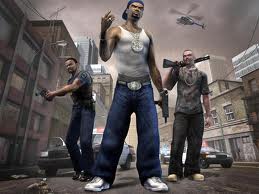
zoe - Posts: 3298
- Joined: Sun Nov 12, 2006 1:09 pm
The version on PES gives a ton errors while loading up Morrowind (im not using any mods). Starting a new game doesnt help either, same errors. I have the latest MCP beta. I installed the Complete version.
I believe this is caused because you are using the advanced animation support feature that MCP offers. Disable that one feature and you should be good to go. I don't think there are any mods out there that need that enabled, are there?
On another note, I noticed a few discrepancies in first person and am currently working on fixing them. I should have an updated version ready soon.
-

Jay Baby - Posts: 3369
- Joined: Sat Sep 15, 2007 12:43 pm
I believe this is caused because you are using the advanced animation support feature that MCP offers. Disable that one feature and you should be good to go. I don't think there are any mods out there that need that enabled, are there?
On another note, I noticed a few discrepancies in first person and am currently working on fixing them. I should have an updated version ready soon.
On another note, I noticed a few discrepancies in first person and am currently working on fixing them. I should have an updated version ready soon.
:bowdown: I've been tracking this thread; you are a saint for combining all these great animation mods and working to iron out bugs.
-

louise hamilton - Posts: 3412
- Joined: Wed Jun 07, 2006 9:16 am
I believe this is caused because you are using the advanced animation support feature that MCP offers. Disable that one feature and you should be good to go. I don't think there are any mods out there that need that enabled, are there?
Thanks, that worked
-

Marina Leigh - Posts: 3339
- Joined: Wed Jun 21, 2006 7:59 pm
Thanks for this compilation. It looks great!
I also have a question...
I've looked through the MCP's options and I don't see "Swift Casting" anywhere. Is there something I'm missing?
I also have a question...
Edit: Oh, and I use this in combination with the MCP's 'Swift Casting.' This way one can cast with just the left hand (except for touch spells) even when the weapon is drawn. Feels much nicer.
I've looked through the MCP's options and I don't see "Swift Casting" anywhere. Is there something I'm missing?
-

Damien Mulvenna - Posts: 3498
- Joined: Wed Jun 27, 2007 3:33 pm
I've looked through the MCP's options and I don't see "Swift Casting" anywhere. Is there something I'm missing?
I believe the swift casting option is only available in the MCP 2.0 Beta. You should be able to download it from here: http://www.tesnexus.com/downloads/file.php?id=26348 if you want to try it. You have to install it over the top of MCP 1.9.
-

Natalie Harvey - Posts: 3433
- Joined: Fri Aug 18, 2006 12:15 pm
I believe the swift casting option is only available in the MCP 2.0 Beta. You should be able to download it from here: http://www.tesnexus.com/downloads/file.php?id=26348 if you want to try it. You have to install it over the top of MCP 1.9.
Thanks! I thought it might have been a Beta version.
-

Elisabete Gaspar - Posts: 3558
- Joined: Thu Aug 31, 2006 1:15 pm
Fixed the first person hand-to-hand issue. New version should be available on PES now.
-

Richus Dude - Posts: 3381
- Joined: Fri Jun 16, 2006 1:17 am
I'll be sure to get the new one. I did want to let you know that with MCP 2.0, the one-handed casting works like a charm.
-

Budgie - Posts: 3518
- Joined: Sat Oct 14, 2006 2:26 pm
Could I make a request for a 'casting' module - that adds all the animations, but only the casting in first person? Thankyou 
-

Amy Gibson - Posts: 3540
- Joined: Wed Oct 04, 2006 2:11 pm
Does this affect upper-body argonian and khajiit animations?
-

Jack Walker - Posts: 3457
- Joined: Wed Jun 06, 2007 6:25 pm
Does this affect upper-body argonian and khajiit animations?
Only if you use the complete package and then only the first person animations that will be replaced by the vanilla third person animations. I guess that's still a 'no' to your question.
-

Isaac Saetern - Posts: 3432
- Joined: Mon Jun 25, 2007 6:46 pm
Is it possible to make an alternate version, which removes this effect of movement when one walks (visible in each views)?
Because that gives me really nausea… :wacko:
Because that gives me really nausea… :wacko:
-

x_JeNnY_x - Posts: 3493
- Joined: Wed Jul 05, 2006 3:52 pm
Only if you use the complete package and then only the first person animations that will be replaced by the vanilla third person animations. I guess that's still a 'no' to your question.
Aw poo. Beast race animations always looked the worst IMO.
-

Stephanie Kemp - Posts: 3329
- Joined: Sun Jun 25, 2006 12:39 am
Dirnae never released any beast animation replacers, so that'd be a no unfortunately. I guess most animators never bothered with making new ones for beasts.
-

Sarah MacLeod - Posts: 3422
- Joined: Tue Nov 07, 2006 1:39 am
56 posts
• Page 2 of 3 • 1, 2, 3
