Delete Frans from Data file and then Reinstall Frans and do not merge the files following the same options you choose before.
(RELz) FCOM Convergence and UFCOM
i read your post re: running it as the administrator, which i will try. at this point though i am worried that if merged was the default install choice, my Fran's install is porked, and that i'll need to remove it before reinstalling. i don't suppose it is as simple as just removing the fran's files in the Data folder? if not, what else might i need to do. can't believe i didn't get a merge option in the installer.
Delete Frans from Data file and then Reinstall Frans and do not merge the files following the same options you choose before.
-

Roberta Obrien - Posts: 3499
- Joined: Tue Oct 23, 2007 1:43 pm
Did you see the picture? You're taking the instructions a little too literally it seems... The guides do not have the exact name...err, description of the problem. Fortunately, I guess, Fran is the part that most people trip over, so you are not alone with your current trouble.
yeah, i saw it- thanks for posting. i never got that screen. i was aware that i was posting the FCOM instructions "(do NOT merge the files!)" in my post, so i wasn't taking it literally.
like i just posted, i've no idea now if that installer completed a merged install or not.
-

Cody Banks - Posts: 3393
- Joined: Thu Nov 22, 2007 9:30 am
yeah, i saw it- thanks for posting. i never got that screen. i was aware that i was posting the FCOM instructions "(do NOT merge the files!)" in my post, so i wasn't taking it literally.
like i just posted, i've no idea now if that installer completed a merged install or not.
like i just posted, i've no idea now if that installer completed a merged install or not.
What about the summary page at the end? You did not see that either? Have you tried running the EXE as admin yet?
Edit: If the installer did a merged install you would see plugnis with names containing "Optional Files X" in your Data folder.
-

Schel[Anne]FTL - Posts: 3384
- Joined: Thu Nov 16, 2006 6:53 pm
ok, thankfully not seeing any optional fran's files beyond those that i selected in my install, so i appear not to have done a merged install. i am of a mind to reinstall as an admin and make sure it puts optional chance of more enemies in. going to do that.
-

Emma - Posts: 3287
- Joined: Mon Aug 28, 2006 12:51 am
ok, thankfully not seeing any optional fran's files beyond those that i selected in my install, so i appear not to have done a merged install. i am of a mind to reinstall as an admin and make sure it puts optional chance of more enemies in. going to do that.
You can save yourself the same trouble with the second installer by grabbing the optimized FranNewItems BSA from the opening post.
Edit: Rename the downloaded BSA to "DLCShiveringIsles - FranNewItems.bsa" or "FCOM_Convergence_FraNewItems.bsa".
Edit: If you pack Fran into an OMOD, pack that BSA as well. Otherwise, just leave it in your Data folder.
-
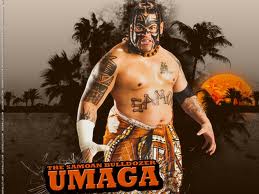
Jennifer Munroe - Posts: 3411
- Joined: Sun Aug 26, 2007 12:57 am
install went as it should that time. i'll make a note to run these installers as an admin.
-

Marlo Stanfield - Posts: 3432
- Joined: Wed May 16, 2007 11:00 pm
install went as it should that time. i'll make a note to run these installers as an admin.
Cool. The rest of the process with the OMOD Installers is pretty straight-forward. Post your load order when you finish, but you should be fine.
Tip: Rename the Fran BSA as I suggested in my last post and regenerate your Oblivion.ini. That way, you will not have to worry about re-registering the Fran BSA in the event that you need to regenerate the Oblivion.ini. The Fran installer registers the BSA in the INI file, but that entry is lost upon regeneration. Either rename the BSA so that that is not a concern, or remember to re-register the BSA whenever you regenerate the Oblivion.ini.
Good night!
- Tomlong75210
-

Anthony Rand - Posts: 3439
- Joined: Wed May 09, 2007 5:02 am
thanks, i'll do that. i will remove the fran's files from my data folder, create a subfolder in my obmm folder with them, then direct the OBMM add archive action there. yes, i did reanem the .bsa to FCOM_Convergence_FraNewItems
edit- well, i'll bundle them into a winrar archive file in order for OBMM to be able to make them into an OMOD
also replaced the unofficial shivering isles patch as per FCOM below, with USIP_MOBS_FCOM_1-4
"Note: If you picked the "Shivering Isles" version, you should also install the USIP 1.4 and then replace the normal USIP plugin with Fran's MOBS version of USIP"
thanks too for the oblivion.ini tip.
edit- well, i'll bundle them into a winrar archive file in order for OBMM to be able to make them into an OMOD
also replaced the unofficial shivering isles patch as per FCOM below, with USIP_MOBS_FCOM_1-4
"Note: If you picked the "Shivering Isles" version, you should also install the USIP 1.4 and then replace the normal USIP plugin with Fran's MOBS version of USIP"
thanks too for the oblivion.ini tip.
-

Robert Jackson - Posts: 3385
- Joined: Tue Nov 20, 2007 12:39 am
thanks, i'll do that. i will remove the fran's files from my data folder, create a subfolder in my obmm folder with them, then direct the OBMM add archive action there.
You can just use 'Add file' to add the files one at a time. You only have to add one BSA, two ESMs and four plugins. Add the Francesco's whatever it's called docs folder too. If you don't add it, at least, delete it.
Edit: There is no reason to pack them into a RAR file before adding the files to an OMOD. That will just make the process longer, since OBMM will have to unpack the compressed archive. ...I guess it won't be that much longer...
-

ONLY ME!!!! - Posts: 3479
- Joined: Tue Aug 28, 2007 12:16 pm
good to know, tahnks. thought the files needed to be grouped into an archive. will do next time.
-

adame - Posts: 3454
- Joined: Wed Aug 29, 2007 2:57 am
good to know, tahnks. thought the files needed to be grouped into an archive. will do next time.
Nope. That's what the three different 'Add' options are for...
-

JR Cash - Posts: 3441
- Joined: Tue Oct 02, 2007 12:59 pm
The Fran installer installs and uninstall.dat file or something. Just run that guy, and Fran will completely uninstall itself. However, if you are going to pack this thing into an OMOD, choose a folder other than the Oblivion install folder. If you are not packing it into an OMOD, that does not matter...
Did you see my post in which I posted the summary at the end of the install, what it should look like, and the image of the screen showing the separate/merge the optional files step?
http://www.gamesas.com/index.php?/topic/1103610-relz-fcom-convergence-and-ufcom/page__view__findpost__p__16177856
Did you see my post in which I posted the summary at the end of the install, what it should look like, and the image of the screen showing the separate/merge the optional files step?
http://www.gamesas.com/index.php?/topic/1103610-relz-fcom-convergence-and-ufcom/page__view__findpost__p__16177856
not sure how i missed this post of yours. i did create the frans omod file in an oblivion subfolder (oblivion>obmm>frans). will moving the frans folder, which has the franks archive i created, to say, my games>oblivion mods create problems for OBMM if it tries to locate the Frans OBMM in the original folder location?
-

Phoenix Draven - Posts: 3443
- Joined: Thu Jun 29, 2006 3:50 am
not sure how i missed this post of yours. i did create the frans omod file in an oblivion subfolder (oblivion>obmm>frans). will moving the frans folder, which has the franks archive i created, to say, my games>oblivion mods create problems for OBMM if it tries to locate the Frans OBMM in the original folder location?
OBMM does not reference outside files. All it registers is the OMOD that has been created. Once you activate the OMOD, a copy of it will be put in OBMM\mods. You can move non-OMODs and OMODs not in that folder wherever you want without disturbing OBMM.
-

Shianne Donato - Posts: 3422
- Joined: Sat Aug 11, 2007 5:55 am
great. thanks again- i owe you about 1,000 virtual beers at this point. i feel like i have a much better understanding of OBMM and the OMOD process at this point.
i added the Frans OMOD, replaced the unofficial shivering isles patch with the one FCOM suggests with Frans, closed OBMM, ran BOSS, rebuilt my bashed patch, and ran TOSLODGen...is that the correct sequence of steps in this case?
at any rate, began a new game and i can tell Frans is loading itself due to a few messages ("new prices set"), so things seem to be working well.
i added the Frans OMOD, replaced the unofficial shivering isles patch with the one FCOM suggests with Frans, closed OBMM, ran BOSS, rebuilt my bashed patch, and ran TOSLODGen...is that the correct sequence of steps in this case?
at any rate, began a new game and i can tell Frans is loading itself due to a few messages ("new prices set"), so things seem to be working well.
-

Catherine N - Posts: 3407
- Joined: Sat Jan 27, 2007 9:58 pm
Good Morning.
I just read through the thread and it occured to me that I missed something earlier. As it is clearly pointed out, installation order matters. Not for .eps files, these BOSS can take care of, but for .bsa files. If I see it correctly it is because there must be "something" deciding from where to take a specific resource that appears in several .bsa files and for example the subfolder /meshes. Now I have a couple of questions.
- First. What do I do, when I want to update a secific FCOM component.
- Second. Can I simply adjust the order by redating the .bsa files? (Doesn't seem to be possible, right?)
- Third. Do the dates of .eps files and .bsa files relate in any way? I.e. are their timestamps independent?
- Fourth. Is there a .bsa load-order list (apart from the FCOM-one?)
I looked around in the forum, but couldn't find an answer to these questions. I'd also be happy with a link explaining these things.
I just read through the thread and it occured to me that I missed something earlier. As it is clearly pointed out, installation order matters. Not for .eps files, these BOSS can take care of, but for .bsa files. If I see it correctly it is because there must be "something" deciding from where to take a specific resource that appears in several .bsa files and for example the subfolder /meshes. Now I have a couple of questions.
- First. What do I do, when I want to update a secific FCOM component.
- Second. Can I simply adjust the order by redating the .bsa files? (Doesn't seem to be possible, right?)
- Third. Do the dates of .eps files and .bsa files relate in any way? I.e. are their timestamps independent?
- Fourth. Is there a .bsa load-order list (apart from the FCOM-one?)
I looked around in the forum, but couldn't find an answer to these questions. I'd also be happy with a link explaining these things.
-

Sammykins - Posts: 3330
- Joined: Fri Jun 23, 2006 10:48 am
What do I do, when I want to update a secific FCOM component.
Use BAIN.
No, really.
-

gary lee - Posts: 3436
- Joined: Tue Jul 03, 2007 7:49 pm
Ok, I should have been more specific. Sorry about that. Let's first say, I've read Tomlong's page, and I do use BAIN.
The way I understand this is as follows. Provided I have ArchiveInvalidationInvalidated!.bsa, Oblivions first scans all .bsa files. (I am assuming from oldest to newest.) Then it checks the /meshes, /textures, etc. folders. Now, whenever there is a file in the folders as well as in the .bsa Oblivion takes the file from the folders. Am I correct so far?
Speaking in BAIN - language, this means that I have the bsa - Files very early in my install-order, that is definitely before any package that I install using BAIN.
Now redating .bsa files would simply change the order the content inside the .bsa files gets read, but not affect the files inside the /meshes, /textures, etc. folders. And as far as I understand this is even independent of the install method (Manual, OBMM, BAIN).
I'm bringing all this up, because I want to install the new test-.bsa files without a complete re-install of FCOM. Hope this time I'm more clear on my problem(s).
A Bethesda Softworks Archive (BSA) is a type of compressed file format in which Oblivion packs away many of its files. They reduce clutter and allow the game to find files more easily. For that reason, a number of people recommend BSA repacking. This introduces a new dynamic when installing lose files, especially replacers. The game looks through the BSAs first and the <<<--- Typo? then
looks for newer loose data files. If you install a mod containing files that are dated earlier than the BSA containing files that it overlaps with, the game will still load the files in the BSAs unless you use archive invalidation.
looks for newer loose data files. If you install a mod containing files that are dated earlier than the BSA containing files that it overlaps with, the game will still load the files in the BSAs unless you use archive invalidation.
The way I understand this is as follows. Provided I have ArchiveInvalidationInvalidated!.bsa, Oblivions first scans all .bsa files. (I am assuming from oldest to newest.) Then it checks the /meshes, /textures, etc. folders. Now, whenever there is a file in the folders as well as in the .bsa Oblivion takes the file from the folders. Am I correct so far?
Speaking in BAIN - language, this means that I have the bsa - Files very early in my install-order, that is definitely before any package that I install using BAIN.
Now redating .bsa files would simply change the order the content inside the .bsa files gets read, but not affect the files inside the /meshes, /textures, etc. folders. And as far as I understand this is even independent of the install method (Manual, OBMM, BAIN).
I'm bringing all this up, because I want to install the new test-.bsa files without a complete re-install of FCOM. Hope this time I'm more clear on my problem(s).
-

Dan Scott - Posts: 3373
- Joined: Sun Nov 11, 2007 3:45 am
The way I understand this is as follows. Provided I have ArchiveInvalidationInvalidated!.bsa, Oblivions first scans all .bsa files. (I am assuming from oldest to newest.) Then it checks the /meshes, /textures, etc. folders. Now, whenever there is a file in the folders as well as in the .bsa Oblivion takes the file from the folders. Am I correct so far?
Speaking in BAIN - language, this means that I have the bsa - Files very early in my install-order, that is definitely before any package that I install using BAIN.
Now redating .bsa files would simply change the order the content inside the .bsa files gets read, but not affect the files inside the /meshes, /textures, etc. folders. And as far as I understand this is even independent of the install method (Manual, OBMM, BAIN).
I'm bringing all this up, because I want to install the new test-.bsa files without a complete re-install of FCOM. Hope this time I'm more clear on my problem(s).
Correct oblivion scan by date from oldest to newest , look in bsa first , then mesh and texture. If file is newer than those stored in bsa it will be used. (date modified)
But if file in bsa is newer than file in mesh or texture it will be used instead.
And Correct redating the bsa changes the time and date stamp, so in some cases the files stored in bsa will be used instead aka MMM ,
To test this ..install this mod manually http://www.tesnexus.com/downloads/file.php?id=17911
and redate the files to be older than MMM.bsa itself..if date are right then it changes will not show up, has date on MMM.bsa is newer etc..
If you are going to use the BSA that are posted on the first page you must uninstall older version first has the bsa contains fixes for older files itself. Leads to all kinds of problems
Corepc
-

Vivien - Posts: 3530
- Joined: Fri Apr 13, 2007 2:47 pm
about to install OOO's and am going to follow the instructions on the FCOM site: http://devnull.sweetdanger.net/fcominstall.html
are there any other steps or settings i should follow other than these from the FCOM site? i'll be using OBMM to make an OMOD. should i make an OMOD out of both OOO 1.33 and the 1.34 beta 5 patch, resulting in 2 different OMODs?
"Oscuro's Oblivion Overhaul
* Download and install OOO 1.33 in EXE or OMOD-ready format (select the "Full" version and ignore the extra options).
* Vista users beware of the EXE installer! If you use the EXE version on Vista you may not get all the resource files when you install. The best way to avoid this is to use the OMOD installation or the manual 7zip installation. If you still prefer to use the EXE, then you must install twice: once without picking any options and then again picking the options you want.
* Download and install the OOO 1.34 BETA 5 Patch.
* At this point, you should have the 'Meshes,' Sound,' and 'Textures' folders from OOO in your "Data" folder together with Oscuro's_Oblivion_Overhaul.esm and Oscuro's_Oblivion_Overhaul.esp
* Activate (check) the plugins in Wrye Bash and use the FCOM Expanded Load Order page as reference and/or use the handy BOSS to sort your load order."
are there any other steps or settings i should follow other than these from the FCOM site? i'll be using OBMM to make an OMOD. should i make an OMOD out of both OOO 1.33 and the 1.34 beta 5 patch, resulting in 2 different OMODs?
"Oscuro's Oblivion Overhaul
* Download and install OOO 1.33 in EXE or OMOD-ready format (select the "Full" version and ignore the extra options).
* Vista users beware of the EXE installer! If you use the EXE version on Vista you may not get all the resource files when you install. The best way to avoid this is to use the OMOD installation or the manual 7zip installation. If you still prefer to use the EXE, then you must install twice: once without picking any options and then again picking the options you want.
* Download and install the OOO 1.34 BETA 5 Patch.
* At this point, you should have the 'Meshes,' Sound,' and 'Textures' folders from OOO in your "Data" folder together with Oscuro's_Oblivion_Overhaul.esm and Oscuro's_Oblivion_Overhaul.esp
* Activate (check) the plugins in Wrye Bash and use the FCOM Expanded Load Order page as reference and/or use the handy BOSS to sort your load order."
-

Lucy - Posts: 3362
- Joined: Sun Sep 10, 2006 4:55 am
about to install OOO's and am going to follow the instructions on the FCOM site: http://devnull.sweetdanger.net/fcominstall.html
are there any other steps or settings i should follow other than these from the FCOM site? i'll be using OBMM to make an OMOD. should i make an OMOD out of both OOO 1.33 and the 1.34 beta 5 patch, resulting in 2 different OMODs?
are there any other steps or settings i should follow other than these from the FCOM site? i'll be using OBMM to make an OMOD. should i make an OMOD out of both OOO 1.33 and the 1.34 beta 5 patch, resulting in 2 different OMODs?
Yes,
make two seperate Omod for OOO install is fine.
but at this point will all the advice that has been giving and people trying to help you . if can't get fcom setup following what has been giving already
think about using MMMForOOO instead and get that working and getting a better understanding of how things works. MMMforOOO is FCOM little Brother just without all the fcom goodies once again..
Corepc
-

Jeff Turner - Posts: 3458
- Joined: Tue Sep 04, 2007 5:35 pm
thanks
the fcom instructions on the site are clear to me, so that wasn't confusing or problematic. it was more the fact that there are sometimes differences between info. on http://devnull.sweetdanger.net/fcominstall.html and that here, and since the details of the OOO install weren't mentioned in this thread, i wanted to doublecheck that those on the FCOM homepage are still applicable to FCOM in its current state.
:-)
the fcom instructions on the site are clear to me, so that wasn't confusing or problematic. it was more the fact that there are sometimes differences between info. on http://devnull.sweetdanger.net/fcominstall.html and that here, and since the details of the OOO install weren't mentioned in this thread, i wanted to doublecheck that those on the FCOM homepage are still applicable to FCOM in its current state.
:-)
-

Jose ordaz - Posts: 3552
- Joined: Mon Aug 27, 2007 10:14 pm
i keep getting messages from OBMM when I make OMODs that "X conflicts with an already active mod" (X being whatever I've created). just got that for OOO 1.33. i installed it nonetheless.
what's the best way to troubleshoot/determine what the conflict might be?
what's the best way to troubleshoot/determine what the conflict might be?
-

Spooky Angel - Posts: 3500
- Joined: Thu Aug 10, 2006 5:41 pm
Honestly, peppergomez, why don't you start out with just OOO or OOO/MMM instead? They're awesome mods in themselves. If you need hand holding for every step of the way of installing FCOM it indicates that you should probably learn to walk before trying to run IMO. Almost all FCOM users started out with vanilla, then added a couple of small mods, then perhaps an overhaul - and only then would they even consider switching to FCOM. We can't spend a complete thread on hand holding a single user through the install. Well apparently we can - but it's obviously impossible in the long run.
-

candice keenan - Posts: 3510
- Joined: Tue Dec 05, 2006 10:43 pm
that's a fair response...i won't spam this thread with all type of questions
-

Queen Bitch - Posts: 3312
- Joined: Fri Dec 15, 2006 2:43 pm
How does health work in FCOM? Do I still need to be getting +5 multipliers for Endurance every level? Or is this less of a problem than it is in vanilla Oblivion?
-

Len swann - Posts: 3466
- Joined: Mon Jun 18, 2007 5:02 pm
