7 posts
• Page 1 of 1
removing/changing Parts of the hud
-

Spencey! - Posts: 3221
- Joined: Thu Aug 17, 2006 12:18 am
-

Shirley BEltran - Posts: 3450
- Joined: Wed Jul 26, 2006 4:14 pm
I know DarnUI does it. It adds/changes things to the HUD. But a simple way to do so (this will also take off the crosshair though) is if your mod is entirely closed off (ie. they enter and HAVE to finish part of it before leaving, they can just wander out on their own free will, use http://geck.gamesas.com/index.php/DisablePlayerControls to toggle everything off their HUD. Otherwise I'm not sure how to do it.
Thanks! I might use the disableplayercontrols and put a laser as the crosshair(like resident evil) Now I gotta work on damage to make it visible that the player is actually hurt. I'm also gonna lock the camera in thirdperson.
-

Lilit Ager - Posts: 3444
- Joined: Thu Nov 23, 2006 9:06 pm
I found that disableplayercontrols prevents actors from attacking the player. You can see my comment on the discussion page of the wiki article. You would probably be better off editing the xml files to remove parts of the HUD (not that I know how to do that).
-
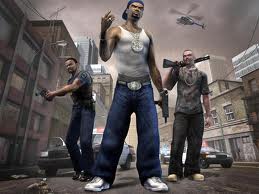
zoe - Posts: 3298
- Joined: Sun Nov 12, 2006 1:09 pm
Yes b3w4r3, it does this because if you disable player movement, it also disables collisions, so you can have them flying around for cinematic effect and such, therefor NPC's would have a tough time attacking them probably. But if you leave movement/looking intact actors should react to your presense normally.
-

A Lo RIkIton'ton - Posts: 3404
- Joined: Tue Aug 21, 2007 7:22 pm
Well the only way to disable the HUD is to disable player movement. They are both part of the same flag setting.
-

Valerie Marie - Posts: 3451
- Joined: Wed Aug 15, 2007 10:29 am
Oh yea true. I guess that mostly defeats the point of it then 
-

Maeva - Posts: 3349
- Joined: Mon Mar 26, 2007 11:27 pm
7 posts
• Page 1 of 1
