I just annoyingly busted my mouse scroll wheel again, this is the 4th mouse this has happened to lol. Is there anyway to zoom in and out in the render window like the mouse wheel does using only the keyboard????? Prob be Saturday b4 im anywhere near any shops that sell PC mice 
5 posts
• Page 1 of 1
Render Window Zoom Keyboard Key?
-

Guy Pearce - Posts: 3499
- Joined: Sun May 20, 2007 3:08 pm
http://www.creationkit.com/Creation_Kit_Interface_Cheat_Sheet says V+Mouse will do it. Presumably up/down moves in/out and it ignores side-to-side movement.
Edit: this was supposed to be an edit. How did it create a new post?
-
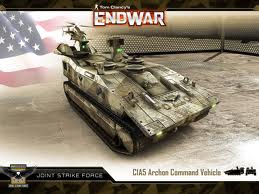
Vickytoria Vasquez - Posts: 3456
- Joined: Thu Aug 31, 2006 7:06 pm
ah lol it works but zooming is very slow, it will get me through till I get a new mouse, thanks lol
-

Hot - Posts: 3433
- Joined: Sat Dec 01, 2007 6:22 pm
I'm not sure but I believe you can change the zoom speed in the preferences of the creation kit. That being said, I always increase the speed of my mouse speed, so that I can use Mouse + V for slight zooming and the mousewheel for bigger zooms (so that I don't over-use it either)
-

sam - Posts: 3386
- Joined: Sat Jan 27, 2007 2:44 pm
5 posts
• Page 1 of 1
