Repairing the Cogs of Morrowind No. 17
-

Teghan Harris - Posts: 3370
- Joined: Mon Mar 05, 2007 1:31 pm
tesnexus is down, here is a temporary http://www.sendspace.com/file/dgdgi0 mirror.
Muchas gracias, Maestro. Fix for 72 hour spell crash passes my quick initial test. I'll put some more play time in this evening.
I'm totally stoked. This was one of those little gotchas that I believe people were taking as savegame "corruption". It's great to see it banished.
I'll try to get you more info on the companion potion drinking issue. I saw it in the Arktwend TC, but it's been yonks since I've played plain old Morrowind.
P.S. Strange issue with running the mcp.py in Wine under Linux, the checkboxes don't display their initial checks and don't change state when clicked. I just used the 'Morrowind Code Patch.exe' from 1.6. It's no big deal, as I'm probably the only person it affects. If I have time I'll look into it. Just thought I'd let you know.
-

Haley Merkley - Posts: 3356
- Joined: Sat Jan 13, 2007 12:53 pm
Been looking into why the splash screens have low image quality, it turns out they're quantized to 15 bpp because the texture format matching just fails at choosing the right format for some reason. DXT textures work fine but uncompressed textures don't, I wonder if it occurs in-game as well.
--
It only seems to affect UI textures, in-game textures were not affected. Soooo I changed it to prefer 32 bpp, splash and title screens should look better in the next beta.
--
It only seems to affect UI textures, in-game textures were not affected. Soooo I changed it to prefer 32 bpp, splash and title screens should look better in the next beta.
-

Chloe :) - Posts: 3386
- Joined: Tue Jun 13, 2006 10:00 am
Did I mention that in beta 3, enchantments should no longer override reflection maps? Someone please confirm!
I need more beta testers if we're going to get rid of all the inventory bugs. Please post if you can reproduce inventory doubling or excess items remaining in your inventory.
I need more beta testers if we're going to get rid of all the inventory bugs. Please post if you can reproduce inventory doubling or excess items remaining in your inventory.
-
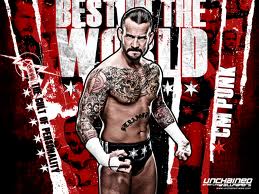
Jessica White - Posts: 3419
- Joined: Sun Aug 20, 2006 5:03 am
Regarding the splashes and menu stuff, is it possible to enable dds textures instead of the huge tga's? Also, iirc the game only accepts videos that are 640x480. Is that an engine thing or is it the binkw32.dll's fault? Sorry if these have been covered before...
-

alicia hillier - Posts: 3387
- Joined: Tue Feb 06, 2007 2:57 am
I've got the beta, but I'm real sure what to do with it... Should I put the MCPatch folders together and run the exe again, and what do I do with the "default" file?
-

FoReVeR_Me_N - Posts: 3556
- Joined: Wed Sep 05, 2007 8:25 pm
Regarding the splashes and menu stuff, is it possible to enable dds textures instead of the huge tga's? Also, iirc the game only accepts videos that are 640x480. Is that an engine thing or is it the binkw32.dll's fault? Sorry if these have been covered before...
It's a bit too complex for a splash screen pack to have a dependency on the latest MCP version, it seems inconvenient for users in general. The game expects 640x480 from bink and it's hardcoded, not that simple to change all the buffer allocation and constants everywhere.
I've got the beta, but I'm real sure what to do with it... Should I put the MCPatch folders together and run the exe again, and what do I do with the "default" file?
You have the right idea. The default file has always been there, don't worry about it.
-

Ezekiel Macallister - Posts: 3493
- Joined: Fri Jun 22, 2007 12:08 pm
I got it installed okay, but immediate testing in a save game had the result that no spells worked. I could click to cast, the character animation would work, but no spell effect animations or sounds, and no working spell effects.
I got rid of the save game ( it was a relatively new game, so no big deal) started a new game, and had the same result. No spells cast.
So, I unticked the patch for spell crash and spells now work again. I thought you might want to know what mods I have active, so here's a list... If you don't need to know them, never mind.
I got rid of the save game ( it was a relatively new game, so no big deal) started a new game, and had the same result. No spells cast.
So, I unticked the patch for spell crash and spells now work again. I thought you might want to know what mods I have active, so here's a list... If you don't need to know them, never mind.
-

Tinkerbells - Posts: 3432
- Joined: Sat Jun 24, 2006 10:22 pm
I got it installed okay, but immediate testing in a save game had the result that no spells worked. I could click to cast, the character animation would work, but no spell effect animations or sounds, and no working spell effects.
I think I'm seeing something slightly different. I'm able to cast spells (Fireball, Mark, etc), but it seems that in my game items enchanted with Constant Effect do not do anything when worn, they just equip like they were unenchanted items.
-

Stefanny Cardona - Posts: 3352
- Joined: Tue Dec 19, 2006 8:08 pm
I think I'm seeing something slightly different. I'm able to cast spells (Fireball, Mark, etc), but it seems that in my game items enchanted with Constant Effect do not do anything when worn, they just equip like they were unenchanted items.
I hadn't tried any constant effect items, the character was too new to have any.
-

Bedford White - Posts: 3307
- Joined: Tue Jun 12, 2007 2:09 am
I got it installed okay, but immediate testing in a save game had the result that no spells worked. I could click to cast, the character animation would work, but no spell effect animations or sounds, and no working spell effects.
Are you still using beta 2? I patched this issue in beta 3. Please remove the mod list or put it in spoiler tags, it can make the thread hard to read through.
-

Hayley O'Gara - Posts: 3465
- Joined: Wed Nov 22, 2006 2:53 am
What happens if you set the volumes to slightly above minimum (maybe 5%)?
Sorry for the late reply: It does nothing, I still can hear several fighting sounds.
I wonder either it is related to French Version, but you said the executable was the same... Could someone else do this test? It's very easy:
- apply beta 3 patch
- set all sound settings to 0 (in game settings)
- see if you hear sounds when you fight again NPC, guards or creatures.
-

Miragel Ginza - Posts: 3502
- Joined: Thu Dec 21, 2006 6:19 am
Are you still using beta 2? I patched this issue in beta 3. Please remove the mod list or put it in spoiler tags, it can make the thread hard to read through.
Okay, removed the mod list, and my MCP says it is MCP_Beta_26348, which at texnexus is claimed to be v1.7 beta 3 and it shows as v1.7 in the lower left corner ingame. If it's not version 3, I don't know where to find it.
EDIT: I decided to experiment further, so I uninstalled the whole thing, then reinstalled it. With all four beta's ticked, neither spells nor potions have any video or audio effects, and no spell effects, though the character appears to be casting. Also, enchanted items have no effect(s) even as cast when used.
-

Emma Pennington - Posts: 3346
- Joined: Tue Oct 17, 2006 8:41 am
I wonder either it is related to French Version, but you said the executable was the same... Could someone else do this test? It's very easy:
- apply beta 3 patch
- set all sound settings to 0 (in game settings)
- see if you hear sounds when you fight again NPC, guards or creatures.
- apply beta 3 patch
- set all sound settings to 0 (in game settings)
- see if you hear sounds when you fight again NPC, guards or creatures.
I can't reproduce this. When I set all the volume sliders to zero, I get no sound at all. But I play under Linux, and sound is kind of weird on Linux.
Edit: Also, the spell fix patch prevents potions from working. You drink them and nothing happens.
-

Sweets Sweets - Posts: 3339
- Joined: Tue Jun 13, 2006 3:26 am
All spells, enchantments and potions have to go through a casting stage, for at least one frame or until the cast animation is finished. They get stuck if you leave the cell in that stage, it's hard to detect if the caster has become inactivated since the AI code is totally undocumented. AI range isn't the same as visual range or currently active cells so it's going to take a bit longer. In the mean time, test the other beta features.
In the next beta there's going to be fixes for the splash and title screen colour depth, and free resizing of the magic menu / stats menu.
In the next beta there's going to be fixes for the splash and title screen colour depth, and free resizing of the magic menu / stats menu.
-

Averielle Garcia - Posts: 3491
- Joined: Fri Aug 24, 2007 3:41 pm
I turned the audio effects slider all the way to left, and it was much like playing deaf... but I picked a fight with a mud crab (and inadvertently one of Cait's squirrels  ) anyway, about every fifth attack I did with my spear I heard the swoosh as if the volume was normal. the same was true for the attacks by the mud crab and squirrel.
) anyway, about every fifth attack I did with my spear I heard the swoosh as if the volume was normal. the same was true for the attacks by the mud crab and squirrel.
The sound of armor being hit didn't occur for quite a while, but eventually, It did come through as loudly as if the volume is on full blast.
A side note about the spell crash... Without the spell crash being ticked, the spells, magic, potions all appeared to work normally. I noticed however that my Breton with an intel of 60 and born under "The Mage" had a max magicka of 60. I used the console to set the magicka to 120 where it was supposed to be, and it was fine... until I equipped Mentnor's ring, and then the magicka dropped to 70.
I'm mentioning this because the same thing happened after I uninstalled MCP completely. The only cure was to delete the save game and start a new game. Everything so far appears to work normally. I just thought perhaps this info would help you figure it out.
The sound of armor being hit didn't occur for quite a while, but eventually, It did come through as loudly as if the volume is on full blast.
A side note about the spell crash... Without the spell crash being ticked, the spells, magic, potions all appeared to work normally. I noticed however that my Breton with an intel of 60 and born under "The Mage" had a max magicka of 60. I used the console to set the magicka to 120 where it was supposed to be, and it was fine... until I equipped Mentnor's ring, and then the magicka dropped to 70.
I'm mentioning this because the same thing happened after I uninstalled MCP completely. The only cure was to delete the save game and start a new game. Everything so far appears to work normally. I just thought perhaps this info would help you figure it out.
-

Chica Cheve - Posts: 3411
- Joined: Sun Aug 27, 2006 10:42 pm
Just uploaded beta 4, same place.
- Spell crash fix uses a different method that checks at cell loading. It shouldn't prevent casting, enchantments or potions any more. Please check it fixes the issue during play, and fixes existing savegames with the issue. Please check with chargen as well, birth signs shouldn't be affected this time.
- Splash / title screens should look less ugly, preferred UI texture format is now 32bpp instead of 15bpp (in game textures were not affected)
- Stats / magic menu can be resized without restriction now, resolution-independent.
- Please check reflection maps on models, they shouldn't be replaced by enchantments.
I have no idea how to reproduce the sound volume issues, I need precise details. I also need some ways to reproduce inventory bugs, it's still a big deal to get fixed.
- Spell crash fix uses a different method that checks at cell loading. It shouldn't prevent casting, enchantments or potions any more. Please check it fixes the issue during play, and fixes existing savegames with the issue. Please check with chargen as well, birth signs shouldn't be affected this time.
- Splash / title screens should look less ugly, preferred UI texture format is now 32bpp instead of 15bpp (in game textures were not affected)
- Stats / magic menu can be resized without restriction now, resolution-independent.
- Please check reflection maps on models, they shouldn't be replaced by enchantments.
I have no idea how to reproduce the sound volume issues, I need precise details. I also need some ways to reproduce inventory bugs, it's still a big deal to get fixed.
-

sas - Posts: 3435
- Joined: Thu Aug 03, 2006 8:40 am
Cooooooolllllll!!!!! Thanks. You make Morrowind greater.
Best Regards.
Best Regards.
Just uploaded beta 4, same place.
- Spell crash fix uses a different method that checks at cell loading. It shouldn't prevent casting, enchantments or potions any more. Please check it fixes the issue during play, and fixes existing savegames with the issue. Please check with chargen as well, birth signs shouldn't be affected this time.
- Splash / title screens should look less ugly, preferred UI texture format is now 32bpp instead of 15bpp (in game textures were not affected)
- Stats / magic menu can be resized without restriction now, resolution-independent.
- Please check reflection maps on models, they shouldn't be replaced by enchantments.
I have no idea how to reproduce the sound volume issues, I need precise details. I also need some ways to reproduce inventory bugs, it's still a big deal to get fixed.
- Spell crash fix uses a different method that checks at cell loading. It shouldn't prevent casting, enchantments or potions any more. Please check it fixes the issue during play, and fixes existing savegames with the issue. Please check with chargen as well, birth signs shouldn't be affected this time.
- Splash / title screens should look less ugly, preferred UI texture format is now 32bpp instead of 15bpp (in game textures were not affected)
- Stats / magic menu can be resized without restriction now, resolution-independent.
- Please check reflection maps on models, they shouldn't be replaced by enchantments.
I have no idea how to reproduce the sound volume issues, I need precise details. I also need some ways to reproduce inventory bugs, it's still a big deal to get fixed.
-

Jacob Phillips - Posts: 3430
- Joined: Tue Aug 14, 2007 9:46 am
The new beta fixed the spells issue with my save game. Spells, potions, birthsigns all worked fine.New character had the same pleasant experience with spells et al.
With all of the sliders pushed max left, I could hear ambient regional sounds, and my own weapon attacks (the "whoosh" as if they were at full volume, but no sound from armor or hits. I moved the sliders up to halfway (not music) and the sounds of combat were well muffled. However... I noticed that if I attacked at the same time as my opponent, the weapon sounds came through at full volume, then immediately dropped back to previous levels. No volume increase on armor hits that I could make happen.
The menu resize is great! another annoyance bites the dust!
I have never had, in as long as I can remember, an inventory bug, and I haven't a clue how to make one happen.
I didn't notice much difference in the splash screens, although I tried changing resolution to see if that made a difference... could be just me though, I don't see all that well...
I don't know how to test the reflection maps, I have no idea what to do. I tried making normal maps and glow maps (probably not even what is wanted) but all I managed to do was crash the CS. nifskope hates me....
With all of the sliders pushed max left, I could hear ambient regional sounds, and my own weapon attacks (the "whoosh" as if they were at full volume, but no sound from armor or hits. I moved the sliders up to halfway (not music) and the sounds of combat were well muffled. However... I noticed that if I attacked at the same time as my opponent, the weapon sounds came through at full volume, then immediately dropped back to previous levels. No volume increase on armor hits that I could make happen.
The menu resize is great! another annoyance bites the dust!
I have never had, in as long as I can remember, an inventory bug, and I haven't a clue how to make one happen.
I didn't notice much difference in the splash screens, although I tried changing resolution to see if that made a difference... could be just me though, I don't see all that well...
I don't know how to test the reflection maps, I have no idea what to do. I tried making normal maps and glow maps (probably not even what is wanted) but all I managed to do was crash the CS. nifskope hates me....
-

Mel E - Posts: 3354
- Joined: Mon Apr 09, 2007 11:23 pm
I have no idea how to reproduce the sound volume issues, I need precise details. I also need some ways to reproduce inventory bugs, it's still a big deal to get fixed.
Have you fixed the one where if you remove more of something in your inventory, you're stuck with the dead weight of what was removed? For example: if you have an item that weighs ten pounds and you run a script command that removes two copies of that item, you're maximum capacity is reduced by ten pounds (the weight of the non-existent item). The work-around for this was to first check to make sure that you had the number of items being removed to prevent that.
-

Taylah Haines - Posts: 3439
- Joined: Tue Feb 13, 2007 3:10 am
Just uploaded beta 4, same place.
- Spell crash fix uses a different method that checks at cell loading. It shouldn't prevent casting, enchantments or potions any more. Please check it fixes the issue during play, and fixes existing savegames with the issue. Please check with chargen as well, birth signs shouldn't be affected this time.
- Splash / title screens should look less ugly, preferred UI texture format is now 32bpp instead of 15bpp (in game textures were not affected)
- Spell crash fix uses a different method that checks at cell loading. It shouldn't prevent casting, enchantments or potions any more. Please check it fixes the issue during play, and fixes existing savegames with the issue. Please check with chargen as well, birth signs shouldn't be affected this time.
- Splash / title screens should look less ugly, preferred UI texture format is now 32bpp instead of 15bpp (in game textures were not affected)
I've tested the spell crash fix with my test case, and it prevents the spell crash in-game. And when the bad spells are saved in a saved game and then loaded later, the crash is likewise fixed. Normal spell casting, CE enchanted items, potions and birthsigns appear to be working correctly for me.
I haven't noticed much about the color depth fix, except that the main menu screen (Textures/menu_morrowind.dds) does not seem to have the improved color depth. Was that particular case worked on? http://www.sendspace.com/file/t266s6 that looks like crap. But it's possible that I didn't make it right as I don't really know anything about graphics.
Edit: Oh, I forgot that a bunch of splash screens I'd made for Arktwend had obvious color depth problems, which now are gone. So I'd say the splash screens do look a lot better now. And the resizeable spell/stats menus are quite nice too.
-

Tamika Jett - Posts: 3301
- Joined: Wed Jun 06, 2007 3:44 am
With all of the sliders pushed max left, I could hear ambient regional sounds, and my own weapon attacks (the "whoosh" as if they were at full volume, but no sound from armor or hits. I moved the sliders up to halfway (not music) and the sounds of combat were well muffled. However... I noticed that if I attacked at the same time as my opponent, the weapon sounds came through at full volume, then immediately dropped back to previous levels. No volume increase on armor hits that I could make happen.
Thanks, that was pretty helpful. It led me to another spot with an inexplicable hardcoded volume.
Have you fixed the one where if you remove more of something in your inventory, you're stuck with the dead weight of what was removed? For example: if you have an item that weighs ten pounds and you run a script command that removes two copies of that item, you're maximum capacity is reduced by ten pounds (the weight of the non-existent item). The work-around for this was to first check to make sure that you had the number of items being removed to prevent that.
That one is not getting fixed for various reasons. I'm looking for the bug where the inventory window doesn't update properly after NPCs taking things via script, soul traps or other interactions like that. Sometimes you get doubled or excess items, sometimes it crashes with a menu error when you click on them.
I haven't noticed much about the color depth fix, except that the main menu screen (Textures/menu_morrowind.dds) does not seem to have the improved color depth. Was that particular case worked on? http://www.sendspace.com/file/t266s6 that looks like crap. But it's possible that I didn't make it right as I don't really know anything about graphics.
That title screen has been converted to DXT3 (approx. 16bpp + alpha), so it's pre-ruined already. You should use uncompressed DDS for full screen textures.
-

Rachel Hall - Posts: 3396
- Joined: Thu Jun 22, 2006 3:41 pm
That title screen has been converted to DXT3 (approx. 16bpp + alpha), so it's pre-ruined already. You should use uncompressed DDS for full screen textures.
Ah, I didn't know that, thanks.
But I guess I really don't understand what to do. When I save the original .bmp as an uncompressed .dds (in GIMP), morrowind won't even load the texture.
-

Tamara Primo - Posts: 3483
- Joined: Fri Jul 28, 2006 7:15 am
You should set the pixel format to ARGB8 or XRGB8 when saving uncompressed DDS. RGB8 won't work because it doesn't align well in graphics memory.
-

Lucy - Posts: 3362
- Joined: Sun Sep 10, 2006 4:55 am
- Stats / magic menu can be resized without restriction now, resolution-independent.
I love this, thanks!
-

Philip Lyon - Posts: 3297
- Joined: Tue Aug 14, 2007 6:08 am
