Thing is, a 'bump map' seems to ALWAYS over-ride any other NiTextureEffect. They will interact, often in an undesirable way, but if you want an absolute no-glow built into the Nif, it works well.
Repairing the Cogs of Morrowind #13
Thing is, a 'bump map' seems to ALWAYS over-ride any other NiTextureEffect. They will interact, often in an undesirable way, but if you want an absolute no-glow built into the Nif, it works well.
-

Liv Brown - Posts: 3358
- Joined: Wed Jan 31, 2007 11:44 pm
First of all (obviously) many many thanks to Hrnchamd for a brilliant patch
I have recently installed v1.4 and am getting some kind of conflict which crashes Morrowind as soon as I try to load a save or start a new game with what looks to be Regionally Known Criminals mod, which is a shame because I love the mod, but the MCP takes precedence, so for the moment I have disabled RKC.
I get the following windows message box on crashing:
http://i271.photobucket.com/albums/jj132/drav666/MWerror.jpg
While I have quite a substantial list of mods in my game, I didn't have a problem with MCP v1.3 - the only thing I have changed in my game that would have caused the crash is MCP 1.4 (I have not added any additional mods above what I already had in my working game).
The simple fix is of course to leave out RKC, but I'm hoping someone might have some suggestions for me?
Cheers,
straub666
-

Rinceoir - Posts: 3407
- Joined: Thu Jun 29, 2006 1:54 am
Hi everyone,
First of all (obviously) many many thanks to Hrnchamd for a brilliant patch
I have recently installed v1.4 and am getting some kind of conflict which crashes Morrowind as soon as I try to load a save or start a new game with what looks to be Regionally Known Criminals mod, which is a shame because I love the mod, but the MCP takes precedence, so for the moment I have disabled RKC.
I get the following windows message box on crashing:
http://i271.photobucket.com/albums/jj132/drav666/MWerror.jpg
While I have quite a substantial list of mods in my game, I didn't have a problem with MCP v1.3 - the only thing I have changed in my game that would have caused the crash is MCP 1.4 (I have not added any additional mods above what I already had in my working game).
The simple fix is of course to leave out RKC, but I'm hoping someone might have some suggestions for me?
Cheers,
straub666
First of all (obviously) many many thanks to Hrnchamd for a brilliant patch
I have recently installed v1.4 and am getting some kind of conflict which crashes Morrowind as soon as I try to load a save or start a new game with what looks to be Regionally Known Criminals mod, which is a shame because I love the mod, but the MCP takes precedence, so for the moment I have disabled RKC.
I get the following windows message box on crashing:
http://i271.photobucket.com/albums/jj132/drav666/MWerror.jpg
While I have quite a substantial list of mods in my game, I didn't have a problem with MCP v1.3 - the only thing I have changed in my game that would have caused the crash is MCP 1.4 (I have not added any additional mods above what I already had in my working game).
The simple fix is of course to leave out RKC, but I'm hoping someone might have some suggestions for me?
Cheers,
straub666
I think that is a remnant of the local ref bug fix. The problem you are facing I think is changing MCP version during a running game. Just a theory, hmm, no idea how to fix as of yet. I had a similar problem at some point but restarting game solved it.
-

Stacyia - Posts: 3361
- Joined: Mon Jul 24, 2006 12:48 am
I think that is a remnant of the local ref bug fix. The problem you are facing I think is changing MCP version during a running game. Just a theory, hmm, no idea how to fix as of yet. I had a similar problem at some point but restarting game solved it.
Unfortunately this also happens when I launch a fresh Morrowind instance and start a brand new game, but thanks for trying to help. As soon as I remove RKC, all is OK.
-

Ilona Neumann - Posts: 3308
- Joined: Sat Aug 19, 2006 3:30 am
Did anyone noticed the annoying bug where sometimes the map cells turns black in the World Map as you visit them? I really hate that one, it's so anti-aesthetic...
And also sometimes the Local Map only shows the white squares showind doors or passages to other cells, and nothing else (all the rest of the map is pitch black).
And also sometimes the Local Map only shows the white squares showind doors or passages to other cells, and nothing else (all the rest of the map is pitch black).
-

Hayley O'Gara - Posts: 3465
- Joined: Wed Nov 22, 2006 2:53 am
Ow! That looks like a corrupted Save error. Although, it shouldn't be able to do that with a brand new game. There might be something horribly wrong with your installation...
By the way, if you see an error like that, with @@@ and what not, it means it's a corrupted save. Which is odd, since the Morrowind Code Patch is supposed to fix that. I think.
Also, it may also be because you use Vista.
By the way, if you see an error like that, with @@@ and what not, it means it's a corrupted save. Which is odd, since the Morrowind Code Patch is supposed to fix that. I think.
Also, it may also be because you use Vista.
-

[Bounty][Ben] - Posts: 3352
- Joined: Mon Jul 30, 2007 2:11 pm
Just a little reminder: Hrnchamd and I are working on changing the soulgem formula, so that the capacity can be set independently from the value (amongst other things)
http://www.gamesas.com/bgsforums/index.php?showtopic=1009853
some more input from the community would be appreciated.
http://www.gamesas.com/bgsforums/index.php?showtopic=1009853
some more input from the community would be appreciated.
-

phillip crookes - Posts: 3420
- Joined: Wed Jun 27, 2007 1:39 pm
Ever since I downloaded the patch I keep getting an error with Morrowind Enhanced. I have it running but as soon as I start my game I get a message telling me Morrowind Enhanced.exe wasn't loaded and to quit Morrowind and start it. Has anyone else had a similar error?
-

Shirley BEltran - Posts: 3450
- Joined: Wed Jul 26, 2006 4:14 pm
Modifying the .exe through saves is not a good idea is it? Ever since I changed the patch options, the game WILL CTD on "Clearing Data" 100% of the time on the third load. Ah well, my re-loading was approaching ocd anyway, this will learn me.
-

Gemma Archer - Posts: 3492
- Joined: Sun Jul 16, 2006 12:02 am
The thing is I can't remember what options I originally had ticked! Otherwise I'd have reverted in a heartbeat.
-

FLYBOYLEAK - Posts: 3440
- Joined: Tue Oct 30, 2007 6:41 am
The thing is I can't remember what options I originally had ticked! Otherwise I'd have reverted in a heartbeat.
@merunnin
No need to double post, especially within a minute of your previous post - forum etiquette dictates that you should edit your previous post instead. Forumers will thank you for it. ^_^
I usually put a copy of the patched exe in a separate folder with a note about what options were applied (or not applied since I usually use most of them)
-

Ellie English - Posts: 3457
- Joined: Tue Jul 11, 2006 4:47 pm
Alright sure govner, just that usually when I see that a post has been edited I suspect something dodgy
-

Monika Fiolek - Posts: 3472
- Joined: Tue Jun 20, 2006 6:57 pm
You shouldn't need to load the game three times inside of the game, of course it's going to crash. 
Seriously, you just don't load a save game three times like that. You do it once, and then the next couple of times, you exit out.
Seriously, you just don't load a save game three times like that. You do it once, and then the next couple of times, you exit out.
-

Jennie Skeletons - Posts: 3452
- Joined: Wed Jun 21, 2006 8:21 am
Just managed to get trueflame particles to stick onto the sword properly, whatever the race. There's lots of weird and redundant code in the scenegraph code. There were three places in the lighting code that needed fixing, a distance compare error for the ground planes, adjusting the falloff range, and moving actors didn't check the player's light.
Use enchanted editor to look how stolen items are stored. That's all the information I get to go on. It is thin.
Seems like it just spawns a bolt immediately, doesn't call any animation code.
I use RKC myself all the time, I doubt it's the mod. Script errors are just a common bug in Morrowind, try loading an earlier save then immediately loading the latest one. It should work eventually, then go to another cell and save.
I don't know if this will help; try not to reload in the same cell you saved in, from previous testing Morrowind doesn't always reset the cell perfectly. Sounds like it's confused by the third time.
The stolen item issue. etc.
Use enchanted editor to look how stolen items are stored. That's all the information I get to go on. It is thin.
any chance about looking at this? I always wondered if casting through enchanting was broken since there was no animation or delay.
Seems like it just spawns a bolt immediately, doesn't call any animation code.
I have recently installed v1.4 and am getting some kind of conflict which crashes Morrowind as soon as I try to load a save or start a new game with what looks to be Regionally Known Criminals mod, which is a shame because I love the mod, but the MCP takes precedence, so for the moment I have disabled RKC.
I get the following windows message box on crashing:
http://i271.photobucket.com/albums/jj132/drav666/MWerror.jpg
While I have quite a substantial list of mods in my game, I didn't have a problem with MCP v1.3 - the only thing I have changed in my game that would have caused the crash is MCP 1.4 (I have not added any additional mods above what I already had in my working game).
The simple fix is of course to leave out RKC, but I'm hoping someone might have some suggestions for me?
I get the following windows message box on crashing:
http://i271.photobucket.com/albums/jj132/drav666/MWerror.jpg
While I have quite a substantial list of mods in my game, I didn't have a problem with MCP v1.3 - the only thing I have changed in my game that would have caused the crash is MCP 1.4 (I have not added any additional mods above what I already had in my working game).
The simple fix is of course to leave out RKC, but I'm hoping someone might have some suggestions for me?
I use RKC myself all the time, I doubt it's the mod. Script errors are just a common bug in Morrowind, try loading an earlier save then immediately loading the latest one. It should work eventually, then go to another cell and save.
Modifying the .exe through saves is not a good idea is it? Ever since I changed the patch options, the game WILL CTD on "Clearing Data" 100% of the time on the third load. Ah well, my re-loading was approaching ocd anyway, this will learn me.
I don't know if this will help; try not to reload in the same cell you saved in, from previous testing Morrowind doesn't always reset the cell perfectly. Sounds like it's confused by the third time.
-

Connie Thomas - Posts: 3362
- Joined: Sun Nov 19, 2006 9:58 am
Just managed to get trueflame particles to stick onto the sword properly, whatever the race. There's lots of weird and redundant code in the scenegraph code. There were three places in the lighting code that needed fixing, a distance compare error for the ground planes, adjusting the falloff range, and moving actors didn't check the player's light.
Like trueflame specifically or particles in general? Either way, HOT!
-

Amber Hubbard - Posts: 3537
- Joined: Tue Dec 05, 2006 6:59 pm
I'm sorry to ask again, but it seems like my question went by unnoticed in a flurry of other questions, so I'm posting again.
Ever since I downloaded the patch I keep getting an error with Morrowind Enhanced. I have it running but as soon as I start my game I get a message telling me Morrowind Enhanced.exe wasn't loaded and to quit Morrowind and start it. Has anyone else had a similar error?
Ever since I downloaded the patch I keep getting an error with Morrowind Enhanced. I have it running but as soon as I start my game I get a message telling me Morrowind Enhanced.exe wasn't loaded and to quit Morrowind and start it. Has anyone else had a similar error?
-

Marie Maillos - Posts: 3403
- Joined: Wed Mar 21, 2007 4:39 pm
Can't wait to see the fixes to lighting system Hrnchamd has mentioned earlier.
Hope those damn 'checkerboard' light artifacts will bliviongate: go away forever. [crosses fingers]
bliviongate: go away forever. [crosses fingers]
Hope those damn 'checkerboard' light artifacts will
-

CArlos BArrera - Posts: 3470
- Joined: Wed Nov 21, 2007 3:26 am
Yet another lighting bug found; when you equip a light it appears in first person and third person view, but the lights are separate objects and both light the environment. You may have noticed your torches are brighter than guard's torches, even if you're holding the same torch type, that's why.
I've corrected the checkerboarding effect as much as possible, it's a combination of three problems really, one of them is driver side. Nearly all Direct3D drivers only support 8 point lights per object, so in places where more than 8 lights overlap it can still appear. I estimate it occurs about 80% less often and where it happens it's not as obvious.
I've corrected the checkerboarding effect as much as possible, it's a combination of three problems really, one of them is driver side. Nearly all Direct3D drivers only support 8 point lights per object, so in places where more than 8 lights overlap it can still appear. I estimate it occurs about 80% less often and where it happens it's not as obvious.
-

Da Missz - Posts: 3438
- Joined: Fri Mar 30, 2007 4:42 pm
Yet another lighting bug found; when you equip a light it appears in first person and third person view, but the lights are separate objects and both light the environment. You may have noticed your torches are brighter than guard's torches, even if you're holding the same torch type, that's why.
I've corrected the checkerboarding effect as much as possible, it's a combination of three problems really, one of them is driver side. Nearly all Direct3D drivers only support 8 point lights per object, so in places where more than 8 lights overlap it can still appear. I estimate it occurs about 80% less often and where it happens it's not as obvious.
I've corrected the checkerboarding effect as much as possible, it's a combination of three problems really, one of them is driver side. Nearly all Direct3D drivers only support 8 point lights per object, so in places where more than 8 lights overlap it can still appear. I estimate it occurs about 80% less often and where it happens it's not as obvious.
That first lighting bug is a bummer, I mean, it's really inconvenient to have two lights one that takes up a whole slot completely in vain. If what you say is true about 8 slots, they should be card about. And I know, 8 is usually the limit.
Looking forward to this fix =)
-

Sweet Blighty - Posts: 3423
- Joined: Wed Jun 21, 2006 6:39 am
You shouldn't need to load the game three times inside of the game, of course it's going to crash. 
Seriously, you just don't load a save game three times like that. You do it once, and then the next couple of times, you exit out.
Seriously, you just don't load a save game three times like that. You do it once, and then the next couple of times, you exit out.
I die alot
-

Benito Martinez - Posts: 3470
- Joined: Thu Aug 30, 2007 6:33 am
Ever since I downloaded the patch I keep getting an error with Morrowind Enhanced. I have it running but as soon as I start my game I get a message telling me Morrowind Enhanced.exe wasn't loaded and to quit Morrowind and start it. Has anyone else had a similar error?
Just tested it, MCP 1.4 worked with MWE fine. MWE is a little tricky usually; make sure you're using MWE v1.6 and running it all from an admin acccount. "Run as.." doesn't seem to be good enough.
-

Haley Cooper - Posts: 3490
- Joined: Wed Jun 14, 2006 11:30 am
Just tested it, MCP 1.4 worked with MWE fine. MWE is a little tricky usually; make sure you're using MWE v1.6 and running it all from an admin acccount. "Run as.." doesn't seem to be good enough.
I was using an earlier version but upon updating to the 1.6 MWE says it doesn't support my version of Morrowind. Hmm I'll mess around with it.
Problem solved. It's kind of odd that if I use a shortcut to MWE it seems to get an error, but if I start it by going into the Morrowind folder it works. Sorry for asking a few times btw, but the last few days I've been going through Morrowind withdrawl and not being able to get it working was killing me >_<
-

Joey Bel - Posts: 3487
- Joined: Sun Jan 07, 2007 9:44 am
I die alot
Heh, fair enough. Learn to adjust the difficulty slider, and turn on God mode.
Either that or get a lot of reflect and Luck.
Anyhow, Hrnch, what's the status on what the next couple of fixes are going to be?
-

Stacyia - Posts: 3361
- Joined: Mon Jul 24, 2006 12:48 am
@Hrnchamd
Here's another lighting bug: a light (alpha) placed in the world won't be immediately lit up by other surrounding lights until the cell is reloaded; picking up and putting down another surrounding light (beta) next to it will immediately show the proper lighting on light (alpha), but the just placed light (beta) will now exhibit the lighting problem.
It's most noticeable on lights with dark textures. Occurs in-game and while using TESCS.
Here's another lighting bug: a light (alpha) placed in the world won't be immediately lit up by other surrounding lights until the cell is reloaded; picking up and putting down another surrounding light (beta) next to it will immediately show the proper lighting on light (alpha), but the just placed light (beta) will now exhibit the lighting problem.
It's most noticeable on lights with dark textures. Occurs in-game and while using TESCS.
-

X(S.a.R.a.H)X - Posts: 3413
- Joined: Tue Feb 20, 2007 2:38 pm
stuff
Whaaaat? You've generalized too much. What should I do to reproduce it?
-
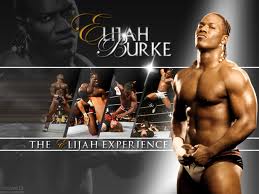
Jade - Posts: 3520
- Joined: Mon Jul 10, 2006 6:42 am
