Does anyone here know what I could to make the change permanent, in-game? Thanks a lot.
15 posts
• Page 1 of 1
Resize deer model in NifSkope
Does anyone here know what I could to make the change permanent, in-game? Thanks a lot.
-

sara OMAR - Posts: 3451
- Joined: Wed Jul 05, 2006 11:18 pm
Anyway, if nothing else works, you can attach a setscale script to the deer,
-

Lakyn Ellery - Posts: 3447
- Joined: Sat Jan 27, 2007 1:02 pm
No, it does not change in the game either. Could you provide the set scale script, please?
-

Nicole Coucopoulos - Posts: 3484
- Joined: Fri Feb 23, 2007 4:09 am
No, it does not change in the game either. Could you provide the set scale script, please?
You may want to make some changes, such as the scale to set it to, and you may want to key it to a cell change or some such or set it to check on a less frequent basis. As it is, it will check the scale every frame, which is unneeded, but this script as is will work if it is attached to whatever:
Begin setscaleScript;*******************************************************;*Attach to whatever you would like to rescale********************************************************If ( Menumode == 1 ) ReturnendIfIf ( GetScale != 0.30 ) setscale 0.30endIfEnd setscaleScript
-

Sophie Payne - Posts: 3377
- Joined: Thu Dec 07, 2006 6:49 am
Thanks a lot! Does anyone know of a way to stop it from keep running?
-

Brandon Wilson - Posts: 3487
- Joined: Sat Oct 13, 2007 1:31 am
Thanks a lot! Does anyone know of a way to stop it from keep running?
In it's AI window, set the Fight, Flee and Alarm to zero. That should keep it "tame."
-

Alkira rose Nankivell - Posts: 3417
- Joined: Tue Feb 27, 2007 10:56 pm
Oh no, sorry for not clarifying. I was referring to the script. Neildarkstar said that it would run every frame and I was wondering how one could make it so it runs only once =)
-
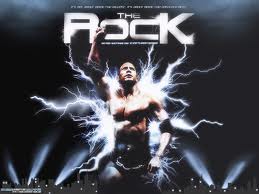
Mrs Pooh - Posts: 3340
- Joined: Wed Oct 24, 2007 7:30 pm
When you rescaled the deer in NifSkope, did you apply the changes to both the .nif and the "x".nif ? While often one can just change the x.nif and changes will take place, I make sure to alter both  . I have not looked at the deer model (LadyE's, AFAIK), but sometimes such changes in NifSkope are tricky (as the creature parts might rescale, but the animation bones do not. Else, making the same changes to both .nifs related to the creature will at the very least/most likely make the creature appear to be smaller
. I have not looked at the deer model (LadyE's, AFAIK), but sometimes such changes in NifSkope are tricky (as the creature parts might rescale, but the animation bones do not. Else, making the same changes to both .nifs related to the creature will at the very least/most likely make the creature appear to be smaller  .
.
-

JUan Martinez - Posts: 3552
- Joined: Tue Oct 16, 2007 7:12 am
Oh no, sorry for not clarifying. I was referring to the script. Neildarkstar said that it would run every frame and I was wondering how one could make it so it runs only once =)
You can just use SetScale, but if I remember correctly that can not always set the scale correctly.
By checking GetScale and then using SetScale you guarantee that the scale will be as you want.
-

rebecca moody - Posts: 3430
- Joined: Mon Mar 05, 2007 3:01 pm
A simple way to resize a mesh: http://www.planetoblivion.de/index.php?option=com_content&task=view&id=1043&Itemid=111 Tools/http://pmm.planetoblivion.de/Portal/index.php?option=com_content&task=view&id=293&Itemid=122
Or you can use a local script, SetScale is slow, but GetScale is very fast
Or you can use a local script, SetScale is slow, but GetScale is very fast
begin scaleSmallScript; use for scales < 0.5if ( GetScale > 0.3 ) ; Construction set initial scale or scale reset on loading a savegame ( 0.5 <= GetScale <= 2.0 ) SetScale 0.3 ; so we resizeendifend
begin scaleBigScript; use for scales > 2if ( GetScale < 3 ) ; Construction Set initial scale or scale reset on loading a savegame ( 0.5 <= GetScale <= 2.0 ) SetScale 3 ; so we resizeendifend[EDIT] comment added
-

BaNK.RoLL - Posts: 3451
- Joined: Sun Nov 18, 2007 3:55 pm
Oh no, sorry for not clarifying. I was referring to the script. Neildarkstar said that it would run every frame and I was wondering how one could make it so it runs only once =)
What happens if it runs only once is that you leave the cell and all seems well, but when you come back the deer has ben restored to its large size. You can put in acounter, but you really don't gain anything that way.
As Abot says, getscale is fast, so as long as the scale equals your parameter setscale won't have to be working. I have a mod with a few things done this way, and it seems to work fine even though my computer is aging. Try it and see if you get an FPS hit or things visibly slow down, then maybe use a counter like:
Begin setscaleScript;*******************************************************;*Attach to whatever you would like to rescale********************************************************short counter ;declare a variable for your counterIf ( Menumode == 1 ) ReturnendIfset counter to (counter + 1 ) ;set your counter to increment by oneIf ( counter >= 10 ) ;See below the code set counter to 0 If ( GetScale != 0.30 ) setscale 0.30 endIfendIfEnd setscaleScript
You can see I added a variable (counter) and set the code to getscale when the counter reaches 10. That means that getscale will be chicked only every 10 frames. You can set that number much higher if you want, but if you set it too high, you may see the deer change sizes when you first enter the area where the deer is. I'm unsure of how that might work out it it's too big.
( edited to add an endif )
-

Stefanny Cardona - Posts: 3352
- Joined: Tue Dec 19, 2006 8:08 pm
The problem is solved. Thanks, guuys. Westly, I did not even know that one would have to edit the "x" file to change the mesh scale. Thanks to this information and thanks to NIBLE (thanks, abot) I was able to change the mesh. Thank you for clarifying Pluto and neildarkstar. I thought that it would resize itself constantly but now I understand. It should never get to the SetScale command after it has executed once.
By the way, abot. I have spent a few hours in changing the creatures stats in Water Life to better suit my taste. I reduced the level of all level 3 fish to 1 and gave them much less fatigue (but this in conjunction with a global change for all creatures' fatigue in Morrowind, makes H2H more viable) and health. I also reduced their attack and increased their flee rating (would this mess with any of the scripts?). I did this because these fish are smaller than rates and have practically no teeth or claws with which to attack. Ever seen a fish of carp size attack a human? (Again, I don't know if your scripts alter AI). Some of them were even gold fish sized. I gave them health of 5 (gold fish) to 20 (salmon).
I also resized the sharks and whales to a real life scale with respect to each other. I also made the bigger creatures more powerful as a 100 foot whale should be very hard to kill. I gave the blue whale 3000 health and scaled down proportionally as the size of the whales and sharks decreased. What do you think of these changes? Would you be interested in incorporating them into your mod? I made these changes just for myself but I thought I'd just ask. Thanks.
By the way, abot. I have spent a few hours in changing the creatures stats in Water Life to better suit my taste. I reduced the level of all level 3 fish to 1 and gave them much less fatigue (but this in conjunction with a global change for all creatures' fatigue in Morrowind, makes H2H more viable) and health. I also reduced their attack and increased their flee rating (would this mess with any of the scripts?). I did this because these fish are smaller than rates and have practically no teeth or claws with which to attack. Ever seen a fish of carp size attack a human? (Again, I don't know if your scripts alter AI). Some of them were even gold fish sized. I gave them health of 5 (gold fish) to 20 (salmon).
I also resized the sharks and whales to a real life scale with respect to each other. I also made the bigger creatures more powerful as a 100 foot whale should be very hard to kill. I gave the blue whale 3000 health and scaled down proportionally as the size of the whales and sharks decreased. What do you think of these changes? Would you be interested in incorporating them into your mod? I made these changes just for myself but I thought I'd just ask. Thanks.
-

mishionary - Posts: 3414
- Joined: Tue Feb 20, 2007 6:19 am
Well, I thought the problem was solved. The collision calculations are still for a super-sized deer. So you bump against the deer without even being near it. I tried wrapping and then scaling the nif as well but that did not help either. What to do? :/
-

trisha punch - Posts: 3410
- Joined: Thu Jul 13, 2006 5:38 am
By the way, abot. I have spent a few hours in changing the creatures stats in Water Life to better suit my taste. I reduced the level of all level 3 fish to 1 and gave them much less fatigue (but this in conjunction with a global change for all creatures' fatigue in Morrowind, makes H2H more viable) and health.
I also reduced their attack and increased their flee rating (would this mess with any of the scripts?).
I also resized the sharks and whales to a real life scale with respect to each other. I also made the bigger creatures more powerful as a 100 foot whale should be very hard to kill. I gave the blue whale 3000 health and scaled down proportionally as the size of the whales and sharks decreased. What do you think of these changes? Would you be interested to incorporate them into your mod? I made these changes just for myself but I thought I'd just ask. Thanks.
Well, I thought the problem was solved. The collision calculation are still for a super-sized deer. So you bump against the deer without even being near it. I tried wrapping and then scaling the nif as well but that did not help either. What to do? :/
[EDIT]typos/other question
-

Jarrett Willis - Posts: 3409
- Joined: Thu Jul 19, 2007 6:01 pm
He, thanks a lot, abot. I manually sized and positioned the box on the three axes and that fixed it. Thanks again.
P.S.: I sent you the file to your abitoftaste gmail address.
P.S.: I sent you the file to your abitoftaste gmail address.
-

Chrissie Pillinger - Posts: 3464
- Joined: Fri Jun 16, 2006 3:26 am
15 posts
• Page 1 of 1
