6 posts
• Page 1 of 1
retexturing in GIMP
-

Ash - Posts: 3392
- Joined: Tue Jun 13, 2006 8:59 am
Luck,
Miax
-
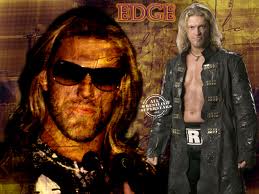
JERMAINE VIDAURRI - Posts: 3382
- Joined: Tue Dec 04, 2007 9:06 am
ah, sorry if i wasnt clear. i meant a darker textures, such as something that is mostly black like the body of certain rifles. messing with the hue doesn't change the color of the rifle though, only anything not blackish.
-

Stephani Silva - Posts: 3372
- Joined: Wed Jan 17, 2007 10:11 pm
I had a similar problem when I started working on my darker sunglasses mod: Editing the textures did not change the appearence of the sunglasses. I think you may have to take a look at the nif file?
-

Luis Longoria - Posts: 3323
- Joined: Fri Sep 07, 2007 1:21 am
ah, sorry if i wasnt clear. i meant a darker textures, such as something that is mostly black like the body of certain rifles. messing with the hue doesn't change the color of the rifle though, only anything not blackish.
You need to adjust your RGB levels, not just the Hue and Saturation. Black is simply another colour that has values of 0 for all 3, or at least leaning towards 0. On the opposite end, White has values of 255 for all 3.
-

Julie Serebrekoff - Posts: 3359
- Joined: Sun Dec 24, 2006 4:41 am
You need to adjust your RGB levels, not just the Hue and Saturation. Black is simply another colour that has values of 0 for all 3, or at least leaning towards 0. On the opposite end, White has values of 255 for all 3.
ah thanks for that. i'll try it soon. can't believe i didn't think of that, but i'm still new to retexting
-

Neko Jenny - Posts: 3409
- Joined: Thu Jun 22, 2006 4:29 am
6 posts
• Page 1 of 1
