so.. yeah, what is this?
12 posts
• Page 1 of 1
runtime error 216 at 03f74bfa
so.. yeah, what is this?
-

dean Cutler - Posts: 3411
- Joined: Wed Jul 18, 2007 7:29 am
But generally it's probably not the case. the 03f74bfa is a memory adress. It might be a faulty RAM, although i wouldn't concern myself much with it if your pc runs normally.
-
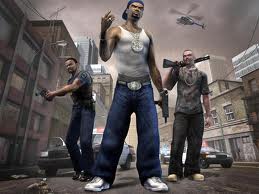
zoe - Posts: 3298
- Joined: Sun Nov 12, 2006 1:09 pm
i have experienced some slowing on my pc lately  and skyrim DOES works slowly a lot of times.. what do i do?!
and skyrim DOES works slowly a lot of times.. what do i do?!
 and skyrim DOES works slowly a lot of times.. what do i do?!
and skyrim DOES works slowly a lot of times.. what do i do?!-

X(S.a.R.a.H)X - Posts: 3413
- Joined: Tue Feb 20, 2007 2:38 pm
Well, download an antivirus first. I'm not sure which ones are good or not, but i assume you can find one decent one without much trouble. Scan your system and remove all viruses and spyware/malware. Then try to run the game again. If that doesn't help it's most likely a faulty memory.
-

Svenja Hedrich - Posts: 3496
- Joined: Mon Apr 23, 2007 3:18 pm
Well, the easiest way to settle the problem is to simply unplug one RAM brick per time and see which one is causing the problems. Then, just toss it away and get a new one. When RAM dies it's dead, it can't be fixed.
Edit: Mind you it could be any amount of problems, it could even be System related. I would scan the computer first for viruses, then if the memory is not at fault try to find another cause of problems, most likely the operating system.
Edit: Memory faults usually give out a Blue screen of death problem, so it doesn't have to be it. It could be just the system being buggy (long time since last Windows reinstall?)
Edit: Mind you it could be any amount of problems, it could even be System related. I would scan the computer first for viruses, then if the memory is not at fault try to find another cause of problems, most likely the operating system.
Edit: Memory faults usually give out a Blue screen of death problem, so it doesn't have to be it. It could be just the system being buggy (long time since last Windows reinstall?)
-

Jinx Sykes - Posts: 3501
- Joined: Sat Jan 20, 2007 11:12 pm
if its faulty memory what then?
Replace it with new memory, what else?
-

Cathrine Jack - Posts: 3329
- Joined: Sat Dec 02, 2006 1:29 am
well i WAS planning to buy 8gb ram.. reinstall windows? seriously? why 

-

Arnold Wet - Posts: 3353
- Joined: Fri Jul 07, 2006 10:32 am
Get Memtest86 at http://www.memtest.org/ let it run a few hours and see if it spits out any errors. If it does replace your ram, if it doesn't something has gone wrong with your windows installation.
-

jodie - Posts: 3494
- Joined: Wed Jun 14, 2006 8:42 pm
Runtime code 216 is a conflict between 32 and 64 bit binaries:
--------- ERROR_EXE_MACHINE_TYPE_MISMATCH 216 (0xD8)
The version of %1 is not compatible with the version you're running. Check your computer's system information to see whether you need a x86 (32-bit) or x64 (64-bit) version of the program, and then contact the software publisher.
---------
Now, what the exact cause of this is... impossible to say, but there is nothing wrong with your memory. Does the dialog box have a title? Skyrim? Steam? Something else?
--------- ERROR_EXE_MACHINE_TYPE_MISMATCH 216 (0xD8)
The version of %1 is not compatible with the version you're running. Check your computer's system information to see whether you need a x86 (32-bit) or x64 (64-bit) version of the program, and then contact the software publisher.
---------
Now, what the exact cause of this is... impossible to say, but there is nothing wrong with your memory. Does the dialog box have a title? Skyrim? Steam? Something else?
-

Hannah Whitlock - Posts: 3485
- Joined: Sat Oct 07, 2006 12:21 am
nope title is error, it counts as a skyrim window tho according to the taskbar
-

.X chantelle .x Smith - Posts: 3399
- Joined: Thu Jun 15, 2006 6:25 pm
still happens after i cleaned my pc from viruses. when i close skyrim i also get an error saying skyrim has stopped working X_X
-

Portions - Posts: 3499
- Joined: Thu Jun 14, 2007 1:47 am
12 posts
• Page 1 of 1
