I just recently started looking into the image modifiers and playing with some new ones I made but none of them work and I can't figure out how to get a time delay on the fade, I see duration on the image modifier but it doesn't seem to have any effect. What am I doing wrong?
5 posts
• Page 1 of 1
Screen fade in/out script with delay
I just recently started looking into the image modifiers and playing with some new ones I made but none of them work and I can't figure out how to get a time delay on the fade, I see duration on the image modifier but it doesn't seem to have any effect. What am I doing wrong?
-

Lakyn Ellery - Posts: 3447
- Joined: Sat Jan 27, 2007 1:02 pm
As you've found, you'll want to use an imagespace modifier for this. You can apply an imagespace modifier via http://geck.gamesas.com/index.php/ApplyImagespaceModifier. To animate an imagespace modifier, you'll need to drag the "Time" control to various different times and specify different parameters at different times. In this case, you'd want all parameters to be at their default values at the initial and end times, and tweak them so that the screen is black at two key times near each end, so a timeline would look something like this:
clear----black------------------------black----clear
You'll probably want to use http://geck.gamesas.com/index.php/DisablePlayerControls/http://geck.gamesas.com/index.php/EnablePlayerControls to restrain the player while the imagespace modifier is in effect.
Cipscis
clear----black------------------------black----clear
You'll probably want to use http://geck.gamesas.com/index.php/DisablePlayerControls/http://geck.gamesas.com/index.php/EnablePlayerControls to restrain the player while the imagespace modifier is in effect.
Cipscis
-

Joey Bel - Posts: 3487
- Joined: Sun Jan 07, 2007 9:44 am
float timerBegin ScriptEffectStartset Timer to X ;X is duraction of soundIMod BlackoutISFXDisableplayercontrolsplaysound BlackoutSoundendBegin ScriptEffectUpdateset Timer to (Timer - GetSecondsPassed)if Timer <= 0 Player.Dispel BlackoutSpellendifEndBegin ScriptEffectFinish EnablePlayerControls End
-

Bereket Fekadu - Posts: 3421
- Joined: Thu Jul 12, 2007 10:41 pm
Thank you for the responses, I'll give these a try tonight!
-
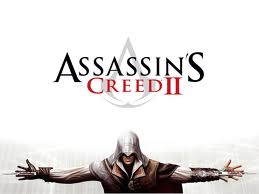
JUDY FIGHTS - Posts: 3420
- Joined: Fri Jun 23, 2006 4:25 am
5 posts
• Page 1 of 1
