scriptname V18mldownref vdoorif vdoor.getopenstate == 1;openvdoor.setopenstate == 0; closes the door.endifendwill that shut the door if its open
5 posts
• Page 1 of 1
script help for lock down
-

Sabrina Steige - Posts: 3396
- Joined: Mon Aug 20, 2007 9:51 pm
You do not use the '==' when you set the open state on a door.
It will also shut the door instantly after being opened. I usually us a timer to shut the door a few seconds 'after' it was open.
-

Antony Holdsworth - Posts: 3387
- Joined: Tue May 29, 2007 4:50 am
thanks for the timer. but the i dea is to hit a switch. or terminal. and activate the lockdown protocal. witch shuts all doors in that sector.
-

bimsy - Posts: 3541
- Joined: Wed Oct 11, 2006 3:04 pm
thanks for the timer. but the i dea is to hit a switch. or terminal. and activate the lockdown protocal. witch shuts all doors in that sector.
It is one cell, I take it?
It sounds like you're going to end up doing something like this
Make a quest, like PersidonDoorQUEST, and create a short variable named DoorsClosed.
Make your own door base object. Like, take the door you used throughout your cell as it appears in the editor and rename it to "PersidonDoor1", and when it says are you making a new one or renaming, say making a new one.
Take your door and create a script for it and put it on the door. Script looks SOMETHING like this but this is off the top of my head.
scn PersidonDoor1SCRIPTshort dooncebegin GAMEMODEif doonce == 0 if PersidonDoorQUEST.DoorsClosed == 1 set DoOnce to 1 if getopenstate == 1 setopenstate 0 endif endifendifend; did you want to prevent anyone from opening the doors? you might try this begin onactivateif PersidonDoorQUEST.doorsclosed == 1; do nothingelse ACTIVATEendifend
Then you'd use the GECK's mass replacer to replace the Bethesda doors in your cell with your new one. To do that, have one of Bethesda's doors in your cell selected in the render window, and hit ctrl-f. It will offer to allow you to Search for: that door type, and replace with (pick your door) and click the box for Current Cell Only.
if this all doesn't work for you, it's well on the way to getting you to where you need to be, I think.
-
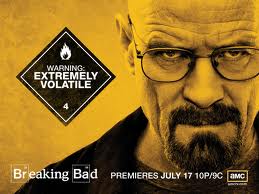
Scarlet Devil - Posts: 3410
- Joined: Wed Aug 16, 2006 6:31 pm
5 posts
• Page 1 of 1
