I went ahead and loaded original oblivion.esm and looked at those activators in gutted mine. When I try to delete them it gives me a message saying REFR Form.
7 posts
• Page 1 of 1
Secret door question
I went ahead and loaded original oblivion.esm and looked at those activators in gutted mine. When I try to delete them it gives me a message saying REFR Form.
-

Luis Longoria - Posts: 3323
- Joined: Fri Sep 07, 2007 1:21 am
hi today is my first day messing with the construction set I just made a room in gold throat dungeon and added a MS27SlidingWall to the entrance.
I'm new to this and I was guessing MS27SlidingWall would be a good object to use for a secret door to my room.
I just can't seem to find the activator or switch, not sure what the name looks like. Anyone know what it is?
Anyway any advice I'm missing here maybe there are certain ways to do this?
I'm new to this and I was guessing MS27SlidingWall would be a good object to use for a secret door to my room.
I just can't seem to find the activator or switch, not sure what the name looks like. Anyone know what it is?
Anyway any advice I'm missing here maybe there are certain ways to do this?
MS27SlidingWall is an activator and doesn't require a specific switch. You can set up any switch found in the CS to open it. Some good ones would be ARSwitch01 or ARWallSwitch01.
-

kasia - Posts: 3427
- Joined: Sun Jun 18, 2006 10:46 pm
well i went ahead and did not use that sliding door i just used CSecretDoor01 and CRopeRock01 but for some reason it does not work?
The door has to be set as a 'Persistent Reference' in order for a switch to be able to activate it. Double click on the door in the Render Window and select the 'Persistent Reference' flag (bottom left side).
I went ahead and loaded original oblivion.esm and looked at those to activators in gutted mine. When I try to delete them it gives me a message saying REFR Form.
They are set as persistent references. The CS doesn't like it when you try to delete persistent references, and you should never try to do that anyway.
-

ONLY ME!!!! - Posts: 3479
- Joined: Tue Aug 28, 2007 12:16 pm
The door has to be set as a 'Persistent Reference' in order for a switch to be able to activate it. Double click on the door in the Render Window and select the 'Persistent Reference' flag (bottom left side).
They are set as persistent references. The CS doesn't like it when you try to delete persistent references, and you should never try to do that anyway.
They are set as persistent references. The CS doesn't like it when you try to delete persistent references, and you should never try to do that anyway.
thanks for the info
btw i was curious why the roperock dragged from objects was longer then the one on the original oblivion.esm
I got the rock door to work, now I can't figure out how to have another switch from the other side shut it and open it.
-
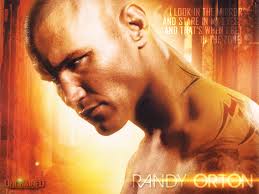
cosmo valerga - Posts: 3477
- Joined: Sat Oct 13, 2007 10:21 am
thanks for the info
You're welcome.
btw i was curious why the roperock dragged from objects was longer than the one on the original oblivion.esm
Afaik, it isn't. In the Oblivion.esm, it's just placed higher in the ceiling.
I got the rock door to work, now I can't figure out how to have another switch from the other side shut it and open it.
The same way as the first. I don't know if there is a limit on how many switches can be set to open a single door, but I do know that two can be set up to do it.
-

Kill Bill - Posts: 3355
- Joined: Wed Aug 30, 2006 2:22 am
well i got it to work and realized how simple it was.. thanks for all the help.
-

Code Affinity - Posts: 3325
- Joined: Wed Jun 13, 2007 11:11 am
well i got it to work and realized how simple it was.. thanks for all the help.
You're welcome.
-

Felix Walde - Posts: 3333
- Joined: Sat Jun 02, 2007 4:50 pm
7 posts
• Page 1 of 1
