13 posts
• Page 1 of 1
Seeking No Crash mod that does NOT use OBSE or Pluggy
-

Georgine Lee - Posts: 3353
- Joined: Wed Oct 04, 2006 11:50 am
Can anyone give me a lead or a link for a No Crash on leaving Oblvion mod that does NOT use OBSE or pluggy? i would just hope for a simple script based mod, i dont mind scripts at all. Thanks for help on this if anyone knows of one.
Not possible. FastExit2 basically hacks the game a bit to do what it does. You can't hack the game with scripts.
-

glot - Posts: 3297
- Joined: Mon Jul 17, 2006 1:41 pm
What exactly is the problem with OBSE?
In any case, there's a reason OBSE is used - without it, you can exit without crash, but it won't save settings ...
In any case, there's a reason OBSE is used - without it, you can exit without crash, but it won't save settings ...
-

glot - Posts: 3297
- Joined: Mon Jul 17, 2006 1:41 pm
What's wrong with obse?
FastExit2 is awesome, and the game is nearly unplayable for me without the stutter remover.
FastExit2 is awesome, and the game is nearly unplayable for me without the stutter remover.
-

Izzy Coleman - Posts: 3336
- Joined: Tue Jun 20, 2006 3:34 am
Maybe he can't use OBSE? D2D versions of the game can't be used with it for one.
Unfortunately there's no way to achieve what's being asked for without it.
Unfortunately there's no way to achieve what's being asked for without it.
-

Madison Poo - Posts: 3414
- Joined: Wed Oct 24, 2007 9:09 pm
I recall one exiter mod where you basically had to open up a separate exe file and then start Oblivion, and the exe file was basically just a small program that ended the Oblivion process when you'd press a certain key. It's good if you're like testing a mod and you're having major freeze issues that you need to troubleshoot.
Ahh here it is:
http://www.tesnexus.com/downloads/file.php?id=24667
Ahh here it is:
http://www.tesnexus.com/downloads/file.php?id=24667
-

Bryanna Vacchiano - Posts: 3425
- Joined: Wed Jan 31, 2007 9:54 pm
Interesting. How is that one different from using the task manager to kill it?
-

Paul Rice - Posts: 3430
- Joined: Thu Jun 14, 2007 11:51 am
It wouldn't be. Note that this means you cannot save any changes made in the Options menu.
-

Kitana Lucas - Posts: 3421
- Joined: Sat Aug 12, 2006 1:24 pm
Interesting. How is that one different from using the task manager to kill it?
1: There's not the awkwardness of having to press control-alt-delete, wait for everything to come up, find the process, select end process, etc.
2: It works even if it's a major crash or freeze that doesn't allow you to bring up the task manager. (Or even if it does let you bring up the task manager, you have no way of navigating it because the game screen remains covering up stuff happening in the background.)
Also if you changed any settings you'll want to use the console command:
saveini
before exiting
-

JaNnatul Naimah - Posts: 3455
- Joined: Fri Jun 23, 2006 8:33 am
Thank you. I am able to use FastExit2 but I have tried to help people before who cannot use OBSE, so next time I will refer them to this instead. 
-

CArlos BArrera - Posts: 3470
- Joined: Wed Nov 21, 2007 3:26 am
thank you very much all, i DO use OBSE myself but this is for a relatively novice player who is a bit scared of plug ins and i was trying to help them out, i will give them the info on this fast exiit idea that Phoenix found and also Fast Exit and let them decide. thanks again for the fast help!!! 
-
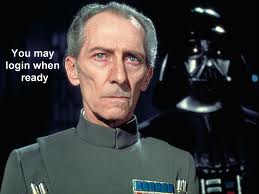
brenden casey - Posts: 3400
- Joined: Mon Sep 17, 2007 9:58 pm
thank you very much all, i DO use OBSE myself but this is for a relatively novice player who is a bit scared of plug ins and i was trying to help them out, i will give them the info on this fast exiit idea that Phoenix found and also Fast Exit and let them decide. thanks again for the fast help!!! 
I would suggest that FastExit2 with OBSE ought to be far less scary than Ctrl+Alt+Del or using some additional EXE.
-

priscillaaa - Posts: 3309
- Joined: Sat Dec 30, 2006 8:22 pm
Oh, if your friend can use OBSE, FastExit 2 and Windom Earle's Oblivion Crash Prevention System would most likely be easier. Reason being remembering to launch an .exe would be a continuous hassle. Once OBSE and FastExit 2 are installed, he or she can forget all about it. FastExit2 IS compatible Windom Earle's and they complement each other. It can prevent many crashes other than the crash on exit.
http://www.tesnexus.com/downloads/file.php?id=22282
http://www.tesnexus.com/downloads/file.php?id=22282
-

mike - Posts: 3432
- Joined: Fri Jul 27, 2007 6:51 pm
13 posts
• Page 1 of 1
