Surazal, your priority released version 2.3 which has no update among the sensual walks
[REL] Sensual Walks for Female NPCs
Thanks for mentioning - Vilja is always a Sensual Walks priority for me 
Surazal, your priority released version 2.3 which has no update among the sensual walks
-

Shannon Lockwood - Posts: 3373
- Joined: Wed Aug 08, 2007 12:38 pm
- New and updated Sensual Walks Patches
- Kragenir's Death Quest v2.03
- Unique Landscapes: Brena River Ravine v1.1
Other Changes - None.
See http://www.tesnexus.com/downloads/readmes/Sensual%20Walks%20for%20Female%20NPCs_readme.txt for more information about changes made since the initial release.
-

Lady Shocka - Posts: 3452
- Joined: Mon Aug 21, 2006 10:59 pm
Surazal, your priority released version 2.3 which has no update among the sensual walks  (just a slight nidge
(just a slight nidge  )
)
Thanks for leting me know
EDIT
Just checked again - no reease for v2.3 because there were no changes required to the Sensual Walks add-on - it is all as it should be
-
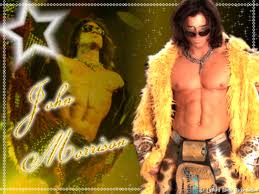
Scott - Posts: 3385
- Joined: Fri Nov 30, 2007 2:59 am
Hi Surazal 
We just updated Vilja to ver 2.3.2, but it's just a tiny change in the esp-files. I do not thing you need to do anything about this, but I thought I'd mention it anyway. You'll find the update http://www.tesnexus.com/downloads/file.php?id=28977
We just updated Vilja to ver 2.3.2, but it's just a tiny change in the esp-files. I do not thing you need to do anything about this, but I thought I'd mention it anyway. You'll find the update http://www.tesnexus.com/downloads/file.php?id=28977
-

Laura Shipley - Posts: 3564
- Joined: Thu Oct 26, 2006 4:47 am
Surazal,
Just to let you know I was able to successfully install your great mod (we exchanged some thread messages earlier when I was having an issue).
Not sure what the exact issue is (being not very mod tool experienced : ), but I've found that I just need to always install Better Cities first and then your mod afterward. So, whenever I make changes to Better cities, I always make sure to uninstall your mod and then reinstall once I'm done with Better Cities.
In a somewhat related vein, I think I may need to spend some time working with some mod tool that would allow me to merge your files. If that is possible. By that I mean that your are, thankfully : ), putting out multiple sensual walking files (esp's) for various other mods. As an example, Vilja. So, when I install Sensual Walks, I install not just one esp, but possibly dozens (well, quite a few). Would it be possible to just merge all those?
Obviously, that means that each time I changed or removed a mod (such as Vilja) that has an associated Sensual esp, I'd have to redo my merged file (well, my assumption is that it would be necessary). But, I'm finding that I need to uninstall/reinstall Sensual each time I manage other mods to ensure that associated Sensual esp's get changed also (or, removed if the other mod is not re-installed; otherwise the game will not start).
All that said, I'm NOT complaining as the small additional work of "mod management" is more than worth the effort. I just need to get my act together and learn how to use some of the other tools (wrye, etc.) that will let me manage/merge/etc. my mods with less effort.
Thanks,
Tarl
Just to let you know I was able to successfully install your great mod (we exchanged some thread messages earlier when I was having an issue).
Not sure what the exact issue is (being not very mod tool experienced : ), but I've found that I just need to always install Better Cities first and then your mod afterward. So, whenever I make changes to Better cities, I always make sure to uninstall your mod and then reinstall once I'm done with Better Cities.
In a somewhat related vein, I think I may need to spend some time working with some mod tool that would allow me to merge your files. If that is possible. By that I mean that your are, thankfully : ), putting out multiple sensual walking files (esp's) for various other mods. As an example, Vilja. So, when I install Sensual Walks, I install not just one esp, but possibly dozens (well, quite a few). Would it be possible to just merge all those?
Obviously, that means that each time I changed or removed a mod (such as Vilja) that has an associated Sensual esp, I'd have to redo my merged file (well, my assumption is that it would be necessary). But, I'm finding that I need to uninstall/reinstall Sensual each time I manage other mods to ensure that associated Sensual esp's get changed also (or, removed if the other mod is not re-installed; otherwise the game will not start).
All that said, I'm NOT complaining as the small additional work of "mod management" is more than worth the effort. I just need to get my act together and learn how to use some of the other tools (wrye, etc.) that will let me manage/merge/etc. my mods with less effort.
Thanks,
Tarl
-

Ella Loapaga - Posts: 3376
- Joined: Fri Mar 09, 2007 2:45 pm
You didn't have to do it this fast but thanks! 
Most people with the crazy idea of attacking Camilla would probably die before she's unconscious anyway.
Most people with the crazy idea of attacking Camilla would probably die before she's unconscious anyway.
-

Amber Hubbard - Posts: 3537
- Joined: Tue Dec 05, 2006 6:59 pm
Hi Surazal 
We just updated Vilja to ver 2.3.2, but it's just a tiny change in the esp-files. I do not thing you need to do anything about this, but I thought I'd mention it anyway. You'll find the update http://www.tesnexus.com/downloads/file.php?id=28977
We just updated Vilja to ver 2.3.2, but it's just a tiny change in the esp-files. I do not thing you need to do anything about this, but I thought I'd mention it anyway. You'll find the update http://www.tesnexus.com/downloads/file.php?id=28977
Thanks foe letting me know Emma - much appreciated. I spotted the update just before looking at this thread
Surazal,
Just to let you know I was able to successfully install your great mod (we exchanged some thread messages earlier when I was having an issue).
Not sure what the exact issue is (being not very mod tool experienced : ), but I've found that I just need to always install Better Cities first and then your mod afterward. So, whenever I make changes to Better cities, I always make sure to uninstall your mod and then reinstall once I'm done with Better Cities.
Would it be possible to just merge all those?
Tarl
Just to let you know I was able to successfully install your great mod (we exchanged some thread messages earlier when I was having an issue).
Not sure what the exact issue is (being not very mod tool experienced : ), but I've found that I just need to always install Better Cities first and then your mod afterward. So, whenever I make changes to Better cities, I always make sure to uninstall your mod and then reinstall once I'm done with Better Cities.
Would it be possible to just merge all those?
Tarl
Thanks for your kind words. Ihave no idea why you seem to have a problem with BC and Sensual Walks - I have never needed to uninstall Sensual Walks before upgrading BC - but glad to hear you have a process that works for you.
You can merge all the Sensual Walks mods in an incredibly compatible way using Wrye Bash's Bashed Patch feature and BOSS. When tese are combined, only the animation changes are imported into the Bashed Patch (meaning any other mod that changes female NPCs will not conflict with Sensual Walks - unless they are also changing the animations).
I suggest you start by installing Wrye Bash (follow the installation instructions carefully and you will be OK). Once it runs here are my tips for the beginner...
1. Run BOSS
2. Click the Bashed Patch ESP at the end of the mod list.
3. Press Ctrl-A to select all mods
4 Right click on the slected mods and select Mark Mergeable
5. Click OK (just ignore all the information presented.
6. Click the Bashed Patch ESP
7. Right-click on the Bashed-Patch at the end of your load older and select rebuild patch.
8. Answer Yes to the Suggested deactivate prompt.
9. On the left column, check Merge Patches and then on the right-hand column click the Select All button
10. On the left column, check Import Actors: Animations and then on the right-hand column click the Select All button
11. Click Build Patch and then OK when it is finished.
All Sensual Walks mods will now be merged and deactivated in your mod list.
Hope this helps get you started.
-

luke trodden - Posts: 3445
- Joined: Sun Jun 24, 2007 12:48 am
Hi Surazal 
We just updated Vilja to ver 2.3.2, but it's just a tiny change in the esp-files. I do not thing you need to do anything about this, but I thought I'd mention it anyway. You'll find the update http://www.tesnexus.com/downloads/file.php?id=28977
We just updated Vilja to ver 2.3.2, but it's just a tiny change in the esp-files. I do not thing you need to do anything about this, but I thought I'd mention it anyway. You'll find the update http://www.tesnexus.com/downloads/file.php?id=28977
Hi Emma
Just checked - no change required :thumbsup:
-

ezra - Posts: 3510
- Joined: Sun Aug 12, 2007 6:40 pm
I suggest you start by installing Wrye Bash (follow the installation instructions carefully and you will be OK). Once it runs here are my tips for the beginner...
1. Run BOSS
2. Click the Bashed Patch ESP at the end of the mod list.
3. Press Ctrl-A to select all mods
4 Right click on the slected mods and select Mark Mergeable
5. Click OK (just ignore all the information presented.
6. Click the Bashed Patch ESP
7. Right-click on the Bashed-Patch at the end of your load older and select rebuild patch.
8. Answer Yes to the Suggested deactivate prompt.
9. On the left column, check Merge Patches and then on the right-hand column click the Select All button
10. On the left column, check Import Actors: Animations and then on the right-hand column click the Select All button
11. Click Build Patch and then OK when it is finished.
All Sensual Walks mods will now be merged and deactivated in your mod list.
Hope this helps get you started.
Hi Surazal
I didn't merge the walks just imported Animations and left them deactivated (with a dot in the box) after rebuilding the patch. Everything works great as far as I can tell, would there be any reason to actually merge them?.
Thanks
-

Mr. Allen - Posts: 3327
- Joined: Fri Oct 05, 2007 8:36 am
Hi Surazal
I didn't merge the walks just imported Animations and left them deactivated (with a dot in the box) after rebuilding the patch. Everything works great as far as I can tell, would there be any reason to actually merge them?.
Thanks
I didn't merge the walks just imported Animations and left them deactivated (with a dot in the box) after rebuilding the patch. Everything works great as far as I can tell, would there be any reason to actually merge them?.
Thanks
They are all merged
So, as far as Sensual Walks is concerned, when you load Oblivion, all Sensual Walks ESPs are incorporated into the bashed patch - ie one ESP for all Sensual Walks ESP installed (althugh they do need to be on your system so that you can rebuild the bashed patch (whch you should do whenever you change anything)
Hope I have explained this properly
-

Anthony Diaz - Posts: 3474
- Joined: Thu Aug 09, 2007 11:24 pm
They are all merged  The dot simply indicates that only one or more elements have been incorporated (merged) into the bashed patch. You will notice that in the bottom right corner of Wrye Bash it will have two numbers (eg Mods: 166/266) the first number tells you how many ESPs are actually being loaded by Oblivion and the second number shows the total number of mods in your configuration. So in the example, it means that 100 mods are merged/incorporated into the bashed patch.
The dot simply indicates that only one or more elements have been incorporated (merged) into the bashed patch. You will notice that in the bottom right corner of Wrye Bash it will have two numbers (eg Mods: 166/266) the first number tells you how many ESPs are actually being loaded by Oblivion and the second number shows the total number of mods in your configuration. So in the example, it means that 100 mods are merged/incorporated into the bashed patch.
So, as far as Sensual Walks is concerned, when you load Oblivion, all Sensual Walks ESPs are incorporated into the bashed patch - ie one ESP for all Sensual Walks ESP installed (althugh they do need to be on your system so that you can rebuild the bashed patch (whch you should do whenever you change anything)
Hope I have explained this properly
So, as far as Sensual Walks is concerned, when you load Oblivion, all Sensual Walks ESPs are incorporated into the bashed patch - ie one ESP for all Sensual Walks ESP installed (althugh they do need to be on your system so that you can rebuild the bashed patch (whch you should do whenever you change anything)
Hope I have explained this properly
O ok I though you meant Mark then as mergerable and check them off under Merge Patches (cause if you did I didn't do this step, I just imported animations and left them deactivated) and Import animations.
-

lydia nekongo - Posts: 3403
- Joined: Wed Jul 19, 2006 1:04 pm
O ok I though you meant Mark then as mergerable and check them off under Merge Patches (cause if you did I didn't do this step, I just imported animations and left them deactivated) and Import animations.
Steps 2 to 5 are required to force Wrye Bash to refresh the mergeable status so that the NoMerge and Anim tags work properly - will probably be automated in the next version - but well worth doing before rebuilding your bashed patch after installing new or updated mods.
Sorry for any confusion.
-

Ezekiel Macallister - Posts: 3493
- Joined: Fri Jun 22, 2007 12:08 pm
Sensual Walks Version 6.3.2 Released
See http://www.tesnexus.com/downloads/readmes/Sensual%20Walks%20for%20Female%20NPCs_readme.txt for more information about changes made since the initial release.
- New and updated Sensual Walks Patches
- Oblivion Alive v6.0b
Other Changes - None.
See http://www.tesnexus.com/downloads/readmes/Sensual%20Walks%20for%20Female%20NPCs_readme.txt for more information about changes made since the initial release.
-

Nitol Ahmed - Posts: 3321
- Joined: Thu May 03, 2007 7:35 am
Sensual Walks Version 6.4 Released
See http://www.tesnexus.com/downloads/readmes/Sensual%20Walks%20for%20Female%20NPCs_readme.txt for more information about changes made since the initial release.
- New and updated Sensual Walks Patches
- The Blade of the Haunted v2.2
Other Changes - None.
See http://www.tesnexus.com/downloads/readmes/Sensual%20Walks%20for%20Female%20NPCs_readme.txt for more information about changes made since the initial release.
-

Lady Shocka - Posts: 3452
- Joined: Mon Aug 21, 2006 10:59 pm
Sensual Walks Version 6.5 Released
See http://www.tesnexus.com/downloads/readmes/Sensual%20Walks%20for%20Female%20NPCs_readme.txt for more information about changes made since the initial release.
- New and updated Sensual Walks Patches
- Crowded Roads Advanced v1.3
(If you include Sensual Walks in your Bashed Patch, then it also works with Crowded Roads Advanced Named v1.0) - Bananasplit Better Cities v4.7.0
- AFK_Weye v2.1
Other Changes - None.
See http://www.tesnexus.com/downloads/readmes/Sensual%20Walks%20for%20Female%20NPCs_readme.txt for more information about changes made since the initial release.
-

Anthony Rand - Posts: 3439
- Joined: Wed May 09, 2007 5:02 am
Sensual Walks Version 6.6 Released
See http://www.tesnexus.com/downloads/readmes/Sensual%20Walks%20for%20Female%20NPCs_readme.txt for more information about changes made since the initial release.
- New and updated Sensual Walks Patches
- Return of Shadows Chapter I v1.07b
Other Changes - None.
See http://www.tesnexus.com/downloads/readmes/Sensual%20Walks%20for%20Female%20NPCs_readme.txt for more information about changes made since the initial release.
-

Solina971 - Posts: 3421
- Joined: Thu Mar 29, 2007 6:40 am
Sensual Walks Version 6.6.1 Released
See http://www.tesnexus.com/downloads/readmes/Sensual%20Walks%20for%20Female%20NPCs_readme.txt for more information about changes made since the initial release.
- New and updated Sensual Walks Patches
- Castle Tirith and Tirith Town v6.2 (v6.1 is also supported)
Other Changes - None.
See http://www.tesnexus.com/downloads/readmes/Sensual%20Walks%20for%20Female%20NPCs_readme.txt for more information about changes made since the initial release.
-

Brandon Wilson - Posts: 3487
- Joined: Sat Oct 13, 2007 1:31 am
Sensual Walks Version 6.7 Released
See http://www.tesnexus.com/downloads/readmes/Sensual%20Walks%20for%20Female%20NPCs_readme.txt for more information about changes made since the initial release.
- New and updated Sensual Walks Patches
- Return of Shadows Chapter I v1.1
- Tavern-Goers v2.0
- Region Revive - Lake Rumare v1.3
- Reaper's The Dark Tower v9.0 (v8.1 is also supported)
- The Heart of the Dead v6.4 (works with v6.3 as well)
Other Changes - BAIN folder structure has been reorganised to maintain alphabetic sorting of mods.
Important Note for BAIN Users - You need to reselect your sub-packages as a result of the folder structure changes
See http://www.tesnexus.com/downloads/readmes/Sensual%20Walks%20for%20Female%20NPCs_readme.txt for more information about changes made since the initial release.
-
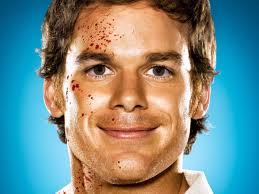
Russell Davies - Posts: 3429
- Joined: Wed Nov 07, 2007 5:01 am
Hi, Surazal.
Your Sebsual Walks have esp for Hentai mania 1 but not for the updated http://www.tesnexus.com/downloads/file.php?id=34179
Can you make one for us, please?
Your Sebsual Walks have esp for Hentai mania 1 but not for the updated http://www.tesnexus.com/downloads/file.php?id=34179
Can you make one for us, please?
-

Alada Vaginah - Posts: 3368
- Joined: Sun Jun 25, 2006 8:31 pm
Hi, Surazal.
Your Sebsual Walks have esp for Hentai mania 1 but not for the updated http://www.tesnexus.com/downloads/file.php?id=34179
Can you make one for us, please?
Your Sebsual Walks have esp for Hentai mania 1 but not for the updated http://www.tesnexus.com/downloads/file.php?id=34179
Can you make one for us, please?
Will take a look and see what I can do.
Thanks for your interest.
-

REVLUTIN - Posts: 3498
- Joined: Tue Dec 26, 2006 8:44 pm
Sensual Walks Version 6.8 Released
See http://www.tesnexus.com/downloads/readmes/Sensual%20Walks%20for%20Female%20NPCs_readme.txt for more information about changes made since the initial release.
- New and updated Sensual Walks Patches
- Hentai Mania 2 v1.0
Other Changes - OBMM script changes to accommodate Hentai Mania 2 patches.
See http://www.tesnexus.com/downloads/readmes/Sensual%20Walks%20for%20Female%20NPCs_readme.txt for more information about changes made since the initial release.
-

Ebony Lawson - Posts: 3504
- Joined: Fri Feb 16, 2007 11:00 am
Sensual Walks Version 6.8.1 Released
See http://www.tesnexus.com/downloads/readmes/Sensual%20Walks%20for%20Female%20NPCs_readme.txt for more information about changes made since the initial release.
- New and updated Sensual Walks Patches
- Bananasplit Better Cities v4.8.0
Other Changes - None.
See http://www.tesnexus.com/downloads/readmes/Sensual%20Walks%20for%20Female%20NPCs_readme.txt for more information about changes made since the initial release.
-

Greg Swan - Posts: 3413
- Joined: Tue Jun 05, 2007 12:49 am
Thanks for the update! 
Frankly, these days I keep up with updates of many popular mods thanks to your patch updates - I am glad you are always keeping track of what's new :goodjob:
Frankly, these days I keep up with updates of many popular mods thanks to your patch updates - I am glad you are always keeping track of what's new :goodjob:
-

Bones47 - Posts: 3399
- Joined: Fri Nov 09, 2007 11:15 pm
Thanks for the update! 
Frankly, these days I keep up with updates of many popular mods thanks to your patch updates - I am glad you are always keeping track of what's new :goodjob:
Frankly, these days I keep up with updates of many popular mods thanks to your patch updates - I am glad you are always keeping track of what's new :goodjob:
I must say I never thought that Sensual Walks would be used as a mod tracker
-

Andres Lechuga - Posts: 3406
- Joined: Sun Aug 12, 2007 8:47 pm
http://www.gamesas.com/index.php?/topic/1131490-relz-sensual-walks-for-female-npcs/
Never thought this would happen
Moderators can lock this thread now - post limit reached.
Never thought this would happen
Moderators can lock this thread now - post limit reached.
-

Stephani Silva - Posts: 3372
- Joined: Wed Jan 17, 2007 10:11 pm
