Separate saves for different character builds.
-

CHangohh BOyy - Posts: 3462
- Joined: Mon Aug 20, 2007 12:12 pm
-

Da Missz - Posts: 3438
- Joined: Fri Mar 30, 2007 4:42 pm
That would be nice.
But there are some great save organizer mods that were created for F3 and FONV.
-

Rebecca Dosch - Posts: 3453
- Joined: Thu Jan 18, 2007 6:39 pm
I too would like to see that. I love creating characters and sometimes sit around doing just that. This leaves you with a whole bunch of mess on consoles.
-

Kate Murrell - Posts: 3537
- Joined: Mon Oct 16, 2006 4:02 am
Yeah, at least on PC you can manually place groups of saves in separate folders.
-

lilmissparty - Posts: 3469
- Joined: Sun Jul 23, 2006 7:51 pm
On PC, just use Wrye Flash. It has game profiling for different characters as well as easy utility features for doing so (for example, it allows easy duplicating, copying, and deleting of any files you select so that you can easily transfer them from one profile to another or duplicate/remove them at will).
-

Connie Thomas - Posts: 3362
- Joined: Sun Nov 19, 2006 9:58 am
That's what I've always done but I guess it doesn't help console players. Then I've been told I'm strange for playing multiple characters at once
-

Kayla Oatney - Posts: 3472
- Joined: Sat Jan 20, 2007 9:02 pm
On PS3 you could copy save files to external drives and move them about. I can't recall if you could stick them in internal subfolders too, but you couldn't access the folders ingame anyway, so it was much the same as on PC with manual folders.
-

Anna Kyselova - Posts: 3431
- Joined: Sun Apr 01, 2007 9:42 am
It would be simpler if they just allowed you to name your save files. That way, you can just write in which character it is, like Bad Scientist or Good Sledgehammer.
-

neen - Posts: 3517
- Joined: Sun Nov 26, 2006 1:19 pm
It would be handy if the PC's name was 'salt' used for a folder with all of their save games in it.
-

LuCY sCoTT - Posts: 3410
- Joined: Sun Feb 04, 2007 8:29 am
Hmm. I'd swear that my regular PC saves have a character name attached to them. It still gets messy when you've got several saves from different characters & locations, all mixed up in one long list.
A basic system like Bioware did in ME & the Dragon Age games, would certainly be nice. (Select character to be "active", only it's saves show up in the Save/Load window) A seemingly simple quality-of-life improvement.
-

ZzZz - Posts: 3396
- Joined: Sat Jul 08, 2006 9:56 pm
Seems like a no-brainer for a game players are likely to spend hundreds of hours with various characters in.
But we asked to save profiles for Fallout 3 as well and apparently it was not a high priority then.
This is just one of the (PC) UI improvements I'd like Bethesda dedicate some time to.
-

Yama Pi - Posts: 3384
- Joined: Wed Apr 18, 2007 3:51 am
Having save profiles would certainly keep the ever dreaded "Bro, did you save over my file?" crisis at bay.
-
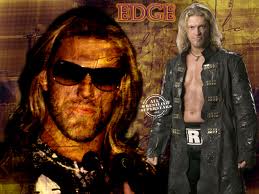
JERMAINE VIDAURRI - Posts: 3382
- Joined: Tue Dec 04, 2007 9:06 am
No, I mean I think the default saves are like that. Hmm......
...ah, yes. The saves have names like "Lara, My Megaton House, 50.11.49.fos" or "Sumiko, Arlington Public Library Lobby, 23.18.01.fos" Of course, that's just the actual file name. I'd have to go boot my PC and run the game again to see if it shows up in the Load Save window.... And it's still just a long list of all the saves mixed together in date order of when they were made.
-

Kortknee Bell - Posts: 3345
- Joined: Tue Jan 30, 2007 5:05 pm
 Right, character's name is the first thing below the screenshot on the load screen, with a bigger font and different color than the other info.
Right, character's name is the first thing below the screenshot on the load screen, with a bigger font and different color than the other info.Too obvious, i guess

-

Stacy Hope - Posts: 3391
- Joined: Thu Jun 22, 2006 6:23 am
Why would you do that manually when utilities exist to do it for you? (actually, the utilities make the separate folders for sets of saves and point the game to the one you want prior to launch).
It used to be a storage issue (at least on console versions), but I'm not sure WHY the would not make some sort of built in character separated save system now.
-

Zoe Ratcliffe - Posts: 3370
- Joined: Mon Feb 19, 2007 12:45 am
This is correct. It really isn't a PC-specific feature any more and has not been for perhaps 15 years, certainly not since the original Xbox with the inclusion of HD storage.
Interestingly, this particularly feature included as standard fits with Todd's insistence that he and the team "look at how people play our games". Not sure where he is looking but people have used this feature via Wrye's tools since Oblivion. Don't recall if Wrye Mash had profiles or not, but I know it was very easy to run multiple characters.
-

Krystal Wilson - Posts: 3450
- Joined: Wed Jan 17, 2007 9:40 am

-

kirsty williams - Posts: 3509
- Joined: Sun Oct 08, 2006 5:56 am
It's interesting.... I've been using mods for ages, but the utilities beyond OBMM/FOMM/etc just have never been on my radar. Never used the load order things, or Wrye, or any of it. Didn't even use the mod manager with Skyrim, just the default file-activator in the launcher. The whole thing with NMM being online & downloading stuff just didn't feel right.
(Oh, I have used FO3Edit, just because Weapon Mod Kits install instructions says you need to make a merged patch. No idea how any of the rest of the utility works, though.....)
...hmm, thinking back, it took me forever to take the plunge and start using OBSE with Oblivion, too. Guess I'm just wary of the more intrusive-seeming stuff. 
-

GabiiE Liiziiouz - Posts: 3360
- Joined: Mon Jan 22, 2007 3:20 am
I'd rather they have taken inspiration from BioWare's separate character files saving system than BioWare's dialogue wheel and semi-set protagonist.
-

Jonathan Montero - Posts: 3487
- Joined: Tue Aug 14, 2007 3:22 am
This would be amazing, too many times I try to delete an old save and I accidently see it's another file before I click it. Would be much better for organization too.
-

Your Mum - Posts: 3434
- Joined: Sun Jun 25, 2006 6:23 pm
