Any ideas?
10 posts
• Page 1 of 1
Set up an ADS DPI Macro?
Any ideas?
-

Camden Unglesbee - Posts: 3467
- Joined: Wed Aug 15, 2007 8:30 am
When I first started playing I really liked hte assault scope sensitivity for quickly getting grendel headshots, but my playing style changed too much since.
You haven't specified the key thing... which mouse you have? The way to set up each mouse is different as many mice have different options. Also I am not sure if people will help you to set up macros on the main forum, in Crysis wars, macros were considered grey, and these days the anti cheat software kicks players using macro software.
-

emma sweeney - Posts: 3396
- Joined: Fri Sep 22, 2006 7:02 pm
I have the Roccat Kone+ So yeh it has a button to lower the DPI on it, but its awkward to ADS press lower DPI then press left click to shoot.
If macro's arent allowed then thats cool I was just kinda wanting to try it out.
If macro's arent allowed then thats cool I was just kinda wanting to try it out.
-

Tyrone Haywood - Posts: 3472
- Joined: Sun Apr 29, 2007 7:10 am
This macro is fine and I personally don't really care, but they fall probably into the same boat as clear nano vision. So in other words legal but not always liked, doesn't seem to be as big of a problem in Crysis 2 as it was in Crysis wars.
In crysis wars, some crazy Germans worked out how to fly, by using a spin macro.
Most likely, set the macro to right mouse button and dpi decrease button pressed, whilst right mouse button is pressed.
You may need to change the scope key to another one on the keyboard you don't use, eg changing scope to 'p'
Eg 'p' key down and dpi decrease key down whilst right mouse button is pressed.
In crysis wars, some crazy Germans worked out how to fly, by using a spin macro.
Most likely, set the macro to right mouse button and dpi decrease button pressed, whilst right mouse button is pressed.
You may need to change the scope key to another one on the keyboard you don't use, eg changing scope to 'p'
Eg 'p' key down and dpi decrease key down whilst right mouse button is pressed.
-

Cathrine Jack - Posts: 3329
- Joined: Sat Dec 02, 2006 1:29 am
Hmmm can't work out how to get it working. The dpi button on my mouse doesn't get picked up by either my keyboard or my mouse macro editor. Oh well.
-

Lucky Boy - Posts: 3378
- Joined: Wed Jun 06, 2007 6:26 pm
I believe that you can't change the mouse's dpi button.
This would be a good idea for sniping,
You could write a program, or look for one.
I'll look into writing one or in finding one.
This would be a good idea for sniping,
You could write a program, or look for one.
I'll look into writing one or in finding one.
-

Nicole Mark - Posts: 3384
- Joined: Wed Apr 25, 2007 7:33 pm
Could help in writing a program :
http://download.oracle.com/javase/1.4.2/docs/api/java/awt/event/MouseEvent.html
http://download.oracle.com/javase/tutorial/uiswing/events/mouselistener.html
Copy and paste this one:
http://msdn.microsoft.com/en-us/library/cc189029(v=vs.95).aspx#mouse_event_handlers
http://download.oracle.com/javase/1.4.2/docs/api/java/awt/event/MouseEvent.html
http://download.oracle.com/javase/tutorial/uiswing/events/mouselistener.html
Copy and paste this one:
http://msdn.microsoft.com/en-us/library/cc189029(v=vs.95).aspx#mouse_event_handlers
-

SUck MYdIck - Posts: 3378
- Joined: Fri Nov 30, 2007 6:43 am
On my mouse you apparently have to set it up to use the CPI/DPI switch buttons. So basically on mouse press switch to dpi level 1 eg (600) on release switch to dpi level 2 (eg 1000). It allows for much finer adjustments but its a bit annoying. Though I really like my mouse for changing DPI levels on the fly. For each profile you can have four different dpi levels, and you can adjust these levels on the fly on the mouse.
Evo: I bought a new mouse its freaking awesome, its got a processor and ram
Team mate: pfft, LCD screen or gtfo
Evo: Oh it has one of those for showing X-Y dpi levels and clan logo
Team mate: err seriously?
Evo: I bought a new mouse its freaking awesome, its got a processor and ram
Team mate: pfft, LCD screen or gtfo
Evo: Oh it has one of those for showing X-Y dpi levels and clan logo
Team mate: err seriously?
-
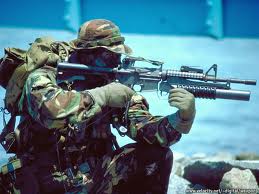
BrEezy Baby - Posts: 3478
- Joined: Sun Mar 11, 2007 4:22 am
I have the Roccat Kone+ So yeh it has a button to lower the DPI on it, but its awkward to ADS press lower DPI then press left click to shoot.
If macro's arent allowed then thats cool I was just kinda wanting to try it out. I have the Rat 5 mouse and have the same problem in that the button is a little too far forward (thumb button) to be comfortable with. You end up trying to jiggle the mouse in your hand.
I have the Rat 5 mouse and have the same problem in that the button is a little too far forward (thumb button) to be comfortable with. You end up trying to jiggle the mouse in your hand.
If macro's arent allowed then thats cool I was just kinda wanting to try it out.
-

neen - Posts: 3517
- Joined: Sun Nov 26, 2006 1:19 pm
10 posts
• Page 1 of 1
