I want to take a large group photo of my Character, His Wife, the 6 kids, Bran, Vigilance and Jorin the Fox and such forth outside the family home... but is there any way I can force the characters into a certain place and arrange them the way I want for the photo, and stop them from wandering off? Many thanks!
Once you have the one in position you desire, bring up the console command window and click on that npc. this selects the NPC ID#. next enter tai and it will turn the AI off for that NPC. Now the NPC will not move or change pose until you have clicked turned its AI back on.
You may need to do this one npc at a time.
-

Verity Hurding - Posts: 3455
- Joined: Sat Jul 22, 2006 1:29 pm
then tai
then
Getpos x
getpos y
getpos z
then
setpos x *numbers*
setpos y *numbers*
setpos z *numbers*
-

Sophie Morrell - Posts: 3364
- Joined: Sat Aug 12, 2006 11:13 am
Thanks - although, as for the first part, are they mods? If so, which of the two would you recommend more?
-
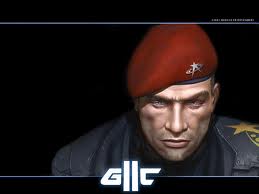
Tyrel - Posts: 3304
- Joined: Tue Oct 30, 2007 4:52 am
well for what it sounds like your looking to do shouldn't require mods as the dog and children can not be posed.
But you can also try this.
Select the npc or pet as I mentioned before and then go stand facing the direction and in the place you want them to. next enter "moveto player" in your console command. This moves the npc to the exact spot you are. Turn off their AI with "tai" so they do not wander off. Rinse and repeat until all npcs/pets are in the desired place.
Next put yourself in the picture and take it.
The "moveto player" works much better and quicker then the commands of y and x and all that. No offence Garrus but you cut down the number of steps this way.
I do recommend saving before doing all this and reloading that save when your done.
Oh and of course remove the " when entering tai or moveto player.
-

Chloe Mayo - Posts: 3404
- Joined: Wed Jun 21, 2006 11:59 pm
Can't really compare them.
pinup poser is full of poses.
Puppeteer master has poses and some other stuff.
Pinup poser requires FNIS
Puppeteer master requires nothing.
It's best getting both mods. 
-

gary lee - Posts: 3436
- Joined: Tue Jul 03, 2007 7:49 pm
