Shelter from Magnus' Blaze
-

Amy Gibson - Posts: 3540
- Joined: Wed Oct 04, 2006 2:11 pm
location: vivic foreign quarter canton, looking out the west.
Machine: cpu: amd turion x-2 2.0 ghz, 3 mg ram ati radeon mobility 3100 integrated.
rev 178 full water reflect pixel shader 3.0 no shaders
22 fps
your version no shaders
with shadows
16 fps
without shadows
30 fps
will do some more testing.
-

sam westover - Posts: 3420
- Joined: Sun Jun 10, 2007 2:00 pm
The grass seems to move a lot more jittery now.
Other than that everything works fine.
OS: Windows XP
Graphics Card: ATI Radeon HD 3800 Series
Driver Version: 8.612.0.0
Other than that everything works fine.
OS: Windows XP
Graphics Card: ATI Radeon HD 3800 Series
Driver Version: 8.612.0.0
-
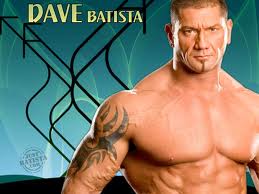
Amy Siebenhaar - Posts: 3426
- Joined: Fri Aug 10, 2007 1:51 am
Some fps numbers for you.
location: vivic foreign quarter canton, looking out the west.
Machine: cpu: amd turion x-2 2.0 ghz, 3 mg ram ati radeon mobility 3100 integrated.
rev 178 full water reflect pixel shader 3.0 no shaders
22 fps
your version no shaders
with shadows
16 fps
without shadows
30 fps
will do some more testing.
location: vivic foreign quarter canton, looking out the west.
Machine: cpu: amd turion x-2 2.0 ghz, 3 mg ram ati radeon mobility 3100 integrated.
rev 178 full water reflect pixel shader 3.0 no shaders
22 fps
your version no shaders
with shadows
16 fps
without shadows
30 fps
will do some more testing.
-

Add Me - Posts: 3486
- Joined: Thu Jul 05, 2007 8:21 am
It's still compatible with external MWSE aight?
I suppose for some features we'd need to update that instead.
I'm pumped! Can't wait to try this til I get home.
Cheers!
I suppose for some features we'd need to update that instead.
I'm pumped! Can't wait to try this til I get home.
Cheers!
-

Elina - Posts: 3411
- Joined: Wed Jun 21, 2006 10:09 pm
Not surprised your laptop takes a large hit. Integrated chips usually choke on shadows, even the beefy ones.
I know mge pushes my laptop to its limits as it is so I am not surprised myself.
A few more numbers with a longer distant land view distane and smaller distant static size settings and at a different place.
Place, top of vivic foreign quater canton looking north.
rev 178: the fps was 19
your version: with shadows I got around 18
your version without shadows I got around 33
I am seeing a significant fps gain with your versions if I have shadows off. Good job cannot wait till the full version, :foodndrink:
-

Nany Smith - Posts: 3419
- Joined: Sat Mar 17, 2007 5:36 pm
So i cant install this http://www.speedyshare.com/files/23543919/d3d8_186_scatter_cloud_v5.zip with shadows?
-

Laura Elizabeth - Posts: 3454
- Joined: Wed Oct 11, 2006 7:34 pm
no because the 'scatter cloud' use a modified InGame.fx
-

Justin Hankins - Posts: 3348
- Joined: Fri Oct 26, 2007 12:36 pm
For the install that didn't work (well, for each install I tested actually) I unpacked svn178 and extracted your package over top of that, so MGEgui should be up to date. I don't get any errors while generating statics, either -- so I am not sure yet which NIFs would be responsible for the bad texture paths.
Unticking "GDR_MasterFile.esm" is not enough. You have to remove the file too. I made it work like this.
1. When I open console more than like 5 seconds, it crashes.
2. At the last moments of sunset it crashes.
I have to do some more testing(double checking) to be sure. I like the shadow resolution. Things look natural like never seen before...
-

Chenae Butler - Posts: 3485
- Joined: Sat Feb 17, 2007 3:54 pm
It looks great, thanks. But daggerfall-like combat function in MGE isn't working. Why?
-

Carys - Posts: 3369
- Joined: Wed Aug 23, 2006 11:15 pm
Does it matter? It's supposed to be a demo release for testing shadows, not a full MGE release for regular use.
-

Amelia Pritchard - Posts: 3445
- Joined: Mon Jul 24, 2006 2:40 am
SSAO suddenly feels like a lot of wasted cpu cycles, maybe good for interiors still, but not needed outdoors at all anymore, pretty impressive stuff. I tried to kill my framerate though, and succeeded, I set distant statics to 0, 50, 100 with distances set at 2, 4, 6 (view distance at default)and my fps dropped to less than 3 outdoors, had a beautiful slide show though!(edit: while it lasted, crashed to desktop about 20 seconds after exiting the boat, I believe that morrowind got lost in ram!) 
@ As_The_Sun_Sets, no, the author can't fix it(its not a bug to be fixed), this isn't a release, its a test build, as is the scatter cloud mge build, both are tests, this one does not include MWSE and has some sweeping code edits that remove and or alter some of the shader support used in Phal's scattercloud test version, but for now they are both just testing versions released for the sole purpose of testing and reporting bugs and performance issues, I am sure in time there will be an SVN release including some of the changes in both, but that is probably a ways off since at least for now they aren't compatible.
@ As_The_Sun_Sets, no, the author can't fix it(its not a bug to be fixed), this isn't a release, its a test build, as is the scatter cloud mge build, both are tests, this one does not include MWSE and has some sweeping code edits that remove and or alter some of the shader support used in Phal's scattercloud test version, but for now they are both just testing versions released for the sole purpose of testing and reporting bugs and performance issues, I am sure in time there will be an SVN release including some of the changes in both, but that is probably a ways off since at least for now they aren't compatible.
-

Crystal Clarke - Posts: 3410
- Joined: Mon Dec 11, 2006 5:55 am
I have been trying to do some comparison work of vanilla vs. MGE vs. MGE XE Demo. Since I didn't yet adjust a copy of my main install to fix the texture errors I was having, I decided to create entirely new installs for this.
Installation 1 uses just Morrowind GOTY edition, with MCP 1.8.
Installation 2 uses Morrowind GOTY edition, MCP 1.8, and MGE svn 178.
Installation 3 uses Morrowind GOTY edition, MCP 1.8, and MGE XE 0.6.2 (on top of svn 178).
Computer information
-------------------------------
Q6600 @ 3.2gHz (8x400 fsb)
4gb ram at 800mHz (1:1)
NVIDIA GTX 260 core 216 (896mb video memory)
Windows 7 x64
These are my MGE settings for 2 and 3:
Distant Land Generation Settings:
---------------------------------
Resolution: 1680x1050
AA: 8x
AF: 16x
World Texture Resolution: 2048
World Normalmap Resoltion: 1024
World Mesh Detail: Ultra High
Minimum Statics Size: 0
Mipmap Levels to Skip: 0
Include: Activators, Miscellaneous, Interiors Behaving as Exteriors, Interiors with Water
Static Overrides: None
Total size: 100mb
Distant Land Runtime Settings:
------------------------------
View Distance: 8 cells
Shader Model: 3.0
Reflections: All
Ripples: Dynamic
Fog: Autocalculated (linear)
Here are some videos I've taken. FRAPS for video capture. I have FPS showing in the lower right corner. Resolution is 1680x1050, but to re-encode to DivX for YouTube I had to bump it down to 1280x800 to go above 30fps.
http://www.youtube.com/watch?v=EA-bzj5sxQ0
http://www.youtube.com/watch?v=8NH6jfc1fLg
http://www.youtube.com/watch?v=jI5D9iyADBw
http://www.youtube.com/watch?v=DqtbqbhkKaM
In terms of numbers, you can see that MGE XE is about equal or sometimes greater than MGE, even though shadows are also being rendered.
Morrowind alone seems to be around 43-45 fps normally, while MGE and MGE XE hover around 30-33 fps. When I get the demo working with a copy of my main install I will have to see how it holds up with all my mods running and static overrides that cause more distant statics to be rendered.
Note that these framerates are significantly higher without FRAPS recording. The MGE installs gain 15-30fps with FRAPS not running, vanilla is a bit harder to estimate, but almost always has a minimum of 60fps.
Visually, I like the shadow quality. I think that it looks really good in general. I find myself wishing they were a bit less rigid on tree shadows, but I don't know -- it looks so great with everything else that I'd be hesitant to change it.
I noticed also that shadows didn't seem to respond to changes in weather and were still operating at night. Was this intended? if the latter was intended, does it operate based on moon position and opacity? For the former, the weather considerations, it'd be awesome if thunderstorms (for instance) caused everything to fall into shadow like you'd observe with real weather, and if under clear skies it could transition back to lighting everything while growing individual shadows again (poor wording, but I think what I mean is understandable).
Sorry for the wall of text, but I wanted to provide some more feedback. Overall, though, great work!
Installation 1 uses just Morrowind GOTY edition, with MCP 1.8.
Installation 2 uses Morrowind GOTY edition, MCP 1.8, and MGE svn 178.
Installation 3 uses Morrowind GOTY edition, MCP 1.8, and MGE XE 0.6.2 (on top of svn 178).
Computer information
-------------------------------
Q6600 @ 3.2gHz (8x400 fsb)
4gb ram at 800mHz (1:1)
NVIDIA GTX 260 core 216 (896mb video memory)
Windows 7 x64
These are my MGE settings for 2 and 3:
Distant Land Generation Settings:
---------------------------------
Resolution: 1680x1050
AA: 8x
AF: 16x
World Texture Resolution: 2048
World Normalmap Resoltion: 1024
World Mesh Detail: Ultra High
Minimum Statics Size: 0
Mipmap Levels to Skip: 0
Include: Activators, Miscellaneous, Interiors Behaving as Exteriors, Interiors with Water
Static Overrides: None
Total size: 100mb
Distant Land Runtime Settings:
------------------------------
View Distance: 8 cells
Shader Model: 3.0
Reflections: All
Ripples: Dynamic
Fog: Autocalculated (linear)
Here are some videos I've taken. FRAPS for video capture. I have FPS showing in the lower right corner. Resolution is 1680x1050, but to re-encode to DivX for YouTube I had to bump it down to 1280x800 to go above 30fps.
http://www.youtube.com/watch?v=EA-bzj5sxQ0
http://www.youtube.com/watch?v=8NH6jfc1fLg
http://www.youtube.com/watch?v=jI5D9iyADBw
http://www.youtube.com/watch?v=DqtbqbhkKaM
In terms of numbers, you can see that MGE XE is about equal or sometimes greater than MGE, even though shadows are also being rendered.
Morrowind alone seems to be around 43-45 fps normally, while MGE and MGE XE hover around 30-33 fps. When I get the demo working with a copy of my main install I will have to see how it holds up with all my mods running and static overrides that cause more distant statics to be rendered.
Note that these framerates are significantly higher without FRAPS recording. The MGE installs gain 15-30fps with FRAPS not running, vanilla is a bit harder to estimate, but almost always has a minimum of 60fps.
Visually, I like the shadow quality. I think that it looks really good in general. I find myself wishing they were a bit less rigid on tree shadows, but I don't know -- it looks so great with everything else that I'd be hesitant to change it.
I noticed also that shadows didn't seem to respond to changes in weather and were still operating at night. Was this intended? if the latter was intended, does it operate based on moon position and opacity? For the former, the weather considerations, it'd be awesome if thunderstorms (for instance) caused everything to fall into shadow like you'd observe with real weather, and if under clear skies it could transition back to lighting everything while growing individual shadows again (poor wording, but I think what I mean is understandable).
Sorry for the wall of text, but I wanted to provide some more feedback. Overall, though, great work!
-

dell - Posts: 3452
- Joined: Sat Mar 24, 2007 2:58 am
*snip*
http://www.youtube.com/watch?v=jI5D9iyADBw
Visually, I like the shadow quality. I think that it looks really good in general. I find myself wishing they were a bit less rigid on tree shadows, but I don't know -- it looks so great with everything else that I'd be hesitant to change it.
I noticed also that shadows didn't seem to respond to changes in weather and were still operating at night. Was this intended? if the latter was intended, does it operate based on moon position and opacity? For the former, the weather considerations, it'd be awesome if thunderstorms (for instance) caused everything to fall into shadow like you'd observe with real weather, and if under clear skies it could transition back to lighting everything while growing individual shadows again (poor wording, but I think what I mean is understandable).
http://www.youtube.com/watch?v=jI5D9iyADBw
Visually, I like the shadow quality. I think that it looks really good in general. I find myself wishing they were a bit less rigid on tree shadows, but I don't know -- it looks so great with everything else that I'd be hesitant to change it.
I noticed also that shadows didn't seem to respond to changes in weather and were still operating at night. Was this intended? if the latter was intended, does it operate based on moon position and opacity? For the former, the weather considerations, it'd be awesome if thunderstorms (for instance) caused everything to fall into shadow like you'd observe with real weather, and if under clear skies it could transition back to lighting everything while growing individual shadows again (poor wording, but I think what I mean is understandable).
These were very good comparisons - i do love the Seyda Neen one where they treat you like a vagrant "Can we hurry this along"
Anyway the comparison was excellent - the shadows do make a huge difference to me it brought the world more to life
I did note from your testing the shadows are not dynamic though - did they make much of an immersion difference at night?
-

Nicholas - Posts: 3454
- Joined: Wed Jul 04, 2007 12:05 am
Dynamic in what sense? I suppose I should do another run to show shadows with a higher timescale (maybe 1000), because they do respond to sun position properly, which looks very nice.
They still look good at night, but there is a moment where I notice a shift. I'll have to see if I can reproduce it.
They still look good at night, but there is a moment where I notice a shift. I'll have to see if I can reproduce it.
-

Sylvia Luciani - Posts: 3380
- Joined: Sun Feb 11, 2007 2:31 am
Does it matter? It's supposed to be a demo release for testing shadows, not a full MGE release for regular use.
Of course it matter, because I'm fully satisfied with this build and need only one function to play :celebration:
And Hrnchamd didn't list this cutted feature in his first post, that's why I asked.
Anyway, good job, Hrnchamd!
P.S. I saw a performance increase with this build
-

Tessa Mullins - Posts: 3354
- Joined: Mon Oct 22, 2007 5:17 am
One more video, showing the shadow effect with a timescale setting of 1000. Perhaps not necessary as I'm sure most have tried this out themselves by now, and there was another video earlier in the thread, but my other videos don't show how naturally the shadows can change over the course of a day. If I was more patient I would have filmed a slower timescale, maybe next time ^_^
http://www.youtube.com/watch?v=vToRUzsV0K0
(p.s. -- Thanks, Hrnchamd! Looking forward to any future developments)
http://www.youtube.com/watch?v=vToRUzsV0K0
(p.s. -- Thanks, Hrnchamd! Looking forward to any future developments)
-

Stu Clarke - Posts: 3326
- Joined: Fri Jun 22, 2007 1:45 pm
I switched from rev183 back to 178, and then installed this on top of it, but I'm still getting crashes as soon as I enter interiors (Just after it's done loading, before I can see anything. I still managed to hear an NPC talking to me inside just as it crashed) and invisible banners. I'm not sure what I could be doing wrong.
Performance is pretty good. In places with lots of shadows I never had more than a 10 FPS loss (from 40 to 30) when toggling shadows off, while using a minimum static size of 100 and a cell distance of 2. In Vivec it was only a 3-5 FPS loss. And that's with both the GIMP HDRBloom shader and the sunshafts shader active. I'll see if I can do comparisons with rev 178.
My PC:
CPU: Intel Core 2 Duo 3.16 Ghz
GPU: ATI Sapphire HD4850 512 MB
RAM: 4 GB
Resolution: 1280x1024
Performance is pretty good. In places with lots of shadows I never had more than a 10 FPS loss (from 40 to 30) when toggling shadows off, while using a minimum static size of 100 and a cell distance of 2. In Vivec it was only a 3-5 FPS loss. And that's with both the GIMP HDRBloom shader and the sunshafts shader active. I'll see if I can do comparisons with rev 178.
My PC:
CPU: Intel Core 2 Duo 3.16 Ghz
GPU: ATI Sapphire HD4850 512 MB
RAM: 4 GB
Resolution: 1280x1024
-

MR.BIGG - Posts: 3373
- Joined: Sat Sep 08, 2007 7:51 am
I have been trying to do some comparison work of vanilla vs. MGE vs. MGE XE Demo. Since I didn't yet adjust a copy of my main install to fix the texture errors I was having, I decided to create entirely new installs for this.
Our first real results, thanks for doing this!
Visually, I like the shadow quality. I think that it looks really good in general. I find myself wishing they were a bit less rigid on tree shadows, but I don't know -- it looks so great with everything else that I'd be hesitant to change it.
I noticed also that shadows didn't seem to respond to changes in weather and were still operating at night. Was this intended? if the latter was intended, does it operate based on moon position and opacity? For the former, the weather considerations, it'd be awesome if thunderstorms (for instance) caused everything to fall into shadow like you'd observe with real weather, and if under clear skies it could transition back to lighting everything while growing individual shadows again (poor wording, but I think what I mean is understandable).
I noticed also that shadows didn't seem to respond to changes in weather and were still operating at night. Was this intended? if the latter was intended, does it operate based on moon position and opacity? For the former, the weather considerations, it'd be awesome if thunderstorms (for instance) caused everything to fall into shadow like you'd observe with real weather, and if under clear skies it could transition back to lighting everything while growing individual shadows again (poor wording, but I think what I mean is understandable).
I agree tree shadows are distracting, mostly because the vanilla trees need more polygons, they look very angular from above. In exteriors, there's always a light source (or you wouldn't be able to see anything but black). During night time it's put wherever the game sets the night lighting to; shadows have to approximately match up with game lighting to avoid conflicts. It doesn't track the moons as they don't cast light in the first place.
I don't know what to do about weather, and I hope people will test the demo and try to figure out what looks good (not just cool). All the lighting systems have to interact with each other, so it can become complicated. Shadows affect caustics, but caustics are refracted so it's not exact. Cloud shadows shouldn't stack on top of object shadows, but drawing shadows on top of everything at 100% cloud is slow, and the weather lighting already changes to simulate it. If people could review how shadows in each weather type should be changed then I can improve on things.
I switched from rev183 back to 178, and then installed this on top of it, but I'm still getting crashes as soon as I enter interiors (Just after it's done loading, before I can see anything. I still managed to hear an NPC talking to me inside just as it crashed) and invisible banners. I'm not sure what I could be doing wrong.
I could do with the mgeXE log. Not sure what's up with the crashes.
-

El Goose - Posts: 3368
- Joined: Sun Dec 02, 2007 12:02 am
Hi.
I want to try this one out, but i still get http://pic.leech.it/i/5aa7b/5e19ab689dc1.jpg.
Install everything new, didn't work, and i've done everything you said inside the first post. (but i don't know one thing: is it enough to disable all the reflection-options for the water to disable it? or what do I have to do? (Morrowind with MCP and MGE work fine without XE.)
I want to try this one out, but i still get http://pic.leech.it/i/5aa7b/5e19ab689dc1.jpg.
Install everything new, didn't work, and i've done everything you said inside the first post. (but i don't know one thing: is it enough to disable all the reflection-options for the water to disable it? or what do I have to do? (Morrowind with MCP and MGE work fine without XE.)
-

Arnold Wet - Posts: 3353
- Joined: Fri Jul 07, 2006 10:32 am
Hi.
I want to try this one out, but i still get http://pic.leech.it/i/5aa7b/5e19ab689dc1.jpg.
Install everything new, didn't work, and i've done everything you said inside the first post. (but i don't know one thing: is it enough to disable all the reflection-options for the water to disable it? or what do I have to do? (Morrowind with MCP and MGE work fine without XE.)
I want to try this one out, but i still get http://pic.leech.it/i/5aa7b/5e19ab689dc1.jpg.
Install everything new, didn't work, and i've done everything you said inside the first post. (but i don't know one thing: is it enough to disable all the reflection-options for the water to disable it? or what do I have to do? (Morrowind with MCP and MGE work fine without XE.)
Do you have the latest Driect X??
-

Brandon Wilson - Posts: 3487
- Joined: Sat Oct 13, 2007 1:31 am
Do you have the latest Driect X??
yes, I do. but actually I believe, the installation was broken...
I try to install it from a magazin-DVD... may that works...
-

Tina Tupou - Posts: 3487
- Joined: Fri Mar 09, 2007 4:37 pm
yes, I do. but actually I believe, the installation was broken...
I try to install it from a magazin-DVD... may that works...
I try to install it from a magazin-DVD... may that works...
XE requires a very, very, very recent build of DirectX 9, so it's highly possible the DVD's build isn't new enough. Also, having DirectX 10 or 11 does not mean you have the necessary parts from DirectX 9. Try Hrnchamd's link, and see if that works for you.
http://www.microsoft.com/downloads/details.aspx?displaylang=en&FamilyID=3b170b25-abab-4bc3-ae91-50ceb6d8fa8d.
-

Nancy RIP - Posts: 3519
- Joined: Mon Jan 29, 2007 5:42 am
XE requires a very, very, very recent build of DirectX 9, so it's highly possible the DVD's build isn't new enough. Also, having DirectX 10 or 11 does not mean you have the necessary parts from DirectX 9. Try Hrnchamd's link, and see if that works for you.
http://www.microsoft.com/downloads/details.aspx?displaylang=en&FamilyID=3b170b25-abab-4bc3-ae91-50ceb6d8fa8d.
http://www.microsoft.com/downloads/details.aspx?displaylang=en&FamilyID=3b170b25-abab-4bc3-ae91-50ceb6d8fa8d.
I used his link, but there must be something happened, while i downloaded it... because after installing it, nothing changed.
after using the setup from the magazins DVD (out since wednesday) everything was right
it's really a cool thing. (would like to see the shadows of barrels, too. but i think create a DistandLand with so small objects is deadly for my PC.)
-

George PUluse - Posts: 3486
- Joined: Fri Sep 28, 2007 11:20 pm
