Shelter from Magnus' Blaze 2
-

Lucy - Posts: 3362
- Joined: Sun Sep 10, 2006 4:55 am
I was going to also look into fixing the BC meshes, when I realised I'd downloaded it but had never installed it.
That was a bit of a revelation.
Anyway, I've got a bc_shirt_com_01_Male.nif which in theory is fixed.
http://www.filedropper.com/bcshirtcom01male
Do tell me if it fixes the shadow issues, I haven't yet tested it with MGE XE.
I can probably do the rest of the meshes if you'd like, and if it works properly.
That was a bit of a revelation.
Anyway, I've got a bc_shirt_com_01_Male.nif which in theory is fixed.
http://www.filedropper.com/bcshirtcom01male
Do tell me if it fixes the shadow issues, I haven't yet tested it with MGE XE.
I can probably do the rest of the meshes if you'd like, and if it works properly.
I'm still seeing the dark shadows on the upper left hand side of the shirt, near the shoulder. I imported the mesh in blender and I'm not seeing anything wrong with it. :shrug:
But I'm not a modeling expert either.
-
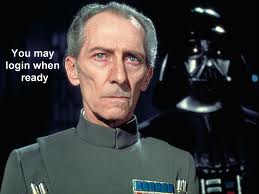
brenden casey - Posts: 3400
- Joined: Mon Sep 17, 2007 9:58 pm
Okay, I just tried installing XE, and I've followed the instructions to the letter, but it (MGE) crashes immediately on startup.
I'm running XP SP3, if that matters at all. I can run the 178 revision of MGE with no problems.
The crash is just a generic "MGEgui has encountered a problem and needs to close". If you need anything else, just say.
Metalfiend, thanks for testing that for me. I had another look at the mesh, and it looks like I somehow forgot the left shoulder.
It'd be great if you could http://filesmelt.com/dl/bc_shirt_com_01_Male.nif
I'm running XP SP3, if that matters at all. I can run the 178 revision of MGE with no problems.
The crash is just a generic "MGEgui has encountered a problem and needs to close". If you need anything else, just say.
Metalfiend, thanks for testing that for me. I had another look at the mesh, and it looks like I somehow forgot the left shoulder.
It'd be great if you could http://filesmelt.com/dl/bc_shirt_com_01_Male.nif
-

Emily Jeffs - Posts: 3335
- Joined: Thu Nov 02, 2006 10:27 pm
I'm still getting it. It seems to be showing up when the players left arm is going up at its peak.
-

Robyn Lena - Posts: 3338
- Joined: Mon Jan 01, 2007 6:17 am
Okay, apparently there was a odd vertex which liked to do odd things when exported. I've removed it and all the attached vertices, and redone them.
As such, the shadow issues should be gone, but the mesh might look a bit rubbish.
http://filesmelt.com/dl/bc_shirt_com_01_Male1.nif
Thanks for your continued testing, by the way.
As such, the shadow issues should be gone, but the mesh might look a bit rubbish.
http://filesmelt.com/dl/bc_shirt_com_01_Male1.nif
Thanks for your continued testing, by the way.
-

Alberto Aguilera - Posts: 3472
- Joined: Wed Aug 29, 2007 12:42 am
The shirt is probably a different problem, considering it actually can be lighter than the surrounding area as well. The shirt has no actual doubled polys in Blender (noone told me until I checked). I'm guessing it has to do with the matrix blending somehow, so forget about it for a while.
Edit: After yet another bug found in the shader compiler I see what the problem is. The vertex weights are extremely weird compared to all other meshes, which in turn gives screwy normals on scaling. After removing the normal approximations it compiled but made huge rendering errors, but with some reordering it finally did work and it looks fine. Because the engine doesn't use indexed bones, the most important bones aren't always first in the list.
Edit: After yet another bug found in the shader compiler I see what the problem is. The vertex weights are extremely weird compared to all other meshes, which in turn gives screwy normals on scaling. After removing the normal approximations it compiled but made huge rendering errors, but with some reordering it finally did work and it looks fine. Because the engine doesn't use indexed bones, the most important bones aren't always first in the list.
-

Sweet Blighty - Posts: 3423
- Joined: Wed Jun 21, 2006 6:39 am
0.8.4 released
Config
Shaders
XE
Water caustics from SVN 178 had its problems, areas perpendicular to the light source and pointing away still received caustics. The stretching looked unnaturally bright, it's an area projective effect and should be weaker if it spreads over a large area. Tried to link it to the shadowing in XE, but it just doesn't go together, so I used a texture slope attenuation term. Hope it looks better.
I still need an opinion on ease of setup with MGEgui, with regards to how easy to understand and easy to use the UI is. Also want to solve crashes with MGEgui before I work on any more features, so if you can report crash logs, please do.
Config
- Shader editor button now opens selected shader from list.
- Shader editor now uses 4-space soft tabs.
Shaders
- Bloom soft edited not to bloom distant land in foggy conditions. Needs testing.
- Bloom fine filter shape adjusted slightly.
XE
- Shadow casting should produce less problems with skinned meshes.
- Water caustics are back, with some modification.
- More defined waterline, and minor waterline turbulence.
Water caustics from SVN 178 had its problems, areas perpendicular to the light source and pointing away still received caustics. The stretching looked unnaturally bright, it's an area projective effect and should be weaker if it spreads over a large area. Tried to link it to the shadowing in XE, but it just doesn't go together, so I used a texture slope attenuation term. Hope it looks better.
I still need an opinion on ease of setup with MGEgui, with regards to how easy to understand and easy to use the UI is. Also want to solve crashes with MGEgui before I work on any more features, so if you can report crash logs, please do.
-

Chris Ellis - Posts: 3447
- Joined: Thu Jul 26, 2007 10:00 am
0.8.4 released
Config
Shaders
XE
Water caustics from SVN 178 had its problems, areas perpendicular to the light source and pointing away still received caustics. The stretching looked unnaturally bright, it's an area projective effect and should be weaker if it spreads over a large area. Tried to link it to the shadowing in XE, but it just doesn't go together, so I used a texture slope attenuation term. Hope it looks better.
I still need an opinion on ease of setup with MGEgui, with regards to how easy to understand and easy to use the UI is. Also want to solve crashes with MGEgui before I work on any more features, so if you can report crash logs, please do.
Config
- Shader editor button now opens selected shader from list.
- Shader editor now uses 4-space soft tabs.
Shaders
- Bloom soft edited not to bloom distant land in foggy conditions. Needs testing.
- Bloom fine filter shape adjusted slightly.
XE
- Shadow casting should produce less problems with skinned meshes.
- Water caustics are back, with some modification.
- More defined waterline, and minor waterline turbulence.
Water caustics from SVN 178 had its problems, areas perpendicular to the light source and pointing away still received caustics. The stretching looked unnaturally bright, it's an area projective effect and should be weaker if it spreads over a large area. Tried to link it to the shadowing in XE, but it just doesn't go together, so I used a texture slope attenuation term. Hope it looks better.
I still need an opinion on ease of setup with MGEgui, with regards to how easy to understand and easy to use the UI is. Also want to solve crashes with MGEgui before I work on any more features, so if you can report crash logs, please do.
The soft bloom is still blooming in fog, though not as much.
Better Clothes seems to be fixed!
Water caustics look great.
And the waterline looks really great.
I haven't had the game crash in a while. I've been putting quite a few hours on it the past 3 days and have had maybe 1 crash and I doubt it was mge related.
I do have one bug to report, though it might be a known bug already, I don't know. When I'm in mournhold, the water will glitch out on me. It will take on a purpleish normal map look to it. And sometimes it will do something a little different, like a plane of noise (looks like a normal map) is in front of me and it will affect how the water looks depending on where I am looking. My work around for this is, Ill pull up another save that isn't in mournhold and go into an interior with water, then load up my mournhold save. Then It will be fine for a while.
EDIT: ill get screen shot next time it happens.
-

Abi Emily - Posts: 3435
- Joined: Wed Aug 09, 2006 7:59 am
This new version finally let me get to see the shadows in anything other than a slideshow. <3
That is, it runs beautifully, enough at least that I can't tell the difference between this and rev 186 of MGE.
I'm going to see how low I can set the distant statics size, I want shadows on as much as possible.
I agree with almost everything metalfiend said, except I haven't tried bloom at all.
The sunshaft and HQ SSAO shaders are fantastic, though.
I also like the coastline turbulence, but open water looks a bit lifeless without the nice waves I'm used to.
Although I know they had some issues with clipping through terrain that was very close to sea level, which I presume is why you got rid of them?
Anyhow, everything here is wonderful.
With regard to the GUI, I noticed a couple of small things.
At the moment stuff on shaders is spread between Graphics and Excess Junk, but it would probably be better all together, in a separate tab if necessary.
I also don't think the screenshot options should under Graphics. Not sure where else you'd put it though, probably something like Excess Junk.
Edit:
Performance seems to be fairly consistently at least 30fps, in Balmora, where I have 2048x2048 textures, along with plenty of other little graphics replacers.
I like to keep my distant land draw distance to just three cells, though. Anyway, this is still great, and I'm tempted to mess around with some shaders, and maybe alleviate my issues with the water not looking awesome enough.
I have noticed a problem where I get massive slowdown in ingame menu's. Inventory, books, etc.
FPS seems to drop really low.
I can fix it by removing any active shaders (sunshafts, HQ SSAO).
Also, the shaders don't seem to give me any drop in FPS at all, and maybe even increase my performance a little.
I'll do some more rigorous testing later, I might have been somewhere easier to run with the shaders, or something. Eh.
That is, it runs beautifully, enough at least that I can't tell the difference between this and rev 186 of MGE.
I'm going to see how low I can set the distant statics size, I want shadows on as much as possible.
I agree with almost everything metalfiend said, except I haven't tried bloom at all.
The sunshaft and HQ SSAO shaders are fantastic, though.
I also like the coastline turbulence, but open water looks a bit lifeless without the nice waves I'm used to.
Although I know they had some issues with clipping through terrain that was very close to sea level, which I presume is why you got rid of them?
Anyhow, everything here is wonderful.
With regard to the GUI, I noticed a couple of small things.
At the moment stuff on shaders is spread between Graphics and Excess Junk, but it would probably be better all together, in a separate tab if necessary.
I also don't think the screenshot options should under Graphics. Not sure where else you'd put it though, probably something like Excess Junk.
Edit:
Performance seems to be fairly consistently at least 30fps, in Balmora, where I have 2048x2048 textures, along with plenty of other little graphics replacers.
I like to keep my distant land draw distance to just three cells, though. Anyway, this is still great, and I'm tempted to mess around with some shaders, and maybe alleviate my issues with the water not looking awesome enough.
I have noticed a problem where I get massive slowdown in ingame menu's. Inventory, books, etc.
FPS seems to drop really low.
I can fix it by removing any active shaders (sunshafts, HQ SSAO).
Also, the shaders don't seem to give me any drop in FPS at all, and maybe even increase my performance a little.
I'll do some more rigorous testing later, I might have been somewhere easier to run with the shaders, or something. Eh.
-

Haley Cooper - Posts: 3490
- Joined: Wed Jun 14, 2006 11:30 am
Thank you for this, Hrnchamd! The shadows are wonderful & the application so far runs without hickups.
MGEXE does somewhat slow down my system. Would it therefore be possible to make 'nearby statics' water reflections optional again, and perhaps add a 'toggle shadows' function?
I like the interface overall. Ideas/observations:
* Could you remove the 'excess junk' tab? If the functions are not used it should be OK to leave them out.
* Would it be possible to add a tool tip to the 'Dynamic lighting coefficients'?
* I wondered if setting 'Supply HDR info to shaders' could be automated - i.e., it'd be activated if a shader required it; otherwise it'd be disabled.
* Also, I wondered if the 'enable shaders' button was necessary. After all, any shaders can be selected under 'shader setup'. By activating a shader the user already indicates to the application that they would like to use it.
Cheers,
Swiveller
MGEXE does somewhat slow down my system. Would it therefore be possible to make 'nearby statics' water reflections optional again, and perhaps add a 'toggle shadows' function?
I like the interface overall. Ideas/observations:
* Could you remove the 'excess junk' tab? If the functions are not used it should be OK to leave them out.
* Would it be possible to add a tool tip to the 'Dynamic lighting coefficients'?
* I wondered if setting 'Supply HDR info to shaders' could be automated - i.e., it'd be activated if a shader required it; otherwise it'd be disabled.
* Also, I wondered if the 'enable shaders' button was necessary. After all, any shaders can be selected under 'shader setup'. By activating a shader the user already indicates to the application that they would like to use it.
Cheers,
Swiveller
-

Princess Johnson - Posts: 3435
- Joined: Wed Feb 07, 2007 5:44 pm
I would also agree about adding tooltips for what specific option does - eg. Dynamic lighting coefficients. From the beginings of MGE, there are still no exploatations for options like fog types or z buffer.
The performance improvements seem to be good at this moment - except strange slowdowns Petethegoat mentioned. It would be nice if the performance stays on the same level or even incrase in futher revisions.
One last thing, I'm still AMAZED with these shadows
The performance improvements seem to be good at this moment - except strange slowdowns Petethegoat mentioned. It would be nice if the performance stays on the same level or even incrase in futher revisions.
One last thing, I'm still AMAZED with these shadows
-

Neliel Kudoh - Posts: 3348
- Joined: Thu Oct 26, 2006 2:39 am
I'm having trouble with grass mods (Vurt's ground cover and vitality's grass). I probably should have brought this up earlier as I've had this problem happen with the old MGEXE. My grass sways violently back and forth every so often. It will sway a distance that is about 20 times the length of the grass.
If I could just turn off animated grass that would be fine with me. Is there a setting I could change or is this buried in the code?
I know there is a non animated version of Vitality's grass, but It doesn't suit my tastes. And vurt doesn't seem to have a non animated version. Besides MGE handles the grass a lot better than morrowind does, I just attempted to run vurt's esps and I took my FPS down to 9 and it usually runs around 30+ with vurts grass being drawn by mgexe.
If I could just turn off animated grass that would be fine with me. Is there a setting I could change or is this buried in the code?
I know there is a non animated version of Vitality's grass, but It doesn't suit my tastes. And vurt doesn't seem to have a non animated version. Besides MGE handles the grass a lot better than morrowind does, I just attempted to run vurt's esps and I took my FPS down to 9 and it usually runs around 30+ with vurts grass being drawn by mgexe.
-

Michael Russ - Posts: 3380
- Joined: Thu Jul 05, 2007 3:33 am
If I could just turn off animated grass that would be fine with me. Is there a setting I could change or is this buried in the code?
* Launch the MGEXE menu;
* Click the 'in-game' tab;
* Click 'Macro editor';
* Press the button which you'd like to use as the 'grass quick key';
* Click on the first roll-down menu (i.e., the little arrow next to it);
* Select 'function';
* Now click on the second roll-down menu;
* Select 'Toggle grass';
* Save.
You can now switch off the grass from within the game. If you'd like to disable the grass altogether you'd have to regenerate your distant land meshes and statics with any grass esps disabled.
-

Katey Meyer - Posts: 3464
- Joined: Sat Dec 30, 2006 10:14 pm
Hrnchamd, you're a genius. But you probably know that already. 
I spent quite some time trying to think of a coherent report to write here, but only come up with a list of separate facts and observations. Also, English is not my first language, so please tell me if you aren't sure what I mean.
Also, English is not my first language, so please tell me if you aren't sure what I mean. 
On MGE.
1. Both 1.8.2.178 and XE 0.8.4 versions only allow selecting up to 8x AA, but my video card supports 16x AA. MGE also reports my maximum AA level as 8x, though I can select up to 16x in a number of games and in the NVidia Control Panel. I know there are several different modes of AA, but I'm not sure if it has anything to do with the issue.
2. Fog mode selection doesn't explain which modes are better looking / better performing. I'd like at least a brief overview of all three options.
3. In the Shader Editor, shaders can be removed from the active chain by double-clicking on them, but there is no corresponding button on the GUI. It took me a while to figure out I could delete individual shaders from the chain without having to clear it completely.
4. Why are filtering options in the Excess junk tab? Just curious.
On water.
0. I miss waves and ripples.
1. Submerged actors (PC, NPC, creatures) are still http://img401.imageshack.us/img401/2998/mgexe084water1.jpg from above the water. It is http://img801.imageshack.us/img801/9343/mgexe084water2.jpg if PC is underwater as well.
On crashes.
I never really figured out what exactly is the cause. Most of them (>80%) tend to happen while fast travelling via silt strider, boat or teleportation. They also often (~19%) occur when exiting from an interior cell. Crashes inside interiors are extremely rare.
I spent a lot of time trying to eliminate them. The main factor seems to be the Distant Land. With all settings maxed out (8k*8k texture, ultra high mesh, 100% grass etc.) I manage to fast travel 3 times (Khuul -> Gnaar Mok -> Hla Oad) and CTD upon arriving at Ebonheart. With settings close to minimal, I can fast travel all the way to Dagon Fell, but the game crashes shortly atferwards. This makes me believe it has something to do with memory leaks, but I don't know how to monitor VRAM use under Win7.
After long and painful troubleshooting, I finally discovered what worked for me. First, "ultra high" world mesh setting greatly increases crashes frequency. "Very high" works flawlessly. Second, skipping mip levels has further reduced crashes occurring on cell change and fast travelling. Third, the anti-CTD guide posted on these forums somewhere actually suggests settings which increase CTDs. There are two lines in Morrowind.ini, Interior Cell Buffer and Exterior Cell Buffer, which it suggests to raise from 16/32 to 32/64 or even 64/128. I found it to be the reason of frequent crashes. Reducing the values to 8/16 made it possible to fast travel all over Vvardenfell infinitely.
Seems to be all. I hope at least something here is useful. Feel free to ask for more testing.
I hope at least something here is useful. Feel free to ask for more testing.
--
My PC specs:
Intel i5 760 2.8 GHz OC @ 3.3 GHz
4 Gb DDR3 RAM 1333 MHz OC @ 1500 MHz
NVidia GeForce GTX 280 1 Gb, latest ForceWare drivers
Windows 7 Ultimate 64-bit
My Morrowind:
GotY, both Tamriel Rebuilt maps, MCP, MPP, lots of texture replacers, vurt's trees and grass. Distant Land files size is 360 Mb.
I spent quite some time trying to think of a coherent report to write here, but only come up with a list of separate facts and observations.
On MGE.
1. Both 1.8.2.178 and XE 0.8.4 versions only allow selecting up to 8x AA, but my video card supports 16x AA. MGE also reports my maximum AA level as 8x, though I can select up to 16x in a number of games and in the NVidia Control Panel. I know there are several different modes of AA, but I'm not sure if it has anything to do with the issue.
2. Fog mode selection doesn't explain which modes are better looking / better performing. I'd like at least a brief overview of all three options.
3. In the Shader Editor, shaders can be removed from the active chain by double-clicking on them, but there is no corresponding button on the GUI. It took me a while to figure out I could delete individual shaders from the chain without having to clear it completely.
4. Why are filtering options in the Excess junk tab? Just curious.
On water.
1. Submerged actors (PC, NPC, creatures) are still http://img401.imageshack.us/img401/2998/mgexe084water1.jpg from above the water. It is http://img801.imageshack.us/img801/9343/mgexe084water2.jpg if PC is underwater as well.
On crashes.
I never really figured out what exactly is the cause. Most of them (>80%) tend to happen while fast travelling via silt strider, boat or teleportation. They also often (~19%) occur when exiting from an interior cell. Crashes inside interiors are extremely rare.
I spent a lot of time trying to eliminate them. The main factor seems to be the Distant Land. With all settings maxed out (8k*8k texture, ultra high mesh, 100% grass etc.) I manage to fast travel 3 times (Khuul -> Gnaar Mok -> Hla Oad) and CTD upon arriving at Ebonheart. With settings close to minimal, I can fast travel all the way to Dagon Fell, but the game crashes shortly atferwards. This makes me believe it has something to do with memory leaks, but I don't know how to monitor VRAM use under Win7.
After long and painful troubleshooting, I finally discovered what worked for me. First, "ultra high" world mesh setting greatly increases crashes frequency. "Very high" works flawlessly. Second, skipping mip levels has further reduced crashes occurring on cell change and fast travelling. Third, the anti-CTD guide posted on these forums somewhere actually suggests settings which increase CTDs. There are two lines in Morrowind.ini, Interior Cell Buffer and Exterior Cell Buffer, which it suggests to raise from 16/32 to 32/64 or even 64/128. I found it to be the reason of frequent crashes. Reducing the values to 8/16 made it possible to fast travel all over Vvardenfell infinitely.
Seems to be all.
--
My PC specs:
Intel i5 760 2.8 GHz OC @ 3.3 GHz
4 Gb DDR3 RAM 1333 MHz OC @ 1500 MHz
NVidia GeForce GTX 280 1 Gb, latest ForceWare drivers
Windows 7 Ultimate 64-bit
My Morrowind:
GotY, both Tamriel Rebuilt maps, MCP, MPP, lots of texture replacers, vurt's trees and grass. Distant Land files size is 360 Mb.
-

Iain Lamb - Posts: 3453
- Joined: Sat May 19, 2007 4:47 am
On crashes.
I never really figured out what exactly is the cause. Most of them (>80%) tend to happen while fast travelling via silt strider, boat or teleportation. They also often (~19%) occur when exiting from an interior cell. Crashes inside interiors are extremely rare.
I spent a lot of time trying to eliminate them. The main factor seems to be the Distant Land. With all settings maxed out (8k*8k texture, ultra high mesh, 100% grass etc.) I manage to fast travel 3 times (Khuul -> Gnaar Mok -> Hla Oad) and CTD upon arriving at Ebonheart. With settings close to minimal, I can fast travel all the way to Dagon Fell, but the game crashes shortly atferwards. This makes me believe it has something to do with memory leaks, but I don't know how to monitor VRAM use under Win7.
I never really figured out what exactly is the cause. Most of them (>80%) tend to happen while fast travelling via silt strider, boat or teleportation. They also often (~19%) occur when exiting from an interior cell. Crashes inside interiors are extremely rare.
I spent a lot of time trying to eliminate them. The main factor seems to be the Distant Land. With all settings maxed out (8k*8k texture, ultra high mesh, 100% grass etc.) I manage to fast travel 3 times (Khuul -> Gnaar Mok -> Hla Oad) and CTD upon arriving at Ebonheart. With settings close to minimal, I can fast travel all the way to Dagon Fell, but the game crashes shortly atferwards. This makes me believe it has something to do with memory leaks, but I don't know how to monitor VRAM use under Win7.
When I went from Vista to 7 I started getting all sorts of crashes after outdoor cell changes from fast travel or teleportation. I ended up patching my Morrowind executable such that it can address more memory (http://www.ntcore.com/4gb_patch.php), and that solved the problem.
-

helliehexx - Posts: 3477
- Joined: Fri Jun 30, 2006 7:45 pm
I also like the coastline turbulence, but open water looks a bit lifeless without the nice waves I'm used to.
Although I know they had some issues with clipping through terrain that was very close to sea level, which I presume is why you got rid of them?
With regard to the GUI, I noticed a couple of small things.
At the moment stuff on shaders is spread between Graphics and Excess Junk, but it would probably be better all together, in a separate tab if necessary.
I also don't think the screenshot options should under Graphics. Not sure where else you'd put it though, probably something like Excess Junk.
I have noticed a problem where I get massive slowdown in ingame menu's. Inventory, books, etc.
FPS seems to drop really low.
Although I know they had some issues with clipping through terrain that was very close to sea level, which I presume is why you got rid of them?
With regard to the GUI, I noticed a couple of small things.
At the moment stuff on shaders is spread between Graphics and Excess Junk, but it would probably be better all together, in a separate tab if necessary.
I also don't think the screenshot options should under Graphics. Not sure where else you'd put it though, probably something like Excess Junk.
I have noticed a problem where I get massive slowdown in ingame menu's. Inventory, books, etc.
FPS seems to drop really low.
The waves are too advanced for my computer, it just messes up the water. I can put back the old code once everything is stable, but I have to write tons of workaround to check it renders properly. The excess junk page will be cut if no-one needs any of those features, they instead will be autocalculated. I'll try to get menus responsive again, the problem is the view can change during menu mode anyway, so rendering still needs to run. I'll check what the shaders are doing.
MGEXE does somewhat slow down my system. Would it therefore be possible to make 'nearby statics' water reflections optional again, and perhaps add a 'toggle shadows' function?
I like the interface overall. Ideas/observations:
* Could you remove the 'excess junk' tab? If the functions are not used it should be OK to leave them out.
* Would it be possible to add a tool tip to the 'Dynamic lighting coefficients'?
* I wondered if setting 'Supply HDR info to shaders' could be automated - i.e., it'd be activated if a shader required it; otherwise it'd be disabled.
* Also, I wondered if the 'enable shaders' button was necessary. After all, any shaders can be selected under 'shader setup'. By activating a shader the user already indicates to the application that they would like to use it.
I like the interface overall. Ideas/observations:
* Could you remove the 'excess junk' tab? If the functions are not used it should be OK to leave them out.
* Would it be possible to add a tool tip to the 'Dynamic lighting coefficients'?
* I wondered if setting 'Supply HDR info to shaders' could be automated - i.e., it'd be activated if a shader required it; otherwise it'd be disabled.
* Also, I wondered if the 'enable shaders' button was necessary. After all, any shaders can be selected under 'shader setup'. By activating a shader the user already indicates to the application that they would like to use it.
Nearby statics toggle was fixed in the last release or two. Automatic HDR is possible, and 'Enable shaders' is on the front page for ease of use, rather than strict functionality. You see shaders, it's the shader section.
I would also agree about adding tooltips for what specific option does - eg. Dynamic lighting coefficients. From the beginings of MGE, there are still no exploatations for options like fog types or z buffer.
The performance improvements seem to be good at this moment - except strange slowdowns Petethegoat mentioned. It would be nice if the performance stays on the same level or even incrase in futher revisions.
One last thing, I'm still AMAZED with these shadows
The performance improvements seem to be good at this moment - except strange slowdowns Petethegoat mentioned. It would be nice if the performance stays on the same level or even incrase in futher revisions.
One last thing, I'm still AMAZED with these shadows
Z buffer type was left over from trying to get the depth texture from the Z buffer. It just doesn't work in DX9 with multisampling, only DX10 does it properly, but the option was just left there. Fog still makes sense, I suppose I can write a tooltip. I will have to review all the tooltips, and I have to update the Polish translations somehow.
On MGE.
1. Both 1.8.2.178 and XE 0.8.4 versions only allow selecting up to 8x AA, but my video card supports 16x AA. MGE also reports my maximum AA level as 8x, though I can select up to 16x in a number of games and in the NVidia Control Panel. I know there are several different modes of AA, but I'm not sure if it has anything to do with the issue.
2. Fog mode selection doesn't explain which modes are better looking / better performing. I'd like at least a brief overview of all three options.
3. In the Shader Editor, shaders can be removed from the active chain by double-clicking on them, but there is no corresponding button on the GUI. It took me a while to figure out I could delete individual shaders from the chain without having to clear it completely.
4. Why are filtering options in the Excess junk tab? Just curious.
1. Both 1.8.2.178 and XE 0.8.4 versions only allow selecting up to 8x AA, but my video card supports 16x AA. MGE also reports my maximum AA level as 8x, though I can select up to 16x in a number of games and in the NVidia Control Panel. I know there are several different modes of AA, but I'm not sure if it has anything to do with the issue.
2. Fog mode selection doesn't explain which modes are better looking / better performing. I'd like at least a brief overview of all three options.
3. In the Shader Editor, shaders can be removed from the active chain by double-clicking on them, but there is no corresponding button on the GUI. It took me a while to figure out I could delete individual shaders from the chain without having to clear it completely.
4. Why are filtering options in the Excess junk tab? Just curious.
Your card is doing 16x CSAA but not 16x MSAA, that's why it doesn't pick it up. Fixing the UI is a bit complicated (16x CSAA is 4x MSAA * 4 coverage, 16xQ is 8x MSAA * 2 coverage), it's not a simple ordering. Filtering is being autocalced from your AF level at the moment, but it needs to be saved separately for now. I'll add some more explanations to the UI.
1. Submerged actors (PC, NPC, creatures) are still http://img401.imageshack.us/img401/2998/mgexe084water1.jpg from above the water. It is http://img801.imageshack.us/img801/9343/mgexe084water2.jpg if PC is underwater as well.
Does it go away if you turn off actor shadows? If so I'm trying to fix it, it's about detecting when Morrowind has finished rendering shadow casters.
I spent a lot of time trying to eliminate them. The main factor seems to be the Distant Land. With all settings maxed out (8k*8k texture, ultra high mesh, 100% grass etc.) I manage to fast travel 3 times (Khuul -> Gnaar Mok -> Hla Oad) and CTD upon arriving at Ebonheart. With settings close to minimal, I can fast travel all the way to Dagon Fell, but the game crashes shortly atferwards. This makes me believe it has something to do with memory leaks, but I don't know how to monitor VRAM use under Win7.
After long and painful troubleshooting, I finally discovered what worked for me. First, "ultra high" world mesh setting greatly increases crashes frequency. "Very high" works flawlessly. Second, skipping mip levels has further reduced crashes occurring on cell change and fast travelling. Third, the anti-CTD guide posted on these forums somewhere actually suggests settings which increase CTDs. There are two lines in Morrowind.ini, Interior Cell Buffer and Exterior Cell Buffer, which it suggests to raise from 16/32 to 32/64 or even 64/128. I found it to be the reason of frequent crashes. Reducing the values to 8/16 made it possible to fast travel all over Vvardenfell infinitely.
After long and painful troubleshooting, I finally discovered what worked for me. First, "ultra high" world mesh setting greatly increases crashes frequency. "Very high" works flawlessly. Second, skipping mip levels has further reduced crashes occurring on cell change and fast travelling. Third, the anti-CTD guide posted on these forums somewhere actually suggests settings which increase CTDs. There are two lines in Morrowind.ini, Interior Cell Buffer and Exterior Cell Buffer, which it suggests to raise from 16/32 to 32/64 or even 64/128. I found it to be the reason of frequent crashes. Reducing the values to 8/16 made it possible to fast travel all over Vvardenfell infinitely.
Do you notice any difference between 8k*8k and 4k*4k textures? I may just remove 8k generation because it's hardly worth the VRAM compared to other stuff, same for ultra high mesh vertex buffers. Anti-CTD guides are the modern version of voodoo, guide writers rarely know about statistics or making a null hypothesis. If it doesn't crash for a while, it must be the last thing you tweaked, right.
-

Kayla Bee - Posts: 3349
- Joined: Fri Aug 24, 2007 5:34 pm
Z buffer type was left over from trying to get the depth texture from the Z buffer. It just doesn't work in DX9 with multisampling, only DX10 does it properly, but the option was just left there. Fog still makes sense, I suppose I can write a tooltip. I will have to review all the tooltips, and I have to update the Polish translations somehow.
If no one volunteer, I can translate these tooltips using ResHacker and send translated exe to You.
-

kelly thomson - Posts: 3380
- Joined: Thu Jun 22, 2006 12:18 pm
When I went from Vista to 7 I started getting all sorts of crashes after outdoor cell changes from fast travel or teleportation. I ended up patching my Morrowind executable such that it can address more memory (http://www.ntcore.com/4gb_patch.php), and that solved the problem.
Huge thanks! When I upgraded to Win7 x64 I did recall someone mentioning a 4 Gb fix for Morrowind, but I couldn't find the link anywhere.
Your card is doing 16x CSAA but not 16x MSAA, that's why it doesn't pick it up. Fixing the UI is a bit complicated (16x CSAA is 4x MSAA * 4 coverage, 16xQ is 8x MSAA * 2 coverage), it's not a simple ordering. Filtering is being autocalced from your AF level at the moment, but it needs to be saved separately for now. I'll add some more explanations to the UI.
Almost exactly what I expected to hear. Very well, it's not like I need that over-the-top AA anyway.
Does it go away if you turn off actor shadows? If so I'm trying to fix it, it's about detecting when Morrowind has finished rendering shadow casters.
Tested. Yes, everything is drawn normally without shadows.
Do you notice any difference between 8k*8k and 4k*4k textures? I may just remove 8k generation because it's hardly worth the VRAM compared to other stuff, same for ultra high mesh vertex buffers.
No, 8k and 4k look pretty much the same for me. However, it's not the same with meshes: ultra high is the only level of detail at which Morrowind and MGE align seamlessly; at very high there are glitches, especially noticeable in regions with lots of steep slopes (e.g., Tamriel Rebuilt maps). I'm not saying it's critical, but it definitely makes a difference. I'd be happy if there was a way to keep this setting.
Anti-CTD guides are the modern version of voodoo, guide writers rarely know about statistics or making a null hypothesis. If it doesn't crash for a while, it must be the last thing you tweaked, right.
Can't agree more. One tends to become careless when there are dozens of mods to install and dozens of settings to tweak... That's what I get for not testing each setting extensively.
-

Danel - Posts: 3417
- Joined: Tue Feb 27, 2007 8:35 pm
* Launch the MGEXE menu;* Click the 'in-game' tab;* Click 'Macro editor';* Press the button which you'd like to use as the 'grass quick key';* Click on the first roll-down menu (i.e., the little arrow next to it);* Select 'function';* Now click on the second roll-down menu;* Select 'Toggle grass';* Save.You can now switch off the grass from within the game. If you'd like to disable the grass altogether you'd have to regenerate your distant land meshes and statics with any grass esps disabled.
Well I still want the grass, I just don't want it animated since that is what is causing the strange effects. Although toggleing the grass, on and off might fix it, I'll try it later. I didn't remember seeing the toggle grass function in the macro editor, so thanks for the reminder.
EDIT: Toggling the grass on and off didn't work, but I did manage to figure out how to disable grass animation in the XE Common.fx.
I seem to be the only one with an animated grass problem.
-

Betsy Humpledink - Posts: 3443
- Joined: Wed Jun 28, 2006 11:56 am
I'm a little late to the party, but I don't think one more report will hurt anybody:
0.8.4 Report
Config
Shaders
XE
To reiterate my previous comments, however, I think the GUI is looking great; I'm very pleased with the reorganization and ease of use. I haven't had any crashes in the GUI and I've been fiddling around a lot, but I will post if I come across any.
On a final note, I just realized that in your changelog from the original post, you state that shaders no longer affect cutscenes (fantastic!). Was this always there and I just didn't notice it?
Additional: I created a new character with MGE XE and the recommended shader chain active, and noticed blurring on the race selection menu. Toggling shaders removed it, but if this is something that can be fixed that'd be terrific.
0.8.4 Report
Config
- Shader editor button now opens selected shader from list. Confirmed. Thanks!
- Shader editor now uses 4-space soft tabs. Confirmed.
Shaders
- Bloom soft edited not to bloom distant land in foggy conditions. Needs testing. Tried to check this and the next item, but sadly my eyes can't tell the difference.
- Bloom fine filter shape adjusted slightly.
XE
- Shadow casting should produce less problems with skinned meshes. Does this mean that the Better Clothes issue is gone? If so, to be honest, I don't know that I ever noticed it. Sometimes my eyes just miss things.
- Water caustics are back, with some modification. Confirmed
- More defined waterline, and minor waterline turbulence.Looking good!
To reiterate my previous comments, however, I think the GUI is looking great; I'm very pleased with the reorganization and ease of use. I haven't had any crashes in the GUI and I've been fiddling around a lot, but I will post if I come across any.
On a final note, I just realized that in your changelog from the original post, you state that shaders no longer affect cutscenes (fantastic!). Was this always there and I just didn't notice it?
Additional: I created a new character with MGE XE and the recommended shader chain active, and noticed blurring on the race selection menu. Toggling shaders removed it, but if this is something that can be fixed that'd be terrific.
-

LADONA - Posts: 3290
- Joined: Wed Aug 15, 2007 3:52 am
Very great beta, so I switch from MGE to MGEXE.
Very nice new GUI.
I can't test shaders because my 4870x2 was dead ! So I need a new graphic card.
One question, what is the minimum GPU I need to run Morrowind smoothly with MGEXE and a lot of mods (I have a i7 920@3.6) : radeon 6950 / geforce 570 or can a go below ?
Edit :
I play at 1920*1200
Very nice new GUI.
I can't test shaders because my 4870x2 was dead ! So I need a new graphic card.
One question, what is the minimum GPU I need to run Morrowind smoothly with MGEXE and a lot of mods (I have a i7 920@3.6) : radeon 6950 / geforce 570 or can a go below ?
Edit :
I play at 1920*1200
-

James Wilson - Posts: 3457
- Joined: Mon Nov 12, 2007 12:51 pm
I have a Radeon HD4850 512MB and it ran smoothly.
-

Sarah Edmunds - Posts: 3461
- Joined: Sat Jul 08, 2006 8:03 pm
Can you believe I first made this version because 178 was far too slow for my AGP card and I wanted a lighter build of MGE?
-

Soph - Posts: 3499
- Joined: Fri Oct 13, 2006 8:24 am
