I haven't noticed that. Which version are you using?
Shelter from Magnus' Blaze 5
Maybe we should stay on topic hm? Anyway, is it normal for MW/MGE blending to be different from the "normal" MGE? The distant land seems to popping in with chunks, even with MW/MGE blending enabled. Other than that, MGE XE is awesome and should be the main version of MGE. :tops:
I haven't noticed that. Which version are you using?
-

Hannah Whitlock - Posts: 3485
- Joined: Sat Oct 07, 2006 12:21 am
Additionally, I asked this before, but back then it was nothing more than an far away idea - but can MGE's future involve rendering all the close up static (not nailed down / alive) objects instead of having Morrowind's engine render them thus producing a (presumably) massive performance boost? Considering that I don't see why MGE can't fully mimic Morrowind Linear/Quadratic lightning anymore...
I haven't noticed that. Which version are you using?
He is probably using the latest as that is what I use also and I see this behavior (judging from the description). I haven't mentioned it because it is not always happening and I do not have distant land blending enabled - I assumed it is a byproduct (additionally sometimes distant land starts too soon showing through normal distance land).
-
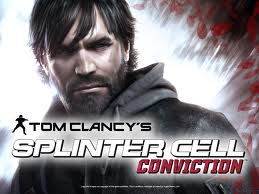
Robert DeLarosa - Posts: 3415
- Joined: Tue Sep 04, 2007 3:43 pm
I haven't noticed that. Which version are you using?
I'm using (the latest) version 0.8.17, but as Lord Udedenkz says, it's not always happening. It seems to happen mostly when viewing distance is set under the maximum, although it may just seem more noticable then.
Lord Udedenkz, what do you mean by "rendering all the close up static (not nailed down / alive) objects instead of having Morrowind's engine render"? If it gives a performance boost without quality loss you won't hear me complaining
Last question: do you guys know of anything in MGE (XE) that kills performance considerably, wether it be an option in the distant land generator or an option in the GUI itself?
-

CArlos BArrera - Posts: 3470
- Joined: Wed Nov 21, 2007 3:26 am
There will be something invented in the future that people like you would have never thought of. So I'm not worried at all. Computers will someday be unbelievably fast. You kinda remind me of those folks in the old days that said the earth was flat. lol
Heh, so you result to insults when you obviously know nothing about which you speak. The simple fact of the matter is that increasing clock cycles, or GHZ on a cpu also cause an increase in heat production, all materials have a thermal threshold before they either crack or melt, and it is those physical limits that will keep the clock speed between 3.5 and 4 ghz.
Any performance increases will be the result of better integer and floating point code branches, improved power gating, and memory controllers, those improvements will result in "faster" processors, but they will still be clocked similarly, unless they come up with something better than gold, copper, silicon for elecric signal transfer, the limits will remain where they are, and any improvements in materials will also result in cost increases since the better conductors of electricity are both rarer, and more expensive, which makes changes to the physical format less than ideal.
I never said that CPU performance was stuck where its at, I simply said that the clock speed at which they run is at a wall for room tempature, sure, under colder conditions they can be run faster, but that again means better cooling systems would have to be available from a stock standpoint, and I don't see either Intel nor AMD including water cooling blocks with their processors due to the rediculous cost increase they would have to incur.
That being said, and back on topic, Hrnchamd, where for art thou?
-

Yonah - Posts: 3462
- Joined: Thu Aug 02, 2007 4:42 am
The simple fact of the matter is that increasing clock cycles, or GHZ on a cpu also cause an increase in heat production, all materials have a thermal threshold before they either crack or melt, and it is those physical limits that will keep the clock speed between 3.5 and 4 ghz.
The Intel Sandy Bridge processors (I've done this with the i7 2600k) can reach 5GHz on AIR cooling, and they can sustain it with little time-based damage with water cooling. 4GHz is certainly not the limit. 5GHz perhaps, but not 4. Either way, with the progress that quantum computers are making, I'm sure that some form of that technology will be available by the time that Intel and AMD can no longer continue with progress shrinks. Also, 5GHz may be the limit, but remember that 3GHz on a Pentium 4 is not nearly as fast a 3GHz on an i7 2600k.
unless they come up with something better than gold, copper, silicon for elecric signal transfer
They've already found Graphene.
-

naomi - Posts: 3400
- Joined: Tue Jul 11, 2006 2:58 pm
I'm going to make a guess that the shadows aren't being cast due to the billboard nature of the trees. Using a different replacer or removing Vality's tree models should solve the problem the next time you generate distantland.
I concur. I'm currently using Vality7's Ascadian Isles mod but have replaced the trees with Vurt's Ascadian Isles Tree Replacer II trees and the result is great. The trees don't pop in like Vality7's trees did and the shadows cast by the trees are excellent. The combination also is nice because the rest of Vality7's work in the area is retained such as the bushes, extra trees, etc.
I haven't noticed this much since I added Vurt's trees (with corresponding Vality's mods), so this seems fixed.
I am pretty sure that is not MGE (or XE), that happens in many, if not, all first person games. I think it has something to do with the field of view.
If so, it's definitely not as noticable in other games. I'm using 85° FOV @ 1280x800 and it's really noticable at times. I was thinking it might be something to do with statics in distant land. My system just can't handle anymore view distance.
Thanks for the replies guys.
-

jadie kell - Posts: 3497
- Joined: Sat Jul 29, 2006 3:54 pm
Posts deleted - can we get back on topic please. Thanks.
-

Oceavision - Posts: 3414
- Joined: Thu May 03, 2007 10:52 am
Wow this thread de-railed while I was gone... anyway someone was asking for a more noticable HDR shader, try this one:
Note that it includes bloom as well so you may want to disable any other bloom.
Spoiler
texture lastshader;
texture lastpass;
texture thisframe;
sampler s0 = sampler_state { texture =; minfilter=linear; magfilter=linear; AddressU=Clamp; AddressV=Clamp;};
sampler s1 = sampler_state { texture =; minfilter=linear; magfilter=linear; AddressU=Clamp; AddressV=Clamp; };
sampler s2 = sampler_state { texture=; minfilter=linear; magfilter=linear; AddressU=Clamp; AddressV=Clamp;};
float2 rcpres;
float4 HDR;
const static float rsqrt3 = 0.57735;
const static float scale = 4.0;
const static float rscalep = 0.251;
#define ddd 1.33
const static float2 blurMap2[4] = {
{-ddd,-ddd },
{ ddd,-ddd },
{-ddd, ddd },
{ ddd, ddd }
};
const static float2 blurMap[7] =
{
{-5.0, 0.0625},
{-3.33, 0.1250},
{-1.67, 0.1875},
{ 0.0, 0.2500},
{ 1.67, 0.1875},
{ 3.33, 0.1250},
{ 5.0, 0.0625}
};
float4 blurX( float2 Tex : TEXCOORD0 ) : COLOR0
{
clip( Tex.x < rscalep && Tex.y < rscalep);
float4 col = 0;
for (int i=0; i<7; i++){
col += tex2D( s1, Tex + float2(blurMap[i].x*rcpres.x,0) ) * blurMap[i].y;
}
return float4(col);
}
float4 blurY( float2 Tex : TEXCOORD0 ) : COLOR0
{
clip( Tex.x < rscalep && Tex.y < rscalep);
float4 col = 0;
for (int i=0; i<7; i++){
col += tex2D( s1, Tex + float2(0,blurMap[i].x*rcpres.y) ) * blurMap[i].y;
}
return float4(col);
}
float3 applyHDR(float3 col) {
float lum = 0.001+0.999*length(col*rsqrt3);
col *= pow(saturate(lum),0.4*HDR.r-0.15);
//col *= exp2(0.21-2*HDR.r/(2+lum));
//col *= 1.1/(1+HDR.r/(3+lum));
col *= 1.0 + 0.3*exp2(-2*HDR.r)-exp2( 2*(sqrt(HDR.r)-lum-1) );
return max(0,col);
}
const static float HDRbloomadjust = 2.4*exp(2*HDR.r);
float4 shrinkhalf( float2 Tex : TEXCOORD0 ) : COLOR0
{
clip( Tex.x < rscalep && Tex.y < rscalep);
float3 col = 0;
float l = 0;
for (int i=0; i<4; i++){
col = max(col,tex2D( s0, Tex*(scale) + blurMap2[i]*rcpres ));
}
col = applyHDR(col);
l = ((col.r+col.g+col.*0.3333);
col = pow(col,2)/l;
l = pow(l,6);
//l = exp(7*( (1+HDR.r)*l - 1.4*HDR.r )-5);
//l = l/(1+l);
return float4(col, l);
}
float4 addbloom( float2 Tex : TEXCOORD0 ) : COLOR0
{
float3 col = tex2D( s2, Tex );
float4 colbloom = tex2D( s1, Tex/(scale) );
colbloom.rgb /= max(colbloom.r,max(colbloom.g,colbloom.);
float alpha = (colbloom.a);
col = applyHDR(col);
col *= 1 - 0.72*alpha;
col += saturate(colbloom.rgb) * alpha;
return float4(col, 1.0f);
}
technique T0 < string MGEinterface="MGE XE 0"; bool requiresHDR = true; >
{
pass p2{PixelShader = compile ps_3_0 shrinkhalf();}
pass p3{PixelShader = compile ps_3_0 blurX();}
pass p4{PixelShader = compile ps_3_0 blurY();}
pass p9{PixelShader = compile ps_3_0 addbloom();}
}
texture lastshader;
texture lastpass;
texture thisframe;
sampler s0 = sampler_state { texture =
sampler s1 = sampler_state { texture =
sampler s2 = sampler_state { texture=
float2 rcpres;
float4 HDR;
const static float rsqrt3 = 0.57735;
const static float scale = 4.0;
const static float rscalep = 0.251;
#define ddd 1.33
const static float2 blurMap2[4] = {
{-ddd,-ddd },
{ ddd,-ddd },
{-ddd, ddd },
{ ddd, ddd }
};
const static float2 blurMap[7] =
{
{-5.0, 0.0625},
{-3.33, 0.1250},
{-1.67, 0.1875},
{ 0.0, 0.2500},
{ 1.67, 0.1875},
{ 3.33, 0.1250},
{ 5.0, 0.0625}
};
float4 blurX( float2 Tex : TEXCOORD0 ) : COLOR0
{
clip( Tex.x < rscalep && Tex.y < rscalep);
float4 col = 0;
for (int i=0; i<7; i++){
col += tex2D( s1, Tex + float2(blurMap[i].x*rcpres.x,0) ) * blurMap[i].y;
}
return float4(col);
}
float4 blurY( float2 Tex : TEXCOORD0 ) : COLOR0
{
clip( Tex.x < rscalep && Tex.y < rscalep);
float4 col = 0;
for (int i=0; i<7; i++){
col += tex2D( s1, Tex + float2(0,blurMap[i].x*rcpres.y) ) * blurMap[i].y;
}
return float4(col);
}
float3 applyHDR(float3 col) {
float lum = 0.001+0.999*length(col*rsqrt3);
col *= pow(saturate(lum),0.4*HDR.r-0.15);
//col *= exp2(0.21-2*HDR.r/(2+lum));
//col *= 1.1/(1+HDR.r/(3+lum));
col *= 1.0 + 0.3*exp2(-2*HDR.r)-exp2( 2*(sqrt(HDR.r)-lum-1) );
return max(0,col);
}
const static float HDRbloomadjust = 2.4*exp(2*HDR.r);
float4 shrinkhalf( float2 Tex : TEXCOORD0 ) : COLOR0
{
clip( Tex.x < rscalep && Tex.y < rscalep);
float3 col = 0;
float l = 0;
for (int i=0; i<4; i++){
col = max(col,tex2D( s0, Tex*(scale) + blurMap2[i]*rcpres ));
}
col = applyHDR(col);
l = ((col.r+col.g+col.*0.3333);
col = pow(col,2)/l;
l = pow(l,6);
//l = exp(7*( (1+HDR.r)*l - 1.4*HDR.r )-5);
//l = l/(1+l);
return float4(col, l);
}
float4 addbloom( float2 Tex : TEXCOORD0 ) : COLOR0
{
float3 col = tex2D( s2, Tex );
float4 colbloom = tex2D( s1, Tex/(scale) );
colbloom.rgb /= max(colbloom.r,max(colbloom.g,colbloom.);
float alpha = (colbloom.a);
col = applyHDR(col);
col *= 1 - 0.72*alpha;
col += saturate(colbloom.rgb) * alpha;
return float4(col, 1.0f);
}
technique T0 < string MGEinterface="MGE XE 0"; bool requiresHDR = true; >
{
pass p2{PixelShader = compile ps_3_0 shrinkhalf();}
pass p3{PixelShader = compile ps_3_0 blurX();}
pass p4{PixelShader = compile ps_3_0 blurY();}
pass p9{PixelShader = compile ps_3_0 addbloom();}
}
Note that it includes bloom as well so you may want to disable any other bloom.
-

Damien Mulvenna - Posts: 3498
- Joined: Wed Jun 27, 2007 3:33 pm
Wow this thread de-railed while I was gone... anyway someone was asking for a more noticable HDR shader, try this one:
Note that it includes bloom as well so you may want to disable any other bloom.
Spoiler
texture lastshader;
texture lastpass;
texture thisframe;
sampler s0 = sampler_state { texture =; minfilter=linear; magfilter=linear; AddressU=Clamp; AddressV=Clamp;};
sampler s1 = sampler_state { texture =; minfilter=linear; magfilter=linear; AddressU=Clamp; AddressV=Clamp; };
sampler s2 = sampler_state { texture=; minfilter=linear; magfilter=linear; AddressU=Clamp; AddressV=Clamp;};
float2 rcpres;
float4 HDR;
const static float rsqrt3 = 0.57735;
const static float scale = 4.0;
const static float rscalep = 0.251;
#define ddd 1.33
const static float2 blurMap2[4] = {
{-ddd,-ddd },
{ ddd,-ddd },
{-ddd, ddd },
{ ddd, ddd }
};
const static float2 blurMap[7] =
{
{-5.0, 0.0625},
{-3.33, 0.1250},
{-1.67, 0.1875},
{ 0.0, 0.2500},
{ 1.67, 0.1875},
{ 3.33, 0.1250},
{ 5.0, 0.0625}
};
float4 blurX( float2 Tex : TEXCOORD0 ) : COLOR0
{
clip( Tex.x < rscalep && Tex.y < rscalep);
float4 col = 0;
for (int i=0; i<7; i++){
col += tex2D( s1, Tex + float2(blurMap[i].x*rcpres.x,0) ) * blurMap[i].y;
}
return float4(col);
}
float4 blurY( float2 Tex : TEXCOORD0 ) : COLOR0
{
clip( Tex.x < rscalep && Tex.y < rscalep);
float4 col = 0;
for (int i=0; i<7; i++){
col += tex2D( s1, Tex + float2(0,blurMap[i].x*rcpres.y) ) * blurMap[i].y;
}
return float4(col);
}
float3 applyHDR(float3 col) {
float lum = 0.001+0.999*length(col*rsqrt3);
col *= pow(saturate(lum),0.4*HDR.r-0.15);
//col *= exp2(0.21-2*HDR.r/(2+lum));
//col *= 1.1/(1+HDR.r/(3+lum));
col *= 1.0 + 0.3*exp2(-2*HDR.r)-exp2( 2*(sqrt(HDR.r)-lum-1) );
return max(0,col);
}
const static float HDRbloomadjust = 2.4*exp(2*HDR.r);
float4 shrinkhalf( float2 Tex : TEXCOORD0 ) : COLOR0
{
clip( Tex.x < rscalep && Tex.y < rscalep);
float3 col = 0;
float l = 0;
for (int i=0; i<4; i++){
col = max(col,tex2D( s0, Tex*(scale) + blurMap2[i]*rcpres ));
}
col = applyHDR(col);
l = ((col.r+col.g+col.B)*0.3333);
col = pow(col,2)/l;
l = pow(l,6);
//l = exp(7*( (1+HDR.r)*l - 1.4*HDR.r )-5);
//l = l/(1+l);
return float4(col, l);
}
float4 addbloom( float2 Tex : TEXCOORD0 ) : COLOR0
{
float3 col = tex2D( s2, Tex );
float4 colbloom = tex2D( s1, Tex/(scale) );
colbloom.rgb /= max(colbloom.r,max(colbloom.g,colbloom.B));
float alpha = (colbloom.a);
col = applyHDR(col);
col *= 1 - 0.72*alpha;
col += saturate(colbloom.rgb) * alpha;
return float4(col, 1.0f);
}
technique T0 < string MGEinterface="MGE XE 0"; bool requiresHDR = true; >
{
pass p2{PixelShader = compile ps_3_0 shrinkhalf();}
pass p3{PixelShader = compile ps_3_0 blurX();}
pass p4{PixelShader = compile ps_3_0 blurY();}
pass p9{PixelShader = compile ps_3_0 addbloom();}
}
texture lastshader;
texture lastpass;
texture thisframe;
sampler s0 = sampler_state { texture =
sampler s1 = sampler_state { texture =
sampler s2 = sampler_state { texture=
float2 rcpres;
float4 HDR;
const static float rsqrt3 = 0.57735;
const static float scale = 4.0;
const static float rscalep = 0.251;
#define ddd 1.33
const static float2 blurMap2[4] = {
{-ddd,-ddd },
{ ddd,-ddd },
{-ddd, ddd },
{ ddd, ddd }
};
const static float2 blurMap[7] =
{
{-5.0, 0.0625},
{-3.33, 0.1250},
{-1.67, 0.1875},
{ 0.0, 0.2500},
{ 1.67, 0.1875},
{ 3.33, 0.1250},
{ 5.0, 0.0625}
};
float4 blurX( float2 Tex : TEXCOORD0 ) : COLOR0
{
clip( Tex.x < rscalep && Tex.y < rscalep);
float4 col = 0;
for (int i=0; i<7; i++){
col += tex2D( s1, Tex + float2(blurMap[i].x*rcpres.x,0) ) * blurMap[i].y;
}
return float4(col);
}
float4 blurY( float2 Tex : TEXCOORD0 ) : COLOR0
{
clip( Tex.x < rscalep && Tex.y < rscalep);
float4 col = 0;
for (int i=0; i<7; i++){
col += tex2D( s1, Tex + float2(0,blurMap[i].x*rcpres.y) ) * blurMap[i].y;
}
return float4(col);
}
float3 applyHDR(float3 col) {
float lum = 0.001+0.999*length(col*rsqrt3);
col *= pow(saturate(lum),0.4*HDR.r-0.15);
//col *= exp2(0.21-2*HDR.r/(2+lum));
//col *= 1.1/(1+HDR.r/(3+lum));
col *= 1.0 + 0.3*exp2(-2*HDR.r)-exp2( 2*(sqrt(HDR.r)-lum-1) );
return max(0,col);
}
const static float HDRbloomadjust = 2.4*exp(2*HDR.r);
float4 shrinkhalf( float2 Tex : TEXCOORD0 ) : COLOR0
{
clip( Tex.x < rscalep && Tex.y < rscalep);
float3 col = 0;
float l = 0;
for (int i=0; i<4; i++){
col = max(col,tex2D( s0, Tex*(scale) + blurMap2[i]*rcpres ));
}
col = applyHDR(col);
l = ((col.r+col.g+col.B)*0.3333);
col = pow(col,2)/l;
l = pow(l,6);
//l = exp(7*( (1+HDR.r)*l - 1.4*HDR.r )-5);
//l = l/(1+l);
return float4(col, l);
}
float4 addbloom( float2 Tex : TEXCOORD0 ) : COLOR0
{
float3 col = tex2D( s2, Tex );
float4 colbloom = tex2D( s1, Tex/(scale) );
colbloom.rgb /= max(colbloom.r,max(colbloom.g,colbloom.B));
float alpha = (colbloom.a);
col = applyHDR(col);
col *= 1 - 0.72*alpha;
col += saturate(colbloom.rgb) * alpha;
return float4(col, 1.0f);
}
technique T0 < string MGEinterface="MGE XE 0"; bool requiresHDR = true; >
{
pass p2{PixelShader = compile ps_3_0 shrinkhalf();}
pass p3{PixelShader = compile ps_3_0 blurX();}
pass p4{PixelShader = compile ps_3_0 blurY();}
pass p9{PixelShader = compile ps_3_0 addbloom();}
}
Note that it includes bloom as well so you may want to disable any other bloom.
It says that the shader did not compile (and I copied it from a quote instead of the post, which avoids the problem with the emoticon
-

Lauren Graves - Posts: 3343
- Joined: Fri Aug 04, 2006 6:03 pm
It says that the shader did not compile (and I copied it from a quote instead of the post, which avoids the problem with the emoticon  ), any idea why?
), any idea why?
I could have missed a bit when copying hang on....
Looks accurate, I will update my post with a direct copy from the text file, see if that works, it works for me...
[EDIT]: Hmmm what the heck? doesn't work still after copying from browser... I don't spot any differences looking over it but I will upload the file I guess. I might actually be able to find it in a previous thread first.
>_HDRbloom.fx available https://docs.google.com/leaf?id=0B3p7wCaFmKFPMTEwMmM0ODctZWZiMS00MDQ4LWI3NzQtYjI0ZjE5M2VkZTll&sort=name&layout=list&num=50
-
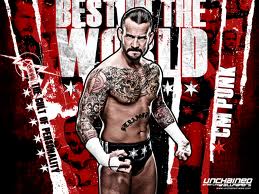
Jessica White - Posts: 3419
- Joined: Sun Aug 20, 2006 5:03 am
>_HDRbloom.fx available https://docs.google.com/leaf?id=0B3p7wCaFmKFPMTEwMmM0ODctZWZiMS00MDQ4LWI3NzQtYjI0ZjE5M2VkZTll&sort=name&layout=list&num=50
would like to try it but it says "Sorry, the page (or document) you have requested is not available."
-

Teghan Harris - Posts: 3370
- Joined: Mon Mar 05, 2007 1:31 pm
would like to try it but it says "Sorry, the page (or document) you have requested is not available."
Works for me... hang on let me sift through the previous threads.... why does the internet not want anyone to have this shader?
[EDIT] Ahh screw it. http://www.megaupload.com/?d=4BZO39PY
-

neen - Posts: 3517
- Joined: Sun Nov 26, 2006 1:19 pm
I'm just curious. Say someone were to do a mod similar to http://www.tesnexus.com/downloads/file.php?id=34199 but for Morrowind. How would shadows in an interior look?
I suspect we'd need special "exterior interiors" that have textures on both sides of their walls for it to work right just like we needed Mournhold walls with both sides.
I suspect we'd need special "exterior interiors" that have textures on both sides of their walls for it to work right just like we needed Mournhold walls with both sides.
-

Haley Merkley - Posts: 3356
- Joined: Sat Jan 13, 2007 12:53 pm
Does Phal sky shader compatible with shadows?
-

Mariaa EM. - Posts: 3347
- Joined: Fri Aug 10, 2007 3:28 am
Hi everybody,
can someone please give me a hint how to disable SSAO in exteriors? And is there a way to get better looking water in MGE XE?
can someone please give me a hint how to disable SSAO in exteriors? And is there a way to get better looking water in MGE XE?
-

Nick Pryce - Posts: 3386
- Joined: Sat Jul 14, 2007 8:36 pm
Hi everybody,
can someone please give me a hint how to disable SSAO in exteriors? And is there a way to get better looking water in MGE XE?
can someone please give me a hint how to disable SSAO in exteriors? And is there a way to get better looking water in MGE XE?
For the first question simply open the shader editor from shader setup, open the SSAO shader file, click on edit shader flags and check disabled in exteriors.
For the second question: no, actually you can't get better looking water in XE
-

Hot - Posts: 3433
- Joined: Sat Dec 01, 2007 6:22 pm
I'm just curious. Say someone were to do a mod similar to http://www.tesnexus.com/downloads/file.php?id=34199 but for Morrowind. How would shadows in an interior look?
I suspect we'd need special "exterior interiors" that have textures on both sides of their walls for it to work right just like we needed Mournhold walls with both sides.
I suspect we'd need special "exterior interiors" that have textures on both sides of their walls for it to work right just like we needed Mournhold walls with both sides.
It would appear that that mod is for oblivion, not morrowind :\
-

Rebecca Dosch - Posts: 3453
- Joined: Thu Jan 18, 2007 6:39 pm
It would appear that that mod is for oblivion, not morrowind :\
He wants someone to make a mod like that for Morrowind, he doesn't think that immersive interiors is and MW mod
In reply to knots, I don't think that the shadows would work right unless you want to take the time to flag every building with windows in the game as an interior behaving like an extior, which would take a long, long time and also probably reduce performance quite a bit.
Does anyone know when dynamic water ripples will be re-implemented in MGE XE? It was one the effects i liked most about MGE, sometimes I just turned around while swimming so I could admire the effect. Also, checking the distant static reflections in MGE doesn't work for me.
-

Beth Belcher - Posts: 3393
- Joined: Tue Jun 13, 2006 1:39 pm
He wants someone to make a mod like that for Morrowind, he doesn't think that immersive interiors is and MW mod 
In reply to knots, I don't think that the shadows would work right unless you want to take the time to flag every building with windows in the game as an interior behaving like an extior, which would take a long, long time and also probably reduce performance quite a bit.
Does anyone know when dynamic water ripples will be re-implemented in MGE XE? It was one the effects i liked most about MGE, sometimes I just turned around while swimming so I could admire the effect. Also, checking the distant static reflections in MGE doesn't work for me.
In reply to knots, I don't think that the shadows would work right unless you want to take the time to flag every building with windows in the game as an interior behaving like an extior, which would take a long, long time and also probably reduce performance quite a bit.
Does anyone know when dynamic water ripples will be re-implemented in MGE XE? It was one the effects i liked most about MGE, sometimes I just turned around while swimming so I could admire the effect. Also, checking the distant static reflections in MGE doesn't work for me.
And yeah, people have asked dozens of times "when will dynamic water ripples be implemented?", "when will 3D water waves been implemented?"
No idea but I have a feeling he wants to add them before 1.0. It's just a feeling, though.
-

FirDaus LOVe farhana - Posts: 3369
- Joined: Thu Sep 13, 2007 3:42 am
I'm still having a problem with grass swaying too fast (Vurt's Ground Cover latest version.) Weather settings don't affect the grass at all, even if I set them all to 0.00. Since original MGE v178 didn't have this problem, I'm at a loss as to what could be causing it.
-

Bigze Stacks - Posts: 3309
- Joined: Sun May 20, 2007 5:07 pm
Oh sorry Knots!!! I tend to read things without... reading them. My bad I doubt you are that ignorant. Though it seems that I am 
-

A Boy called Marilyn - Posts: 3391
- Joined: Sat May 26, 2007 7:17 am
So..... does anyone have any idea when we can get waves and dyamic ripples?
-

Céline Rémy - Posts: 3443
- Joined: Sat Apr 07, 2007 12:45 am
So..... does anyone have any idea when we can get waves and dyamic ripples?
Hrnchamd hasn't posted since late-Feb. Unless someone has had private communication with him, there's no way to know when (or even if) there will be additional features until he comes back.
I'd have to say be patient and assume he's working still. That's what I'm doing.
-

Spaceman - Posts: 3429
- Joined: Wed May 23, 2007 10:09 am
Hi guys,
I've just downloaded the Directx 9 redistributable but I don't know where to 'place' the files. Any help?
Thanks in advance!
I've just downloaded the Directx 9 redistributable but I don't know where to 'place' the files. Any help?
Thanks in advance!
-

Astargoth Rockin' Design - Posts: 3450
- Joined: Mon Apr 02, 2007 2:51 pm
