Shelter from Magnus' Blaze 6
-

Heather Kush - Posts: 3456
- Joined: Tue Jun 05, 2007 10:05 pm
Ownership indicator will do that on faction owned items because there's no mwse command for recognizing faction owners. I think the updated Close Inspection is working like you say. I use sendspace, minimum [censored]. There's no textures at all in the package anymore.
SLI works pretty well if you turn off the 'responsive menu caching' option. I mention it in the instructions.
-

Lisha Boo - Posts: 3378
- Joined: Fri Aug 18, 2006 2:56 pm
Since I don't feel like installing and configuring everything right now ( I don't even have regular MGE right now ), I'm going to bother you instead, Hrnch. Are there still reflections for disabled objects ( like the chargen boat )? And if so, can that be removed. This is one thing that always annoyed me with MGE. If there is a way around this issue, then I never knew about it.
And while I'm at it, what about distant particle emitters?
And while I'm at it, what about distant particle emitters?
-

Bellismydesi - Posts: 3360
- Joined: Sun Jun 18, 2006 7:25 am
Since I don't feel like installing and configuring everything right now ( I don't even have regular MGE right now ), I'm going to bother you instead, Hrnch. Are there still reflections for disabled objects ( like the chargen boat )? And if so, can that be removed. This is one thing that always annoyed me with MGE. If there is a way around this issue, then I never knew about it.
And while I'm at it, what about distant particle emitters?
And while I'm at it, what about distant particle emitters?
You need to create a Exceptionlist and to add the ID of the boat
-

Josephine Gowing - Posts: 3545
- Joined: Fri Jun 30, 2006 12:41 pm
You need to create a Exceptionlist and to add the ID of the boat 
Under MGE, doing that only kept the mesh from generating; the reflection still appeared. Unless something changed, or I don't remember well. Though I'm pretty sure it was an issue, or I probably wouldn't have remembered it at all.
-

Nauty - Posts: 3410
- Joined: Wed Jan 24, 2007 6:58 pm
With my Exceptionlist I don't have chargen boat's reflection. :shrug:
-

Kit Marsden - Posts: 3467
- Joined: Thu Jul 19, 2007 2:19 pm
With my Exceptionlist I don't have chargen boat's reflection. :shrug:
Then my memory failed me.
Oh well, at least the other question prevents this from being a complete waste.
-

carley moss - Posts: 3331
- Joined: Tue Jun 20, 2006 5:05 pm
Since I don't feel like installing and configuring everything right now ( I don't even have regular MGE right now ), I'm going to bother you instead, Hrnch. Are there still reflections for disabled objects ( like the chargen boat )? And if so, can that be removed. This is one thing that always annoyed me with MGE. If there is a way around this issue, then I never knew about it.
And while I'm at it, what about distant particle emitters?
And while I'm at it, what about distant particle emitters?
It's probably the Firemoth boat that's appearing there rather than the chargen boat, it needs a separate exception. What can you do with distant particles? It's never going to match up to the in-game rendering, and won't be disabled with time-based or quest-based scripts which covers most of the use for exterior emitters.
-

Markie Mark - Posts: 3420
- Joined: Tue Dec 04, 2007 7:24 am
I'm getting some strangeness with grass that I wasn't getting in rev.186. As I walk toward grass, bits of each patch of grass disappear and reappear, creating a sort of "bobbling" effect. It stops once I get close enough. Graphics card is shooting AAA out the wazoo, dunno what's up.
Is there a fix for this that I'm just not skilled enough to figure out?
-

Mizz.Jayy - Posts: 3483
- Joined: Sat Mar 03, 2007 5:56 pm
I just changed the grass code again, get the new version. If it's still broken please follow the problem report guidelines and post the log and screenshots.
-

ANaIs GRelot - Posts: 3401
- Joined: Tue Dec 12, 2006 6:19 pm
Awesome! I didn't know Morrowind's windowed mode was borderless, or I would have been using it much sooner. It was so immensely inconvenient when I had to exit the program to check the wiki or respond to other people. The Steam overlay is usually how I did that, but it doesn't work in this case obviously.
-

Fam Mughal - Posts: 3468
- Joined: Sat May 26, 2007 3:18 am
Strange. I installed the new version, regenerated Distant Land three times (after changing some textures/meshes), and received two non-fatal OutOfMemoryException warnings after each run, These were for the AI and AC&S grass plugins. I remembered the same error occuring before I patched MGEXEGui.exe to be 4 GB aware, so I did just that and now there are no more warnings.
Is it just my setup behaving randomly, or did MGEXEGui.exe somehow lose the 4GB flag in the last version? I am no expert, but I always try to make testing results clear and reproducible.
Is it just my setup behaving randomly, or did MGEXEGui.exe somehow lose the 4GB flag in the last version? I am no expert, but I always try to make testing results clear and reproducible.
-

Pat RiMsey - Posts: 3306
- Joined: Fri Oct 19, 2007 1:22 am
Seems like it did, the patch is a part of the automated build process. It should have worked, but when the command fails it fails silently for some reason. Thanks for catching that early.
-
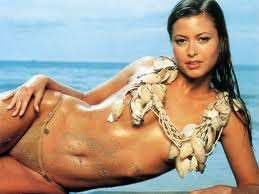
Crystal Clear - Posts: 3552
- Joined: Wed Aug 09, 2006 4:42 am
Thank you Wayfinder!
I was having these annoying OutOfMemoryException warnings with this newest rev as well, patching MGEEXEgui with the 4gb patch fixed this.
I was having these annoying OutOfMemoryException warnings with this newest rev as well, patching MGEEXEgui with the 4gb patch fixed this.
-

Claire Jackson - Posts: 3422
- Joined: Thu Jul 20, 2006 11:38 pm
It's probably the Firemoth boat that's appearing there rather than the chargen boat, it needs a separate exception. What can you do with distant particles? It's never going to match up to the in-game rendering, and won't be disabled with time-based or quest-based scripts which covers most of the use for exterior emitters.
Hmm. Maybe it was, but I know there was an exception for it in my list. Whatever. I just thought distant particles would be nice for chimneys, because I remember it being odd that they suddenly appear when the cell is loaded. I didn't think of conflicts.
-

KIng James - Posts: 3499
- Joined: Wed Sep 26, 2007 2:54 pm
first person crosshair is working now, thx for this mod!
but could you please add a permanent crosshair version, because would like to stay in 3rd person forever and need a crosshair to loot properly.
for the non-permanent version i suggest it to be active on "on target" spells too, like you did it for the autohide crosshair.
yay iam ingame while posting, alt+tab is awesome!
EDIT: huh, after tabbing back into game i lost the 3rd person crosshair :confused:
EDIT: ...and all other hud mods too.
EDIT: ...close inspection is the only hud mod thats still working after alt+tab.
EDIT: ...ok and after 4. alt+tabbing the ingame vision stays like underwater vision and a message is displayed "Serious Error. Check mgeXE.log for details" here is the log file:
but could you please add a permanent crosshair version, because would like to stay in 3rd person forever and need a crosshair to loot properly.
for the non-permanent version i suggest it to be active on "on target" spells too, like you did it for the autohide crosshair.
yay iam ingame while posting, alt+tab is awesome!
EDIT: huh, after tabbing back into game i lost the 3rd person crosshair :confused:
EDIT: ...and all other hud mods too.
EDIT: ...close inspection is the only hud mod thats still working after alt+tab.
EDIT: ...ok and after 4. alt+tabbing the ingame vision stays like underwater vision and a message is displayed "Serious Error. Check mgeXE.log for details" here is the log file:
Spoiler
MGE XE 0.8.19
MWSE dll injected
>> CreateD3DWrapper
-- CreateD3DWrapper calling Direct3DCreate9
<< CreateD3DWrapper
>> D3D Proxy CreateDevice
-- D3D Proxy Factory OK
<< D3D Proxy CreateDevice
>> CreateInputWrapper
<< CreateInputWrapper
-- Proxy Keyboard OK
-- Proxy Mouse OK
>> HUD init
LoadHUDTexture : Cannot load texture target.dds
>> Distant Land init
>> Distant Land init shader
-- Shader compiled OK
-- Shadow map shader compiled OK
-- Depth shader compiled OK
>> Distant Land init post shaders
>> Post Process shader init
-- Post shader Data Files\shaders\XEshaders\SSAO Fast.fx loaded
-- Post shader Data Files\shaders\XEshaders\Sunshafts.fx loaded
-- Post shader Data Files\shaders\XEshaders\Underwater Effects.fx loaded
-- Post shader Data Files\shaders\XEshaders\Underwater Interior Effects.fx loaded
-- Post shader Data Files\shaders\XEshaders\Bloom Soft.fx loaded
-- Post shader Data Files\shaders\XEshaders\HDR.fx loaded
-- Shader chain indicates HDR On
<< Post Process shader init
>> Distant Land init depth
>> Distant Land init shadow
>> Distant Land init water
>> Distant Land init world
>> Landscape Load
-- Landscape textures loaded
<< Landscape Load
>> Distant Land init statics
-- Distant static textures loaded, 987 textures
-- Distant static texture memory use: 37 MB
-- Distant Land finished loading distant statics
>> Distant Land init grass
<< Distant Land init
>> Distant Land release
<< Distant Land release
-- HUD release
>> CreateD3DWrapper
-- CreateD3DWrapper calling Direct3DCreate9
<< CreateD3DWrapper
>> D3D Proxy CreateDevice
-- D3D Proxy Factory OK
<< D3D Proxy CreateDevice
>> HUD init
>> Distant Land init
>> Distant Land init shader
-- Shader compiled OK
-- Shadow map shader compiled OK
-- Depth shader compiled OK
>> Distant Land init post shaders
>> Post Process shader init
-- Post shader Data Files\shaders\XEshaders\SSAO Fast.fx loaded
-- Post shader Data Files\shaders\XEshaders\Sunshafts.fx loaded
-- Post shader Data Files\shaders\XEshaders\Underwater Effects.fx loaded
-- Post shader Data Files\shaders\XEshaders\Underwater Interior Effects.fx loaded
-- Post shader Data Files\shaders\XEshaders\Bloom Soft.fx loaded
-- Post shader Data Files\shaders\XEshaders\HDR.fx loaded
-- Shader chain indicates HDR On
<< Post Process shader init
>> Distant Land init depth
>> Distant Land init shadow
>> Distant Land init water
>> Distant Land init world
>> Landscape Load
-- Landscape textures loaded
<< Landscape Load
>> Distant Land init statics
-- Distant static textures loaded, 981 textures
-- Distant static texture memory use: 37 MB
-- Distant Land finished loading distant statics
>> Distant Land init grass
<< Distant Land init
>> Distant Land release
<< Distant Land release
-- HUD release
>> CreateD3DWrapper
-- CreateD3DWrapper calling Direct3DCreate9
<< CreateD3DWrapper
>> D3D Proxy CreateDevice
-- D3D Proxy Factory OK
<< D3D Proxy CreateDevice
>> HUD init
>> Distant Land init
>> Distant Land init shader
-- Shader compiled OK
-- Shadow map shader compiled OK
-- Depth shader compiled OK
>> Distant Land init post shaders
>> Post Process shader init
-- Post shader Data Files\shaders\XEshaders\SSAO Fast.fx loaded
-- Post shader Data Files\shaders\XEshaders\Sunshafts.fx loaded
-- Post shader Data Files\shaders\XEshaders\Underwater Effects.fx loaded
-- Post shader Data Files\shaders\XEshaders\Underwater Interior Effects.fx loaded
-- Post shader Data Files\shaders\XEshaders\Bloom Soft.fx loaded
-- Post shader Data Files\shaders\XEshaders\HDR.fx loaded
-- Shader chain indicates HDR On
<< Post Process shader init
>> Distant Land init depth
>> Distant Land init shadow
>> Distant Land init water
>> Distant Land init world
>> Landscape Load
-- Landscape textures loaded
<< Landscape Load
>> Distant Land init statics
-- Distant static textures loaded, 981 textures
-- Distant static texture memory use: 37 MB
-- Distant Land finished loading distant statics
>> Distant Land init grass
<< Distant Land init
>> Distant Land release
<< Distant Land release
-- HUD release
>> CreateD3DWrapper
-- CreateD3DWrapper calling Direct3DCreate9
<< CreateD3DWrapper
>> D3D Proxy CreateDevice
-- D3D Proxy Factory OK
<< D3D Proxy CreateDevice
>> HUD init
>> Distant Land init
>> Distant Land init shader
-- Shader compiled OK
-- Shadow map shader compiled OK
-- Depth shader compiled OK
>> Distant Land init post shaders
>> Post Process shader init
-- Post shader Data Files\shaders\XEshaders\SSAO Fast.fx loaded
-- Post shader Data Files\shaders\XEshaders\Sunshafts.fx loaded
-- Post shader Data Files\shaders\XEshaders\Underwater Effects.fx loaded
-- Post shader Data Files\shaders\XEshaders\Underwater Interior Effects.fx loaded
-- Post shader Data Files\shaders\XEshaders\Bloom Soft.fx loaded
-- Post shader Data Files\shaders\XEshaders\HDR.fx loaded
-- Shader chain indicates HDR On
<< Post Process shader init
>> Distant Land init depth
>> Distant Land init shadow
>> Distant Land init water
>> Distant Land init world
>> Landscape Load
-- Landscape textures loaded
<< Landscape Load
>> Distant Land init statics
-- Distant static textures loaded, 981 textures
-- Distant static texture memory use: 37 MB
-- Distant Land finished loading distant statics
>> Distant Land init grass
<< Distant Land init
>> Distant Land release
<< Distant Land release
-- HUD release
>> CreateD3DWrapper
-- CreateD3DWrapper calling Direct3DCreate9
<< CreateD3DWrapper
>> D3D Proxy CreateDevice
-- D3D Proxy Factory OK
<< D3D Proxy CreateDevice
>> HUD init
>> Distant Land init
>> Distant Land init shader
-- Shader compiled OK
-- Shadow map shader compiled OK
-- Depth shader compiled OK
>> Distant Land init post shaders
>> Post Process shader init
-- Post shader Data Files\shaders\XEshaders\SSAO Fast.fx loaded
-- Post shader Data Files\shaders\XEshaders\Sunshafts.fx loaded
-- Post shader Data Files\shaders\XEshaders\Underwater Effects.fx loaded
-- Post shader Data Files\shaders\XEshaders\Underwater Interior Effects.fx loaded
-- Post shader Data Files\shaders\XEshaders\Bloom Soft.fx loaded
-- Post shader Data Files\shaders\XEshaders\HDR.fx loaded
-- Shader chain indicates HDR On
<< Post Process shader init
>> Distant Land init depth
>> Distant Land init shadow
>> Distant Land init water
>> Distant Land init world
>> Landscape Load
!! Could not load world normal map texture for distant land
MWSE dll injected
>> CreateD3DWrapper
-- CreateD3DWrapper calling Direct3DCreate9
<< CreateD3DWrapper
>> D3D Proxy CreateDevice
-- D3D Proxy Factory OK
<< D3D Proxy CreateDevice
>> CreateInputWrapper
<< CreateInputWrapper
-- Proxy Keyboard OK
-- Proxy Mouse OK
>> HUD init
LoadHUDTexture : Cannot load texture target.dds
>> Distant Land init
>> Distant Land init shader
-- Shader compiled OK
-- Shadow map shader compiled OK
-- Depth shader compiled OK
>> Distant Land init post shaders
>> Post Process shader init
-- Post shader Data Files\shaders\XEshaders\SSAO Fast.fx loaded
-- Post shader Data Files\shaders\XEshaders\Sunshafts.fx loaded
-- Post shader Data Files\shaders\XEshaders\Underwater Effects.fx loaded
-- Post shader Data Files\shaders\XEshaders\Underwater Interior Effects.fx loaded
-- Post shader Data Files\shaders\XEshaders\Bloom Soft.fx loaded
-- Post shader Data Files\shaders\XEshaders\HDR.fx loaded
-- Shader chain indicates HDR On
<< Post Process shader init
>> Distant Land init depth
>> Distant Land init shadow
>> Distant Land init water
>> Distant Land init world
>> Landscape Load
-- Landscape textures loaded
<< Landscape Load
>> Distant Land init statics
-- Distant static textures loaded, 987 textures
-- Distant static texture memory use: 37 MB
-- Distant Land finished loading distant statics
>> Distant Land init grass
<< Distant Land init
>> Distant Land release
<< Distant Land release
-- HUD release
>> CreateD3DWrapper
-- CreateD3DWrapper calling Direct3DCreate9
<< CreateD3DWrapper
>> D3D Proxy CreateDevice
-- D3D Proxy Factory OK
<< D3D Proxy CreateDevice
>> HUD init
>> Distant Land init
>> Distant Land init shader
-- Shader compiled OK
-- Shadow map shader compiled OK
-- Depth shader compiled OK
>> Distant Land init post shaders
>> Post Process shader init
-- Post shader Data Files\shaders\XEshaders\SSAO Fast.fx loaded
-- Post shader Data Files\shaders\XEshaders\Sunshafts.fx loaded
-- Post shader Data Files\shaders\XEshaders\Underwater Effects.fx loaded
-- Post shader Data Files\shaders\XEshaders\Underwater Interior Effects.fx loaded
-- Post shader Data Files\shaders\XEshaders\Bloom Soft.fx loaded
-- Post shader Data Files\shaders\XEshaders\HDR.fx loaded
-- Shader chain indicates HDR On
<< Post Process shader init
>> Distant Land init depth
>> Distant Land init shadow
>> Distant Land init water
>> Distant Land init world
>> Landscape Load
-- Landscape textures loaded
<< Landscape Load
>> Distant Land init statics
-- Distant static textures loaded, 981 textures
-- Distant static texture memory use: 37 MB
-- Distant Land finished loading distant statics
>> Distant Land init grass
<< Distant Land init
>> Distant Land release
<< Distant Land release
-- HUD release
>> CreateD3DWrapper
-- CreateD3DWrapper calling Direct3DCreate9
<< CreateD3DWrapper
>> D3D Proxy CreateDevice
-- D3D Proxy Factory OK
<< D3D Proxy CreateDevice
>> HUD init
>> Distant Land init
>> Distant Land init shader
-- Shader compiled OK
-- Shadow map shader compiled OK
-- Depth shader compiled OK
>> Distant Land init post shaders
>> Post Process shader init
-- Post shader Data Files\shaders\XEshaders\SSAO Fast.fx loaded
-- Post shader Data Files\shaders\XEshaders\Sunshafts.fx loaded
-- Post shader Data Files\shaders\XEshaders\Underwater Effects.fx loaded
-- Post shader Data Files\shaders\XEshaders\Underwater Interior Effects.fx loaded
-- Post shader Data Files\shaders\XEshaders\Bloom Soft.fx loaded
-- Post shader Data Files\shaders\XEshaders\HDR.fx loaded
-- Shader chain indicates HDR On
<< Post Process shader init
>> Distant Land init depth
>> Distant Land init shadow
>> Distant Land init water
>> Distant Land init world
>> Landscape Load
-- Landscape textures loaded
<< Landscape Load
>> Distant Land init statics
-- Distant static textures loaded, 981 textures
-- Distant static texture memory use: 37 MB
-- Distant Land finished loading distant statics
>> Distant Land init grass
<< Distant Land init
>> Distant Land release
<< Distant Land release
-- HUD release
>> CreateD3DWrapper
-- CreateD3DWrapper calling Direct3DCreate9
<< CreateD3DWrapper
>> D3D Proxy CreateDevice
-- D3D Proxy Factory OK
<< D3D Proxy CreateDevice
>> HUD init
>> Distant Land init
>> Distant Land init shader
-- Shader compiled OK
-- Shadow map shader compiled OK
-- Depth shader compiled OK
>> Distant Land init post shaders
>> Post Process shader init
-- Post shader Data Files\shaders\XEshaders\SSAO Fast.fx loaded
-- Post shader Data Files\shaders\XEshaders\Sunshafts.fx loaded
-- Post shader Data Files\shaders\XEshaders\Underwater Effects.fx loaded
-- Post shader Data Files\shaders\XEshaders\Underwater Interior Effects.fx loaded
-- Post shader Data Files\shaders\XEshaders\Bloom Soft.fx loaded
-- Post shader Data Files\shaders\XEshaders\HDR.fx loaded
-- Shader chain indicates HDR On
<< Post Process shader init
>> Distant Land init depth
>> Distant Land init shadow
>> Distant Land init water
>> Distant Land init world
>> Landscape Load
-- Landscape textures loaded
<< Landscape Load
>> Distant Land init statics
-- Distant static textures loaded, 981 textures
-- Distant static texture memory use: 37 MB
-- Distant Land finished loading distant statics
>> Distant Land init grass
<< Distant Land init
>> Distant Land release
<< Distant Land release
-- HUD release
>> CreateD3DWrapper
-- CreateD3DWrapper calling Direct3DCreate9
<< CreateD3DWrapper
>> D3D Proxy CreateDevice
-- D3D Proxy Factory OK
<< D3D Proxy CreateDevice
>> HUD init
>> Distant Land init
>> Distant Land init shader
-- Shader compiled OK
-- Shadow map shader compiled OK
-- Depth shader compiled OK
>> Distant Land init post shaders
>> Post Process shader init
-- Post shader Data Files\shaders\XEshaders\SSAO Fast.fx loaded
-- Post shader Data Files\shaders\XEshaders\Sunshafts.fx loaded
-- Post shader Data Files\shaders\XEshaders\Underwater Effects.fx loaded
-- Post shader Data Files\shaders\XEshaders\Underwater Interior Effects.fx loaded
-- Post shader Data Files\shaders\XEshaders\Bloom Soft.fx loaded
-- Post shader Data Files\shaders\XEshaders\HDR.fx loaded
-- Shader chain indicates HDR On
<< Post Process shader init
>> Distant Land init depth
>> Distant Land init shadow
>> Distant Land init water
>> Distant Land init world
>> Landscape Load
!! Could not load world normal map texture for distant land
-

Ruben Bernal - Posts: 3364
- Joined: Sun Nov 18, 2007 5:58 pm
Did you read the readme? There are crosshair modes including always on. Detecting casting to use with swift casting need extra MWSE commands to be added.
Oh, the scripts don't know to reload the HUD textures that got kicked out of memory. Bah, it will need a extra layer of texture cache because DirectX can't do the job properly.
Oh, the scripts don't know to reload the HUD textures that got kicked out of memory. Bah, it will need a extra layer of texture cache because DirectX can't do the job properly.
-

Sabrina garzotto - Posts: 3384
- Joined: Fri Dec 29, 2006 4:58 pm
Did you read the readme? ...
sorry my bad ... its working perfectly.
-

Catharine Krupinski - Posts: 3377
- Joined: Sun Aug 12, 2007 3:39 pm
Quick question...
I always loved the original Close Inspection but I had to turn it off because it causes a weird side effect: the character model in the UI inventory window becomes malformed.
Will the MGE XE Close Inspection have this bug, too?
I always loved the original Close Inspection but I had to turn it off because it causes a weird side effect: the character model in the UI inventory window becomes malformed.
Will the MGE XE Close Inspection have this bug, too?
-

Darrell Fawcett - Posts: 3336
- Joined: Tue May 22, 2007 12:16 am
I always loved the original Close Inspection but I had to turn it off because it causes a weird side effect: the character model in the UI inventory window becomes malformed.
Will the MGE XE Close Inspection have this bug, too?
Will the MGE XE Close Inspection have this bug, too?
It looks pretty normal to me. I did turn off adjustments to render targets if that is what caused that.
-

Rozlyn Robinson - Posts: 3528
- Joined: Wed Jun 21, 2006 1:25 am
Anyone have any good light and weather ini settings to use with the shaders included in MGE XE?
-

sally R - Posts: 3503
- Joined: Mon Sep 25, 2006 10:34 pm
Anyone have any good light and weather ini settings to use with the shaders included in MGE XE?
I haven't tried messing a lot with light and weather, but I'll direct you to this recent post with directions to the best lighting I have seen so far, and the mechanics behind changing it yourself. http://www.gamesas.com/index.php?/topic/1177995-who-wants-to-test-some-light-settings/page__view__findpost__p__17437606
The Lighting Mod also has weather changes, but I haven't tried it yet. I don't know how any of this will look with the shaders though, as I don't have any version of MGE installed right now.
-

Luis Reyma - Posts: 3361
- Joined: Fri Nov 02, 2007 11:10 am
0.8.20 release
XE
With atmosphere scattering fog, the fog colour at the distant land transition is matched as closely as possible at short draw distances.
Fixed incorrect FOV keybind behaviour.
Fullscreen should survive more Alt-Tabs before running out of memory.
Fixed problem with drawing objects where dynamic lighting (e.g. a spell projectile) caused Morrowind to reset the fog colour.
Config
Reduced memory use of distant land generator by around 100MB.
Static exception list includes Fort Firemoth boat docked at Seyda Neen.
XE
With atmosphere scattering fog, the fog colour at the distant land transition is matched as closely as possible at short draw distances.
Fixed incorrect FOV keybind behaviour.
Fullscreen should survive more Alt-Tabs before running out of memory.
Fixed problem with drawing objects where dynamic lighting (e.g. a spell projectile) caused Morrowind to reset the fog colour.
Config
Reduced memory use of distant land generator by around 100MB.
Static exception list includes Fort Firemoth boat docked at Seyda Neen.
-

..xX Vin Xx.. - Posts: 3531
- Joined: Sun Jun 18, 2006 6:33 pm
I am running Windows 7 Home x64, sp1. GPU is an ATI Radeon HD 5850; driver is version 8.831.2.0, dated 03.08.11.
Morrowind is installed outside of Program Files. UAC is on. All relevant exe's are being run as administrator. I have installed the DX version linked in the OP.
I installed mge3.8.2-rev.0178.7z, prior to overwriting it with the hours-ago-current XE version 0.8.19.
In brief summary: my game was rendering properly after installing/configuring MGE. Enabling shaders resulted in artifacts and crashes during the menu loop; disabling them resumed functionality. I didn't think to attempt to generate distant land, as I was aware I'd have to regenerate it upon installing XE.
I then installed XE and configured my shaders as recommended in the OP. I now seem to be experiencing at least two separate issues. I apologize if either have been resolved elsewhere; my searching has produced no helpful results.
1) I start a new game, skip the cutscene, and am greeted by a grey-blue screen. I can hear Jiub talking, and I then see the entry box for my name. The top-left corner says I should check the error log. Panning my camera around, I see intermittent (and distorted) shadows and tooltips amidst the grey-blue. My error log reads as follows:
I experience this same issue/output even with shaders disabled, or when my active shader list is blank. Also, distant land is neither created nor checked off.
2) In attempting to generate distant land, I receive this: http://i.imgur.com/spQ1b.png
My mge3 folder now contains a distant-land-crash-dump.txt, containing:
Any/all help appreciated. Please let me know if any further information would be of use.
Morrowind is installed outside of Program Files. UAC is on. All relevant exe's are being run as administrator. I have installed the DX version linked in the OP.
I installed mge3.8.2-rev.0178.7z, prior to overwriting it with the hours-ago-current XE version 0.8.19.
In brief summary: my game was rendering properly after installing/configuring MGE. Enabling shaders resulted in artifacts and crashes during the menu loop; disabling them resumed functionality. I didn't think to attempt to generate distant land, as I was aware I'd have to regenerate it upon installing XE.
I then installed XE and configured my shaders as recommended in the OP. I now seem to be experiencing at least two separate issues. I apologize if either have been resolved elsewhere; my searching has produced no helpful results.
1) I start a new game, skip the cutscene, and am greeted by a grey-blue screen. I can hear Jiub talking, and I then see the entry box for my name. The top-left corner says I should check the error log. Panning my camera around, I see intermittent (and distorted) shadows and tooltips amidst the grey-blue. My error log reads as follows:
Spoiler
MGE XE 0.8.19
>> CreateD3DWrapper
-- CreateD3DWrapper calling Direct3DCreate9
<< CreateD3DWrapper
>> D3D Proxy CreateDevice
-- D3D Proxy Factory OK
<< D3D Proxy CreateDevice
>> CreateInputWrapper
<< CreateInputWrapper
-- Proxy Keyboard OK
-- Proxy Mouse OK
-- Proxy Mouse OK
>> HUD init
-- Proxy Mouse OK
>> Distant Land init
>> Distant Land init shader
-- Shader compiled OK
-- Shadow map shader compiled OK
-- Depth shader compiled OK
>> Distant Land init post shaders
>> Post Process shader init
-- Shader chain indicates HDR Off
<< Post Process shader init
>> Distant Land init depth
>> Distant Land init shadow
>> Distant Land init water
!! Failed to load water texture
-- HUD release
MGE XE 0.8.19
>> CreateD3DWrapper
-- CreateD3DWrapper calling Direct3DCreate9
<< CreateD3DWrapper
>> D3D Proxy CreateDevice
-- D3D Proxy Factory OK
<< D3D Proxy CreateDevice
>> CreateInputWrapper
<< CreateInputWrapper
-- Proxy Keyboard OK
-- Proxy Mouse OK
-- Proxy Mouse OK
>> HUD init
-- Proxy Mouse OK
>> Distant Land init
>> Distant Land init shader
-- Shader compiled OK
-- Shadow map shader compiled OK
-- Depth shader compiled OK
>> Distant Land init post shaders
>> Post Process shader init
-- Shader chain indicates HDR Off
<< Post Process shader init
>> Distant Land init depth
>> Distant Land init shadow
>> Distant Land init water
!! Failed to load water texture
-- HUD release
I experience this same issue/output even with shaders disabled, or when my active shader list is blank. Also, distant land is neither created nor checked off.
2) In attempting to generate distant land, I receive this: http://i.imgur.com/spQ1b.png
My mge3 folder now contains a distant-land-crash-dump.txt, containing:
Spoiler
System.EntryPointNotFoundException: Unable to find an entry point named 'GetCompressedVertSize' in DLL 'MGE3/MGEfuncs.dll'.
at MGEgui.NativeMethods.GetCompressedVertSize()
at MGEgui.DistantLand.DistantLandForm.workerCreateStatics(Object sender, DoWorkEventArgs e)
at System.ComponentModel.BackgroundWorker.OnDoWork(DoWorkEventArgs e)
at System.ComponentModel.BackgroundWorker.WorkerThreadStart(Object argument)
System.EntryPointNotFoundException: Unable to find an entry point named 'GetCompressedVertSize' in DLL 'MGE3/MGEfuncs.dll'.
at MGEgui.NativeMethods.GetCompressedVertSize()
at MGEgui.DistantLand.DistantLandForm.workerCreateStatics(Object sender, DoWorkEventArgs e)
at System.ComponentModel.BackgroundWorker.OnDoWork(DoWorkEventArgs e)
at System.ComponentModel.BackgroundWorker.WorkerThreadStart(Object argument)
Any/all help appreciated. Please let me know if any further information would be of use.
-

Penny Wills - Posts: 3474
- Joined: Wed Sep 27, 2006 6:16 pm
Thanks for the excellently detailed bug report.
It seems like svn 178 hasn't been packaged correctly, and is missing the water texture that it and XE relies on (which may be why it causes problems for other people). Someone has reported it before, but I didn't realize that the distribution was broken. I've uploaded the required water texture to the download page next to MGE XE.
edit: It could be the archiver used (is that what someone reported before?).
I'm not sure about MGEfuncs.dll, the svn download is the same as the file I have. Please try updating your .net to the latest version.
It seems like svn 178 hasn't been packaged correctly, and is missing the water texture that it and XE relies on (which may be why it causes problems for other people). Someone has reported it before, but I didn't realize that the distribution was broken. I've uploaded the required water texture to the download page next to MGE XE.
edit: It could be the archiver used (is that what someone reported before?).
I'm not sure about MGEfuncs.dll, the svn download is the same as the file I have. Please try updating your .net to the latest version.
-

Stu Clarke - Posts: 3326
- Joined: Fri Jun 22, 2007 1:45 pm
