Shelter from Magnus' Blaze 6
-

Lillian Cawfield - Posts: 3387
- Joined: Thu Nov 30, 2006 6:22 pm
I got the game working but realized I had not checked shaders. Doing so I then get constant ctds on save game load (game loads find not save games) - testing with new game and as soon as exiting ship a ctd.
No mods - only installed Wrye Mash, mlox, MGE, code patch and this.
Warnings txt gives this:
Failed to create shader Shaders\TexCoord_4_Offset_A.vsoFailed to create shader Shaders\TexCoord_4_Offset_A.vsoFailed to create shader Shaders\WC_TexCoordGen.vsoFailed to create shader Shaders\FauxEMBM_Displace_2.psoUnable to load pixelshader file: FauxEMBM_Displace_2.psoFailed to create shader Shaders\FauxEMBM_Displace.vsoUnable to load vertexshader file: FauxEMBM_Displace.vso
I'm of the mind that this is just not going to work with my set up and I should revert to stable MGE so I can move on with my life.
Of course if you have an answer - please do let me know and I will try it out.
[edit] and here is the log (not sure if it is helpful):
Spoiler
MGE XE 0.8.20
MWSE dll injected
>> CreateD3DWrapper
-- CreateD3DWrapper calling Direct3DCreate9
<< CreateD3DWrapper
>> D3D Proxy CreateDevice
-- D3D Proxy Factory OK
<< D3D Proxy CreateDevice
>> CreateInputWrapper
<< CreateInputWrapper
-- Proxy Keyboard OK
-- Proxy Mouse OK
>> HUD init
>> Distant Land init
>> Distant Land init BSAs
>> Distant Land init shader
-- Shader compiled OK
-- Shadow map shader compiled OK
-- Depth shader compiled OK
>> Distant Land init post shaders
>> Post Process shader init
-- Post shader Data Files\shaders\XEshaders\SSAO Fast.fx loaded
-- Post shader Data Files\shaders\XEshaders\Depth of Field.fx loaded
-- Post shader Data Files\shaders\XEshaders\Sunshafts.fx loaded
-- Post shader Data Files\shaders\XEshaders\Underwater Effects.fx loaded
-- Post shader Data Files\shaders\XEshaders\Bloom Fine.fx loaded
-- Post shader Data Files\shaders\XEshaders\HDR.fx loaded
-- Shader chain indicates HDR On
<< Post Process shader init
>> Distant Land init depth
>> Distant Land init shadow
>> Distant Land init water
>> Distant Land init world
>> Landscape Load
-- Landscape textures loaded
<< Landscape Load
>> Distant Land init statics
-- Distant static textures loaded, 646 textures
-- Distant static texture memory use: 5 MB
-- Distant Land finished loading distant statics
>> Distant Land init grass
<< Distant Land init
MWSE dll injected
>> CreateD3DWrapper
-- CreateD3DWrapper calling Direct3DCreate9
<< CreateD3DWrapper
>> D3D Proxy CreateDevice
-- D3D Proxy Factory OK
<< D3D Proxy CreateDevice
>> CreateInputWrapper
<< CreateInputWrapper
-- Proxy Keyboard OK
-- Proxy Mouse OK
>> HUD init
>> Distant Land init
>> Distant Land init BSAs
>> Distant Land init shader
-- Shader compiled OK
-- Shadow map shader compiled OK
-- Depth shader compiled OK
>> Distant Land init post shaders
>> Post Process shader init
-- Post shader Data Files\shaders\XEshaders\SSAO Fast.fx loaded
-- Post shader Data Files\shaders\XEshaders\Depth of Field.fx loaded
-- Post shader Data Files\shaders\XEshaders\Sunshafts.fx loaded
-- Post shader Data Files\shaders\XEshaders\Underwater Effects.fx loaded
-- Post shader Data Files\shaders\XEshaders\Bloom Fine.fx loaded
-- Post shader Data Files\shaders\XEshaders\HDR.fx loaded
-- Shader chain indicates HDR On
<< Post Process shader init
>> Distant Land init depth
>> Distant Land init shadow
>> Distant Land init water
>> Distant Land init world
>> Landscape Load
-- Landscape textures loaded
<< Landscape Load
>> Distant Land init statics
-- Distant static textures loaded, 646 textures
-- Distant static texture memory use: 5 MB
-- Distant Land finished loading distant statics
>> Distant Land init grass
<< Distant Land init
-

Tanika O'Connell - Posts: 3412
- Joined: Fri Jan 26, 2007 1:34 am
Thanks for the update 
Downloading :celebration:
Downloading :celebration:
-

Lisa Robb - Posts: 3542
- Joined: Mon Nov 27, 2006 9:13 pm
Land bias for distant land adjusted again to minimize artefacts.
I was wondering... is this handled separately for statics and landscape drawing, or by the same code? I ask because these artefacts seems to happen more often with statics (rocks especially) than with landscape,
Also, could it be optimized for a certain draw distance? I mean, giving a certain chosen draw distance cells, is there a best suggested ratio that could be used in the function?
for instance
return -10 * ( drawdistancecells * kratio ) * saturate( 1 - dist/(drawdistancecells * kratio) );
-

Alex [AK] - Posts: 3436
- Joined: Fri Jun 15, 2007 10:01 pm
I have an issue with the fog in the latest rev. Game starts and loads normally. Weather is rainy and overcast. Then the fog rolls in (takes a couple of seconds)............... and becomes so thick that the entire screen becomes a monochrome gray. It's really weird. This didn't happen with previous version. I have a ATI 5770, if that matters. Thanks.
-

Kerri Lee - Posts: 3404
- Joined: Sun Feb 25, 2007 9:37 pm
I have an ATI 5770 too, and the latest version works fine for me. :confused:
-

meghan lock - Posts: 3451
- Joined: Thu Jan 11, 2007 10:26 pm
After some issues getting this going with the required MGE 3.8.2 http://www.gamesas.com/index.php?/topic/1174576-morrowind-graphics-extender-mge/page__view__findpost__p__17545489. Of note I could not get 3.8.2 to function correctly - so even though I was able to get this gui to run and generated the distant land - as soon as I choose to use shaders I cannot get to an outdoor area at all without a ctd.
It looks like a problem with MGEgui setting the registry configuration. Morrowind has its own water shader that should be turned off. Run MGEXEgui as admin and make sure distant land is on. If that doesn't reset it then use the Morrowind launcher and turn pixel shader water off. It should have turned it off automatically, but Morrowind places its settings in an admin-only section of the registry.
I was wondering... is this handled separately for statics and landscape drawing, or by the same code? I ask because these artefacts seems to happen more often with statics (rocks especially) than with landscape,
Also, could it be optimized for a certain draw distance? I mean, giving a certain chosen draw distance cells, is there a best suggested ratio that could be used in the function?
for instance
return -10 * ( drawdistancecells * kratio ) * saturate( 1 - dist/(drawdistancecells * kratio) );
Also, could it be optimized for a certain draw distance? I mean, giving a certain chosen draw distance cells, is there a best suggested ratio that could be used in the function?
for instance
return -10 * ( drawdistancecells * kratio ) * saturate( 1 - dist/(drawdistancecells * kratio) );
Statics are rendered with a z-offset. If you use any mesh reduction on statics, the reduced mesh may be sticking out of the normal one if they are concave meshes. The land bias is fixed because Morrowind only draws up to 7168 units, and the distant blend zone starts at 6400 units, vertices closer than that should be hidden and you won't see them moving.
-

Marine Arrègle - Posts: 3423
- Joined: Sat Mar 24, 2007 5:19 am
Ok, so the 6400 is a fixed limit. Out of curiosity, is the 64000 multiplier (10x?) instead of previous version 1x something empirical or is there a particular reason?
Anyway, I have good news. After trying with different mesh reductions with no apparent improvement, I gave up and pressed the "reset everything" button in MGE-XE and regenerated distant land. I have run the game with (reset to) 36! distant land cells and it was beautiful (at 6/8 FPS :rolleyes: ).
Anyway, this must have fixed something because soon after I have been able to reduce the view to a more manageable draw distance (12cells) and it is still looking great at 15/18 FPS, artefacts are gone completely ^_^. I will see how much I can reduce the cell range for better FPS without causing artefacts, anyway this is very good and I am happy already. Now the only better thing remaining in standard MGE is dynamic water, MGE-XE lighting and shaders are better already.
Anyway, I have good news. After trying with different mesh reductions with no apparent improvement, I gave up and pressed the "reset everything" button in MGE-XE and regenerated distant land. I have run the game with (reset to) 36! distant land cells and it was beautiful (at 6/8 FPS :rolleyes: ).
Anyway, this must have fixed something because soon after I have been able to reduce the view to a more manageable draw distance (12cells) and it is still looking great at 15/18 FPS, artefacts are gone completely ^_^. I will see how much I can reduce the cell range for better FPS without causing artefacts, anyway this is very good and I am happy already. Now the only better thing remaining in standard MGE is dynamic water, MGE-XE lighting and shaders are better already.
-

Jah Allen - Posts: 3444
- Joined: Wed Jan 24, 2007 2:09 am
I have an issue with the fog in the latest rev. Game starts and loads normally. Weather is rainy and overcast. Then the fog rolls in (takes a couple of seconds)............... and becomes so thick that the entire screen becomes a monochrome gray. It's really weird. This didn't happen with previous version. I have a ATI 5770, if that matters. Thanks.
Could you tell me what draw distance and fog settings you use on the distant land tab? It's probably something to do with the code I rearranged, but it's hard to unit test graphics.
-

helen buchan - Posts: 3464
- Joined: Wed Sep 13, 2006 7:17 am
Hrnchamd,
I experienced the same problem as Zanderat. Once when I was near Ghostgate a rain started, and several seconds later everything around became enveloped in unnaturally thick fog (not gray but yellowish in my case). I tried to reproduce it for the screenshot but couldn't (no more glitches occurred in several places with overcast/rainy weather across the continent). Here are http://img222.imageshack.us/i/0821yellowrain.png/. Hope it helps.
I experienced the same problem as Zanderat. Once when I was near Ghostgate a rain started, and several seconds later everything around became enveloped in unnaturally thick fog (not gray but yellowish in my case). I tried to reproduce it for the screenshot but couldn't (no more glitches occurred in several places with overcast/rainy weather across the continent). Here are http://img222.imageshack.us/i/0821yellowrain.png/. Hope it helps.
-

kiss my weasel - Posts: 3221
- Joined: Tue Feb 20, 2007 9:08 am
Screenshot:
http://img405.imageshack.us/img405/6863/morrowind20110427195215.jpg
Distant Land settings:
http://img405.imageshack.us/img405/6863/morrowind20110427195215.jpg
Distant Land settings:
Spoiler
[Distant Land]
Distant Land=On
Distant Statics=On
Shader Model=3.0
Disable In Interiors=False
Distant Land Initially Disabled=False
MW Blending Initially Disabled=False
Draw Distance=9
Auto Distances=True
Near Statics End=2
Far Statics End=5
Very Far Statics End=8
Far Static Min Size=600
Very Far Static Min Size=800
Water Reflects Land=True
Water Reflects Near Statics=True
Water Reflects Far Statics=False
Enable Sky Reflections=True
Blur Water Reflections=On
Dynamic Ripples=True
Water Wave Height=50
Water Caustics Intensity=50
Above Water Fog Start=0.5
Above Water Fog End=9
Below Water Fog Start=-0.5
Below Water Fog End=0.3
Interior Fog Start=0
Interior Fog End=2
Use Exponential Fog=No
Auto Distances Choice=By Draw Distance
Exponential Distance Multiplier=4
Use Atmosphere Scattering=No
Distant Land=On
Distant Statics=On
Shader Model=3.0
Disable In Interiors=False
Distant Land Initially Disabled=False
MW Blending Initially Disabled=False
Draw Distance=9
Auto Distances=True
Near Statics End=2
Far Statics End=5
Very Far Statics End=8
Far Static Min Size=600
Very Far Static Min Size=800
Water Reflects Land=True
Water Reflects Near Statics=True
Water Reflects Far Statics=False
Enable Sky Reflections=True
Blur Water Reflections=On
Dynamic Ripples=True
Water Wave Height=50
Water Caustics Intensity=50
Above Water Fog Start=0.5
Above Water Fog End=9
Below Water Fog Start=-0.5
Below Water Fog End=0.3
Interior Fog Start=0
Interior Fog End=2
Use Exponential Fog=No
Auto Distances Choice=By Draw Distance
Exponential Distance Multiplier=4
Use Atmosphere Scattering=No
-

courtnay - Posts: 3412
- Joined: Sun Nov 05, 2006 8:49 pm
Hi, I'm having an issue with the grass in the distance looking odd (got some screens) and was wondering what might be causing this. Here's what it looks like:
http://img5.imageshack.us/img5/3489/goofedgrass3.jpg
http://img263.imageshack.us/img263/7650/goofedgrass2.jpg
http://img855.imageshack.us/img855/4049/goofedgrass1.jpg
http://img12.imageshack.us/img12/793/goofedgrass4.jpg
Here are my distance settings, if anything else is needed just ask. Thanks in advance!
http://img691.imageshack.us/img691/2443/mysettings.jpg
http://img5.imageshack.us/img5/3489/goofedgrass3.jpg
http://img263.imageshack.us/img263/7650/goofedgrass2.jpg
http://img855.imageshack.us/img855/4049/goofedgrass1.jpg
http://img12.imageshack.us/img12/793/goofedgrass4.jpg
Here are my distance settings, if anything else is needed just ask. Thanks in advance!
http://img691.imageshack.us/img691/2443/mysettings.jpg
-
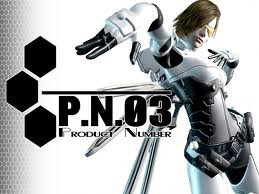
liz barnes - Posts: 3387
- Joined: Tue Oct 31, 2006 4:10 am
@McSpermie
You probably have the standard fog disabled. The option is not directly accessible thru MGEXEgui, but you can edit your MGE.ini and enable it there:
open '...\Morrowind\mge3' folder >> MGE.ini
look for section: [Render State]
set: Enable Fog=True
You probably have the standard fog disabled. The option is not directly accessible thru MGEXEgui, but you can edit your MGE.ini and enable it there:
open '...\Morrowind\mge3' folder >> MGE.ini
look for section: [Render State]
set: Enable Fog=True
-

Anna Kyselova - Posts: 3431
- Joined: Sun Apr 01, 2007 9:42 am
It looks like a problem with MGEgui setting the registry configuration. Morrowind has its own water shader that should be turned off. Run MGEXEgui as admin and make sure distant land is on. If that doesn't reset it then use the Morrowind launcher and turn pixel shader water off. It should have turned it off automatically, but Morrowind places its settings in an admin-only section of the registry.
Well I've had success finally. Zanderzat might want to try this.
I reverted at first back to MGE 3.8.0b then decided to try a later MGE - I installed that and all was a go. So then after reading your response above I went ahead and put the most recent MGE in and it worked as if there never was a problem.
Before I couldn't get it to work no matter what ... here is my theory. By putting in these older versions that allowed for the setting up of MGE (creation of mge.ini and so on) then with each update of MGE it imported settings - while if these were not in place then installing the latest MGE would not work with a virgin install.
my best thinking on this.
But now this seems to work. So yay me.
-

josh evans - Posts: 3471
- Joined: Mon Jun 04, 2007 1:37 am
Previous version o MGE XE works fine for me. It's the latest one that has the fog issue, even granting it admin rights. Oh, well.
-

Cartoon - Posts: 3350
- Joined: Mon Jun 25, 2007 4:31 pm
the interiorwater seems to have much less buggy reflections now, but i still have the same errors as always in the vivec foreign quarter severs (http://img263.imageshack.us/img263/549/reflectbehind.jpg) it looks like the reflections are drawn behind the object.
the third person crosshair is not correct in some situations (http://img705.imageshack.us/img705/695/tpct.jpg (i dont know what these purple triangles are, only visible on the screenshot)).
now i have a hard edge in the terrain at vanilla viewdistance sometimes (http://img715.imageshack.us/img715/2756/kante.jpg).
i like the decent shaders in mgexe very much, but have increased the raystrength from 1.7 to 2.0 and the underwater effects wobble from 0.01 to 0.03 and iam very happy with them now! maybe you should increase these two by default too? just my personal taste tough but i think you should show these pretty effects a little more.
the exponential fog and the new colouring are looking so nice, THX!!!
the third person crosshair is not correct in some situations (http://img705.imageshack.us/img705/695/tpct.jpg (i dont know what these purple triangles are, only visible on the screenshot)).
now i have a hard edge in the terrain at vanilla viewdistance sometimes (http://img715.imageshack.us/img715/2756/kante.jpg).
i like the decent shaders in mgexe very much, but have increased the raystrength from 1.7 to 2.0 and the underwater effects wobble from 0.01 to 0.03 and iam very happy with them now! maybe you should increase these two by default too? just my personal taste tough but i think you should show these pretty effects a little more.
the exponential fog and the new colouring are looking so nice, THX!!!
-

kirsty williams - Posts: 3509
- Joined: Sun Oct 08, 2006 5:56 am
Previous version o MGE XE works fine for me. It's the latest one that has the fog issue, even granting it admin rights. Oh, well.
I was saying for testing the last version of MGE, which is required for this. As we discussed in its thread.
... oh and yeah I've not tested the latest version of this. ... and I guess I'd need to install grass before I could test to see if that is an issue with mine too.
-

Sylvia Luciani - Posts: 3380
- Joined: Sun Feb 11, 2007 2:31 am
I was saying for testing the last version of MGE, which is required for this. As we discussed in its thread.
... oh and yeah I've not tested the latest version of this.
... oh and yeah I've not tested the latest version of this.
Got it. That's probably why MGE XE is working for me.
-

oliver klosoff - Posts: 3436
- Joined: Sun Nov 25, 2007 1:02 am
while diving a little bit at kuuhl i noticed again, that the underwater sunshafts look weird when diving deep.
my idea is just to make the sunshafts more transparent the deeper you dive, so that they are invisible at the point where they start to look bad?!
in shallow waters everything looks just great! ...except of the visible steps in the color transition of underwater fog & sunshafts :sweat:
...i cant alt+tab anymore with new version, you removed it until hud-mods are working with alt+tab?
my idea is just to make the sunshafts more transparent the deeper you dive, so that they are invisible at the point where they start to look bad?!
in shallow waters everything looks just great! ...except of the visible steps in the color transition of underwater fog & sunshafts :sweat:
...i cant alt+tab anymore with new version, you removed it until hud-mods are working with alt+tab?
-

Richard Dixon - Posts: 3461
- Joined: Thu Jun 07, 2007 1:29 pm
Hey Hrnchamd! Long time no see! I've been keeping up with your work, and just started with Morrowind again.
Like PeterBilt, I've noticed white jaggies outlining certain distant statics with the newest release (beta18). I don't remember them being there on beta 16, but can't be sure.
http://i384.photobucket.com/albums/oo285/philologos/MGEScreenshot1.jpg
Windows 7 x64
AMD Radeon HD5850
Catalyst 11.4 (just upgraded from 10.10e; maybe that's a key)
Like PeterBilt, I've noticed white jaggies outlining certain distant statics with the newest release (beta18). I don't remember them being there on beta 16, but can't be sure.
http://i384.photobucket.com/albums/oo285/philologos/MGEScreenshot1.jpg
Spoiler
MGE XE 0.8.21
MWSE dll injected
>> CreateD3DWrapper
-- CreateD3DWrapper calling Direct3DCreate9
<< CreateD3DWrapper
>> D3D Proxy CreateDevice
-- D3D Proxy Factory OK
<< D3D Proxy CreateDevice
>> CreateInputWrapper
<< CreateInputWrapper
-- Proxy Keyboard OK
-- Proxy Mouse OK
>> HUD init
>> Distant Land init
>> Distant Land init BSAs
>> Distant Land init shader
-- Shader compiled OK
-- Shadow map shader compiled OK
-- Depth shader compiled OK
>> Distant Land init post shaders
>> Post Process shader init
-- Post shader Data Files\shaders\XEshaders\Underwater Effects.fx loaded
-- Post shader Data Files\shaders\XEshaders\Underwater Interior Effects.fx loaded
-- Post shader Data Files\shaders\XEshaders\HDR.fx loaded
-- Shader chain indicates HDR On
<< Post Process shader init
>> Distant Land init depth
>> Distant Land init shadow
>> Distant Land init water
>> Distant Land init world
>> Landscape Load
-- Landscape textures loaded
<< Landscape Load
>> Distant Land init statics
-- Distant static textures loaded, 955 textures
-- Distant static texture memory use: 127 MB
-- Distant Land finished loading distant statics
>> Distant Land init grass
<< Distant Land init
>> Distant Land release
<< Distant Land release
-- HUD release
MGE XE 0.8.21
MWSE dll injected
>> CreateD3DWrapper
-- CreateD3DWrapper calling Direct3DCreate9
<< CreateD3DWrapper
>> D3D Proxy CreateDevice
-- D3D Proxy Factory OK
<< D3D Proxy CreateDevice
>> CreateInputWrapper
<< CreateInputWrapper
-- Proxy Keyboard OK
-- Proxy Mouse OK
>> HUD init
>> Distant Land init
>> Distant Land init BSAs
>> Distant Land init shader
-- Shader compiled OK
-- Shadow map shader compiled OK
-- Depth shader compiled OK
>> Distant Land init post shaders
>> Post Process shader init
-- Post shader Data Files\shaders\XEshaders\Underwater Effects.fx loaded
-- Post shader Data Files\shaders\XEshaders\Underwater Interior Effects.fx loaded
-- Post shader Data Files\shaders\XEshaders\HDR.fx loaded
-- Shader chain indicates HDR On
<< Post Process shader init
>> Distant Land init depth
>> Distant Land init shadow
>> Distant Land init water
>> Distant Land init world
>> Landscape Load
-- Landscape textures loaded
<< Landscape Load
>> Distant Land init statics
-- Distant static textures loaded, 955 textures
-- Distant static texture memory use: 127 MB
-- Distant Land finished loading distant statics
>> Distant Land init grass
<< Distant Land init
>> Distant Land release
<< Distant Land release
-- HUD release
Windows 7 x64
AMD Radeon HD5850
Catalyst 11.4 (just upgraded from 10.10e; maybe that's a key)
-

Sarah MacLeod - Posts: 3422
- Joined: Tue Nov 07, 2006 1:39 am
0.8.22 release
XE
Fog problems from 0.8.21 should be gone.
Land bias for distant land adjusted again again. Eventually the land generator will have to be fixed but that's quite a bit of work.
It was just a missing line of fog code from the stuff rearranged in the last release. Also, hard land edges shouldn't appear any more.
XE
Fog problems from 0.8.21 should be gone.
Land bias for distant land adjusted again again. Eventually the land generator will have to be fixed but that's quite a bit of work.
It was just a missing line of fog code from the stuff rearranged in the last release. Also, hard land edges shouldn't appear any more.
-

Kahli St Dennis - Posts: 3517
- Joined: Tue Jun 13, 2006 1:57 am
The new version seems to have fixed my issue. Thanks!
By the way, I don't know what brand of video card you use, but AMD (nee ATi) cards have an issue with Adaptive Multi-Sampling Anti-aliasing (aka Transparency AA, etc.). With it enabled the cursor fails to appear at all in the game. I believe this occurs with or without MGE, and thus is a driver issue and not something you can fix. I thought you might want to know as you suggest using this setting for smooth grass and foliage edges. Supersampling doesn't have this problem, but it is much less efficient and probably not worth it for almost everyone.
By the way, I don't know what brand of video card you use, but AMD (nee ATi) cards have an issue with Adaptive Multi-Sampling Anti-aliasing (aka Transparency AA, etc.). With it enabled the cursor fails to appear at all in the game. I believe this occurs with or without MGE, and thus is a driver issue and not something you can fix. I thought you might want to know as you suggest using this setting for smooth grass and foliage edges. Supersampling doesn't have this problem, but it is much less efficient and probably not worth it for almost everyone.
-

asako - Posts: 3296
- Joined: Wed Oct 04, 2006 7:16 am
sorry for the many posts but i have one more thing to ask:
how do i get rid of the sunglare texture? i played my old savegame in wich i dont have the old sunglare texture, then i started a new game without changing anything on my morrowind installation - for some reason i have a sunglare texture above the sunshafts wich is not looking very pretty,,,
i remember i had a emty sun texture somewhere but dont know where, do you plan to remove it via mgexe? wasnt it removed allready?
how do i get rid of the sunglare texture? i played my old savegame in wich i dont have the old sunglare texture, then i started a new game without changing anything on my morrowind installation - for some reason i have a sunglare texture above the sunshafts wich is not looking very pretty,,,
i remember i had a emty sun texture somewhere but dont know where, do you plan to remove it via mgexe? wasnt it removed allready?
-

R.I.p MOmmy - Posts: 3463
- Joined: Wed Sep 06, 2006 8:40 pm
By the way, I don't know what brand of video card you use, but AMD (nee ATi) cards have an issue with Adaptive Multi-Sampling Anti-aliasing (aka Transparency AA, etc.). With it enabled the cursor fails to appear at all in the game.
Try these slightly modified http://www.sendspace.com/file/4ckodj and see if they appear with adaptive AA.
sorry for the many posts but i have one more thing to ask:
how do i get rid of the sunglare texture?
how do i get rid of the sunglare texture?
Set in morrowind.ini:
Sun Glare Fader Max=0.0
The original sunshafts shader package came with a no sunglare texture, but I don't want to be distributing texture replacers. It's possible to code Morrowind to turn off its glare without ini edits, but not everyone is running the sunshaft shader.
-

Amy Smith - Posts: 3339
- Joined: Mon Feb 05, 2007 10:04 pm
Try these slightly modified http://www.sendspace.com/file/4ckodj and see if they appear with adaptive AA.
No dice :nope:
-

Carolyne Bolt - Posts: 3401
- Joined: Mon Jul 10, 2006 4:56 am
