7 posts
• Page 1 of 1
my shop mod?
-
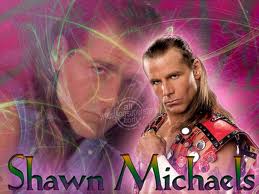
Love iz not - Posts: 3377
- Joined: Sat Aug 25, 2007 8:55 pm
The guide has a basics section for downloading mods, installing mods etc. (see the left hand panel), and then on to much more advanced topics...
That said, it is an exciting world of mods. Welcome to this world
-

Sara Johanna Scenariste - Posts: 3381
- Joined: Tue Mar 13, 2007 8:24 pm
On a related note -
http://www.tesnexus.com/downloads/file.php?id=3852
http://www.tesnexus.com/downloads/file.php?id=29688
Welcome
http://www.tesnexus.com/downloads/file.php?id=3852
http://www.tesnexus.com/downloads/file.php?id=29688
Welcome
-

Jhenna lee Lizama - Posts: 3344
- Joined: Wed Jun 06, 2007 5:39 am
hi guys i got one problem here is the part of readme file for gardening how do i add it to checkbox??
====================================
Installation, Uninstallation, etc
====================================
INSTALLATION:
Unzip the .esp to your Data folder, located inside Oblivion's main folder. On my computer, which is NOT the default, this is C:\Games\Oblivion\Data. Then add the esp to the 'checkbox list' under Data Files, when you load the game.
Do not put the esp in the folders located inside My Documents.
====================================
Installation, Uninstallation, etc
====================================
INSTALLATION:
Unzip the .esp to your Data folder, located inside Oblivion's main folder. On my computer, which is NOT the default, this is C:\Games\Oblivion\Data. Then add the esp to the 'checkbox list' under Data Files, when you load the game.
Do not put the esp in the folders located inside My Documents.
-

Elizabeth Davis - Posts: 3406
- Joined: Sat Aug 18, 2007 10:30 am
Double click the Oblivion icon as usual. The brown menu pops up with the button 'play' at the top which you usually press straight away. Instead, press the 'Data Files' button underneath that and you will be presented with a list of all the mods in your data files folder. Double click the box to the right of the mod you want to activate to make the box ticked, and then press okay.
-

sexy zara - Posts: 3268
- Joined: Wed Nov 01, 2006 7:53 am
i installed this mod but it seems it doesnt work i searched everywhere i supposed to i activated mod at data files
the mod was Valley View Estate
do i have to start new game to make it work.
the mod was Valley View Estate
do i have to start new game to make it work.
-
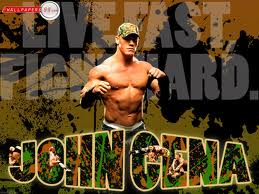
Darlene Delk - Posts: 3413
- Joined: Mon Aug 27, 2007 3:48 am
7 posts
• Page 1 of 1
