First of all let me start with hello, this is my first post on the Skyrim forums.
As most of you could probably guess by the title it is a side by side configuration problem whenever i try to load up Skyrim, I have searched across the web and found nothing that can help me. The windows support website features very little that is of use, and all other sites use it in terms that me being a novice PC user can't properly understand. i have only recently got into PC gaming after coming from a console and Skyrim is my first game but i cannot get it to work, or any games for that matter. I am using Windows vista and my PC is capable of running the game, as it should run flawlessly, but alas it doesn't. Anyone want to lend a novice some help in their time of need? A step by step would be wondrous, but any assistance that i can help i will also love.
Thanks in advance.
Side by side configuration help, no idea what to do.
-

meg knight - Posts: 3463
- Joined: Wed Nov 29, 2006 4:20 am
You got it from steam, or bought the disc ?????
-

Elizabeth Falvey - Posts: 3347
- Joined: Fri Oct 26, 2007 1:37 am
Do you have Steam installed on the machine?
-

A Lo RIkIton'ton - Posts: 3404
- Joined: Tue Aug 21, 2007 7:22 pm
Yes it is. You must install Steam and create an account before you can play the game.
-

Peter lopez - Posts: 3383
- Joined: Mon Sep 10, 2007 5:55 pm
But if its bought off disk from a local store, then installed through the disk why would i need steam?
-

April - Posts: 3479
- Joined: Tue Jun 20, 2006 1:33 am
Because Steam provides the DRM for Skyrim. It's also the only way you can get patches/updates (though there aren't going to be any more of those) or purchase the DLCs if you didn't get the Legendary Edition.
-
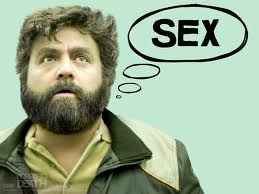
Poetic Vice - Posts: 3440
- Joined: Wed Oct 31, 2007 8:19 pm
So, from what i'm getting, every game on PC requires a steam account?
-

Eilidh Brian - Posts: 3504
- Joined: Mon Jun 19, 2006 10:45 am
No, only games purchased through publishers who use Steam to provide digital rights management (DRM) require a Steam account. Bethesda started using Steam for DRM with Fallout:New Vegas, so any Bethesda games that released after that, including Skyrim, require you to use Steam.
-

carrie roche - Posts: 3527
- Joined: Mon Jul 17, 2006 7:18 pm
Skyrim uses steam. You must have it installed there's no way around it (legally).
Not every game uses Steam but alot do. Battlefield 4 for instance uses Origin which is their own DRM thing.
-

Nathan Barker - Posts: 3554
- Joined: Sun Jun 10, 2007 5:55 am
Ah, okay, so, i'll make a steam account then see what occurs from there.
-

rolanda h - Posts: 3314
- Joined: Tue Mar 27, 2007 9:09 pm
So.... Creating a steam account then uninstalling and re-installing did nothing, i'm still getting the same error...
-

biiibi - Posts: 3384
- Joined: Sun Apr 08, 2007 4:39 am
Skyrim is included in your Steam Games library now?
-

FirDaus LOVe farhana - Posts: 3369
- Joined: Thu Sep 13, 2007 3:42 am
Indeed, it comes up in the library, but won't start, even with disk in disk drive
-

Samantha Pattison - Posts: 3407
- Joined: Sat Oct 28, 2006 8:19 pm
You need to read these threads to get Skyrim working.
http://www.gamesas.com/topic/1258133-installing-from-disc-instead-of-steam/
http://www.gamesas.com/topic/1462092-faqs-for-skyrims-legendary-edition/ (not necessary to read if you didn't bought Skyrim Legendary Edition and/or have an earlier Skyrim version for PC)
EDIT: Just right click on the Skyrim title then select "Install Skyrim" and the installation will start immediately.
-

Cassie Boyle - Posts: 3468
- Joined: Sun Nov 05, 2006 9:33 am
I'm assuming you activated the game through Steam then, right?
In Steam's top menu, click Games > Activate a Product on Steam ... and then click through to enter the code that came with your DVD.
If that doesn't work, your next step would be to see if you have the required Visual C++ redistributable packages from Microsoft.
Go to Control Panel > Programs > Programs and Features to view installed programs. You're looking for -
http://www.microsoft.com/downloads/en/details.aspx?familyid=A5C84275-3B97-4AB7-A40D-3802B2AF5FC2&displaylang=en
http://www.microsoft.com/downloads/en/details.aspx?FamilyID=a7b7a05e-6de6-4d3a-a423-37bf0912db84
(I'm assuming your Vista is a 32-bit version). If these aren't already installed on your computer, the links above will take you to Microsoft pages where you can download and install them.
-

Ludivine Dupuy - Posts: 3418
- Joined: Tue Mar 27, 2007 6:51 pm
> I do not have steam, is this a problem? <
It not matters if you have it or not, the first thing if you click setup on your disc, it will automatically install steam. !!!!!
-----------------
> So.... Creating a steam account then uninstalling and re-installing did nothing, i'm still getting the same error... <
WHAT ERROR ????? 
-----------------
So you have activated it via steam with your code from the BOX ????
Actually the only thing you should do, is installing steam via disc, update it online, and then follow the on screen instructions. !!!!!
The disc may not run automatically if you have the auto-run disabled.
So click on setup from within the disc, to continue the installation...
Indeed, it comes up in the library, but won't start, even with disk in disk drive
-------------
Have you finished with the installation ????
do you have those folders:
C:\Program Files\Steam\steamapps\common\skyrim\data ----------------------- Vista 7 32 bit
C:\Program Files (x86)\Steam\steamapps\common\skyrim\data -----------------------Vista 7 64 bit
How you try to run the game ????
Have you any shortcut to to the desktop ????
-

Cat Haines - Posts: 3385
- Joined: Fri Oct 27, 2006 9:27 am
