67 posts
• Page 2 of 3 • 1, 2, 3
[Open WIPz] Skeletal Variation
Is this how you made that http://www.youtube.com/watch?v=XOPz0QPJAfo?
Now, this is awsome. I really hope this gets fiished. Also it shows that the devs can actually do this in the next game as well, without the bothersome need to make customeslothng for everyone. Really fantastic. I think that after OBSE this might be the second greatest change made to Oblivion.
Could this technique be used to get believable children (rather than midget advlts) into the game?
-

Gill Mackin - Posts: 3384
- Joined: Sat Dec 16, 2006 9:58 pm
I just had an idea (didn't check it yet though). Oblivion can blend animations (you can see it if you use one of the pose mods on an NPC, and then he walks around). Now, if one were to create "idle" animations only for the scaling bones, which aren't touched by any other animation, you maybe could have, for example, people who have bigger or smaller muscles as depending on their STR score. Now ... if this actually works or not, no idea.
For now, I'm just trying to merge this skeleton with the changes made by the "Realistic Physics and Force" mod.
For now, I'm just trying to merge this skeleton with the changes made by the "Realistic Physics and Force" mod.
-
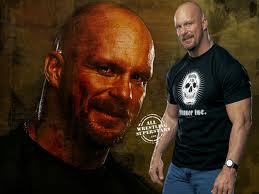
Benjamin Holz - Posts: 3408
- Joined: Fri Oct 19, 2007 9:34 pm
Man your ceiling cat is some kind of high octane nightmare fuel xD
Can these manipulations be applied to NPC skeletons too? (I'm thinking I could create diverse zombies, such as giant boomer-like zombies, or bulky overgrown muscle zombies. in 28 days)
Can these manipulations be applied to NPC skeletons too? (I'm thinking I could create diverse zombies, such as giant boomer-like zombies, or bulky overgrown muscle zombies. in 28 days)
-

Lucy - Posts: 3362
- Joined: Sun Sep 10, 2006 4:55 am
Can these manipulations be applied to NPC skeletons too? (I'm thinking I could create diverse zombies, such as giant boomer-like zombies, or bulky overgrown muscle zombies. in 28 days)
Their restriction is that they can't be applied to the PC skeleton.
-

Roy Harris - Posts: 3463
- Joined: Tue Sep 11, 2007 8:58 pm
Wow! That is so awesome! I can see some awesome mods coming out using this! DR 7? And the "tank" guy is fantastic for the lack of juiced up juggernaughts in oblivion! Well done! I can't wait to see it implemented!
Lol, some people probably would quite like to do that! :facepalm: Sorry! [/crudeness]
:facepalm: Sorry! [/crudeness]
absolutely fantastic! screw E-cup anime girls in Oblivion and let's bring some variety and realism to people 
Lol, some people probably would quite like to do that!
-

Taylor Tifany - Posts: 3555
- Joined: Sun Jun 25, 2006 7:22 am
I just had an idea (didn't check it yet though). Oblivion can blend animations (you can see it if you use one of the pose mods on an NPC, and then he walks around). Now, if one were to create "idle" animations only for the scaling bones, which aren't touched by any other animation, you maybe could have, for example, people who have bigger or smaller muscles as depending on their STR score. Now ... if this actually works or not, no idea.
For now, I'm just trying to merge this skeleton with the changes made by the "Realistic Physics and Force" mod.
For now, I'm just trying to merge this skeleton with the changes made by the "Realistic Physics and Force" mod.
You can definitely use this skeleton to apply scale alterations, in pretty much exactly the same way that Helmet FOV works, you just play an idle that changes the bones and clamps the changes, and they'll stick. The fact that you can only scale bones makes it slightly inconvenient for things like muscles, though- you'll give people fat arms, rather than muscly ones, although it can be kind of hard to tell the difference on Oblivion models so it would probably pass.
Can these manipulations be applied to NPC skeletons too? (I'm thinking I could create diverse zombies, such as giant boomer-like zombies, or bulky overgrown muscle zombies. in 28 days)
-

Jesus Lopez - Posts: 3508
- Joined: Thu Aug 16, 2007 10:16 pm
You can apply them to creature skeletons, yep, to create varied zombies you can hack the limbs off of. Do you want me to whip up one or would you prefer a guide, so you can apply it to other things?
i vote guide
-

ladyflames - Posts: 3355
- Joined: Sat Nov 25, 2006 9:45 am
You can apply them to creature skeletons, yep, to create varied zombies you can hack the limbs off of. Do you want me to whip up one or would you prefer a guide, so you can apply it to other things?
Well, I'm chroniclly lazy when it comes to the modelling side and only really need it for zombies so having one whipped up specially would suit my needs - but it looks like a guide is in demand. Maybe use converting the zombie skeleton as an example in writing the guide? - Kill two birds with one stone that way.
Regardless I'm happy with either ^^
(Between hel borne's diverse zombie meshes and this system, this could turn into one unique zombie outbreak)
-

(G-yen) - Posts: 3385
- Joined: Thu Oct 11, 2007 11:10 pm
Man your ceiling cat is some kind of high octane nightmare fuel xD
http://i50.tinypic.com/2ennt54.jpg, as I've figured out a better way to organise the skeleton. It also fixes an odd bug on KOing caused by me trying to rearrange it a little to jam a scale node where one shouldn't have gone.
http://www.megaupload.com/?d=IH0GB5LX Anything you made for the old one will port across fine, you just need to copy the changes. Apologies to KhadirgroGhurkag for making more work.
Zombie skeleton and guide will follow shortly.
-

Lucky Boy - Posts: 3378
- Joined: Wed Jun 06, 2007 6:26 pm
Wow I'm definitely going to be using this in my mods. Thank you so much for sharing this Talkie, you're a god of modding!
-

Stacey Mason - Posts: 3350
- Joined: Wed Nov 08, 2006 6:18 am
You just need to add some "bones" to the front of the skeleton, and rig the briasts to them. The bad part is you need to re-rig every piece of clothing you care for. The "good" part is ... well, you can animate them too. 
A part of this work has been done - http://www.tesnexus.com/downloads/file.php?id=27945 contains such briast bones.
-

Antonio Gigliotta - Posts: 3439
- Joined: Fri Jul 06, 2007 1:39 pm
Now, thanks to you, I have some http://www.xn--vrnideas-b1a.de/oblivion/Fat_Anvil_Guard.jpg. I hope you're happy now! 
Though at least the "fat" version has some animation errors when attacking - the NPCs http://www.xn--vrnideas-b1a.de/oblivion/Fat_Animation_Error_01.jpg for a moment. No idea yet what might have caused that.
Oh, and applying the changes from "Realistic Physics and Force" http://www.xn--vrnideas-b1a.de/oblivion/Dragging_The_Fat.jpg, it seems. Now if only the bodies would work abit better ... http://www.xn--vrnideas-b1a.de/oblivion/Bad_Knee.jpg. On the other hand, the knee joint on the default Oblivion skeleton is "broken" anyway and is way too far in front.
On the other hand, the knee joint on the default Oblivion skeleton is "broken" anyway and is way too far in front.
Though at least the "fat" version has some animation errors when attacking - the NPCs http://www.xn--vrnideas-b1a.de/oblivion/Fat_Animation_Error_01.jpg for a moment. No idea yet what might have caused that.
Oh, and applying the changes from "Realistic Physics and Force" http://www.xn--vrnideas-b1a.de/oblivion/Dragging_The_Fat.jpg, it seems. Now if only the bodies would work abit better ... http://www.xn--vrnideas-b1a.de/oblivion/Bad_Knee.jpg.
-

RAww DInsaww - Posts: 3439
- Joined: Sun Feb 25, 2007 5:47 pm
KhadirgroGhurkag: Good to know it's working for others. That guard should lay off the coffee and donuts.
Can't say I'm entirely sure why they look to the left, it might be because there's scaling on the pelvis, which seems to play a special role of some kind.
http://www.megaupload.com/?d=YAQE9GF6, along with idle animations to remove any of it's limbs, head, upperbody etc. Just play them and bing, part gone.
Okay, a guide for how to make a skeleton with scale nodes in:
Repeat as necessary until you've done everything. You don't need to put a scale node before every bone- things like ShoulderHelpers or ArmTwist bones should probably keep the same scale as the arm or shoulder they're for.
Now, a guide for how to make idle animations that manipulate the scaled skeleton. The guide is a bit longer but it's actually quicker and easier.
You can add many new controlled blocks to one animation.
Can't say I'm entirely sure why they look to the left, it might be because there's scaling on the pelvis, which seems to play a special role of some kind.
http://www.megaupload.com/?d=YAQE9GF6, along with idle animations to remove any of it's limbs, head, upperbody etc. Just play them and bing, part gone.
Okay, a guide for how to make a skeleton with scale nodes in:
- Step 1- Add a node before an existing bone. http://i45.tinypic.com/2zi27wh.jpghttp://i50.tinypic.com/30cwqaa.jpg To do this you need to add the node to whatever's above the bone in the tree. In this case, to put a NiNode before Bip01 one first has to be added to SceneRoot. Valid bones are ones beginning with Bip01. Side note: Putting spacers before Bip01 NonAccum doesn't work.
- Step 2- Make the bone the scale node's child. http://i47.tinypic.com/wquff4.jpg Click on the new node, and change it's name to something descriptive. In this case, the Scale node will change the entire skeleton so I've called it ScaleTotal. Then go down to the Children section, and change the 0 to a 1. Click on the refresh button to update the child list, then open it. Double-click on the empty slot and put in the bone's number, the one to the left of it on the tree.
- Step 3- Remove the bone from its origininal parent. http://i47.tinypic.com/9v0l.jpg Click on the original parent, go down to the Children list, and expand it. You'll see the original node and your new Scale node. Now remove the original bone from the list, by changing the links and reducing the number of children by 1.
- Step 4- Tidy it up. http://i46.tinypic.com/2niprtd.jpg Collapse the tree, right-click on an open space, and go to sanitise->adjust link arrays and reorder blocks. This makes sure everything's all neat and tidy. You don't have to do this after every node, just when saving.
- Step 5- Save. You're done.
Repeat as necessary until you've done everything. You don't need to put a scale node before every bone- things like ShoulderHelpers or ArmTwist bones should probably keep the same scale as the arm or shoulder they're for.
Now, a guide for how to make idle animations that manipulate the scaled skeleton. The guide is a bit longer but it's actually quicker and easier.
- Step 1- Find and expand an animation. http://i47.tinypic.com/35k77go.jpg Pick an animation, something like Stagger or Idle. Copy it to Whatever\IdleAnims\Skeleton\. Then open in NifSkope, and click on the Controller. Go down to the Num Controlled Blocks, and increase it by one. Then click the Refresh button.
- Step 2- Set up your new controlled block. http://i45.tinypic.com/2zecin9.jpg. Expand the controlled blocks list, and scroll down to your 'Empty' one and open it. Then fill in the blanks. The String Palette needs to be set to the same one as all the other blocks, you should see it just below yours. Once that's set, you can name the Controller Type (click on the TXT button and select TransformInterpolator from the list) and the node you want to animate (either doubleclick on the name or click TXT of Node Name, and put in whatever your Scale node is called e.g. ScaleLHand).
- Step 3- Copy an Interpolator. http://i48.tinypic.com/x1ll4g.jpg http://i47.tinypic.com/veceux.jpg The interpolator's what sets scales etc. so find and duplicate one.
- Step 4- Link your Interpolator in. http://i47.tinypic.com/263ap77.jpg Go back to your new controlled block, find the Interpolator field, add your new Interpolator's number.
- Step 5- Use your Interpolator. http://i48.tinypic.com/wa6mvq.jpg Click on your new interpolator, and start changing things. It might be full of gibberish data to begin with, but you can easily set everything to 0 or 1 as applicable.
- Step 6- Tidy it up. http://i45.tinypic.com/2s6k13q.jpg Collapse everything again, right-click, reorder blocks, then you can save.
You can add many new controlled blocks to one animation.
-

Fiori Pra - Posts: 3446
- Joined: Thu Mar 15, 2007 12:30 pm
Awesomesauce
I shall return shortly with the results. Thanks Talkie =D
Edit: Argh, what the heck? - Stupid download site says I'm already downloading a huge AVI file from their service and thus exceeded my bandwidth allowance for downloading from the site. Must be someone else on the same network. T^T
I shall return shortly with the results. Thanks Talkie =D
Edit: Argh, what the heck? - Stupid download site says I'm already downloading a huge AVI file from their service and thus exceeded my bandwidth allowance for downloading from the site. Must be someone else on the same network. T^T
-

Tamara Primo - Posts: 3483
- Joined: Fri Jul 28, 2006 7:15 am
Of course, just because the nodes/bones are named "Scale..." doesn't mean you have to only scale them. Or, to put it in pictures, http://www.xn--vrnideas-b1a.de/oblivion/Zara_Long_Legs.jpg? 
-

NAtIVe GOddess - Posts: 3348
- Joined: Tue Aug 15, 2006 6:46 am
Bearing in mind I don't have any of the required software or experience, but am I the only person who looks at this and sees a fairly trivial answer to the beast leg question?
-

Lucky Girl - Posts: 3486
- Joined: Wed Jun 06, 2007 4:14 pm
Of course, just because the nodes/bones are named "Scale..." doesn't mean you have to only scale them. Or, to put it in pictures, http://www.xn--vrnideas-b1a.de/oblivion/Zara_Long_Legs.jpg? 
Bearing in mind I don't have any of the required software or experience, but am I the only person who looks at this and sees a fairly trivial answer to the beast leg question?
http://i47.tinypic.com/2nu3ic1.jpg Since the beast race's feet are made into a sort-of-leg with the toe being the thing that touches the ground, you can try but shoes don't really look right as they're not designed to be touching on the toe, and their movement animations can look a little odd as the toe doesn't always touch the ground.
-

priscillaaa - Posts: 3309
- Joined: Sat Dec 30, 2006 8:22 pm
There we go, all set up - the only way I can think of applying these though is using IdleAnims; I'm not really very experienced with applying animations in a script. What'd be the simplest approach to doing it? - Do I have to use IdleAnims (and establish some kind of token system so they pick the desired idle) or is there an easier way?
-

A Lo RIkIton'ton - Posts: 3404
- Joined: Tue Aug 21, 2007 7:22 pm
IdleAnims it is, I'm afraid. Just add a category to the zombie's idles that requires "GetItemCount SeverIdle" or something and have extra tokens for each limb as the child idles for it running off tokens too. It's slightly annoying as you've got to call pickidle then wait a frame before removing your tokens, but it still works okay.
I wish we had fallout's PlayIdle command.
I wish we had fallout's PlayIdle command.
-

Laura Samson - Posts: 3337
- Joined: Wed Aug 29, 2007 6:36 pm
IdleAnims it is, I'm afraid. Just add a category to the zombie's idles that requires "GetItemCount SeverIdle" or something and have extra tokens for each limb as the child idles for it running off tokens too. It's slightly annoying as you've got to call pickidle then wait a frame before removing your tokens, but it still works okay.
I wish we had fallout's PlayIdle command.
I wish we had fallout's PlayIdle command.
This was pretty much what I'd been doing oh well, it serves my needs just fine regardless - http://img641.imageshack.us/img641/175/bitsofzombie.jpg
I've also cracked making my own body mods thanks to your tutorial =D
-

STEVI INQUE - Posts: 3441
- Joined: Thu Nov 02, 2006 8:19 pm
Wow, that's amazing. Fantastic resource for us people who want some variety in our NPC's 
-

Dorian Cozens - Posts: 3398
- Joined: Sat May 26, 2007 9:47 am
Ok, finished playing with the Realistic Physics & Force skeletons.  For everyone who wants to make an own version, here's a quick explanatiion of what this mod does to meshes\characters\_male\skeletonbeast.nif:
For everyone who wants to make an own version, here's a quick explanatiion of what this mod does to meshes\characters\_male\skeletonbeast.nif:
As far as I could tell, the only changed nodes are bhkRigidBody ones; which means you can easily do all of this in NIFSkope. There's a bunch of them in the skeleton, each corresponding to a specific bone:
Bip01 NoAccum
Bip01 Spine
Big01 Spine1
Bip01 Spine2
Bip01 Head
Bip01L UpperArm
Bip01L Forearm
Bip01L Hand
Bip01R UpperArm
Bip01R Forearm
Bip01R Hand
Bip01L Thigh
Bip01L Calf
Bip01L Foot
Bip01R Thigh
Bip01R Calf
Bip01R Foot
Side Weapon
Bip01 Tail01
Bip01 Tail03
Bip01 Tail05
Bip01 Tail07
As you can see, not nearly every of the bones is Havok'ed - mostly, to keep the amount of processing low, but also because some (like the "magic bone") don't make much sense to have a physical representation/collision.
The important values of those nodes are:
Mass, Linear Dampening, Angular Dampening, Friction
On the whole, the default Bethesda body has a very low Angular Dampening, which is why the bodies are flailing so wildly in ragdoll mode.
46&2's mod does the following:
And that's it. Have fun changing your own skeletons to match if you like (or making other people's skeleton compatible).
As far as I could tell, the only changed nodes are bhkRigidBody ones; which means you can easily do all of this in NIFSkope. There's a bunch of them in the skeleton, each corresponding to a specific bone:
Bip01 NoAccum
Bip01 Spine
Big01 Spine1
Bip01 Spine2
Bip01 Head
Bip01L UpperArm
Bip01L Forearm
Bip01L Hand
Bip01R UpperArm
Bip01R Forearm
Bip01R Hand
Bip01L Thigh
Bip01L Calf
Bip01L Foot
Bip01R Thigh
Bip01R Calf
Bip01R Foot
Side Weapon
Bip01 Tail01
Bip01 Tail03
Bip01 Tail05
Bip01 Tail07
As you can see, not nearly every of the bones is Havok'ed - mostly, to keep the amount of processing low, but also because some (like the "magic bone") don't make much sense to have a physical representation/collision.
The important values of those nodes are:
Mass, Linear Dampening, Angular Dampening, Friction
On the whole, the default Bethesda body has a very low Angular Dampening, which is why the bodies are flailing so wildly in ragdoll mode.
46&2's mod does the following:
- Doubles the Friction values of all bhkRigidBody nodes (Head, Side Weapon and all Tail nodes get a Friction value of 0.6, everything else 1.2)
- Sets the Linear Dampening to all nodes to 0.1 (in the original, the Spine nodes had a value of 1.0, the Head one and those in the arms and legs of 2.0)
- Sets the Angular Dampening to all nodes to 10.0 for the "Less Rigid" version and to 30.0 for the "More Rigid" version (previously, the Spine nodes had a value of 1.0, the Head one and those in the arms and legs of 2.0, and everything else just 0.05).
- For the "Body Lifting" version, changes the Mass of both Thigh nodes to 135 (from 45), and triples their Angular Dampening (to 30 in the "Less Rigid" version and to 90 in the "More Rigid" one).
And that's it. Have fun changing your own skeletons to match if you like (or making other people's skeleton compatible).
-

Lyndsey Bird - Posts: 3539
- Joined: Sun Oct 22, 2006 2:57 am
All this stuff is pretty awesome. I would love to see an NPC body type diversity mod arise out of all this work.
gothemasticator
gothemasticator
-

Natalie J Webster - Posts: 3488
- Joined: Tue Jul 25, 2006 1:35 pm
67 posts
• Page 2 of 3 • 1, 2, 3
