47 posts
• Page 2 of 2 • 1, 2
Skyrim + 8GB, 12GB or 16GB of Memory
-

Nicole Elocin - Posts: 3390
- Joined: Sun Apr 15, 2007 9:12 am
-

sara OMAR - Posts: 3451
- Joined: Wed Jul 05, 2006 11:18 pm
So I've been thinking of setting one of these up just so I can play Skyrim with all of the mods my heart desires BUT I found this quote about RAM drives:
'[R]am can only go up to 8gb of storage (TOTAL-not counting the running programs) in a 64 bit environment, or 4gb in 32bit- so it cant hold much.'
I don't know this much about computers. How true or false is this? What would this mean for my dream of a RAM drive on which to run Windows 7 and Skyrim with mods?
'[R]am can only go up to 8gb of storage (TOTAL-not counting the running programs) in a 64 bit environment, or 4gb in 32bit- so it cant hold much.'
I don't know this much about computers. How true or false is this? What would this mean for my dream of a RAM drive on which to run Windows 7 and Skyrim with mods?
-

Johanna Van Drunick - Posts: 3437
- Joined: Tue Jun 20, 2006 11:40 am
False. On a 64-bit system, it should support up to 192GB.
-

Juan Suarez - Posts: 3395
- Joined: Sun Nov 25, 2007 4:09 am
Excellent.
Does anyone happen to have a link or two to an in-depth explanation of how to go about making one of these, or know where I should start my research? Or am I on my own here?
Addendum: Also, someone suggested it might be possible to use a USB 3.0 flash drive in lieu of a RAM drive. Viable or not? (I'm pretty sure that's not a decent alternative, but thought I should check ...)
Does anyone happen to have a link or two to an in-depth explanation of how to go about making one of these, or know where I should start my research? Or am I on my own here?
Addendum: Also, someone suggested it might be possible to use a USB 3.0 flash drive in lieu of a RAM drive. Viable or not? (I'm pretty sure that's not a decent alternative, but thought I should check ...)
-

Ronald - Posts: 3319
- Joined: Sun Aug 05, 2007 12:16 am
What is this? Is it something Bethesda promised to do for the PC?


We’re also planning on rolling out support for 4-Gigabyte Tuning (Large Address Aware) next week for our PC users. Stay tuned!
-

joannARRGH - Posts: 3431
- Joined: Mon Mar 05, 2007 6:09 am
I don't think the game is going to use 4GB even when heavily modded.
-

Keeley Stevens - Posts: 3398
- Joined: Wed Sep 06, 2006 6:04 pm
False. On a 64-bit system, it should support up to 192GB.

-

josie treuberg - Posts: 3572
- Joined: Wed Feb 07, 2007 7:56 am
That depends jimhsu - consider the sheer throughput rates that you get when using the memory subsystem, vs throughput limitations on a single SSD. That increases the more you have to move around, so someone using a very high res texture pack would see an enormous benefit with a ramdrive, even over a SSD.
Probably. But I still argue that trying to put a MODDED skyrim installation (one that will significantly benefit from a ramdrive) on RAM is prohibitively expensive. My oblivion install folder is over 30GB, for comparison - could probably shrink that down to 20GB, but still. While 4GB modules are cheap, 8GB modules are nowhere near affordable usually. Fun project though.
I was actually comparing the SSD to something like http://www.engadget.com/2009/05/05/ddrdrives-ram-based-ssd-is-snappy-costly/ , which while still fast, is an order of magnitude slower than system RAM due to the limitations of PCIE - in which case might as well just go with RAID 0 SSDs. Keep in mind that loading ultra-high resolution textures is largely a sequential task, so the large benefit in random access compared to a SSD (which is already very fast) is less beneficial. So unless you can afford 8GB modules or you really have a whole lot of slots, getting Skyrim to work on RAM probably brings more hassles than benefits.
Posted on this similar topic on great length on another forum comparing SSDs and hard drives. You could probably derive anologous numbers for a RAMDisk vs SSD.
For some math:
Avg mechanical disk seek = 15ms
Avg SSD read seek = 0.1 ms
HDD sequential read speed = 100MB/s
SSD sequential read speed = 200MB/s
We'll assume 3 bytes/pixel (uncompressed)
Typical wow texture size: 256x256x3 = 196KB
Typical "modern game" texture size: 1024x1024x3 = 3.1MB * 3(diffuse, normals, glow) = 9.4MB. The diffuse, normal map, and glow map are typically contiguous in the packed file, so random access is insignificant here.
An SSD fetches a wow texture in 0.1 + (196KB/200MB/s) = 0.1 + 0.98 = 1.08 ms
A hard disk does it in 15 + (196KB/100MB/s) = 16.96 ms. Notice that even with a huge RAID 0 array you can't get this below 15 ms.
Performance advantage = 15.7x
For the modern game texture, an SSD does it in 9.1MB/200MB/s + 0.1 = 45.6 ms
The hard disk does it in 9.1MB/100MB/s + 15 ms = 106 ms. The SSD lead here is not so impressive anymore. With a 2 disk RAID 0 array, this becomes 60.5 ms. With enough cheap disks, we can easily beat the SSD in cost.
Performance advantage = 2.32x
This all goes back to the latency vs bandwidth argument. Here's a really old but decent review on that:
http://www.stuartcheshire.org/rants/Latency.html
For perspective, accessing data via ethernet on a remote computer with SSD (0.3+0.1 ms) is many times faster than accessing data locally via a standard hard drive.
Avg mechanical disk seek = 15ms
Avg SSD read seek = 0.1 ms
HDD sequential read speed = 100MB/s
SSD sequential read speed = 200MB/s
We'll assume 3 bytes/pixel (uncompressed)
Typical wow texture size: 256x256x3 = 196KB
Typical "modern game" texture size: 1024x1024x3 = 3.1MB * 3(diffuse, normals, glow) = 9.4MB. The diffuse, normal map, and glow map are typically contiguous in the packed file, so random access is insignificant here.
An SSD fetches a wow texture in 0.1 + (196KB/200MB/s) = 0.1 + 0.98 = 1.08 ms
A hard disk does it in 15 + (196KB/100MB/s) = 16.96 ms. Notice that even with a huge RAID 0 array you can't get this below 15 ms.
Performance advantage = 15.7x
For the modern game texture, an SSD does it in 9.1MB/200MB/s + 0.1 = 45.6 ms
The hard disk does it in 9.1MB/100MB/s + 15 ms = 106 ms. The SSD lead here is not so impressive anymore. With a 2 disk RAID 0 array, this becomes 60.5 ms. With enough cheap disks, we can easily beat the SSD in cost.
Performance advantage = 2.32x
This all goes back to the latency vs bandwidth argument. Here's a really old but decent review on that:
http://www.stuartcheshire.org/rants/Latency.html
For perspective, accessing data via ethernet on a remote computer with SSD (0.3+0.1 ms) is many times faster than accessing data locally via a standard hard drive.
-

Makenna Nomad - Posts: 3391
- Joined: Tue Aug 29, 2006 10:05 pm
Not trying to derail here but I have a related question.
I have a 32 bit system with windows xp and 4gigs of ram. However, I'm pretty sure xp only utilizes 3.25 because that is what it shows.
How much ram is Skyrim using without the LAA thingy?
Would it run better if I used that mod or be just about the same?
I have a 32 bit system with windows xp and 4gigs of ram. However, I'm pretty sure xp only utilizes 3.25 because that is what it shows.
How much ram is Skyrim using without the LAA thingy?
Would it run better if I used that mod or be just about the same?
-

Lucy - Posts: 3362
- Joined: Sun Sep 10, 2006 4:55 am
Probably. But I still argue that trying to put a MODDED skyrim installation (one that will significantly benefit from a ramdrive) on RAM is prohibitively expensive. My oblivion install folder is over 30GB, for comparison - could probably shrink that down to 20GB, but still. While 4GB modules are cheap, 8GB modules are nowhere near affordable usually. Fun project though.
Well, if you're speaking about RAM... you can get 8GB of top-quality RAM for around 30 to 40 USDollars... so yes it is actually incredibly affordable.
-

Nice one - Posts: 3473
- Joined: Thu Jun 21, 2007 5:30 am
I have a 32 bit system with windows xp and 4gigs of ram. However, I'm pretty sure xp only utilizes 3.25 because that is what it shows.
How much ram is Skyrim using without the LAA thingy?
Would it run better if I used that mod or be just about the same?
-

Kelly John - Posts: 3413
- Joined: Tue Jun 13, 2006 6:40 am
I have a 32 bit system with windows xp and 4gigs of ram. However, I'm pretty sure xp only utilizes 3.25 because that is what it shows.
How much ram is Skyrim using without the LAA thingy?
Would it run better if I used that mod or be just about the same?
How much ram is Skyrim using without the LAA thingy?
Would it run better if I used that mod or be just about the same?
If you have 4gb in a 32-bit O/S like XP, you can use the 3gb switch to allow applications an additional 1gb of addressable RAM. That leaves you 1gb for the operating system, which (in a well-tuned XP install), is more than enough.
Bottom line - yes, using this configuration would give more RAM to Skyrim, and allow it to perform better, crash less, etc. Additionally, the LAA switch will be turned on in an upcoming patch, meaning all you have to do to benefit is add the /3gb switch to your boot.ini file.
-

kirsty williams - Posts: 3509
- Joined: Sun Oct 08, 2006 5:56 am
Skyrim can use 2gb maximum without the LAA switch on, and that is theoretical (actual numbers don't approach 2gb due to constant loading/unloading of assets).
If you have 4gb in a 32-bit O/S like XP, you can use the 3gb switch to allow applications an additional 1gb of addressable RAM. That leaves you 1gb for the operating system, which (in a well-tuned XP install), is more than enough.
Bottom line - yes, using this configuration would give more RAM to Skyrim, and allow it to perform better, crash less, etc. Additionally, the LAA switch will be turned on in an upcoming patch, meaning all you have to do to benefit is add the /3gb switch to your boot.ini file.
If you have 4gb in a 32-bit O/S like XP, you can use the 3gb switch to allow applications an additional 1gb of addressable RAM. That leaves you 1gb for the operating system, which (in a well-tuned XP install), is more than enough.
Bottom line - yes, using this configuration would give more RAM to Skyrim, and allow it to perform better, crash less, etc. Additionally, the LAA switch will be turned on in an upcoming patch, meaning all you have to do to benefit is add the /3gb switch to your boot.ini file.
NOTE: Please know what you are doing if you're on a x86 OS. You might scramble your install and get constant BSODs and then have to play some trickeration to repair it if you're not careful.
-
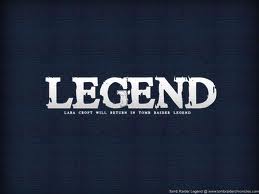
Esther Fernandez - Posts: 3415
- Joined: Wed Sep 27, 2006 11:52 am
False. On a 64-bit system, it should support up to 192GB.
Microsoft thinks it's a good use of time and effort to impose different arbitrary restrictions on the different versions of different OSs they've made. 

-

Juan Suarez - Posts: 3395
- Joined: Sun Nov 25, 2007 4:09 am
I really hope I am misunderstanding this post, because so far as I can tell you are saying the differences between x64 and x86 builds of Windows are "arbitrary" and that is just a silly thing to say.
-

Ron - Posts: 3408
- Joined: Tue Jan 16, 2007 4:34 am
I really hope I am misunderstanding this post, because so far as I can tell you are saying the differences between x64 and x86 builds of Windows are "arbitrary" and that is just a silly thing to say.

I was referring to http://msdn.microsoft.com/en-us/library/windows/desktop/aa366778%28v=vs.85%29.aspx. Worm had it right.
-

^~LIL B0NE5~^ - Posts: 3449
- Joined: Wed Oct 31, 2007 12:38 pm
They won't. 

They're going to release a LAA-enabled .exe this week, maybe it's the first step towards a 64-bit exe.
Or maybe I'm just being too optimistic...
-

Yvonne - Posts: 3577
- Joined: Sat Sep 23, 2006 3:05 am
Wow I just hope they tune this game for higher memory, as far as I know they made one for 4 gb. But come to think of it this game is a console port, which means a lot of efficiency is left to waste for the pc version. For instance it doesnt make full use of multi threading.. amg badtesda
-

+++CAZZY - Posts: 3403
- Joined: Wed Sep 13, 2006 1:04 pm
They're going to release a LAA-enabled .exe this week, maybe it's the first step towards a 64-bit exe.
Or maybe I'm just being too optimistic...
Or maybe I'm just being too optimistic...
By the way, I don't suppose I should try the 3GB switch on my windows XP when I have 3GB of ram...
Actually, would you mind a quick totally unrelated question? According to the fellows at my computer store, I have 3 gigs, but in task manager under processes, the memory usage is shown as _____/4446MB. Am I being too optimistic?
-

Carys - Posts: 3369
- Joined: Wed Aug 23, 2006 11:15 pm
As someone else said, making it 64-bit would mean rewriting the whole platform. It's one thing to add a pillar to a bridge, and another to turn it into titanium.
By the way, I don't suppose I should try the 3GB switch on my windows XP when I have 3GB of ram...
Actually, would you mind a quick totally unrelated question? According to the fellows at my computer store, I have 3 gigs, but in task manager under processes, the memory usage is shown as _____/4446MB. Am I being too optimistic?
By the way, I don't suppose I should try the 3GB switch on my windows XP when I have 3GB of ram...
Actually, would you mind a quick totally unrelated question? According to the fellows at my computer store, I have 3 gigs, but in task manager under processes, the memory usage is shown as _____/4446MB. Am I being too optimistic?
I don't know if it's "the whole"...I've also read it shouldn't take more than 2 weeks of work or so...and frankly I don't know what to believe (I'm no programmer myself).
And about those 4446, maybe it takes into account the virtual memory, as well as your physical RAM.
-

Katy Hogben - Posts: 3457
- Joined: Mon Oct 30, 2006 12:20 am
As someone else said, making it 64-bit would mean rewriting the whole platform. It's one thing to add a pillar to a bridge, and another to turn it into titanium.
By the way, I don't suppose I should try the 3GB switch on my windows XP when I have 3GB of ram...
Actually, would you mind a quick totally unrelated question? According to the fellows at my computer store, I have 3 gigs, but in task manager under processes, the memory usage is shown as _____/4446MB. Am I being too optimistic?
By the way, I don't suppose I should try the 3GB switch on my windows XP when I have 3GB of ram...
Actually, would you mind a quick totally unrelated question? According to the fellows at my computer store, I have 3 gigs, but in task manager under processes, the memory usage is shown as _____/4446MB. Am I being too optimistic?
Hmm one way to find that out is to manually eject some memory and see what it reads when u start up, but I dont think u need to do that. U just start up and read what ur bios is saying about the capacity of ur memory.
-

Tina Tupou - Posts: 3487
- Joined: Fri Mar 09, 2007 4:37 pm
47 posts
• Page 2 of 2 • 1, 2
