Also, is it possible for Skyrim to utilize all the CPU threads (4 cores, 8 threads)?
47 posts
• Page 1 of 2 • 1, 2
Skyrim + 8GB, 12GB or 16GB of Memory
Also, is it possible for Skyrim to utilize all the CPU threads (4 cores, 8 threads)?
-

Sarah Unwin - Posts: 3413
- Joined: Tue Aug 01, 2006 10:31 pm
-

Céline Rémy - Posts: 3443
- Joined: Sat Apr 07, 2007 12:45 am
LAA patch allows up to 4GB, the maximum memory a 32bit program can access. So no, unless gamesas releases a 64bit build of Skyrim, you won't be seeing more than 4GB. To effectively use more than 4GB, you'd need more processes, not threads. Threads share memory space.
-

Andrew Tarango - Posts: 3454
- Joined: Wed Oct 17, 2007 10:07 am
I really hope they release a 64bit version...
-

Anthony Diaz - Posts: 3474
- Joined: Thu Aug 09, 2007 11:24 pm
Could the modding community convert the 32 bit .exe to a 64 bit .exe?
-

Jessica Raven - Posts: 3409
- Joined: Thu Dec 21, 2006 4:33 am
Could the modding community "make" a 64 bit .exe?
Not without the sources and probably correcting a lot in them just to be able to compile in 64 bits...
So, short answer, no.
-

Jade Barnes-Mackey - Posts: 3418
- Joined: Thu Jul 13, 2006 7:29 am
Could the modding community "make" a 64 bit .exe?
Highly unlikely, and possibly illegal. It can't be done with a simple mod, it would require editing the source code, which violates copyright law and the EULA (and that's if you could even get a hold of the source code).
-

Rob - Posts: 3448
- Joined: Fri Jul 13, 2007 12:26 am
I wonder if it would be possible in the way the SKSE hacks into the code... Which is not illegal. But I know little about this subject, just the very basics.
-
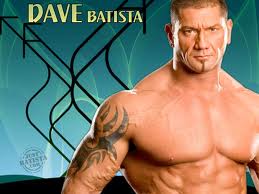
Amy Siebenhaar - Posts: 3426
- Joined: Fri Aug 10, 2007 1:51 am
I wonder if it would be possible in the way the SKSE hacks into the code... Which is not illegal. But I know little about this subject, just the very basics.
-

Spencey! - Posts: 3221
- Joined: Thu Aug 17, 2006 12:18 am
LAA patch allows up to 4GB, the maximum memory a 32bit program can access. So no, unless gamesas releases a 64bit build of Skyrim, you won't be seeing more than 4GB. To effectively use more than 4GB, you'd need more processes, not threads. Threads share memory space.
Does this work well? I have 6 gigs Ram so obviously only using 2. People see a marked difference with this patch/mad, has been stable?
-

Bonnie Clyde - Posts: 3409
- Joined: Thu Jun 22, 2006 10:02 pm
They won't. 


-

Emily abigail Villarreal - Posts: 3433
- Joined: Mon Aug 27, 2007 9:38 am
It is like we have access to an apache helicopter and everyone around us has pointy sticks and stones, but we have no jet fuel.
-

Ezekiel Macallister - Posts: 3493
- Joined: Fri Jun 22, 2007 12:08 pm
About what are you talking. The LAA Patch/Launchers prevent your game from crashing, especially if you use some texture replacers.
About the topic and its comments
a) In generall, allocate RAM only because there is enough RAM is plain stupid. Happy when a programm uses 2GB instead of 1GB but see no difference?
 However without the source code including third party stuff code/libraries it wont be possible to create a working x64-Exe
However without the source code including third party stuff code/libraries it wont be possible to create a working x64-Exe
c) Even if we reach the destinated allocation limit of 1,8-2GB or 4GB with LAA-Flag on a x86-Exe, the programm should be written that way that it wont crash or free unnecessary stuff. This seems not to happy because people using texture replacers and/or high resolution "ultra" settings even without modifications will experience crashes because of some weird bugged code the developers have written
d) Finally In my opinion there is no need for a x64-Exe. The developers shall fix the crashes because of bad memory managment and if possible release a native x32-Exe WITH Laa-Flag so that driver recognizes the game with default settings
Edit: Maybe some of you have played Crysis (1). I guess it was the first game released with a x32 and x64 Exe. However for me playing the game there was really no notable difference and I guess except for showing the possibilitys, it wasnt necessary
About the topic and its comments
a) In generall, allocate RAM only because there is enough RAM is plain stupid. Happy when a programm uses 2GB instead of 1GB but see no difference?
 However without the source code including third party stuff code/libraries it wont be possible to create a working x64-Exe
However without the source code including third party stuff code/libraries it wont be possible to create a working x64-Exec) Even if we reach the destinated allocation limit of 1,8-2GB or 4GB with LAA-Flag on a x86-Exe, the programm should be written that way that it wont crash or free unnecessary stuff. This seems not to happy because people using texture replacers and/or high resolution "ultra" settings even without modifications will experience crashes because of some weird bugged code the developers have written
d) Finally In my opinion there is no need for a x64-Exe. The developers shall fix the crashes because of bad memory managment and if possible release a native x32-Exe WITH Laa-Flag so that driver recognizes the game with default settings
Edit: Maybe some of you have played Crysis (1). I guess it was the first game released with a x32 and x64 Exe. However for me playing the game there was really no notable difference and I guess except for showing the possibilitys, it wasnt necessary
-

-__^ - Posts: 3420
- Joined: Mon Nov 20, 2006 4:48 pm
It is like we have access to an apache helicopter and everyone around us has pointy sticks and stones, but we have no jet fuel.
That is a wonderful anology. You forget the part where we were also given the same pointy sticks and stones as everyone else to fuel our helicopter though.
-

Alexandra Louise Taylor - Posts: 3449
- Joined: Mon Aug 07, 2006 1:48 pm
That is a wonderful anology. You forget the part where we were also given the same pointy sticks and stones as everyone else to fuel our helicopter though.
-
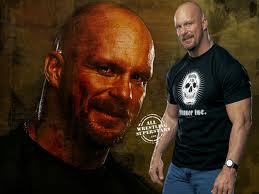
Benjamin Holz - Posts: 3408
- Joined: Fri Oct 19, 2007 9:34 pm
If you have that much RAM available to the system, don't bother trying to get the Skyrim executable to recognize and use it. Just setup a RAM Drive, allocate 8-12gb to it, install the game to it, and go about your merry way playing a lightning-fast version of Skyrim.
-

Bonnie Clyde - Posts: 3409
- Joined: Thu Jun 22, 2006 10:02 pm
If you have that much RAM available to the system, don't bother trying to get the Skyrim executable to recognize and use it. Just setup a RAM Drive, allocate 8-12gb to it, install the game to it, and go about your merry way playing a lightning-fast version of Skyrim.
This is a bit off topic, but I'm interested in this. I keep reading about expensive SSD drives, but ram is very cheap nowadays. I always wondered why you can't simply buy something like 16+ gb (even 32gb isn't expensive) of ram and let a whole game run on it without the need for a harddrive at all (except for installing the game of course). What are the downsides aside from possible data loss (which wouldn't matter much in a game)? Any limitations, problems if you do that?
-

City Swagga - Posts: 3498
- Joined: Sat May 12, 2007 1:04 am
If you have that much RAM available to the system, don't bother trying to get the Skyrim executable to recognize and use it. Just setup a RAM Drive, allocate 8-12gb to it, install the game to it, and go about your merry way playing a lightning-fast version of Skyrim.
This.

-

Cayal - Posts: 3398
- Joined: Tue Jan 30, 2007 6:24 pm
You have to realize that making an x64 compile of the game with fully integrated multi-threading built in such a way that it would actually help game performance and not create race conditions or crashes is not "modding the game", it is making an entirely new game engine, and then flagrantly plagiarizing the resources of Skyrim into the game engine you have built.
You can make a "patch" (hack) that gets the game over a hurdle in using the full memory that a single-thread x32 program can support, but you have to realize what a world of difference you are asking for when you ask that the entire format on which the program runs be changed.
You can make a "patch" (hack) that gets the game over a hurdle in using the full memory that a single-thread x32 program can support, but you have to realize what a world of difference you are asking for when you ask that the entire format on which the program runs be changed.
-

bonita mathews - Posts: 3405
- Joined: Sun Aug 06, 2006 5:04 am
This is a bit off topic, but I'm interested in this. I keep reading about expensive SSD drives, but ram is very cheap nowadays. I always wondered why you can't simply buy something like 16+ gb (even 32gb isn't expensive) of ram and let a whole game run on it without the need for a harddrive at all (except for installing the game of course). What are the downsides aside from possible data loss (which wouldn't matter much in a game)? Any limitations, problems if you do that?
Keep all savegame files and the ini files in your My Games folder on a regular hard drive of course - real data isn't meant to reside on a RAM drive unless you are very sure about your backups, and even have them set to fire off on a regular schedule (or have battery backup going).
Most people don't run RAM drives due to the cost of the hardware, but they are extremely efficient and much faster than even SSD drives. The only exception is when you get a RAID 0 stripe of many super fast SSDs working in tandem - that might approach the efficiency of the RAM drive and takes a little of the load off the memory subsystem. SSDs have their own problems of course, which is why I stopped using them a year or so ago.
Bottom line - if you can afford to boost your rig to 12gb or higher, and have the patience (or funds) to get the right RAM drive software and set it up correctly, you'll be playing a version of Skyrim with almost no load time, and no loading stutter.
-

Robert Bindley - Posts: 3474
- Joined: Fri Aug 03, 2007 5:31 pm
Data loss on the Skyrim install to a RAM drive would be nonexistent. After setting up the RAM drive, you set it to do a backup to your regular hard drive (usually when you shut the system down), or force a manual backup anytime you change the config with esps/etc. That way when Windows boots it reads the image from the hard drive and loads that into RAM for use. If the machine crashes while playing, no harm at all - just reboot and it'll reload the drive at start.
Keep all savegame files and the ini files in your My Games folder on a regular hard drive of course - real data isn't meant to reside on a RAM drive unless you are very sure about your backups, and even have them set to fire off on a regular schedule (or have battery backup going).
Most people don't run RAM drives due to the cost of the hardware, but they are extremely efficient and much faster than even SSD drives. The only exception is when you get a RAID 0 stripe of many super fast SSDs working in tandem - that might approach the efficiency of the RAM drive and takes a little of the load off the memory subsystem. SSDs have their own problems of course, which is why I stopped using them a year or so ago.
Bottom line - if you can afford to boost your rig to 12gb or higher, and have the patience (or funds) to get the right RAM drive software and set it up correctly, you'll be playing a version of Skyrim with almost no load time, and no loading stutter.
Keep all savegame files and the ini files in your My Games folder on a regular hard drive of course - real data isn't meant to reside on a RAM drive unless you are very sure about your backups, and even have them set to fire off on a regular schedule (or have battery backup going).
Most people don't run RAM drives due to the cost of the hardware, but they are extremely efficient and much faster than even SSD drives. The only exception is when you get a RAID 0 stripe of many super fast SSDs working in tandem - that might approach the efficiency of the RAM drive and takes a little of the load off the memory subsystem. SSDs have their own problems of course, which is why I stopped using them a year or so ago.
Bottom line - if you can afford to boost your rig to 12gb or higher, and have the patience (or funds) to get the right RAM drive software and set it up correctly, you'll be playing a version of Skyrim with almost no load time, and no loading stutter.
-

Adam Porter - Posts: 3532
- Joined: Sat Jun 02, 2007 10:47 am
You certainly don't need 12gb. Even making a 2-4gb RAM drive and installing the frequently used files that the game loads often helps quite a bit.
I personally have the game installed to a fast RAID 0 stripe of 2 drives, and my load times are pretty low (on the order of 2 seconds average), which I can live with. It would be fun to see it on a RAM drive however.
-

Robert Jr - Posts: 3447
- Joined: Fri Nov 23, 2007 7:49 pm
Large address patch should allow 16 GB but don't quote me on that. There's an entry in the ini for threads, might try upping that.
What is this? Is it something Bethesda promised to do for the PC?

-

Music Show - Posts: 3512
- Joined: Sun Sep 09, 2007 10:53 am
More RAM available to the game won't help. The LAA patch only helps if you're using a whole whack of high res texture packs etc, but doesn't affect vanilla game performance at all.
I'm running at ultra with a decent number of mods currently, including sever texture replacements, and thus far there's no performance impact with or without the additional 2gb.
More than 4gb available would serve no purpose: the engine isn't designed to use that much, and simply wouldn't.
A ram drive would certainly work: I'd recommend moving the /data folder to it, and hard linking with a tool like Junction. God, I wish Windows had a proper hard link tool built in! At least the *.BSA's.
An SSD is a much simpler setup, just install skyrim there and you're golden. But, if you don't have one, it's a pricey(though worthwhile) upgrade if you've got some spare cash. Moving your system install to an SSD makes for a ridiculous performance enhancement overall.
I'm running at ultra with a decent number of mods currently, including sever texture replacements, and thus far there's no performance impact with or without the additional 2gb.
More than 4gb available would serve no purpose: the engine isn't designed to use that much, and simply wouldn't.
A ram drive would certainly work: I'd recommend moving the /data folder to it, and hard linking with a tool like Junction. God, I wish Windows had a proper hard link tool built in! At least the *.BSA's.
An SSD is a much simpler setup, just install skyrim there and you're golden. But, if you don't have one, it's a pricey(though worthwhile) upgrade if you've got some spare cash. Moving your system install to an SSD makes for a ridiculous performance enhancement overall.
-

Krystal Wilson - Posts: 3450
- Joined: Wed Jan 17, 2007 9:40 am
47 posts
• Page 1 of 2 • 1, 2
