Hi everyone. A few days ago I went up on the first mountain of the game and I left the area after I killed some bandits... except that the usual graphic effect for snowy environement stayed ! And now my game look like this : http://www.hostingpics.net/viewer.php?id=1914832013111600001.jpg
That's pretty annoying... I tried to change area and to delete my INI file but nothing works. I don't know what to do to get rid of this ! And it touch only this save, other saves are not hit by this glitch. But those saves doesn't concern this character and I don't want to lose him...
And this is definitely not related to a graphic mod, I don't use a ENB and the only graphic mod that I use is RCRN and I tried without the mod enabled and still the effect was here.
Does anybody know how to fix that ?
(And sorry for the writing, I'm French)
Skyrim is extremely desaturated
-

Johanna Van Drunick - Posts: 3437
- Joined: Tue Jun 20, 2006 11:40 am
Can you try those console commands ???? "fadesfx", "rimod" or "pcb"
After that just exit the console every time you put one of the three commands....and see if it works !!!!!
-

remi lasisi - Posts: 3307
- Joined: Sun Jul 02, 2006 2:26 pm
I presume that you saw that on the Nexus ? Because I already tried it, in fact the original poster said that he tried a lot of console commands. But this is not one of those three. I searched on internet for a list of console command that affect the visual of the game and I didn't find anything, that's why I just wanderer around every Skyrim related forum to see if someone have the fix, but anyway thank you for your time : )
-

Christie Mitchell - Posts: 3389
- Joined: Mon Nov 27, 2006 10:44 pm
Yes, i saw it in that Nexus forum, as you say.
I thought it will do something, but in vain. Sorry about that. !!!!
-

Jeff Tingler - Posts: 3609
- Joined: Sat Oct 13, 2007 7:55 pm
That's was not totally vain because he got the same problem as me and resolved it with console commands. I tried to PM him but he is rarely connected and I doubt that he remember all the commands he tried except those three 
-
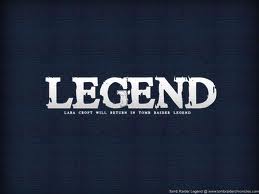
Esther Fernandez - Posts: 3415
- Joined: Wed Sep 27, 2006 11:52 am
maybe...if i find something else, i will post it.
-

Christine Pane - Posts: 3306
- Joined: Mon Apr 23, 2007 2:14 am
Mark41 thank's for your help ! I finally fix my problem, the exact command was "ToggleEOFImageSpace (teofis)"
Have a nice day.
-

Ymani Hood - Posts: 3514
- Joined: Fri Oct 26, 2007 3:22 am
Well not totally, it comes back every time I close the game.
Edit : Finally the good command is rimodcf
-

Elizabeth Davis - Posts: 3406
- Joined: Sat Aug 18, 2007 10:30 am
