Skyrim PC ini and console tweaks
-

Charlie Sarson - Posts: 3445
- Joined: Thu May 17, 2007 12:38 pm
the vertical angle is very fast while the horizonntal angle feels more natural.
bow combat in first person and third person is a nightmare currently.
-

stephanie eastwood - Posts: 3526
- Joined: Thu Jun 08, 2006 1:25 pm
Two big thumbs up for your detective work Desi! I'm cutting and pasting all these tweaks and enhancements into a Word doc tonight so I can fine tune the game as soon as my copy gets here tomorrow.
It sounds like there's no way of getting around the dreadfully ported UI problems until the mods come along, alas.
It sounds like there's no way of getting around the dreadfully ported UI problems until the mods come along, alas.
-

Mr. Allen - Posts: 3327
- Joined: Fri Oct 05, 2007 8:36 am
is console enabled already or do I have to edit the file to turn it on?
i have vsynch and mouse acceleration off but the mouse look feels so clunky its terrible in combat.
the vertical angle is very fast while the horizonntal angle feels more natural.
bow combat in first person and third person is a nightmare currently.
the vertical angle is very fast while the horizonntal angle feels more natural.
bow combat in first person and third person is a nightmare currently.
-

NAkeshIa BENNETT - Posts: 3519
- Joined: Fri Jun 16, 2006 12:23 pm
A question about Nvidia cards. For Oblivion, I was force enabling many options like Ambient Occlusion, AF, AA w/HDR and so on through an Oblivion profile in the Nvidia control panel. Have you noticed whether you can create a profile for Skyrim in the Nvidia utility?
-

Jennie Skeletons - Posts: 3452
- Joined: Wed Jun 21, 2006 8:21 am
Already on.
I have Vsync on and mouse acceleration off, and the pointer control is acceptable.
I have Vsync on and mouse acceleration off, and the pointer control is acceptable.
so your upside down angle is not faster than left and right ? i have changed to every possible setting and the problem still persist.
i need a slow sensitivity.
-

Chloe Mayo - Posts: 3404
- Joined: Wed Jun 21, 2006 11:59 pm
Aside from adjusting the LOD in the game launcher, there are also .ini variables in SkyrimPrefs.ini that handle it. This should be unnecessary, though: there is no pop-in when you've got the LOD and draw distance sliders maxed in the launcher (or if there is, I haven't noticed it).
Pics please.
-

Gemma Archer - Posts: 3492
- Joined: Sun Jul 16, 2006 12:02 am
I am skeptical of this claim, are you saying you never see actors fade in view, or grass cut off in the distance at max settings? For example the console pic of the pc outside Whiterun with the mammoths was regularly complained about as you could clearly see were the grass stopped, are you saying it goes as far as the eye can see now?
Pics please.
Pics please.
-

Bloomer - Posts: 3435
- Joined: Sun May 27, 2007 9:23 pm
I am curious, do editing these files disable achievements?
-

Eric Hayes - Posts: 3392
- Joined: Mon Oct 29, 2007 1:57 am
bTransparencyMultisampling=0
iWaterMultiSamples=0
iShadowMapResolution=4096
iWaterReflectHeight=512
iWaterReflectWidth=512
Anyone tried messing with these?
iWaterMultiSamples=0
iShadowMapResolution=4096
iWaterReflectHeight=512
iWaterReflectWidth=512
Anyone tried messing with these?
-

Motionsharp - Posts: 3437
- Joined: Sun Aug 06, 2006 1:33 am
You're doubting that a high-end PC running the game at max settings will have much better draw distance than the version that runs on six year old hardware and can at best upscale from 720p to fake 1080p?
-

Leonie Connor - Posts: 3434
- Joined: Mon Mar 12, 2007 4:18 pm
Disabling the quest markers seems to upset the game's questing system, as I was unable to advance in any quests while they were disabled.
Oh well :[ I was pretty excited when people were giving me actual directions to the places I needed to go, I thought "oh hell I won't need this crap anymore"
Oh well :[ I was pretty excited when people were giving me actual directions to the places I needed to go, I thought "oh hell I won't need this crap anymore"
-

Ria dell - Posts: 3430
- Joined: Sun Jun 25, 2006 4:03 pm
Disabling the quest markers seems to upset the game's questing system, as I was unable to advance in any quests while they were disabled.
Oh well :[ I was pretty excited when people were giving me actual directions to the places I needed to go, I thought "oh hell I won't need this crap anymore"
Oh well :[ I was pretty excited when people were giving me actual directions to the places I needed to go, I thought "oh hell I won't need this crap anymore"
-
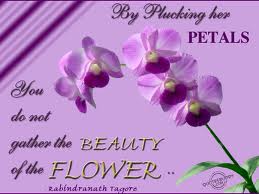
Emily Graham - Posts: 3447
- Joined: Sat Jul 22, 2006 11:34 am
Man, the slow horizontal mouse speed is KILLING me, but the ini only has a single speed adjuster. Arg!
Thanks for the FOV tweaks though, game is much better at 85 on my 16:10 monitor.
Thanks for the FOV tweaks though, game is much better at 85 on my 16:10 monitor.
-

MatthewJontully - Posts: 3517
- Joined: Thu Mar 08, 2007 9:33 am
bTransparencyMultisampling=0
iWaterMultiSamples=0
iShadowMapResolution=4096
iWaterReflectHeight=512
iWaterReflectWidth=512
Anyone tried messing with these?
iWaterMultiSamples=0
iShadowMapResolution=4096
iWaterReflectHeight=512
iWaterReflectWidth=512
Anyone tried messing with these?
 (although they were at 2048 in my ini, I increased to 4096)
(although they were at 2048 in my ini, I increased to 4096)---------------------------------
does anyone know what this does?
EnableStoryManagerLogging
-

Add Meeh - Posts: 3326
- Joined: Sat Jan 06, 2007 8:09 am
Anyone else seeing the camera clip with the arms in first person using slightly higher than default FOV values?
I've tried to set it back to default values, but even at a value of 60, performing certain attacks makes the camera clip with my arms.
I've tried to set it back to default values, but even at a value of 60, performing certain attacks makes the camera clip with my arms.
-

..xX Vin Xx.. - Posts: 3531
- Joined: Sun Jun 18, 2006 6:33 pm
Are there any ingame kill-all, mod.scale or other commands similar to Fallout 3 for instance?
-

Taylor Bakos - Posts: 3408
- Joined: Mon Jan 15, 2007 12:05 am
hi, community.
so..the FOV doesn't work properly.
it resets to default 65 after open/ close character menu! just check for your self - set fov to 80, then open/ close character menu...then buya! - it' been set to default 65...bummer. bummer x2 because i'm playing from my couch with "xbox360 for win gamepad"
it seems, then u open/close char-menu it autofocus ur fov to menu fov...and after that it's back to default player fov.
tested with commands:
fov 80
setcamerafov 80
ps. adding command fDefaultFov=80 to skyrim.ini want help solve this issue.
edit:
ok, i got this...sort of -
the fov resets after restarting the game and after open/ close charmenu. if u type "fov 80" after u load ur savegame it will remain "80"even if u open/ close charmenu.
bummer is - u have to reenter the fov value every time u start the game. ...maybe topic starter should stick thz sht
so..the FOV doesn't work properly.
it resets to default 65 after open/ close character menu! just check for your self - set fov to 80, then open/ close character menu...then buya! - it' been set to default 65...bummer. bummer x2 because i'm playing from my couch with "xbox360 for win gamepad"

it seems, then u open/close char-menu it autofocus ur fov to menu fov...and after that it's back to default player fov.
tested with commands:
fov 80
setcamerafov 80
ps. adding command fDefaultFov=80 to skyrim.ini want help solve this issue.
edit:
ok, i got this...sort of -
the fov resets after restarting the game and after open/ close charmenu. if u type "fov 80" after u load ur savegame it will remain "80"even if u open/ close charmenu.
bummer is - u have to reenter the fov value every time u start the game. ...maybe topic starter should stick thz sht

-

Arrogant SId - Posts: 3366
- Joined: Sat May 19, 2007 11:39 am
Disabling the quest markers seems to upset the game's questing system, as I was unable to advance in any quests while they were disabled.
Oh well :[ I was pretty excited when people were giving me actual directions to the places I needed to go, I thought "oh hell I won't need this crap anymore"
Oh well :[ I was pretty excited when people were giving me actual directions to the places I needed to go, I thought "oh hell I won't need this crap anymore"
-

Emmie Cate - Posts: 3372
- Joined: Sun Mar 11, 2007 12:01 am
It appears not. There is a quick menu for weapons and items (Q key) and a quick menu for magic (P key), though. The game pauses as you select the thing.
You can assign hotkeys however you first need to favourite the spell or weapons and then assign the hotkeys in the Q menu as you mouseover the item. (Just press the number key)
-

KiiSsez jdgaf Benzler - Posts: 3546
- Joined: Fri Mar 16, 2007 7:10 am
I am curious, do editing these files disable achievements?
-

Rebecca Dosch - Posts: 3453
- Joined: Thu Jan 18, 2007 6:39 pm
awesome! now i can have my Quake FOV!  115!
115!  YES!
YES!
 115!
115!  YES!
YES!-

Karl harris - Posts: 3423
- Joined: Thu May 17, 2007 3:17 pm
bDoDepthOfField=1
What's this do? And what can I set it to?
What's this do? And what can I set it to?
-

Lisha Boo - Posts: 3378
- Joined: Fri Aug 18, 2006 2:56 pm
Has anyone discovered the skyrim equivalent of the "uGridsToLoad" ini settings or maybe some other settings that have the same effect
i want to increase the distance items come into view
i want to increase the distance items come into view
-

Brian Newman - Posts: 3466
- Joined: Tue Oct 16, 2007 3:36 pm
Has anyone discovered the skyrim equivalent of the "uGridsToLoad" ini settings or maybe some other settings that have the same effect
i want to increase the distance items come into view
i want to increase the distance items come into view
-

Kirsty Collins - Posts: 3441
- Joined: Tue Sep 19, 2006 11:54 pm
