I've been testing it for about an hour. So far I can safely say that in all the places Skyrim looked lovely, it now looks gorgeous. However in all the places it looked hideous, it still looks just as freaking hideous.
Skyrim Remastered PC - Initial thoughts.
-

Erin S - Posts: 3416
- Joined: Sat Jul 29, 2006 2:06 pm
PC Install:
I loaded up SkyrimSE, looking forward to great things...
What I got was a black screen. I let that sit for 5 minutes or so, then killed it.
Changed Options to Borderless Windowed. That came up OK.. No idea why full screen does not work. My borderless window fills the screen anyway.
Game looks great, seems ultra stable. I have about an hour in.
Right mouse button controls left hand. Left mouse button controls right hand.
OK - no big deal. Change it in Controls. M1 is set to right hand, M2 is set to left hand.
Click the option to change it - and the mouse buttons are not recognized as valid keys...
How does a super game on the PC feel like a bad port from consoles in the remaster...
I am sure these issues will be patched, but it seems like they could have done a little testing on the PC.
Very much looking forward to the Creation Kit next week.
-

Alister Scott - Posts: 3441
- Joined: Sun Jul 29, 2007 2:56 am
I have now played this game a bit, and thought about it, as well as Bethesda, for a while.
I am essentially left with one ever strengthening main thought.
When a PC game does not support a traditional 4:3 aspect ratio, and on my rather expensive, large, professional quality CRT monitor, I am unable to play it in anything but a pitiful, misaligned small letterbox, it is just so unbelievably unprofessional and , that I simply care not at all about how the game looks or plays in any other respect.
I am sorry to come to this conclusion, but I have to say, that I have already pretty much had it with this thing. My first impression is so appalling, that I don't think I will even care to try to hang around, especially with the new, incoherent forum coming, to see if there will be any minor improvements.
I guess somebody may be inclined to start explaining something about ini settings and whatnot, but if a software company neglects basic essentials from the start, provides no instructions or guides whatsoever, actually hides and embargoes key information, and expects customers to manage on second hand hearsay, that is simply unacceptable. I just essentially lost faith. And the thing about faith or trust is, that when it is finally gone, it is very difficult to be regained.
What can I say. I probed my thoughts and feelings, not hastily, but over some time, and this is the final outcome.
-
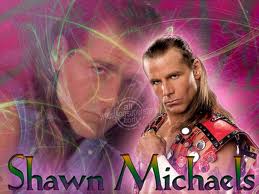
Love iz not - Posts: 3377
- Joined: Sat Aug 25, 2007 8:55 pm
Mine are a bit mixed.
- I'm running at lowest graphical settings and the game looks fairly decent. At least close range looks just about as good as the higher settings on the original Skyrim. The shadows are a definite improvement. Nice and smooth.
- Seems the mouse cursor is still kind of sticky as in it doesn't want to move dialogue / menu options at times, like after the selected dialogue topic is finished its lines of dialogue.
- Menu controls are still not displayed correctly after changing the controls. I had this problem with the original Skyrim already. Example: I have Wait set to "R" and Draw / Sheath weapon set to "W" Then when I created a character, the menu controls at the bottom said "R" for Done when in fact I had to press "W" to finish creating my character and giving them a name
- Lip sync seems to be working right. Might be a natural fix due to the 64-bit architecture?
- One concern is the mod setup. So far I have not figured out a way to disable individual DLC esm files such as Dawnguard to avoid vampire attacks in towns for now. Plus when I go to the Mods option in the menu it immediately wants to log me into Bethesda.net. I'm wondering if this means the only outlet for mods will be Bethesda.net, nevermind nexusmods.com? Perhaps a 3rd party mod manager might work in the future.
More first impression for me to come. Still have some more playing to do.
Do you use a gaming mouse? I use a standard 3 button mouse and not having any issues with that.
-

Kathryn Medows - Posts: 3547
- Joined: Sun Nov 19, 2006 12:10 pm
-

Kelvin - Posts: 3405
- Joined: Sat Nov 17, 2007 10:22 am
Ah, good. Thanks for the update. For now though I plan on playing vanilla unless the menu controls that are displayed at the bottom continue to be inaccurate, then I might get SkyUI again to start
-

sam smith - Posts: 3386
- Joined: Sun Aug 05, 2007 3:55 am
SkyUI needs SKSE, how do you intend to do that?
-

Sammygirl500 - Posts: 3511
- Joined: Wed Jun 14, 2006 4:46 pm
*Sigh*
- The ESC key does not go straight to the System Tab as the Controls menu suggests. It goes to the last tab that was open. Example, if you open your journal, exit it, and then press ESC it opens up your journal (quests tab) instead of the System Tab
- Using the "Showracemenu" console command clears all face paint off of your character
- When Always Run is toggled off so you have to hold in the run key to run (Shift on my configuration), if I enter into dialogue while running (holding down Shift key) Always Run for some reason toggles. When I exit dialogue holding the run (Shift) key now becomes walk whereas it was run before I entered into dialogue with an NPC. I've had this bug since I started playing the original Skyrim.
- Letting go of the sprint key no longer stops sprint until you let go of the forward key as well. It used to be that you only had to let go of the sprint key to stop sprinting.
- Load times are longer for me. Not sure if that's because my system only meets minimum system requirements.
Oh... by waiting I guess 
-

Charlotte Henderson - Posts: 3337
- Joined: Wed Oct 11, 2006 12:37 pm
Spent about an hour or so with it on an i5-4690k and two GTX 960 4GB in SLI @ 1920x1200. First off, SLI isn't supported, which seems odd since it is for both Skyrim and Fallout 4. Regardless, I forced it using Nvidia Inspector. Getting 55-60 FPS on Ultra... which the game recommended. It looks good. I don't have any mods yet, but other than the greatly improved shadow quality (no more blocky shadows) its not really wowing me. I mean, it definitely looks good, but I always thought the original looked fine with just a few tweaks and mods. I don't know if I'll play another round. I spent at least a 1,000 hours on the original and got tired of it. Its still the same old game in that regard.
-

Mariana - Posts: 3426
- Joined: Mon Jun 12, 2006 9:39 pm
That's standard. Left button = button 1 = attack (right hand), right button = button 2 = block (left hand). It was the same in Oblivion.
Me too.
-

Marine Arrègle - Posts: 3423
- Joined: Sat Mar 24, 2007 5:19 am
I'm having no issues, I think it looks great. 2 hours, no crashes. I would guess past crashing issues were the result of mod instability and my lack of knowledge on fixing them. I forgot how bad the vanilla interface was though.
-

luis ortiz - Posts: 3355
- Joined: Sun Oct 07, 2007 8:21 pm
Can't wait to get stuck in. My Xbox One copy has been delivered to me at my work address. Just need to wait around another 10 hours before I actually get to play it. I'm coming from playing the Xbox 360 version (and I've been holding off playing that any further since ordering the Special Edition) so I imagine I'm going to see a bigger difference than the PC folk who've had all the gorgeous graphics/texture mods to make the vanilla game look better for years.
-

Leonie Connor - Posts: 3434
- Joined: Mon Mar 12, 2007 4:18 pm
How is it unprofessional? if you buy a game in 2016 expecting 4:3 support then you are in a very, very small minority. 16:9/16:10 has been the standard for 12 years and I don't mean to come across as rude but your expectations are unreasonable.
-

Eliza Potter - Posts: 3481
- Joined: Mon Mar 05, 2007 3:20 am
Once 4:3 was the standard, and it is often difficult to get these old games to work properly with 16:9 screens, if it is possible at all to change their resolution. It may be unlikely to change again in the forseeable future, but what is unreasonable about asking to support different resolutions and aspect ratios? It should not be a technical problem, and most likely it is due to console port laziness.
-

Beat freak - Posts: 3403
- Joined: Thu Dec 14, 2006 6:04 am
Played for an hour. Looks good. Some parts look similar to the standard game with HD texures. The trees and plants are improved.
I am up to the 'go to Bleak Falls Barrow' part - Think I will miss this part out for a while - Done it so many times before.
(Will probably play the game a bit here and there time wise. - Played Skyrim enough already).
I miss the skyui mod though and would like the timing is everything mod back.
(Playing on PC - Medium settings with a 7870).
-

sophie - Posts: 3482
- Joined: Fri Apr 20, 2007 7:31 pm
Good!
I did have to turn of depth of field however, don't like the way it works, I felt after a while it would become rather nauseating!
I do also miss SKSE mods - especially SkyUI.
I have a feeling there will be an update soon I've found a fair few texture errors, most notably the http://oi67.tinypic.com/144658w.jpg, and some distant http://oi63.tinypic.com/25iu49f.jpg
-

Genevieve - Posts: 3424
- Joined: Sun Aug 13, 2006 4:22 pm
This is the first game that I have come across that only allows widescreen. Personally I don't know that many people that have converted to widescreen monitors. It may be standard for some, but I have my doubts its standard for the typical consumer.
All of that being said this had provided me an excuse to upgrade my monitor to a more modern one. 
-

Doniesha World - Posts: 3437
- Joined: Sun Jan 07, 2007 5:12 pm
My experience is the exact opposite of yours. I don't know anyone who doesn't use a widescreen monitor. Everyone I know switched to widescreen monitors for gaming over a decade ago.
-

.X chantelle .x Smith - Posts: 3399
- Joined: Thu Jun 15, 2006 6:25 pm
Well spotted. I also noticed some weird bright green reflection glitches in shallow water.
-

Lisa - Posts: 3473
- Joined: Thu Jul 13, 2006 3:57 am
They probably didn't anticipate anyone wanting 4:3 support. It's a pretty odd request by now. I don't have a lot of money and I was still able to pick up a widescreen monitor cheap years ago from a local used parts store.
-

Anna Kyselova - Posts: 3431
- Joined: Sun Apr 01, 2007 9:42 am
My computer is too ancient to run SSE, so I can't my own judgment of it. That's why I'll ask you guys.
Has audio quality gone down th drain? According to a discussion on https://www.reddit.com/r/skyrimmods/comments/59u0iw/the_skyrim_special_edition_features_a_significant/the quality is worse than in standard edition due to heavy compression used. After listening to the comparison provided I have to agree but that's still just one sample. What is your opinion on audio quality?
-

Paula Rose - Posts: 3305
- Joined: Fri Feb 16, 2007 8:12 am
Once I got it running I played through to Riverwood and it looked pretty good to me
Even in the cart I could see the textures were an improvement on the vanilla hi-res - I checked this with vanilla - so I am sure
And the shadows are immensely improved
Overall I think it looks and plays pretty good so far
But about textures and the like....
Comparing it to ultra-modded vanilla is to miss the point of what SSE is
The important thing to understand as a PC player who uses mods is that this is just the base game for future modding
The crucial factor is the 64 bit engine
We have to hope there is still enough enthusiasm juice left in the modding community to realise the vast potential of SSE
Problems I had
First issue, right out of the gate, was screen resolution options - there were none - just a couple of widescreen options
I dont have widescreen - I had to set my res in the ini file
(I got help with that from a friendly Steam forum member)
Also the FPS are fixed to 30
These are just minor issues - par for the course
Of course there were plenty of players whose lives were being destroyed by little issues like this
ranting and raging as they do on the forum
But anyone who understands gaming expects teething problems on release day
I always expect I will have to tweak an Elder Scrolls game to suit my system
-

Spencey! - Posts: 3221
- Joined: Thu Aug 17, 2006 12:18 am
4:3 and 16:9 are the common TV formats, and that just about says it all. Forget PC monitors its all about the TV set.
Have you tried using the Fallout 4 profile? Game engine is basically Fallout 4's and Fallout 3's profile used to work with Skyrim.
-

Jade MacSpade - Posts: 3432
- Joined: Thu Jul 20, 2006 9:53 pm
Oh I forgot to mention
I am not yet sure how I feel about the lighting ENB I think they call it?
It seems murky and warm to me - difficult to express this
I think I might prefer the crisp cold look of vanilla
I never installed ENBs on vanilla because they were doing things that didn't appeal to me
or seem to bring anything to the game I really wanted
But maybe it is just a matter of getting used to it
-

Kim Kay - Posts: 3427
- Joined: Fri Oct 13, 2006 10:45 am
Several engine issues were not fixed...
Grass is don't react to light from torches and other point-light effects.
Light sources are a still limited to 4 objects causing a lot of light flickering.
Game runs great but this is a modded 2005 game.
Beth still treats is games as a framework for people to mod on.
-
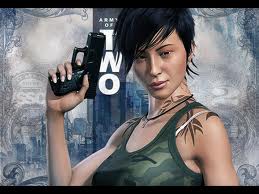
RObert loVes MOmmy - Posts: 3432
- Joined: Fri Dec 08, 2006 10:12 am
