Skyrim won't save after downgrading from Win 10 to Win 7
-
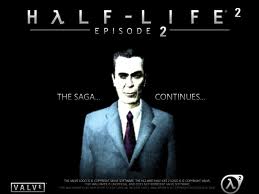
Chantel Hopkin - Posts: 3533
- Joined: Sun Dec 03, 2006 9:41 am
I went to Settings > Update & Recovery and clicked the option to revert back to Win 7.
-

Leanne Molloy - Posts: 3342
- Joined: Sat Sep 02, 2006 1:09 am
Do you play Skyrim with mods ???
What i know, is that W10 has some problems with ENBs on dual GPUs and/or Crossfire/SLI GPUs. (it depends on the ENB)
Also the latest drivers from Nvidia are not the best around. So you should stick with the previous ones.
I'm playing Skyrim on W10 with a couple of mods, but haven't encountered any performance issues. I would say the performance is almost identical and comparable to W8.1
If you have an Ati, i do know exactly.
Should i ask, what kind of problems you encountered ???
---------
As for your save problem, try to verify the integrity of the game cache files. -> https://support.steampowered.com/kb_article.php?ref=2037-QEUH-3335
-

Jah Allen - Posts: 3444
- Joined: Wed Jan 24, 2007 2:09 am
No, I don't have any mods installed. Things would run very slow and programs would often freeze. It was happening so often that I couldn't use Win 10 really. When I would shut down or restart my pc it took a long time and eventually I would get an error message stating that windows is taking a long time to restart and that an error had occurred. I tracked down the error code to the video driver I was using. I have an APU graphics card in the motherboard made my ATI/AMD graphics card. Before I upgraded to Win 10, the windows icon in the system tray initially said that my graphics card was incompatible and I might have issues running Win 10. As it got closer to the time for Win 10 to come out the warning was gone and it said that my pc was completely compatible with Win 10. I now thinking it was not the case. BTW, I'm not running Skyrim through Steam.
-

Kyra - Posts: 3365
- Joined: Mon Jan 29, 2007 8:24 am
Did you update your AMD drivers after updating to Windows 10?
Check the status of My Documents\My Games\Skyrim\Saves, make sure it has the required access rights. You can try deleting the folder (after making backups of the saves).
-

Ricky Meehan - Posts: 3364
- Joined: Wed Jun 27, 2007 5:42 pm
I did update my graphics driver after updating to Win 10 and that seemed to have caused more issues. When I downgraded back to Win 7 I made sure to install drivers for Win 7. Maybe something happened during that process? I checked folder permissions and I have full access to the folder and files.
-

Lexy Corpsey - Posts: 3448
- Joined: Tue Jun 27, 2006 12:39 am
Well, there is a situation for some users with AMD APU CPUs, under W10.
You have done it that way, yes ??? -> http://support.amd.com/en-us/download
Also there is the AMD driver autodetect utility: http://support.amd.com/en-us/download/auto-detect-tool
It seems W10 supports APU GPUs as well. -> http://i.imgur.com/RNpcfmQ.png
-----
Actually after W10 installed his own Windows APU drivers (and for your sake just let W10 do it's thing first, because otherwise you will encounter complications), you could just *disable Windows driver update,
and install the official drivers through AMDs site mentioned above.
* http://www.askvg.com/windows-tip-search-and-install-device-drivers-from-windows-update-only-if-its-not-found-on-local-hard-disk/
(works exact the same way as W7)
At least that's how i did it on my computer, and it works perfect.
-----
Also i good idea to update your Motherboards BIOS. !!!
-----
Even so, it's a mystery why you couldn't save on Skyrim.
-

Jason Wolf - Posts: 3390
- Joined: Sun Jun 17, 2007 7:30 am
OK, I thought about something Niohoggr said about permission issues. I backed up all my save games, deleted the save folder, recreated the save folder, and put all the saves back into it. NOW Skyrim will save games. So it looks like it was a permission issue.
-

Anthony Diaz - Posts: 3474
- Joined: Thu Aug 09, 2007 11:24 pm
