I am playing Skyrim special edition on the xbox one and I have sunk a lot of time into the game. After loading from one of my autosaves, I was unable to look up or down. All of my saves that i have tried i am unable to look up or down. Then when I try to go third person, it switches to my horse's point of view. I've tried killing him, doesnt work. I've tried going to things such as a mill or enchanting table or forge to try to fix the camera but it still doesnt work. Ive tried going into a town like whiterun where my horse cant follow, doesnt work. I've tried getting a third person killcam but it always does a first person then breaks and goes to the horse's point of view. I've tried stealing another horse. I am very upset. I am trying to perfect the game and Im pretty damn close. 269 hours on one character. This bug is unplayable and tried looking up solutions but have been unsuccessful in finding any. If you have any thoughts or ideas on how to fix, share please.
-

x_JeNnY_x - Posts: 3493
- Joined: Wed Jul 05, 2006 3:52 pm
-

Lexy Dick - Posts: 3459
- Joined: Mon Feb 12, 2007 12:15 pm
I tried mining some ore, just went back to the horse's point of view again.
Yes I have, still nothing.
-

Roisan Sweeney - Posts: 3462
- Joined: Sun Aug 13, 2006 8:28 pm
A hard reset fixed it both times
-
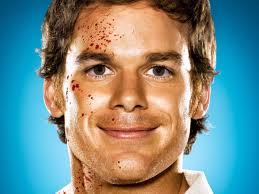
Russell Davies - Posts: 3429
- Joined: Wed Nov 07, 2007 5:01 am
When you say hard reset, what do you mean? What is a hard reset on Xbox One?
-

Nina Mccormick - Posts: 3507
- Joined: Mon Sep 18, 2006 5:38 pm
Pressing the power button for about 30 seconds until it shuts off. Then you can either unplug the power for about 30 seconds and then turn it back on or just skip that and power back up.
-

N Only WhiTe girl - Posts: 3353
- Joined: Mon Oct 30, 2006 2:30 pm
OMG  ....what in the name of the 8 are you guys talking about
....what in the name of the 8 are you guys talking about  .....this one is on PC and has just bought a Xbox 1
.....this one is on PC and has just bought a Xbox 1  .........your really freaking me out
.........your really freaking me out 
-

Undisclosed Desires - Posts: 3388
- Joined: Fri Mar 02, 2007 4:10 pm
If you are running mods it could be a load order problem, depending on which mods you are running. There are three types of hard restarts.
1. Mentioned above, hold the xbox button on the console until the console shuts off. Then restart the console. This clears the cache and re-sets the game.
2. On the console go to settings, and then storage. Under storage there are 3 more options. The one that says restart console is just a hard restart done a different way
3. The other two are different. One clears any loose game saves from the console that may be there an not showing. The other clears and files from mods that are not being used and not showing.
If you are using auto saves then you need to start making saves that are not auto save. It has always been a known problem that on the xbox auto saves can cause problems. This was discovered on the 360 with Skyrim and it seems the problem may have carried over. The best thing to do is try the three listed. Other than that, you can either try saving into a regular save and see of that helps. The only other thing you can do is un-install the game, do a hard restart, re-install the game. You saves will still be there, and if you are using mods you will have to re-install them. Other than that you are looking at a new game / character for the one you are using has become corrupt. Hope that helps
-

FoReVeR_Me_N - Posts: 3556
- Joined: Wed Sep 05, 2007 8:25 pm
