Topic, and it seems no matter what I do this problem persists. I recently even reinstalled my OS and it still has this problem. It makes the game unplayable. The fps will remain the same but for some reason near light sources the game becomes extremely choppy and slow and the camera skips around alot, especially in first person. Has anyone else encountered this problem? Is there anyway to fix it?
Ypur graphics card is too weak I'd say. Try using lower settings.
-

Stephanie Nieves - Posts: 3407
- Joined: Mon Apr 02, 2007 10:52 pm
This mod: http://www.nexusmods.com/skyrim/mods/10789/? may help, assuming you have a low end graphics card. It won't improve your frame rate everywhere in the game, but it can help to reduce the lag in certain areas with a lot of light sources.
-

NIloufar Emporio - Posts: 3366
- Joined: Tue Dec 19, 2006 6:18 pm
But thats the thing, the fps is fine, it just that the camera just acts strange and just starts skipping around whenever I move it when its near a light source and whenever I look away the fps instantly goes back to 60.
-

ILy- Forver - Posts: 3459
- Joined: Sun Feb 04, 2007 3:18 am
What is your system? Are you using mods?
-

Brentleah Jeffs - Posts: 3341
- Joined: Tue Feb 13, 2007 12:21 am
Yes Im using mods now, but when I installed the game just yesterday I tested it to see if this problem was still there, and it was. And my system may seem weak, but Im am promising you that I do not get below 30 fps in any areas of the game.
Xeon 5680 6 core 3.33ghz
Radeon HD 4680
36g Ram
-

Hannah Barnard - Posts: 3421
- Joined: Fri Feb 09, 2007 9:42 am
At SkyrimPrefs.ini, try to lower your
iShadowMapResolutionSecondary = 1024
and
iShadowMapResolutionPrimary = 2048
You will have a shadow penalty (lower shadows) because of that, but see if that fixes your problem . !!!!
-------------
Except that lower your iBlurDeferredShadowMask to 1
-------------
The is a mod "Colorful Lights- No Shadows"http://www.nexusmods.com/skyrim/mods/10789/that helps a lot with lighting issues. !!!
-

Stephanie I - Posts: 3357
- Joined: Thu Apr 05, 2007 3:28 pm
Eh, I get this too, and I've got a 670 GTX. It's just unfriendly coding. In some areas, it's fine; in others it chugs like an old jalopy.
I just ignore it now. Mods like the one Mark41 suggested do help. I like ELFX the best, but it really changes how everything looks, so not for everyone.
-
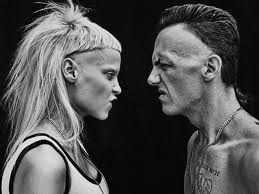
Amiee Kent - Posts: 3447
- Joined: Thu Jun 15, 2006 2:25 pm
