[Relz] Sneaking Detection Recalibrated (#7)
I think I can create a general "brightness" setting on the nighteye effect for interior vs. exterior. There is already a game setting for it, but I am not sure how that will modify the new stuff.
-

Leah - Posts: 3358
- Joined: Wed Nov 01, 2006 3:11 pm
DId you end up changing that? I played a bit yesterday and noticed that my nighteye was a good bit less bright than usual (and also has limited range). I kind of like the darker version - I sometimes felt like I was cheating, walking around with nighteye that was bright as day.
Not sure about the vision limit, though; I've always been of the opinion that nighteye/darkvision/whatever should have the same range as normal sight in darkness. I'll have to play with it a little more to get a really good feel for it.
Side note: Currently working on revising the .ini Guide documentation and simplifying/reorganizing the .ini file to account for all the changes since 4.1, and there's plenty, let me tell ya.
-

Anthony Diaz - Posts: 3474
- Joined: Thu Aug 09, 2007 11:24 pm
Side note: Currently working on revising the .ini Guide documentation and simplifying/reorganizing the .ini file to account for all the changes since 4.1, and there's plenty, let me tell ya.
-Dubious-
-

evelina c - Posts: 3377
- Joined: Tue Dec 19, 2006 4:28 pm
I'm not exactly sure what you mean by this. Are you talking about the tunneled effect? If so, that only kicks in when there is a lot of light hitting you, forcing you to "squint" because your eyes are so light-sensitive. That's the idea at any rate. But if you don't like it, you can turn off the tunneled effect in the .ini settings.
Edit: There's a setting to alter brightness? Cool! I bumped it up to 0.35, and I think it's perfect. Thanks for this.

-

Peter lopez - Posts: 3383
- Joined: Mon Sep 10, 2007 5:55 pm
IIRC, the original 'SwitchNightEyeShaders' plugin had the ability to switch between shaders manually 'in game' via the redefinable '[' and ']' keys. Is that capability still there? Either way, you might make a mention about it in the new INI Guide since those familiar with it from the original will wonder.
-Dubious-
-Dubious-
Kuertee's Detect life effect and Night Eye Shader (http://tes.nexusmods.com/downloads/file.php?id=36407) does have that feature, but has nothing to do with my mod, other than borrowing some of the code concepts. If people want to manually switch between shaders like that, they should use Kuertee's mod and disable my night-eye shaders. Then they can customize Kuertee's shaders to taste. (I'll add that to the documentation)
The .dll does not have such a command. However, Kuertee's mod that uses the plug-in does, so that is probably what you are thinking of.
-

Queen of Spades - Posts: 3383
- Joined: Fri Dec 08, 2006 12:06 pm
Edit: There's a setting to alter brightness? Cool! I bumped it up to 0.35, and I think it's perfect. Thanks for this. 

Also, don't know if you realize this, but the .ini for Player Fade While Sneaking is turned off be default in the current beta, because it was still an experimental feature. As far as I can tell, it works, so the question is whether or not to have it turned on by default in the official release.
Thoughts? I can see two sides of it.
In favor of it being turned on: it's kinda neat.
In favor of it being turned off: it gives away when you are about to be detected, and reduces the challenge.
-

Celestine Stardust - Posts: 3390
- Joined: Fri Dec 01, 2006 11:22 pm
Player Fade While Sneaking... as in, a chameleon effect is applied while you're sneaking? I would turn it off because I don't care for chameleon, personally - I have trouble seeing myself (even in 1st person). Course, I also use the sneak icon; that kind of does the same thing re: reducing the challenge, since it gets bright when someone sees you. As long as you can set it yourself, I don't think it would matter either way - those of us who really care could turn it on/off (I have to change some settings for every update anyway), and the rest can leave it alone.
-

Jonathan Montero - Posts: 3487
- Joined: Tue Aug 14, 2007 3:22 am
Sigh. Still running into problems with disappearing actors. Grrr. For some reason, the base actor value is not getting captured and saved.
-

Penny Wills - Posts: 3474
- Joined: Wed Sep 27, 2006 6:16 pm
Player Fade While Sneaking... as in, a chameleon effect is applied while you're sneaking? I would turn it off because I don't care for chameleon, personally - I have trouble seeing myself (even in 1st person). Course, I also use the sneak icon; that kind of does the same thing re: reducing the challenge, since it gets bright when someone sees you. As long as you can set it yourself, I don't think it would matter either way - those of us who really care could turn it on/off (I have to change some settings for every update anyway), and the rest can leave it alone.
I'd still vote to default it off though Saebel. Don't get me wrong, I have it on in my ini file and think it's just icing on the cake, but not everyone will like it.
-

alicia hillier - Posts: 3387
- Joined: Tue Feb 06, 2007 2:57 am
Leaving it off by default is probably the wiser way to go. Since the SDR mod is *supposed* to be geared towards a more realistic approach, that feature (cool as it is) does stray away from that.
UPDATE: I *believe* I *finally* got the disappearing NPCs bug fixed. Rewrote the code for the related sections entirely. Goiing to do a full test run now through Mehrunes Razor.
UPDATE: I *believe* I *finally* got the disappearing NPCs bug fixed. Rewrote the code for the related sections entirely. Goiing to do a full test run now through Mehrunes Razor.
-

Sarah Edmunds - Posts: 3461
- Joined: Sat Jul 08, 2006 8:03 pm
Was the bug fixed for Player Fade with companions? I have been unable to playtest the new version yet and it will be a long while before I can.
-
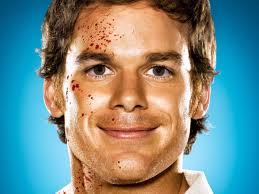
Russell Davies - Posts: 3429
- Joined: Wed Nov 07, 2007 5:01 am
It's not fixed in the 4.3.0 beta, but it is fixed in the 4.4.0 version which I haven't released yet. Since other than the disappearing NPCs no one has reported any other bugs, 4.4.0 will be the official (and hopefully final) release.
To do list:
- Finish test runs of Mehrune's Razor and Dark Brotherhood quest line
- Test all individual features of the SDR mod
- Finish updating ini guide documentation
- Update SDR website
- Release 4.4.0 in manual/wrye/omod packages (with installation wizards?) on TES Nexus and Alliance, and *maybe* Planet Elder Scrolls.
If all goes well, this will be the final release of SDR, assuming there are no more bugs. It may be awhile before it's ready, because testing and documenting everything is going to take awhile.
To do list:
- Finish test runs of Mehrune's Razor and Dark Brotherhood quest line
- Test all individual features of the SDR mod
- Finish updating ini guide documentation
- Update SDR website
- Release 4.4.0 in manual/wrye/omod packages (with installation wizards?) on TES Nexus and Alliance, and *maybe* Planet Elder Scrolls.
If all goes well, this will be the final release of SDR, assuming there are no more bugs. It may be awhile before it's ready, because testing and documenting everything is going to take awhile.
-

Ebou Suso - Posts: 3604
- Joined: Thu May 03, 2007 5:28 am
Sigh. Still running into problems with disappearing actors. Grrr. For some reason, the base actor value is not getting captured and saved.
Arrggh. Disappearing corpses I could deal with, but twice now I've disappeared. (That is, if I don't have a chameleon effect active, I'm completely invisible. If I have a chameleon effect, then the semi-transparent alpha shading works). I can only get rid of it by reloading an earlier save, so the bad alpha value is getting stored in the savegame even if I deactivate SDR/AddActorValues. It does seem to be semi-random, although it only happens after I've been sneaking with chameleon effects active. Is there a console command where I could reset the player alpha value and carry on?

You know, as I think about it, this is such a freak bug it reminded me of the double-face bug. Maybe the best way to handle it is to just clean it up after it occurs, like how the UOP gives a spell to fix that bug. Maybe a simple spell (lesser power) that can be cast that resets the alpha values for all the actors and corpses in the area? I'm all for trying to squash bugs before they happen, and not cluttering up my spell book with utilities, but...

EDIT: Ah, cool. Will grab the new version. Thanks!
-

TRIsha FEnnesse - Posts: 3369
- Joined: Sun Feb 04, 2007 5:59 am
Just uploaded 4.4.0 to TES Nexus site in Wrye Bash only format.
4.4.0 fixes the disappearing issue, and has the updated .ini Guide manual.
To do list:
- Create Manual install version
- Create OMOD version w/ Installation Wizard
- Create WryeBash version w/ Installation Wizard
- Update TES Nexus
- Update TES Alliance
- Update the SDR website
4.4.0 fixes the disappearing issue, and has the updated .ini Guide manual.
To do list:
-

Meghan Terry - Posts: 3414
- Joined: Sun Aug 12, 2007 11:53 am
I have a problem with the night-eye shaders. For any race that has night-eye, the screen goes completely white. I changed the ini settings to only activate when I press a key, and sure enough, the screen goes white when I press the key. This happens irrespective of the actual light levels. I've tried it with and without tunnel vision, and it's always the same - a completely white screen.
Eloise
Eloise
-

Heather beauchamp - Posts: 3456
- Joined: Mon Aug 13, 2007 6:05 pm
Just uploaded 4.4.0 to TES Nexus site in Wrye Bash only format.
4.4.0 fixes the disappearing issue, and has the updated .ini Guide manual.
4.4.0 fixes the disappearing issue, and has the updated .ini Guide manual.
One of the reasons it has taken me so long to release SDR 4.4.0 is that I've been working on a little side project:
Sneaking Detection Recalibrated for SKYRIM!
Yup! You can get all the juicy details on version 1.0 here: http://www.saebel.net/SDR/sdrForSkyrim.php
Sneaking Detection Recalibrated for SKYRIM!
Yup! You can get all the juicy details on version 1.0 here: http://www.saebel.net/SDR/sdrForSkyrim.php
-

Euan - Posts: 3376
- Joined: Mon May 14, 2007 3:34 pm
I have a problem with the night-eye shaders. For any race that has night-eye, the screen goes completely white. I changed the ini settings to only activate when I press a key, and sure enough, the screen goes white when I press the key. This happens irrespective of the actual light levels. I've tried it with and without tunnel vision, and it's always the same - a completely white screen.
Eloise
Eloise
"Any shaders you create must be in the pso file format and be placed in the data\shaders\nighteye folder and the data\shaders\hdr.nighteye folder. Each shader must have 2 versions. One normal shader in the data\shaders\nighteye folder and another for when the game is using HDR in the data\shaders\hdr.nighteye folder. (If you miss out the hdr version of the shader and the player is using hdr then the screen will black-out or white-out while night eye is active)."
-

Andrew Lang - Posts: 3489
- Joined: Thu Oct 11, 2007 8:50 pm
Okay folks, that should do it for awhile. Just released a teeny-tiny update, 4.4.1, which corrects some grammar in an error message. But I now have Wrye Bash, OBMM, and manual installation packages, as well as an update only package for those that already have 4.4.0 installed. The Wrye Bash and OBMM packages have installer wizards built in now. As far as I can tell, everything seems to be working.
So that pretty much wraps it up for development on SDR. I'll be checking in to answer questions and provide bug fixes/technical support.
Oh, and since it's the beginning of a new month, it'd be REALLY awesome if you could vote for SDR as file of the month at TES Nexus. I think it's a deserving candidate among many, and currently I'm ranked 2nd. It's pretty much now or never.
Thank you all for your support and encouragement. It's been one heck of an experience.



So that pretty much wraps it up for development on SDR. I'll be checking in to answer questions and provide bug fixes/technical support.
Oh, and since it's the beginning of a new month, it'd be REALLY awesome if you could vote for SDR as file of the month at TES Nexus. I think it's a deserving candidate among many, and currently I'm ranked 2nd. It's pretty much now or never.

Thank you all for your support and encouragement. It's been one heck of an experience.



-

kirsty joanne hines - Posts: 3361
- Joined: Fri Aug 18, 2006 10:06 am
A really BIG thanx mucho for your final work on this, saebel.
It seems to me one of those must have mods for any serious Oblivion mod user. I've already cast my vote for SDR as file of the month ( mine is one the current two votes recorded at present). And given the incredible amount of time, energy, and talent you have put into this project, and the result achieved... SDR deserves every vote it can get.
It seems to me one of those must have mods for any serious Oblivion mod user. I've already cast my vote for SDR as file of the month ( mine is one the current two votes recorded at present). And given the incredible amount of time, energy, and talent you have put into this project, and the result achieved... SDR deserves every vote it can get.

-

Cheville Thompson - Posts: 3404
- Joined: Sun Mar 25, 2007 2:33 pm
Yup, a big thank you for your hard work. Taking a break from Skyrim until the patches and mods are more mature, until then, SDR will greatly enhance another playthrough of Oblivion.
-

teeny - Posts: 3423
- Joined: Sun Feb 25, 2007 1:51 am
Duuude... nice April Fool's joke. I had a feeling something was up, but I didn't catch it.
Congrats on the final release, and thanks for a great mod and all the hard work (and putting up with all of us). Hopefully we will see SDR for Skyrim sometime in the future.
Congrats on the final release, and thanks for a great mod and all the hard work (and putting up with all of us). Hopefully we will see SDR for Skyrim sometime in the future.
-

alicia hillier - Posts: 3387
- Joined: Tue Feb 06, 2007 2:57 am
Thanks all!
Unfortunately, the likelyhood of SDR for Skyrim is very low, at least for a long time, if ever. My work is built on the shoulders of others. Before I could possibly port it over, the following would have to happen:
- Someone would need to hack the detection formula, and provide a hook for it so that it can be overridden
- Someone would have to recreate the equivalent of the AddActorValues OBSE plug-in
- Someone would have to recreate the equivalent of the Night Eye Shader Switcher OBSE plug-in
- I would have to play the game, decide what needs to be done, learn the creation kit, etc. etc.
To be honest, after putting in well over 500 hours into this mod (rough estimate), I have no desire to put that kind of time into it. If someone wants to adapt it for Skyrim and borrow all the code, that's fine, but my spare time really needs to be focused on my long term career goal of becoming a film director. That's probably where those 500 hours should have been spent (and would have, had I known how much time and effort this project was going to take).
That being said, I'm quite happy with how SDR turned out, and I'm glad other folks are too. It's nice to be able to give back a little something to an amazing community that is so focused on just making the Oblivion experience better, in such a selfless manner. You don't run into that much anywhere else.
Anyway, since we're close to the post limit, here's a pre-emptive strike:
http://www.gamesas.com/topic/1363392-relz-sneaking-detection-recalibrated-8/
Unfortunately, the likelyhood of SDR for Skyrim is very low, at least for a long time, if ever. My work is built on the shoulders of others. Before I could possibly port it over, the following would have to happen:
- Someone would need to hack the detection formula, and provide a hook for it so that it can be overridden
- Someone would have to recreate the equivalent of the AddActorValues OBSE plug-in
- Someone would have to recreate the equivalent of the Night Eye Shader Switcher OBSE plug-in
- I would have to play the game, decide what needs to be done, learn the creation kit, etc. etc.
To be honest, after putting in well over 500 hours into this mod (rough estimate), I have no desire to put that kind of time into it. If someone wants to adapt it for Skyrim and borrow all the code, that's fine, but my spare time really needs to be focused on my long term career goal of becoming a film director. That's probably where those 500 hours should have been spent (and would have, had I known how much time and effort this project was going to take).
That being said, I'm quite happy with how SDR turned out, and I'm glad other folks are too. It's nice to be able to give back a little something to an amazing community that is so focused on just making the Oblivion experience better, in such a selfless manner. You don't run into that much anywhere else.
Anyway, since we're close to the post limit, here's a pre-emptive strike:
http://www.gamesas.com/topic/1363392-relz-sneaking-detection-recalibrated-8/
-

Juan Cerda - Posts: 3426
- Joined: Thu Jul 12, 2007 8:49 pm
