
87 posts
• Page 4 of 4 • 1, 2, 3, 4
[Relz] Sneaking Detection Recalibrated (#8)

-

Josh Lozier - Posts: 3490
- Joined: Tue Nov 27, 2007 5:20 pm

What're you gonna direct first?
-

Alexandra walker - Posts: 3441
- Joined: Wed Sep 13, 2006 2:50 am
What're you gonna direct first?

At the moment, my main focus is a new adaptation of Hamlet. There's a link to the project in my signature.
-

C.L.U.T.C.H - Posts: 3385
- Joined: Tue Aug 14, 2007 6:23 pm
kudos for the well deserved win! down with BBB!
-

Isabella X - Posts: 3373
- Joined: Sat Dec 02, 2006 3:44 am
Sounds interesting. Good luck with the new venture.
-

Strawberry - Posts: 3446
- Joined: Thu Jul 05, 2007 11:08 am
I have run into an issue with the new version. All races start with night eye ability, even those that should not. I tested with a vanilla install with only SDR active and same result.
EDIT: Went back to previous version and ran vanilla with just the sdr.esp active and worked as intended.
EDIT: Went back to previous version and ran vanilla with just the sdr.esp active and worked as intended.
-

Lily Something - Posts: 3327
- Joined: Thu Jun 15, 2006 12:21 pm
Yeah, I've just started getting reports of that. In addition, when you uninstall SDR, apparently the night-eye effect remains! I'm working on the first problem. The solution to the second problem (the permanent night eye) is as follows:
- Install SDR with the default settings (if it isn't already installed)
- Open up the SDR Core.ini file and change the following setting: set sdrIniQ.vAutoNighteye to 2 ; SDR: 1
- Launch Oblivion
- Load your most recent game
- Wait for the SDR effects to kick in
- Type "L" on your keyboard. That should toggle off the Night-Eye effect.
- Save the game
- Uninstall SDR
I'll see what I can do about the other issues.
Darn. Just when I thought I was done.
- Install SDR with the default settings (if it isn't already installed)
- Open up the SDR Core.ini file and change the following setting: set sdrIniQ.vAutoNighteye to 2 ; SDR: 1
- Launch Oblivion
- Load your most recent game
- Wait for the SDR effects to kick in
- Type "L" on your keyboard. That should toggle off the Night-Eye effect.
- Save the game
- Uninstall SDR
I'll see what I can do about the other issues.
Darn. Just when I thought I was done.
-

jeremey wisor - Posts: 3458
- Joined: Mon Oct 22, 2007 5:30 pm
I found the problem. There was a bad .ini command line that was grabbing the peripheral vision string and attaching it to the twilight string. (sigh)
So the quick fix is to replace the following:
set sdrIniQ.vVLRTwilight to sv_Construct "%z|Sea Elf" sdrIniQ.vVLRPeriph
with
set sdrIniQ.vVLRTwilight to sv_Construct "%z|Sea Elf" sdrIniQ.vVLRTwilight
Talk about a bonehead mistake on my part. That won't fix your character though, not unless you uninstall SDR, save, and then reinstall it (which you should probably do, because everyone you have met has night eye most likely).
I'm going to create a quick update which will always reset the player's night-eye status on game load. It will be available shortly.
Edit: Okay, so not as quick as I would like. I've almost got it. Well technically, I do have a fix that works, it's just kind of clunky, and I'm messing around with it, hoping to determine a better solution.
Edit 2: Oh, and uninstalling and reinstalling with the current version might *not* fix your character right away. I think you have to do some extra steps as part of the clean save:
- go into console mode using the ` key (or whatever you use)
- type in: player.setav nighteyebonus 0
- wait a sec, and then do a quick save (F5)
- exit oblivion
- deactivate SDR
- run oblivion
- then load the quick save
- then do another quick save (F5)
- exit oblivion
- reactivate SDR
- then load the quick save
That *should* do the trick.
See what I mean by clunky?
(sigh)
So the quick fix is to replace the following:
set sdrIniQ.vVLRTwilight to sv_Construct "%z|Sea Elf" sdrIniQ.vVLRPeriph
with
set sdrIniQ.vVLRTwilight to sv_Construct "%z|Sea Elf" sdrIniQ.vVLRTwilight
Talk about a bonehead mistake on my part. That won't fix your character though, not unless you uninstall SDR, save, and then reinstall it (which you should probably do, because everyone you have met has night eye most likely).
I'm going to create a quick update which will always reset the player's night-eye status on game load. It will be available shortly.
Edit: Okay, so not as quick as I would like. I've almost got it. Well technically, I do have a fix that works, it's just kind of clunky, and I'm messing around with it, hoping to determine a better solution.
Edit 2: Oh, and uninstalling and reinstalling with the current version might *not* fix your character right away. I think you have to do some extra steps as part of the clean save:
- go into console mode using the ` key (or whatever you use)
- type in: player.setav nighteyebonus 0
- wait a sec, and then do a quick save (F5)
- exit oblivion
- deactivate SDR
- run oblivion
- then load the quick save
- then do another quick save (F5)
- exit oblivion
- reactivate SDR
- then load the quick save
That *should* do the trick.
See what I mean by clunky?
(sigh)
-
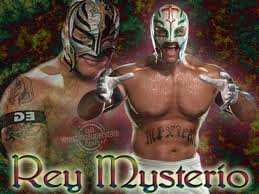
Melly Angelic - Posts: 3461
- Joined: Wed Aug 15, 2007 7:58 am
can you please explain the suggested values for Cava Obscura compatibility?
the "Mod compatibility" section on your website says to set "light level offset" between 10 and 20, yet the sdr core.ini says to set it between 0 and 10.
also, the "mod compatibility" section on the website says to set "exponential light bonus" between 12 and 15, but the sdr core.ini says nothing about it.
so what should we do?
the "Mod compatibility" section on your website says to set "light level offset" between 10 and 20, yet the sdr core.ini says to set it between 0 and 10.
also, the "mod compatibility" section on the website says to set "exponential light bonus" between 12 and 15, but the sdr core.ini says nothing about it.
so what should we do?

-

Chris Cross Cabaret Man - Posts: 3301
- Joined: Tue Jun 19, 2007 11:33 pm
If we're supposed to have nighteye (elves, Khajiit), do we still need to do the quick fix? I mean, if all the races have it, is it necessary to remove it from NPCs who aren't supposed to get it?
-
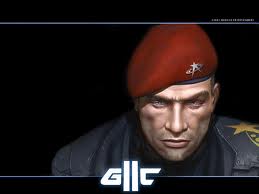
Tyrel - Posts: 3304
- Joined: Tue Oct 30, 2007 4:52 am
can you please explain the suggested values for Cava Obscura compatibility?
the "Mod compatibility" section on your website says to set "light level offset" between 10 and 20, yet the sdr core.ini says to set it between 0 and 10.
also, the "mod compatibility" section on the website says to set "exponential light bonus" between 12 and 15, but the sdr core.ini says nothing about it.
so what should we do?
the "Mod compatibility" section on your website says to set "light level offset" between 10 and 20, yet the sdr core.ini says to set it between 0 and 10.
also, the "mod compatibility" section on the website says to set "exponential light bonus" between 12 and 15, but the sdr core.ini says nothing about it.
so what should we do?

If we're supposed to have nighteye (elves, Khajiit), do we still need to do the quick fix? I mean, if all the races have it, is it necessary to remove it from NPCs who aren't supposed to get it?
So unless you want everyone to have a better chance of seeing you, you should:
- fix the ini file.
- deactivate SDR
- load the game
- save it
- exit the game
- reactivate sdr
- load the save.
That should refresh everything. For those that still have the permanent night-eye effect, but shouldn't, and want to get rid of it, take these extra steps after doing the above.
- enter console mode ~
- type in: player.setav nighteyebonus 0
- do a quick save (F5)
- load the quick save (F9)
That will force the game to reevaluate whether or not to apply the night-eye shader effect.
I'm trying to get a new version that will automatically do all that without forcing the user to do anything manually, and I'm really really close, but there are still some kinks that need to be worked out.
Yeesh, what a mess.
-

Nymph - Posts: 3487
- Joined: Thu Sep 21, 2006 1:17 pm
thanx for the tip, now let's see if I can sneak up on someone 

-

Ben sutton - Posts: 3427
- Joined: Sun Jun 10, 2007 4:01 am
87 posts
• Page 4 of 4 • 1, 2, 3, 4
