
13 posts
• Page 1 of 1
Some help creating an instant teleport or "blink" sp

-
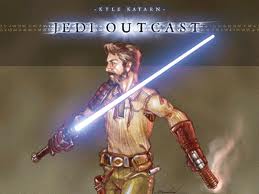
stevie critchley - Posts: 3404
- Joined: Sat Oct 28, 2006 4:36 pm
Use http://www.creationkit.com/MoveTo_-_ObjectReference with RandomNoob's trig.
PlayerREF.MoveTo(PlayerREF), 2048 * Math.Sin(PlayerREF).GetAngleZ()), 2048 * Math.Cos(PlayerREF.GetAngleZ())) ; Move player 96' in front of their current position
-

Madison Poo - Posts: 3414
- Joined: Wed Oct 24, 2007 9:09 pm
Use http://www.creationkit.com/MoveTo_-_ObjectReference with RandomNoob's trig.
PlayerREF.MoveTo(PlayerREF), 2048 * Math.Sin(PlayerREF).GetAngleZ()), 2048 * Math.Cos(PlayerREF.GetAngleZ())) ; Move player 96' in front of their current position
Thank you very much, this little piece of code will work nicely

-

Silvia Gil - Posts: 3433
- Joined: Mon Nov 20, 2006 9:31 pm
Only problem with this is that it will teleport you through walls (which may be the desired behavior), into inaccessible regions, off cliffs, and under the map (which probably isn't).
If you want a "Teleport to the spot under the cursor" spell, examine the Throw Voice spell to learn how to use Target Location delivery with an invisible Explosion to spawn an invisible Activator. Give that Activator a script that moves the player to it in the onLoad event, then deletes the Activator.
You can limit it to Navmesh locations (the way Summon/Conjure spells work) by using checking "Snap to NavMesh" in the Spell Effect, or you can leave it unchecked to allow the player to teleport himself to any location he can target.
If you want a "Teleport to the spot under the cursor" spell, examine the Throw Voice spell to learn how to use Target Location delivery with an invisible Explosion to spawn an invisible Activator. Give that Activator a script that moves the player to it in the onLoad event, then deletes the Activator.
You can limit it to Navmesh locations (the way Summon/Conjure spells work) by using checking "Snap to NavMesh" in the Spell Effect, or you can leave it unchecked to allow the player to teleport himself to any location he can target.
-

Michelle Serenity Boss - Posts: 3341
- Joined: Tue Oct 17, 2006 10:49 am
Only problem with this is that it will teleport you through walls (which may be the desired behavior), into inaccessible regions, off cliffs, and under the map (which probably isn't).
If you want a "Teleport to the spot under the cursor" spell, examine the Throw Voice spell to learn how to use Target Location delivery with an invisible Explosion to spawn an invisible Activator. Give that Activator a script that moves the player to it in the onLoad event, then deletes the Activator.
You can limit it to Navmesh locations (the way Summon/Conjure spells work) by using checking "Snap to NavMesh" in the Spell Effect, or you can leave it unchecked to allow the player to teleport himself to any location he can target.
If you want a "Teleport to the spot under the cursor" spell, examine the Throw Voice spell to learn how to use Target Location delivery with an invisible Explosion to spawn an invisible Activator. Give that Activator a script that moves the player to it in the onLoad event, then deletes the Activator.
You can limit it to Navmesh locations (the way Summon/Conjure spells work) by using checking "Snap to NavMesh" in the Spell Effect, or you can leave it unchecked to allow the player to teleport himself to any location he can target.
Thats a good idea

-

Laura Shipley - Posts: 3564
- Joined: Thu Oct 26, 2006 4:47 am
Only problem with this is that it will teleport you through walls (which may be the desired behavior), into inaccessible regions, off cliffs, and under the map (which probably isn't).
If you want a "Teleport to the spot under the cursor" spell, examine the Throw Voice spell to learn how to use Target Location delivery with an invisible Explosion to spawn an invisible Activator. Give that Activator a script that moves the player to it in the onLoad event, then deletes the Activator.
You can limit it to Navmesh locations (the way Summon/Conjure spells work) by using checking "Snap to NavMesh" in the Spell Effect, or you can leave it unchecked to allow the player to teleport himself to any location he can target.
If you want a "Teleport to the spot under the cursor" spell, examine the Throw Voice spell to learn how to use Target Location delivery with an invisible Explosion to spawn an invisible Activator. Give that Activator a script that moves the player to it in the onLoad event, then deletes the Activator.
You can limit it to Navmesh locations (the way Summon/Conjure spells work) by using checking "Snap to NavMesh" in the Spell Effect, or you can leave it unchecked to allow the player to teleport himself to any location he can target.
I examined the throw voice spell and to my surprise, there is no script attached to it... I was able to copy the magical effect and all that, but im not sure what my Papyrus script should look like. Any hints you can give me?
-

Rusty Billiot - Posts: 3431
- Joined: Sat Sep 22, 2007 10:22 pm
Yes, it took me a while to figure it out. It's yet another example of the Rube Goldberg-eque nature of the CK.
To spawn an activator at the Target Location without making it a Conjure/Summon spell, you have to do the following:
To spawn an activator at the Target Location without making it a Conjure/Summon spell, you have to do the following:
- Create the Activator or other object you want to place at the target location.
- Create an empty Explosion by duplicating one of the explosions that uses FXEmptyObject.nif or FXEmptyExplosionArt.nif, then delete all effects, sounds, etc from it (unless you want effects and sounds, obviously). Set force and damage to 0 and radius to 1. Under Placed Object, select the Activator you created in step 1.
- Create the Magic Effect you want to use to spawn your object. Set all the special effects, etc. Under Explosion, pick the empty Explosion you created in step 2. Set the Effect Archetype to Spawn Scripted Ref (not sure this is needed, actually, but it's what Throw Voice uses). Set Delivery to Target Location. You can leave ALL checkboxes unchecked, or check Snap To Navmesh to make sure the activator is summoned at ground level.
- Create the Spell. When adding the Magic Effect you created in step 3, MAKE SURE TO SET THE MAGNITUDE TO 1. If you don't the spell will fail silently. Set the range, etc.
- Save and test!
-

james tait - Posts: 3385
- Joined: Fri Jun 22, 2007 6:26 pm
Yes, it took me a while to figure it out. It's yet another example of the Rube Goldberg-eque nature of the CK.
To spawn an activator at the Target Location without making it a Conjure/Summon spell, you have to do the following:
To spawn an activator at the Target Location without making it a Conjure/Summon spell, you have to do the following:
- Create the Activator or other object you want to place at the target location.
- Create an empty Explosion by duplicating one of the explosions that uses FXEmptyObject.nif or FXEmptyExplosionArt.nif, then delete all effects, sounds, etc from it (unless you want effects and sounds, obviously). Set force and damage to 0 and radius to 1. Under Placed Object, select the Activator you created in step 1.
- Create the Magic Effect you want to use to spawn your object. Set all the special effects, etc. Under Explosion, pick the empty Explosion you created in step 2. Set the Effect Archetype to Spawn Scripted Ref (not sure this is needed, actually, but it's what Throw Voice uses). Set Delivery to Target Location. You can leave ALL checkboxes unchecked, or check Snap To Navmesh to make sure the activator is summoned at ground level.
- Create the Spell. When adding the Magic Effect you created in step 3, MAKE SURE TO SET THE MAGNITUDE TO 1. If you don't the spell will fail silently. Set the range, etc.
- Save and test!
 Works like a charm now!
Works like a charm now!-

Heather Dawson - Posts: 3348
- Joined: Sun Oct 15, 2006 4:14 pm
Glad I could help! I'd love to see a video of the finished effect 

-

FoReVeR_Me_N - Posts: 3556
- Joined: Wed Sep 05, 2007 8:25 pm
Could you post the script for this? I'm interested in seeing it, I might use a feature similar to this in a future mod, but for now I want to study it for learning purposes.
-

Sanctum - Posts: 3524
- Joined: Sun Aug 20, 2006 8:29 am
Glad I could help! I'd love to see a video of the finished effect 

Sure thing
 .. Im currently on vacation so i wont be able to make a video until i get back home tommorow
.. Im currently on vacation so i wont be able to make a video until i get back home tommorow 
Could you post the script for this? I'm interested in seeing it, I might use a feature similar to this in a future mod, but for now I want to study it for learning purposes.
Sure, i will post the mod in the mods section of the forum tomorrow after i get home from vacation
 . I will include some images of how i have it setup in the CK as well as the script i use.
. I will include some images of how i have it setup in the CK as well as the script i use.EDIT: Btw, your Rfiten Fight club mod looks awesome, going to try it out tomorrow

-

Juliet - Posts: 3440
- Joined: Fri Jun 23, 2006 12:49 pm
Thanks! If everything goes well today I might have the update released tomorrow with voice acting. 

-

kevin ball - Posts: 3399
- Joined: Fri Jun 08, 2007 10:02 pm
13 posts
• Page 1 of 1
