Anyways, i'm trying to fiddle around with the CS to see if i can figure if it's the duplication of a building, NPC, texture or something but i don't really know much about diagnostics other than asking y'all. So if you could, help me out.
63 posts
• Page 1 of 3 • 1, 2, 3
Some Mod is Causing Major FPS Hit
Anyways, i'm trying to fiddle around with the CS to see if i can figure if it's the duplication of a building, NPC, texture or something but i don't really know much about diagnostics other than asking y'all. So if you could, help me out.
-

Davorah Katz - Posts: 3468
- Joined: Fri Dec 22, 2006 12:57 pm
-

Laura-Jayne Lee - Posts: 3474
- Joined: Sun Jul 02, 2006 4:35 pm
Look for models with high polygon counts. That will probably be your culprit.
-

Harry Leon - Posts: 3381
- Joined: Tue Jun 12, 2007 3:53 am
I'd use toggle wire frame in the console ingame, first. SOmetimes you can make out objects inside objects as well as extremely high poly statics.
-

Kelsey Anna Farley - Posts: 3433
- Joined: Fri Jun 30, 2006 10:33 pm
Also try ToggleScripts. That will tell you if it's a script causing the problems.
-

James Wilson - Posts: 3457
- Joined: Mon Nov 12, 2007 12:51 pm
Yea, if you have to many scripts running it usually causes lag.
-

Keeley Stevens - Posts: 3398
- Joined: Wed Sep 06, 2006 6:04 pm
I use GS Seyda Neen complete and have for years. I never had a problem with it. Even with MCA, CM Partners, and Starfire's NPC addon I get the same FPS in Seyda Neen as everywhere else. The only place my game slows down is Balmora, and then only until it finishes loading.
-

Antony Holdsworth - Posts: 3387
- Joined: Tue May 29, 2007 4:50 am
Well, i noticed that in a few shops (actually all the ones that were added w/ the Seyda Neen mod) there were duplicates of the vendors. So far i've only really noticed it in the interior cells and only with shops (not residences). There's also many duplicates of the flag outside of "Humble Abode" or whatever that waves in the wind.
1-how do i get rid of them?
2-would this be causing the problem? surely not b/c they're in the interior, unless it duplicated everything else.
1-how do i get rid of them?
2-would this be causing the problem? surely not b/c they're in the interior, unless it duplicated everything else.
-

Amy Gibson - Posts: 3540
- Joined: Wed Oct 04, 2006 2:11 pm
Sounds to me like doubling caused by a dirty save. Do you use Wrye Mash? Cleaning the save should get rid of the doubles and may solve the FPS hit as well.
-

sam westover - Posts: 3420
- Joined: Sun Jun 10, 2007 2:00 pm
Sounds to me like doubling caused by a dirty save. Do you use Wrye Mash? Cleaning the save should get rid of the doubles and may solve the FPS hit as well.
I tried playing with Wrye but couldn't figure it out. How exactly do i clean a save?
-
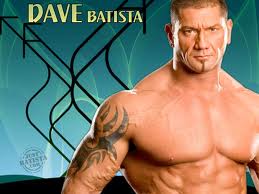
Amy Siebenhaar - Posts: 3426
- Joined: Fri Aug 10, 2007 1:51 am
With Wrye Mash. 
I know it can be a pain to set up and get working, but it's worth the hassle. There is an html file that comes with Mash that will help you get it set up.
There's also a thread http://www.gamesas.com/index.php?/topic/1068986-wrye-mash-thread-5/ that can answer most of your questions.
I wouldn't even want to think about running MW without mash.
I know it can be a pain to set up and get working, but it's worth the hassle. There is an html file that comes with Mash that will help you get it set up.
There's also a thread http://www.gamesas.com/index.php?/topic/1068986-wrye-mash-thread-5/ that can answer most of your questions.
I wouldn't even want to think about running MW without mash.
-

Add Me - Posts: 3486
- Joined: Thu Jul 05, 2007 8:21 am
With Wrye Mash. 
I know it can be a pain to set up and get working, but it's worth the hassle. There is an html file that comes with Mash that will help you get it set up.
There's also a thread http://www.gamesas.com/index.php?/topic/1068986-wrye-mash-thread-5/ that can answer most of your questions.
I wouldn't even want to think about running MW without mash.
I know it can be a pain to set up and get working, but it's worth the hassle. There is an html file that comes with Mash that will help you get it set up.
There's also a thread http://www.gamesas.com/index.php?/topic/1068986-wrye-mash-thread-5/ that can answer most of your questions.
I wouldn't even want to think about running MW without mash.
Well, i ran Oblivion w/ Wrye and all the mods i had going with it. But isn't it more complicated to run if i already have a bunch of mods set up?
-

Elina - Posts: 3411
- Joined: Wed Jun 21, 2006 10:09 pm
Dang, i cleaned the save but i'm still getting all my duplicates. The log said it fixed a bunch of stuff (~30), but i'm still getting clones.
-

Nany Smith - Posts: 3419
- Joined: Sat Mar 17, 2007 5:36 pm
Not at all.  If you have Bash installed there's a good chance you already have the required files for Mash. I believe there is a pack on Nexus that has all the files you need. If I'm not mistaken it's called Wrye Python, but I could be wrong.
If you have Bash installed there's a good chance you already have the required files for Mash. I believe there is a pack on Nexus that has all the files you need. If I'm not mistaken it's called Wrye Python, but I could be wrong.  I'm half asleep at the moment.
I'm half asleep at the moment.
Edit: You type too fast! lol
Edit: You type too fast! lol
-

Laura Elizabeth - Posts: 3454
- Joined: Wed Oct 11, 2006 7:34 pm
Make sure all your mods on the mod tab are green (no conflicts) then update the master list (lower right, don't forget to save) then do a repair all on the save. You shouldn't have any doubles after that.
Are you also using http://www.gamesas.com/index.php?/topic/1083121-relz-mlox-a-tool-for-anolyzing-and-sorting-your-load-order/? It's great for spotting load order errors.
Are you also using http://www.gamesas.com/index.php?/topic/1083121-relz-mlox-a-tool-for-anolyzing-and-sorting-your-load-order/? It's great for spotting load order errors.
-

Justin Hankins - Posts: 3348
- Joined: Fri Oct 26, 2007 12:36 pm
Make sure all your mods on the mod tab are green (no conflicts) then update the master list (lower right, don't forget to save) then do a repair all on the save. You shouldn't have any doubles after that.
Are you also using http://www.gamesas.com/index.php?/topic/1083121-relz-mlox-a-tool-for-anolyzing-and-sorting-your-load-order/? It's great for spotting load order errors.
Are you also using http://www.gamesas.com/index.php?/topic/1083121-relz-mlox-a-tool-for-anolyzing-and-sorting-your-load-order/? It's great for spotting load order errors.
Thanks. I don't see anywhere to update the masters list though. Where is it?
-

lacy lake - Posts: 3450
- Joined: Sun Dec 31, 2006 12:13 am
On the saves tab, click on your save you want to fix, then click in the list in the lower right, say ok, then click the save button below the list.
-

Chenae Butler - Posts: 3485
- Joined: Sat Feb 17, 2007 3:54 pm
On the saves tab, click on your save you want to fix, then click in the list in the lower right, say ok, then click the save button below the list.
Actually to update the master list for a plugin, you want to do that from the 'Mods' tab:
* Click on the plugin that needs to be updated, then click in the lower right frame that lists the masters that the plugin is dependent on.
* You'll get a dialog window asking if you want to 'Edit/update the masters list'.
* Click OK - the checkboxes should turn green.
* Click the Save button at the bottom right to save the updated changes.
The plugin's checkbox on the list of plugins should now be green.
FYI: plugins that need the masters updated usually show the checkbox as yellow.
-

Carys - Posts: 3369
- Joined: Wed Aug 23, 2006 11:15 pm
Thanks Tetchy, but we're trying to clean a save of doubles.  He cleaned the save but still had doubles so I thought he needed to update the master list for the save. Is this wrong?
He cleaned the save but still had doubles so I thought he needed to update the master list for the save. Is this wrong?
-

Amelia Pritchard - Posts: 3445
- Joined: Mon Jul 24, 2006 2:40 am
On the saves tab, click on your save you want to fix, then click in the list in the lower right, say ok, then click the save button below the list.
Done, still got them doubles.
-

Crystal Clarke - Posts: 3410
- Joined: Mon Dec 11, 2006 5:55 am
Thanks Tetchy, but we're trying to clean a save of doubles.  He cleaned the save but still had doubles so I thought he needed to update the master list for the save. Is this wrong?
He cleaned the save but still had doubles so I thought he needed to update the master list for the save. Is this wrong?
Oops. Got this thread mixed up with another. Sorry about that. :facepalm:
Your info is accurate kiteflyer61. B)
[edit] Vrbas, have you moved your plugin order around since you started saving?
-

dell - Posts: 3452
- Joined: Sat Mar 24, 2007 2:58 am
I'm running out of ideas. 
Can you post your mod list? Maybe that will help.
Also, are you using Mlox? If you are just copy and paste your load order. If not, you may want to consider using it. It can spot errors in load order that may be causing a problem.
Can you post your mod list? Maybe that will help.
Also, are you using Mlox? If you are just copy and paste your load order. If not, you may want to consider using it. It can spot errors in load order that may be causing a problem.
-

Nicholas - Posts: 3454
- Joined: Wed Jul 04, 2007 12:05 am
I'm running out of ideas. 
Can you post your mod list? Maybe that will help.
Also, are you using Mlox? If you are just copy and paste your load order. If not, you may want to consider using it. It can spot errors in load order that may be causing a problem.
Can you post your mod list? Maybe that will help.
Also, are you using Mlox? If you are just copy and paste your load order. If not, you may want to consider using it. It can spot errors in load order that may be causing a problem.
No Mlox, not sure what that is.
Here's my mod list and order as it appears from the Morrowind Launcher in data files:
Morrowind.esm
Tribunal.esm
Bloodmoon.esm
abotWaterLife.esm
RealSignposts.esp
LauranasSwimmingRing.esp
LeveledMagicka.esp
Clean Blight Infections.esp
Better Bodies.esp
AragonMonk-V10.esp
Silt_Striders_Are_In_Vvardenfell.esp
KS_Stormrider.esp
Elders 0 Count NPC add-on.esp
Elders of Vvardenfell.esp
Elders 0 Count NPC add-on (Trib & BM).esp
Birdies by Cait and Leelo.esp
k_Weather (louder sounds).esp
True Gems V1.05.esp
Improved No Glow.esp
BB_Clothiers of Vvardenfell v1.1.esp
GS_Seyda Neen Complete.esp
The Boatmaster.esp
RillerMosh BETA.esp
New Argonian Bodies.esp
New Khajiit Bodies.esp
Town Sounds.esp
Mudcrab Island.esp
Animated Morrowind 1.0.esp
Clean Better Balmora river v2.esp
Creatures.esp
Drinking Water.esp
Armorer.esp
Seyda Neen Abandoned shack.esp
Firstguard_armour.esp
Argonian Armor sets.esp
master_list.esp (this one i made with a merger)
then all my saves...
And yeah, i think a moved a couple files around in the load order since i've been saving.
-

Sylvia Luciani - Posts: 3380
- Joined: Sun Feb 11, 2007 2:31 am
http://www.gamesas.com/index.php?/topic/1083121-relz-mlox-a-tool-for-anolyzing-and-sorting-your-load-order/ is a tool to help with load order and keeping up to date. It is totally recommended. 
link ^^^
I would also recommend using Wrye Mash's leveled list merger (mashed list.esp). The instructions are in mash's help file.
link ^^^
I would also recommend using Wrye Mash's leveled list merger (mashed list.esp). The instructions are in mash's help file.
-

Tessa Mullins - Posts: 3354
- Joined: Mon Oct 22, 2007 5:17 am
No Mlox, not sure what that is.
Here's my mod list and order as it appears from the Morrowind Launcher in data files:
Morrowind.esm
Tribunal.esm
Bloodmoon.esm
abotWaterLife.esm
RealSignposts.esp
LauranasSwimmingRing.esp
LeveledMagicka.esp
Clean Blight Infections.esp
Better Bodies.esp
AragonMonk-V10.esp
Silt_Striders_Are_In_Vvardenfell.esp
KS_Stormrider.esp
Elders 0 Count NPC add-on.esp
Elders of Vvardenfell.esp
Elders 0 Count NPC add-on (Trib & BM).esp
Birdies by Cait and Leelo.esp
k_Weather (louder sounds).esp
True Gems V1.05.esp
Improved No Glow.esp
BB_Clothiers of Vvardenfell v1.1.esp
GS_Seyda Neen Complete.esp
The Boatmaster.esp
RillerMosh BETA.esp
New Argonian Bodies.esp
New Khajiit Bodies.esp
Town Sounds.esp
Mudcrab Island.esp
Animated Morrowind 1.0.esp
Clean Better Balmora river v2.esp
Creatures.esp
Drinking Water.esp
Armorer.esp
Seyda Neen Abandoned shack.esp
Firstguard_armour.esp
Argonian Armor sets.esp
master_list.esp (this one i made with a merger)
then all my saves...
And yeah, i think a moved a couple files around in the load order since i've been saving.
Here's my mod list and order as it appears from the Morrowind Launcher in data files:
Morrowind.esm
Tribunal.esm
Bloodmoon.esm
abotWaterLife.esm
RealSignposts.esp
LauranasSwimmingRing.esp
LeveledMagicka.esp
Clean Blight Infections.esp
Better Bodies.esp
AragonMonk-V10.esp
Silt_Striders_Are_In_Vvardenfell.esp
KS_Stormrider.esp
Elders 0 Count NPC add-on.esp
Elders of Vvardenfell.esp
Elders 0 Count NPC add-on (Trib & BM).esp
Birdies by Cait and Leelo.esp
k_Weather (louder sounds).esp
True Gems V1.05.esp
Improved No Glow.esp
BB_Clothiers of Vvardenfell v1.1.esp
GS_Seyda Neen Complete.esp
The Boatmaster.esp
RillerMosh BETA.esp
New Argonian Bodies.esp
New Khajiit Bodies.esp
Town Sounds.esp
Mudcrab Island.esp
Animated Morrowind 1.0.esp
Clean Better Balmora river v2.esp
Creatures.esp
Drinking Water.esp
Armorer.esp
Seyda Neen Abandoned shack.esp
Firstguard_armour.esp
Argonian Armor sets.esp
master_list.esp (this one i made with a merger)
then all my saves...
And yeah, i think a moved a couple files around in the load order since i've been saving.
[NOTE]
> '[SIZE 1509 AragonMonk-v10.esp]'
| !! This plugin contains evil GMSTs.
| !! (What the hell is a GMST? http://www.mwmythicmods.com/argent/tech/gmst.html )
[NOTE]
> '[SIZE 381417 armorer.esp]'
| !! This plugin contains evil GMSTs.
| !! (What the hell is a GMST? http://www.mwmythicmods.com/argent/tech/gmst.html )
[CONFLICT]
> 'Elders of Vvardenfell.esp'
> 'Elders 0 Count NPC add-on (Trib & BM).esp'
> 'Elders 0 Count NPC add-on.esp'
| Only use one plugin:
| Elders of Vvardenfell.esp - This is a modder's resource and adds nothing to the game world.
| Elders 0 Count NPC add-on.esp - Use this if you only have Morrowind.
| Elders 0 Count NPC add-on (Trib & BM).esp - Use this if you have both expansions.
| (Ref: Elders 0 Count Add-on_readme.txt & Elders of Vvardenfell_readme.txt)
[NOTE]
> 'Elders of Vvardenfell.esp'
| This is a modder's resource and adds nothing to the game world.
| (Ref: Elders of Vvardenfell_readme.txt)
[NOTE]
> 'GS_SEYDA NEEN COMPLETE.esp'
| !! GS_SEYDA NEEN COMPLETE.esp breaks guard behavior and several quest mods.
| !! Under certain circumstances, when you choose the second option in a conversation with an NPC, the NPC will say "Squeak" and start to follow you.
| !! This happens when you tell a guard you want to go to jail, it also breaks many quests in Veldion 2.0.
| !! The cause of this problem is a line of dialogue in greeting 0 ("Squeak") copied over from the Tribunal packrat, but losing the id check which limits the response to packrats in the original dialogue. To solve this problem, remove this line of dialogue in the CS.
| (Ref: http://www.gamesas.com/bgsforums/index.php?s=&showtopic=926679&view=findpost&p=13560421 )
-

Stu Clarke - Posts: 3326
- Joined: Fri Jun 22, 2007 1:45 pm
63 posts
• Page 1 of 3 • 1, 2, 3
