Editing 1st person animations with the anim kit isn't as easy as it could be. You have to split and reassemble the kf parts manually. We know the game scales animation timing, with a bit of testing there may be an easier solution (or Liztail fixes it). If I have Dirnae's permission, I'll release edited files.
Some More Stuff
Editing 1st person animations with the anim kit isn't as easy as it could be. You have to split and reassemble the kf parts manually. We know the game scales animation timing, with a bit of testing there may be an easier solution (or Liztail fixes it). If I have Dirnae's permission, I'll release edited files.
-

Micah Judaeah - Posts: 3443
- Joined: Tue Oct 24, 2006 6:22 pm
Nibenay: Yes, I'm just too lazy to update the numbers. I'll update them in the future.
issue: I wont go over the top with the head shaking, no. In fact in the walk and run I'm using, there's hardly any headshaking in 3rd person anyway.
-

Jenna Fields - Posts: 3396
- Joined: Mon Dec 11, 2006 11:36 am
To anyone wose anims won't work in game: the XML file has a version number that might be seen as invalid. just open the file with notepad and change the line: "" to:
"". maybe this was already mentioned, but I though it might save some people a bitof time
"". maybe this was already mentioned, but I though it might save some people a bitof time
-

Samantha hulme - Posts: 3373
- Joined: Wed Jun 21, 2006 4:22 pm
Humanoid speed / footstep sounds fixed, but....
Try out the modified files from http://www.tesnexus.com/downloads/file.php?id=31635. Make sure you turn off the slower walk esp.
Morrowind's looping behaviour is a bit unpredictable when you change the keyframe timing, so please check these for looping smoothness. WalkForward1h in particular jittered when I rescaled it, I had to hand edit the root bone a little. Been staring at it too long to notice what's wrong anymore.
Try out the modified files from http://www.tesnexus.com/downloads/file.php?id=31635. Make sure you turn off the slower walk esp.
Morrowind's looping behaviour is a bit unpredictable when you change the keyframe timing, so please check these for looping smoothness. WalkForward1h in particular jittered when I rescaled it, I had to hand edit the root bone a little. Been staring at it too long to notice what's wrong anymore.
-

Wanda Maximoff - Posts: 3493
- Joined: Mon Jun 12, 2006 7:05 am
Humanoid speed / footstep sounds fixed, but....
Try out the modified files from http://www.tesnexus.com/downloads/file.php?id=31635. Make sure you turn off the slower walk esp.
Morrowind's looping behaviour is a bit unpredictable when you change the keyframe timing, so please check these for looping smoothness. WalkForward1h in particular jittered when I rescaled it, I had to hand edit the root bone a little. Been staring at it too long to notice what's wrong anymore.
Try out the modified files from http://www.tesnexus.com/downloads/file.php?id=31635. Make sure you turn off the slower walk esp.
Morrowind's looping behaviour is a bit unpredictable when you change the keyframe timing, so please check these for looping smoothness. WalkForward1h in particular jittered when I rescaled it, I had to hand edit the root bone a little. Been staring at it too long to notice what's wrong anymore.
Thanks for trying to fix the speed / footstep sound syncing issues, Hrnchamd! :thumbsup:
I tested these out for both male and female PC 1st person and 3rd person (MCP over-the-shoulder patch and regular) with 1-handed long swords:
* 1st person mode looks and sounds great! Footfall sounds are synced properly to walk and run steps.
* 3rd person mode footfall sounds are synced properly, in both OtS and regular.
* 3rd person modes: WalkForward1h and RunForward1h - getting jitter / stuttering right at the end of the attack animation loop for all three attack types; the animation momentarily jumps back part way into the attack swing then back to end position; this also occurs when standing still and attacking in 3rd person mode.
Did not test for NPC / creature speed outside of NPCs in Seyda Neen (normal stock speed) and Mournhold (faster stock speed as expected). Hopefully someone else that noticed that issue can do a test.
-

Catherine N - Posts: 3407
- Joined: Sat Jan 27, 2007 9:58 pm
Oh, the animation parts after the loop stop key are actually used for one frame when transitioning between animations. I moved the key out and it improbably fixed the jitter. http://www.tesnexus.com/downloads/file.php?id=31635. I think it looks the same as the original now. A way to compare creature speed is by placing a golden saint at a distance and watching how fast it runs towards you.
-

Rebecca Clare Smith - Posts: 3508
- Joined: Fri Aug 04, 2006 4:13 pm
Oh, the animation parts after the loop stop key are actually used for one frame when transitioning between animations. I moved the key out and it improbably fixed the jitter. http://www.tesnexus.com/downloads/file.php?id=31635. I think it looks the same as the original now. A way to compare creature speed is by placing a golden saint at a distance and watching how fast it runs towards you.
Ok. Tested again as before, but also checked against the other 1-handed weapons:
* Jitter / stuttering is gone for the most part, but still getting some with stationary chop attack; appears more often with swords and daggers than with maces, clubs, and axes (maybe a weapon speed issue?).
* RunForward mode - tapping the move left key causes player to move forward as well as left; tapping the move right key also causes the player to also move forward, but not as exaggerated as when moving left; only the same move left behavior seems to occur in WalkForward mode (move right only appears to move the playr to the right and not forward).
* RunForward mode - 1h thrust attack ends with weapon rising up, then abruptly drops down again and out to the right; looks like there's a missing frame or two between the thrust animation and run forward animation; actually, this occurs with all three attack types when running forward probably because Dirnae has one-handed weapons held out to the side when running.
* Spawned a Golden Saint near me to check its speed - I was able to outrun it with 85 speed and negligible encumbrance; speed looked normal, no excessive movement.
-

Laura Shipley - Posts: 3564
- Joined: Thu Oct 26, 2006 4:47 am
Did you compare it to the unmodified version? All I can do is try not to introduce more issues.
Just made one more version to stop sidestep from jumping you around. It was the RunBack animation, can you believe it.
Just made one more version to stop sidestep from jumping you around. It was the RunBack animation, can you believe it.
-

Charlie Sarson - Posts: 3445
- Joined: Thu May 17, 2007 12:38 pm
Did you compare it to the unmodified version? All I can do is try not to introduce more issues.
Just made one more version to stop sidestep from jumping you around. It was the RunBack animation, can you believe it.
Just made one more version to stop sidestep from jumping you around. It was the RunBack animation, can you believe it.
Huh, RunBack eh :blink: ... glad you were able to find the problem.
* Sidestep animation is fixed as far as aggravating what drift is already present in the original animations - there's varying degrees of forward or backward movement when sidestepping depending on the weapon type (the biggest offenders right now are the WeaponTwoHand and WeaponTwoWide) and by how quick the key tap (the quicker, the more drift).
* Compared the latest fix to the last unmodified version - the remaining sync and stutter issues I reported earlier are present in the unmodified version. I reckon it's up to Dirnae to decide if he wants to tweak those further. The noted issues affecting the other animations outside of WeaponOneHand are documented here in case he wants to eventually tackle those as well.
Thanks again for the fixes, Hrnchamd! B) :thumbsup:
-

abi - Posts: 3405
- Joined: Sat Nov 11, 2006 7:17 am
Alas, changing RunBack reintroduces stutter into WalkForward1h. Still needs a little more work.
Edit: Think I got it fixed this time. Have a look.
Edit: Think I got it fixed this time. Have a look.
-

Enny Labinjo - Posts: 3480
- Joined: Tue Aug 01, 2006 3:04 pm
Looking good! BTW, whats the music you used on the first video ?
-

kennedy - Posts: 3299
- Joined: Mon Oct 16, 2006 1:53 am
I can't remember the name right now, but it's a popular music addition for Morrowind. Try asking povuholo, I think he uses/used the same music mod as me.
It's also included in the mod Better Music IIRC.
I'd help test, but I haven't got time right now. I don't think these 1h animations will get much more support tetchy, as I said before, for several reasons I think I should redo them.
It's also included in the mod Better Music IIRC.
I'd help test, but I haven't got time right now. I don't think these 1h animations will get much more support tetchy, as I said before, for several reasons I think I should redo them.
-

gemma king - Posts: 3523
- Joined: Fri Feb 09, 2007 12:11 pm
Success!
I was able to make a global replacer for the male animations using Dirnae's and Hrmchand's latest efforts. I had to delete all of the toe and tail bones from the kf file, but I've been using this for awhile and haven't had any issues. If anybody wants to take it for a whirl, here's the http://www.4shared.com/file/oTHvBNGY/Animations.html. Note that you will have to copy all three files into the data files\meshes folder and that this will affect all male NPCs, even those added by mods. I assume no responsibility if you receive animation errors while using this.
I was able to make a global replacer for the male animations using Dirnae's and Hrmchand's latest efforts. I had to delete all of the toe and tail bones from the kf file, but I've been using this for awhile and haven't had any issues. If anybody wants to take it for a whirl, here's the http://www.4shared.com/file/oTHvBNGY/Animations.html. Note that you will have to copy all three files into the data files\meshes folder and that this will affect all male NPCs, even those added by mods. I assume no responsibility if you receive animation errors while using this.
-
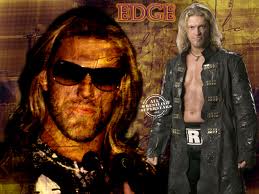
JERMAINE VIDAURRI - Posts: 3382
- Joined: Tue Dec 04, 2007 9:06 am
I just found out that when in hand-to-hand mode, the walking and running animations are the same as vanilla. lukily, I'm not hand 2 hand 
-

Amanda savory - Posts: 3332
- Joined: Mon Nov 27, 2006 10:37 am
I think there was a slight difference in the run actually, higher shoulders or something like that IIRC, but yeah, they're pretty much the same.
I've replaced it in my own game with the current running animation, while for normal running I was using a test replacement.
edit: I've actually just reinstalled Morrowind, and cba to install the animation kit stuff again, so thanks for the conveniant alternative Jac.
I've replaced it in my own game with the current running animation, while for normal running I was using a test replacement.
edit: I've actually just reinstalled Morrowind, and cba to install the animation kit stuff again, so thanks for the conveniant alternative Jac.
-

Wanda Maximoff - Posts: 3493
- Joined: Mon Jun 12, 2006 7:05 am
edit: I've actually just reinstalled Morrowind, and cba to install the animation kit stuff again, so thanks for the conveniant alternative Jac.
Hey, no problem. LT"s kit's UI keeps crashing on me so I was looking for an alternative.
-

Jani Eayon - Posts: 3435
- Joined: Sun Mar 25, 2007 12:19 pm
I think there was a slight difference in the run actually, higher shoulders or something like that IIRC, but yeah, they're pretty much the same.
I've replaced it in my own game with the current running animation, while for normal running I was using a test replacement.
edit: I've actually just reinstalled Morrowind, and cba to install the animation kit stuff again, so thanks for the conveniant alternative Jac.
I've replaced it in my own game with the current running animation, while for normal running I was using a test replacement.
edit: I've actually just reinstalled Morrowind, and cba to install the animation kit stuff again, so thanks for the conveniant alternative Jac.
Do you guys notice how the guard from the intro of the game doesn't "stop" correctly after walking towards you? It's like a short spasm or momentary twitch. Is there anyway to tweak this? Is there anyway to make animations more fluent? Or is this hard coded?
Also, a random thought: a landing after jumping animation would be neat.
Thanks, morrowind is A LOT closer to perfection when animations are improved.
-

Luna Lovegood - Posts: 3325
- Joined: Thu Sep 14, 2006 6:45 pm
@Jac: I didn't know some people had problems with the animkit... 
@Moonhoplite: That's hard coded, doesn't it happen with all NPCs/creatures though? Animation blending between sequences is something I can't change.
Landing after jumping is already in the game, but you'll only see it if you're not moving when you land IIRC.
@Moonhoplite: That's hard coded, doesn't it happen with all NPCs/creatures though? Animation blending between sequences is something I can't change.
Landing after jumping is already in the game, but you'll only see it if you're not moving when you land IIRC.
-

C.L.U.T.C.H - Posts: 3385
- Joined: Tue Aug 14, 2007 6:23 pm
Yep. It won't load for me for some reason. As for the animations, you're correct Dirnae. If PlayGroup worked properly, that might fix the stuttering, but that guard uses AiTravel, which is why he seems to stutter sometimes. As for the landing, you do land after you jump, but you have to be in third person to see it and not moving.
-

priscillaaa - Posts: 3309
- Joined: Sat Dec 30, 2006 8:22 pm
Would the animations engine from the latest beta for the Morrowind Code Patch help?
Presuming that they fix it and release it with no bugs.
Presuming that they fix it and release it with no bugs.
-

Carlitos Avila - Posts: 3438
- Joined: Fri Sep 21, 2007 3:05 pm
@Jac: That's strange, I'll release the replacer when it's finished in the far distant future using your method then.
@Moonhoplite: I dunno, ask Hrnchamd about it. He mentioned something about smoothness and animation blending I think.
@Moonhoplite: I dunno, ask Hrnchamd about it. He mentioned something about smoothness and animation blending I think.
-

Marilú - Posts: 3449
- Joined: Sat Oct 07, 2006 7:17 am
I'd appreciate it; makes it easier to make it into a global replacer. 
-

Krystal Wilson - Posts: 3450
- Joined: Wed Jan 17, 2007 9:40 am
Final re-timed version of Dirnae's animations: http://www.tesnexus.com/downloads/file.php?id=31635
Solves first-person footstep speed and most stutters.
Dirnae, please link it up if possible. That was fun, though you need to work on your looping. RunForward needed quite a bit of editing.
MCP animation engine patch is to add new animation capability to the engine, but I don't think I can fix stutters this time. It's just too hard to work with.
Solves first-person footstep speed and most stutters.
Dirnae, please link it up if possible. That was fun, though you need to work on your looping. RunForward needed quite a bit of editing.
MCP animation engine patch is to add new animation capability to the engine, but I don't think I can fix stutters this time. It's just too hard to work with.
-

CHANONE - Posts: 3377
- Joined: Fri Mar 30, 2007 10:04 am
Try this:
Equip a shield and sword.
Look in 3rd person.
Turn left and right, quickly with the mouse.
The player looks like it's hopping every nanosecond
Equip a shield and sword.
Look in 3rd person.
Turn left and right, quickly with the mouse.
The player looks like it's hopping every nanosecond
-

Taylrea Teodor - Posts: 3378
- Joined: Sat Nov 18, 2006 12:20 am
@Hrnchamd: Which part of the animation has problems?
I can't notice these things well, so you'll have to tell me, as my computer isn't exactly great, I get poor fps most of the time so it looks good in general to me.
If it's the beginning, that's because I had to transfer the idle pose from an imported bone structure to a biped using .xml files. Sometimes there's error when doing this, I'll use RX31's scripts in the future.
If it's the loop in the actual running, then I'll stop being lazy and setup an out of range type like a normal animator. Or is it both?
@Moonhoplite: I'm not sure I can fix that, depends how it works, or if I can even be bothered to replace such animations.
I can't notice these things well, so you'll have to tell me, as my computer isn't exactly great, I get poor fps most of the time so it looks good in general to me.
If it's the beginning, that's because I had to transfer the idle pose from an imported bone structure to a biped using .xml files. Sometimes there's error when doing this, I'll use RX31's scripts in the future.
If it's the loop in the actual running, then I'll stop being lazy and setup an out of range type like a normal animator. Or is it both?
@Moonhoplite: I'm not sure I can fix that, depends how it works, or if I can even be bothered to replace such animations.
-

Dalley hussain - Posts: 3480
- Joined: Sun Jun 18, 2006 2:45 am
