Sound Volume Issues Thread #1
-

Jeremy Kenney - Posts: 3293
- Joined: Sun Aug 05, 2007 5:36 pm
-

Nims - Posts: 3352
- Joined: Thu Jun 07, 2007 3:29 pm
Unfortunately I can't change Skyrim's volume outside of the game as neither Windows XP nor my sound card support that feature.
-

Danny Warner - Posts: 3400
- Joined: Fri Jun 01, 2007 3:26 am
I have a Rocketfish 5.1 currently, but I also tried using my integrated card for my Asus p5n32-e SLI.
I have messed with every setting imaginable both in the windows audio management and my cards managment, but alas, to no end.
I have messed with every setting imaginable both in the windows audio management and my cards managment, but alas, to no end.
-

Joanne Crump - Posts: 3457
- Joined: Sat Jul 22, 2006 9:44 am
Same problem with Realtech HD + XP sp3. I've tried installing latest sound drivers, changing every soud settings I found but none of this helped. I hope this'll be fixed in new patch, becouse it's definitely a game issue.
-

Lily - Posts: 3357
- Joined: Mon Aug 28, 2006 10:32 am
Same problem here, win xp sp3 and very quiet sound. So I have to make the sound louder using my speakers amplification. The drawback is it kills my ears whenever I switch back to Windows and forget to lower the sound back to normal. Annoying.
-

sara OMAR - Posts: 3451
- Joined: Wed Jul 05, 2006 11:18 pm
Same problem here, win xp sp3 and very quiet sound. So I have to make the sound louder using my speakers amplification. The drawback is it kills my ears whenever I switch back to Windows and forget to lower the sound back to normal. Annoying.
yes, there is a big problem with the sound manager of the GAME!
In fact, when you lunch the game:
- first music is at normal volume
suddenly when you arrive at the intro menu, you have again the same music and the sound is very low !
-

dean Cutler - Posts: 3411
- Joined: Wed Jul 18, 2007 7:29 am
Same problem here. The sound is just to damn low!
I have had to crank my headset to almost max to get decent sound volume, but now even a text message on steam makes my ears hurt.
I'm running Windows 7 64 bit - Realtek sound device.
I have had to crank my headset to almost max to get decent sound volume, but now even a text message on steam makes my ears hurt.
I'm running Windows 7 64 bit - Realtek sound device.
-

Rachell Katherine - Posts: 3380
- Joined: Wed Oct 11, 2006 5:21 pm
I have the same problem on my stereo devices (onboard and usb), but on my G35 surround headset, which accepts 5.1 input, it's nice and loud as it should be.
I'm on Windows 7 though.
I'm on Windows 7 though.
-

Lynne Hinton - Posts: 3388
- Joined: Wed Nov 15, 2006 4:24 am
Not sure if it's a Realtek HD onboard audio specific problem, but the best workaround I found (first posted elsewhere on these forums I believe) is to use the Realtek HD Audio Manager via Windows Control Panel (installed when installing driver from the Realtek site). In the Speakers tab, Speaker Configuration sub-tab, I selected "5.1 Speaker" from the dropdown (I only have a 2.1 setup), then unchecked Center & Rear Pair from the Optional Speakers section, and unchecked Surround speakers from the Full-range Speakers section. This seems to deliver sound at normal volume from my speaker setup.
If using headphones, also uncheck Subwoofer from the Optional Speakers section.
I'm on Vista, but presume using the Realtek HD Audio Manager app should work for Windows XP/7 too (assuming you have Realtek sound of course).
If using headphones, also uncheck Subwoofer from the Optional Speakers section.
I'm on Vista, but presume using the Realtek HD Audio Manager app should work for Windows XP/7 too (assuming you have Realtek sound of course).
-

Wayland Neace - Posts: 3430
- Joined: Sat Aug 11, 2007 9:01 am
This bother me too.
I'm on w7 64, and using a xonar essence st with headphones - still have to turn up the volume before launching the game (cannot adjust windows volume when in game), and the main menu is way too quiet compared to other sounds.
I'm on w7 64, and using a xonar essence st with headphones - still have to turn up the volume before launching the game (cannot adjust windows volume when in game), and the main menu is way too quiet compared to other sounds.
-

Laura Richards - Posts: 3468
- Joined: Mon Aug 28, 2006 4:42 am
Same issue here on Win 7 x64. I have an X-Fi Fatality sound card. I haven't tried the SVM thing yet, so I will do that tonight when I get home. I've just been turning up my speaker volume to compensate. Normally my volume knob sits at about 25%, but to hear the game comfortably I've had to turn the volume up to 50%. Thankfully I have yet to forget to turn the volume back down after I exit the game.
-

Dan Stevens - Posts: 3429
- Joined: Thu Jun 14, 2007 5:00 pm
Same issue here on Win 7 x64. I have an X-Fi Fatality sound card. I haven't tried the SVM thing yet, so I will do that tonight when I get home. I've just been turning up my speaker volume to compensate. Normally my volume knob sits at about 25%, but to hear the game comfortably I've had to turn the volume up to 50%. Thankfully I have yet to forget to turn the volume back down after I exit the game.
Hi, same pb for me... (P6T, Realtk HD).
-

Robert - Posts: 3394
- Joined: Sun Sep 02, 2007 5:58 am
I can`t set my speakers to 5.1 here is the screenshot:
http://i.imgur.com/QCit0.png
Any idea?
http://i.imgur.com/QCit0.png
Any idea?
-

Natalie Taylor - Posts: 3301
- Joined: Mon Sep 11, 2006 7:54 pm
I really hope they do something about the volume issue.
-

Stephanie Nieves - Posts: 3407
- Joined: Mon Apr 02, 2007 10:52 pm
Darn, wrong forum. This is supposed to be on the PC section.
-

Veronica Flores - Posts: 3308
- Joined: Mon Sep 11, 2006 5:26 pm
I also get this, and the sound quality is very low, listening to the main menu music it is very apparent, voices are also low quality.
-

Horror- Puppe - Posts: 3376
- Joined: Fri Apr 13, 2007 11:09 am
Not any better on xbox, at least not on my TV. I gotta either turn my side to the person to hear them or i miss what there saying. I had to put subtitles on so i know whats up
-

Lucie H - Posts: 3276
- Joined: Tue Mar 13, 2007 11:46 pm
PC Player. Never experienced this problem. I did adjust the music volume in the in game audio setting because I wanted the music louder than default. No other volume issues since then...
-

Jacob Phillips - Posts: 3430
- Joined: Tue Aug 14, 2007 9:46 am
interesting... I was pretty sure I was goin deaf
-

Jade MacSpade - Posts: 3432
- Joined: Thu Jul 20, 2006 9:53 pm
Wow, so it aint just me?
I also thought i was going deaf aswell..
I also thought i was going deaf aswell..
-

Sammi Jones - Posts: 3407
- Joined: Thu Nov 23, 2006 7:59 am
I had to tweak .ini and set it to read-only to get the sound to an acceptable level.
I don't think I'm deaf quite yet...or maybe everyone's just too polite to admit they're shouting at me
I don't think I'm deaf quite yet...or maybe everyone's just too polite to admit they're shouting at me

Spoiler
[AudioMenu]
fAudioMasterVolume=2.4000
fVal7=1.0000
fVal6=1.0000
fVal5=1.0000
fVal4=1.0000
fVal3=0.3000
fVal2=0.2500
fVal1=1.0000
fVal0=0.8000
[AudioMenu]
fAudioMasterVolume=2.4000
fVal7=1.0000
fVal6=1.0000
fVal5=1.0000
fVal4=1.0000
fVal3=0.3000
fVal2=0.2500
fVal1=1.0000
fVal0=0.8000
-

Sabrina Steige - Posts: 3396
- Joined: Mon Aug 20, 2007 9:51 pm
PC player running on XP SP3. Never had this issue.
-
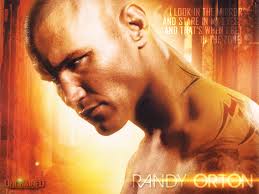
cosmo valerga - Posts: 3477
- Joined: Sat Oct 13, 2007 10:21 am
PC Player. Never experienced this problem. I did adjust the music volume in the in game audio setting because I wanted the music louder than default. No other volume issues since then...
What sound card do you have? I have Realtek HD
-

Betsy Humpledink - Posts: 3443
- Joined: Wed Jun 28, 2006 11:56 am

