cheers Coroth, Lyssia and melian :foodndrink: Hehe now that it has been released I am not sure what to do with myself... should I start thinking about plans for version 1.1 or have a break for a while and try my hand at a different kind of mod?.... hmmm or I could do both I supose. Sigh I think I am addicted to morrowind modding :dance:
[RELZ] Starfire NPC Additions
cheers Coroth, Lyssia and melian :foodndrink: Hehe now that it has been released I am not sure what to do with myself... should I start thinking about plans for version 1.1 or have a break for a while and try my hand at a different kind of mod?.... hmmm or I could do both I supose. Sigh I think I am addicted to morrowind modding :dance:
-

Rachell Katherine - Posts: 3380
- Joined: Wed Oct 11, 2006 5:21 pm
The two posts above explain excellently how to merge your leveled lists in wyre. In any case I am not even sure if it really makes a difference with my mod. I say this because the mod doesn't change any existing leveled lists and just adds its own brand new leveled lists which the npc's use. It all depends if leveled list mergers are just ment for the vanilla leveled lists that could be edited by a number of mods at the same time causeing conflicts. Whatever the case TEStool and wyre are both very easy and quick to use and there are plenty of guides on how to use them to create a merged leveled list esp.
I think you're right. This mod doesn't turn up when updating Merged Lists.esp. And here I've been updating it again for every release... :rolleyes:
cheers Coroth, Lyssia and melian :foodndrink: Hehe now that it has been released I am not sure what to do with myself... should I start thinking about plans for version 1.1 or have a break for a while and try my hand at a different kind of mod?.... hmmm or I could do both I supose. Sigh I think I am addicted to morrowind modding :dance:
Starfire NPC Additions doesn't add many (if any?) hostile NPC's, right? How about an addon for it which deals with that?
-

Robyn Lena - Posts: 3338
- Joined: Mon Jan 01, 2007 6:17 am
The only hostile npcs it adds are the vamps and wild commoners, but these are set to be very very rare spawns... put it this way I have yet to see either of these appear outside of my test cells yet. But yes I could create an addon pack that adds all sorts of hostile NPC's seeing as all the basic scripting is already in place with the wild commoners. Perhaps some could force greet the player with dialogue that gives some explaination as to why they are attacking you (I always found it odd in MCA that I would enter a town and a NPC would run past 9 people just to attack me with no explaination. Why me? I was just trying to shop!)
BTW if anyone using this mod currently has run into either a vamp or a group/single of wild commoners I would be very interested to hear about what you think.
BTW if anyone using this mod currently has run into either a vamp or a group/single of wild commoners I would be very interested to hear about what you think.
-

Nice one - Posts: 3473
- Joined: Thu Jun 21, 2007 5:30 am
Here is an excellent step by step of how to do this from Dragon32
(1) Ensure names of old version of mod and new version are different.
(2) Copy new version into Data Files
(3) On Mash's mods tab change load order so new version is right next to old version.
(4) On Mash's mods tab right click new version and choose Updaters
(5) Select old version of mod, Mash lets me know if my save game needs updating
(6) If it does head on over to the Saves tab and select appropriate save
(7) Right click the old version in the list of mods associated with the save game and choose Change to...
(8) Select new version of mod
(9) Click Save
(10) Back onto the Mods tab and deselect the old version and select the new version
(11) Delete old version from Data Files
(12) For completeness, run a Repair All against the save gameI believe you are correct  I will get on to changing that right now.
I will get on to changing that right now.
(1) Ensure names of old version of mod and new version are different.
(2) Copy new version into Data Files
(3) On Mash's mods tab change load order so new version is right next to old version.
(4) On Mash's mods tab right click new version and choose Updaters
(5) Select old version of mod, Mash lets me know if my save game needs updating
(6) If it does head on over to the Saves tab and select appropriate save
(7) Right click the old version in the list of mods associated with the save game and choose Change to...
(8) Select new version of mod
(9) Click Save
(10) Back onto the Mods tab and deselect the old version and select the new version
(11) Delete old version from Data Files
(12) For completeness, run a Repair All against the save game
Congrats, very interesting mod, I will try it ASAP :goodjob: .
Just an advice on your Mash updaters info: I think you have the word "new" and "old" inverted in step (4) and (5)
Just an advice on your Mash updaters info: I think you have the word "new" and "old" inverted in step (4) and (5)
-

Chloe Mayo - Posts: 3404
- Joined: Wed Jun 21, 2006 11:59 pm
Here is an excellent step by step of how to do this from Dragon32
(1) Ensure names of old version of mod and new version are different.
(2) Copy new version into Data Files
(3) On Mash's mods tab change load order so new version is right next to old version.
(4) On Mash's mods tab right click new version and choose Updaters
(5) Select old version of mod, Mash lets me know if my save game needs updating
(6) If it does head on over to the Saves tab and select appropriate save
(7) Right click the old version in the list of mods associated with the save game and choose Change to...
(8) Select new version of mod
(9) Click Save
(10) Back onto the Mods tab and deselect the old version and select the new version
(11) Delete old version from Data Files
(12) For completeness, run a Repair All against the save gameI believe you are correct I will get on to changing that right now.
I will get on to changing that right now.Actually, it's the right way round. http://wrye.ufrealms.net/Wrye%20Mash.html#UsinganUpdatedVersionofaMod.
(1) Ensure names of old version of mod and new version are different.
(2) Copy new version into Data Files
(3) On Mash's mods tab change load order so new version is right next to old version.
(4) On Mash's mods tab right click new version and choose Updaters
(5) Select old version of mod, Mash lets me know if my save game needs updating
(6) If it does head on over to the Saves tab and select appropriate save
(7) Right click the old version in the list of mods associated with the save game and choose Change to...
(8) Select new version of mod
(9) Click Save
(10) Back onto the Mods tab and deselect the old version and select the new version
(11) Delete old version from Data Files
(12) For completeness, run a Repair All against the save gameI believe you are correct
:) no problem I shall return it to how it was before.
-

Matthew Barrows - Posts: 3388
- Joined: Thu Jun 28, 2007 11:24 pm
Just an update to let everyone know. I had a request to make my mod compatable with Vampire Realism and its stakeing function so I have uploaded a small patch to PES which does just this. My testing suggests the patch works fine but let me know if there are any bugs.
Btw speaking of bugs I have found a tiny one with the 1.0 release. There is a small chance due to the ChangeCell function used in the traveling trader with guar script that the traveling trader and guar may disapear right infront of your eyes if the traders spawn location is near a cell border... this happened to me with a trader on the road north of balmora. I will release an updated version that fixes this once I figure out a work around. :banghead:
Btw speaking of bugs I have found a tiny one with the 1.0 release. There is a small chance due to the ChangeCell function used in the traveling trader with guar script that the traveling trader and guar may disapear right infront of your eyes if the traders spawn location is near a cell border... this happened to me with a trader on the road north of balmora. I will release an updated version that fixes this once I figure out a work around. :banghead:
-

Eilidh Brian - Posts: 3504
- Joined: Mon Jun 19, 2006 10:45 am
A release!
Congratulations!!
I'm awaiting to see what happens in the future. :hehe:
Ideas:
Have some NPCs spawn with an animation(in respectable locations) from different resources like Antares's animations. While his mod will populate some areas, this could compliment it as well
Traveling parties?
Caravans? (small chance of spawning)
Sailors and other npcs at docks.
Hmm, I might be going of the scope of this mod though, but never the less its an idea.
Congratulations!!
I'm awaiting to see what happens in the future. :hehe:
Ideas:
Have some NPCs spawn with an animation(in respectable locations) from different resources like Antares's animations. While his mod will populate some areas, this could compliment it as well
Traveling parties?
Caravans? (small chance of spawning)
Sailors and other npcs at docks.
Hmm, I might be going of the scope of this mod though, but never the less its an idea.
-

TRIsha FEnnesse - Posts: 3369
- Joined: Sun Feb 04, 2007 5:59 am
Btw speaking of bugs I have found a tiny one with the 1.0 release. There is a small chance due to the ChangeCell function used in the traveling trader with guar script that the traveling trader and guar may disapear right infront of your eyes if the traders spawn location is near a cell border... this happened to me with a trader on the road north of balmora. I will release an updated version that fixes this once I figure out a work around. :banghead:
alternatly, you may release a version which remove these travel trader. they may conflict with some mods.
I prefer your work more than mca, because I think this is more simple and more stable.
-

Courtney Foren - Posts: 3418
- Joined: Sun Mar 11, 2007 6:49 am
alternatly, you may release a version which remove these travel trader. they may conflict with some mods.
I prefer your work more than mca, because I think this is more simple and more stable.
I prefer your work more than mca, because I think this is more simple and more stable.
The travelling traders won't conflict with other mods in term of game mechanics however I think your right and that perhaps a lighter version that strips out a few classes would be nice idea. For example if you were using traveling merchants, MCA and this, non would conflict but your game would have an awfull lot of merchants
I am having trouble thinking of a way to fix this minor traveling trader bug.... I need a function command that allows me to tell the npc it is safe to delete itself. For most of the npc's I use a combination of distance checks along with time of day checks and thats works fine... but for the merchants it is different as they spawn with a pack guar. I cant use distance checks as this creates its own bug whereby you enter a door and only one of either the trader or the guar is in range of the distance check to get deleted. You then get a situation whereby packguars are left all alone or traders are standing there on their own yet still talking about their guar. Also if the pack guar is left and a new trader spawns you get doubleing of the packguar. The only way I can think to do this atm is to use a simple time of day check and delete the pack guar and trader if it meets certain criteria. With this you would still have the chance of seeing the tarder and guar vanish in front of you but it could only happen ever at one precise time of day... essentially making the bug rarer than it is now so that you would be very unlucky to ever see it happen. Does anyone have any ideas for a more elegant solution? Perhaps a way I could tell the packguar via script that the trader has been deleted.
Also in abit I am going to add a section onto the main post which will be a list for ideas on what I can do for addon packs and for the next update. Any ideas you post in this thread I will add to the list and will give some serious thought to doing. Any ideas that deviate from the origonal concept for the mod (ie simple and lore correct) will have to be part of an addon pack so people have the option of using it or not. Also feel free to make your own addon packs/patches for the mod if you want. :goodjob:
-
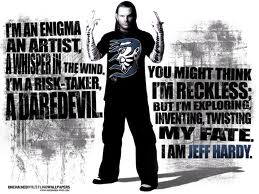
Lizbeth Ruiz - Posts: 3358
- Joined: Fri Aug 24, 2007 1:35 pm
Also in abit I am going to add a section onto the main post which will be a list for ideas on what I can do for addon packs and for the next update. Any ideas you post in this thread I will add to the list and will give some serious thought to doing. Any ideas that deviate from the origonal concept for the mod (ie simple and lore correct) will have to be part of an addon pack so people have the option of using it or not. Also feel free to make your own addon packs/patches for the mod if you want. :goodjob:
Actually I was going to make a 'http://planetelderscrolls.gamespy.com/View.php?view=Mods.Detail&id=293590&id=7474' addon to give some of the new npc some tools for my own use but I could release it too, would that be all right?
-

Katey Meyer - Posts: 3464
- Joined: Sat Dec 30, 2006 10:14 pm
Actually I was going to make a 'http://planetelderscrolls.gamespy.com/View.php?view=Mods.Detail&id=293590&id=7474' addon to give some of the new npc some tools for my own use but I could release it too, would that be all right?
hehe funny you should mention that seeing as when I thinking ideas up for commoners I had the thought that your "hold it" mod would be perfect in adding abit more variety and clarity to what class an NPC is without having to ask them. You are more than welcome to release an addon... infact I encourage it
Edit: I was just looking over all the items in your "Hold it" mod and am pretty excited by what is possible with it... loot bags on theives perhaps... mages with staffs and scrolls, some really cool possibilities. Anyhow I just wanted to add that if you have any questions about how the leveled items added by my mod work and what they relate to just ask away, I think it's all pretty self explainatory I could be wrong tho.
-

Kara Payne - Posts: 3415
- Joined: Thu Oct 26, 2006 12:47 am
hehe funny you should mention that seeing as when I thinking ideas up for commoners I had the thought that your "hold it" mod would be perfect in adding abit more variety and clarity to what class an NPC is without having to ask them. You are more than welcome to release an addon... infact I encourage it  Also my current plans for the next version include many more commoner job classes such as... cleaner, fisherman, miner etc which your "hold it" mod could really bring to life.
Also my current plans for the next version include many more commoner job classes such as... cleaner, fisherman, miner etc which your "hold it" mod could really bring to life.
Edit: I was just looking over all the items in your "Hold it" mod and am pretty excited by what is possible with it... loot bags on theives perhaps... mages with staffs and scrolls, some really cool possibilities. Anyhow I just wanted to add that if you have any questions about how the leveled items added by my mod work and what they relate to just ask away, I think it's all pretty self explainatory I could be wrong tho.
Edit: I was just looking over all the items in your "Hold it" mod and am pretty excited by what is possible with it... loot bags on theives perhaps... mages with staffs and scrolls, some really cool possibilities. Anyhow I just wanted to add that if you have any questions about how the leveled items added by my mod work and what they relate to just ask away, I think it's all pretty self explainatory I could be wrong tho.
Great
Your mention of the loot bags made me wonder, it would be cool to have a few thieves spawning at night, in stealth and holding a loot bag. :ninja: (I can see one one the roofs of Balmora)
-

Maeva - Posts: 3349
- Joined: Mon Mar 26, 2007 11:27 pm
hehe funny you should mention that seeing as when I thinking ideas up for commoners I had the thought that your "hold it" mod would be perfect in adding abit more variety and clarity to what class an NPC is without having to ask them. You are more than welcome to release an addon... infact I encourage it  Also my current plans for the next version include many more commoner job classes such as... cleaner, fisherman, miner etc which your "hold it" mod could really bring to life.
Also my current plans for the next version include many more commoner job classes such as... cleaner, fisherman, miner etc which your "hold it" mod could really bring to life.
Edit: I was just looking over all the items in your "Hold it" mod and am pretty excited by what is possible with it... loot bags on theives perhaps... mages with staffs and scrolls, some really cool possibilities. Anyhow I just wanted to add that if you have any questions about how the leveled items added by my mod work and what they relate to just ask away, I think it's all pretty self explainatory I could be wrong tho.
Edit: I was just looking over all the items in your "Hold it" mod and am pretty excited by what is possible with it... loot bags on theives perhaps... mages with staffs and scrolls, some really cool possibilities. Anyhow I just wanted to add that if you have any questions about how the leveled items added by my mod work and what they relate to just ask away, I think it's all pretty self explainatory I could be wrong tho.
Yes! This is great! I was thinking of adding 'Hold It' to my list of mods, but as an addon to this mod, it would be even better!
BTW, loving the mod Starfire! I stopped sing MCA awhile ago. With your mod, the streets are definitely busier, but I really cannot tell which NPCs are Vanilla and which are yours. Excellent work! (and no bandits have tried to kill me yet!)
-
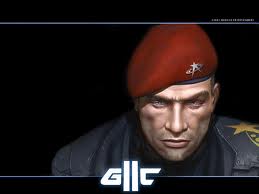
Tyrel - Posts: 3304
- Joined: Tue Oct 30, 2007 4:52 am
Yes! This is great! I was thinking of adding 'Hold It' to my list of mods, but as an addon to this mod, it would be even better!
BTW, loving the mod Starfire! I stopped sing MCA awhile ago. With your mod, the streets are definitely busier, but I really cannot tell which NPCs are Vanilla and which are yours. Excellent work! (and no bandits have tried to kill me yet!)
BTW, loving the mod Starfire! I stopped sing MCA awhile ago. With your mod, the streets are definitely busier, but I really cannot tell which NPCs are Vanilla and which are yours. Excellent work! (and no bandits have tried to kill me yet!)
:twirl: Good to hear you are enjoying it. I am starting work on version 1.1 tonight so watch this space. Its good that you havn't bumped into any yet... I wanted them to be very rare so that when you did bump into group of commoners on the roads and they turned around and attacked you it would feel like a unique and cool experience.
Great  I'll look into it
I'll look into it
Your mention of the loot bags made me wonder, it would be cool to have a few thieves spawning at night, in stealth and holding a loot bag. :ninja: (I can see one one the roofs of Balmora)
Your mention of the loot bags made me wonder, it would be cool to have a few thieves spawning at night, in stealth and holding a loot bag. :ninja: (I can see one one the roofs of Balmora)
On my end this can be easily done... I could either add abit to the script on the existing thieves my mod adds to make them randomly sneak for a bit or I could create some new theives that have small/pathgrided wander patterns so they would stay on whatever area you place them and sneak about it. Hmm I should really read a tutorial on pathgridding seeing as so many peoples suggestions would benefit from it.
-

Emma-Jane Merrin - Posts: 3477
- Joined: Fri Aug 08, 2008 1:52 am
On my end this can be easily done... I could either add abit to the script on the existing thieves my mod adds to make them randomly sneak for a bit or I could create some new theives that have small/pathgrided wander patterns so they would stay on whatever area you place them and sneak about it. Hmm I should really read a tutorial on pathgridding seeing as so many peoples suggestions would benefit from it.
I'll leave it to you then
-

Mark Hepworth - Posts: 3490
- Joined: Wed Jul 11, 2007 1:51 pm
Cool. I will create a new theif class then that is specially scripted to sneak and stick to rooftops and alleys (where ever). Then when I release it in version 1.1 you can simply add your sack to its leveled lists on your addon  btw have you done any testing on my added npcs to see if they equip your "hold it" items ok? I see that the NPC's need to have certain stat requirements in order for the items to appear. Let me know if I need to tweak any of their stats... tho I hope I don't because that could take ages unless I use scripts instead of altering each npc individually.
btw have you done any testing on my added npcs to see if they equip your "hold it" items ok? I see that the NPC's need to have certain stat requirements in order for the items to appear. Let me know if I need to tweak any of their stats... tho I hope I don't because that could take ages unless I use scripts instead of altering each npc individually.
-

laila hassan - Posts: 3476
- Joined: Mon Oct 09, 2006 2:53 pm
I really like the sneaking thief idea.
Maybe you could do something for Mages too.
You could Enable them in a puff of smoke, so that it looks like they just teleported in from another town.
And you could use, if ( GetDistance, Player = 300 ) so that it happens when you're nearby and get to see it.
Anyways, your mod is sounding good, I think I'll have to download
Maybe you could do something for Mages too.
You could Enable them in a puff of smoke, so that it looks like they just teleported in from another town.
And you could use, if ( GetDistance, Player = 300 ) so that it happens when you're nearby and get to see it.
Anyways, your mod is sounding good, I think I'll have to download
-

Alycia Leann grace - Posts: 3539
- Joined: Tue Jun 26, 2007 10:07 pm
I really like the sneaking thief idea.
Maybe you could do something for Mages too.
You could Enable them in a puff of smoke, so that it looks like they just teleported in from another town.
And you could use, if ( GetDistance, Player = 300 ) so that it happens when you're nearby and get to see it.
Anyways, your mod is sounding good, I think I'll have to download
Maybe you could do something for Mages too.
You could Enable them in a puff of smoke, so that it looks like they just teleported in from another town.
And you could use, if ( GetDistance, Player = 300 ) so that it happens when you're nearby and get to see it.
Anyways, your mod is sounding good, I think I'll have to download
I like that idea! That really would be neat to see.
W/ regards to thieves sneaking about Balmora... I'm reminded of the Oblivion mod that added ladders, ropes and planks to the rooftops connecting the buildings allowing for a "thief's highway". Although, I can't imagine the thieves would leave them for long... the guards would get rid of them eventually I'm sure.
-

m Gardner - Posts: 3510
- Joined: Sun Jun 03, 2007 8:08 pm
I really like the sneaking thief idea.
Maybe you could do something for Mages too.
You could Enable them in a puff of smoke, so that it looks like they just teleported in from another town.
And you could use, if ( GetDistance, Player = 300 ) so that it happens when you're nearby and get to see it.
Anyways, your mod is sounding good, I think I'll have to download
Maybe you could do something for Mages too.
You could Enable them in a puff of smoke, so that it looks like they just teleported in from another town.
And you could use, if ( GetDistance, Player = 300 ) so that it happens when you're nearby and get to see it.
Anyways, your mod is sounding good, I think I'll have to download
Now this is an idea I really like.... I could use a variable function so the distance from you at which the mage teleports in from could be random (would be odd if they always teleported directly to you after all) The only question would be how to do the puff of smoke... I have never played around with effects so I am not sure what the possibilities are in terms of linking them via scripts... or would it be better to spawn an item with the puff of smoke attached that then adds the npc before deleteing itself? Great idea tho and you will get full credit if I use it. Theres a thread around atm that is doing something similar with vampires when they die.
I like that idea! That really would be neat to see.
W/ regards to thieves sneaking about Balmora... I'm reminded of the Oblivion mod that added ladders, ropes and planks to the rooftops connecting the buildings allowing for a "thief's highway". Although, I can't imagine the thieves would leave them for long... the guards would get rid of them eventually I'm sure.
W/ regards to thieves sneaking about Balmora... I'm reminded of the Oblivion mod that added ladders, ropes and planks to the rooftops connecting the buildings allowing for a "thief's highway". Although, I can't imagine the thieves would leave them for long... the guards would get rid of them eventually I'm sure.
Sounds cool although the rooftops of Balmora are already pretty easy to get accross
-

Mr. Ray - Posts: 3459
- Joined: Sun Jul 29, 2007 8:08 am
Now this is an idea I really like.... I could use a variable function so the distance from you at which the mage teleports in from could be random (would be odd if they always teleported directly to you after all) The only question would be how to do the puff of smoke... I have never played around with effects so I am not sure what the possibilities are in terms of linking them via scripts... or would it be better to spawn an item with the puff of smoke attached that then adds the npc before deleteing itself? Great idea tho and you will get full credit if I use it. Theres a thread around atm that is doing something similar with vampires when they die.
You could use the "dropped ring" idea, or you could use a steam activator, and have it Enabled for a few seconds and then Disable again.
I have a script that I used for making people disappear like this, which I will gladly share. It could be easily changed to make NPCs appear instead.
Something like "act_bm_earth_parts" might look better than steam, though.
-

Louise Andrew - Posts: 3333
- Joined: Mon Nov 27, 2006 8:01 am
You could use the "dropped ring" idea, or you could use a steam activator, and have it Enabled for a few seconds and then Disable again.
I have a script that I used for making people disappear like this, which I will gladly share. It could be easily changed to make NPCs appear instead.
Something like "act_bm_earth_parts" might look better than steam, though.
I have a script that I used for making people disappear like this, which I will gladly share. It could be easily changed to make NPCs appear instead.
Something like "act_bm_earth_parts" might look better than steam, though.
Yeh it would be really cool if you could PM me an example script for me to check out and see how you would do it.
-

Chica Cheve - Posts: 3411
- Joined: Sun Aug 27, 2006 10:42 pm
Instead of the puff of smoke you could use the Mysticism area effect, which fits with the idea of teleportation and also allows you to use a resource present in the original Morrowind files.
-

Ryan Lutz - Posts: 3465
- Joined: Sun Sep 09, 2007 12:39 pm
Instead of the puff of smoke you could use the Mysticism area effect, which fits with the idea of teleportation and also allows you to use a resource present in the original Morrowind files.
Yeh I like this, sounds very in keeping with the tone the mod has already set and makes sense from a lore standpoint.
I was thinking about the small bug this mod has in that there is a small chance you may catch sight of npcs despawning (This is unavoidable and I think all npc adders contain this slight bug) but if I added a script with this idea to all my npcs then on the one in a thousand chance you catch sight of them despawning... instead of just vanishing it would look like they had used recall. This would instantly turn a very minor and rare immersion breaker into something that in fact adds to the feeling of a living breathing world. Pluto you would get full credit for the script of course. What do you think of this idea?
-
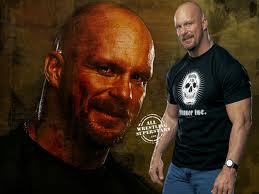
Benjamin Holz - Posts: 3408
- Joined: Fri Oct 19, 2007 9:34 pm
Cool. I will create a new theif class then that is specially scripted to sneak and stick to rooftops and alleys (where ever). Then when I release it in version 1.1 you can simply add your sack to its leveled lists on your addon  btw have you done any testing on my added npcs to see if they equip your "hold it" items ok? I see that the NPC's need to have certain stat requirements in order for the items to appear. Let me know if I need to tweak any of their stats... tho I hope I don't because that could take ages unless I use scripts instead of altering each npc individually.
btw have you done any testing on my added npcs to see if they equip your "hold it" items ok? I see that the NPC's need to have certain stat requirements in order for the items to appear. Let me know if I need to tweak any of their stats... tho I hope I don't because that could take ages unless I use scripts instead of altering each npc individually.
As for the requirements, the 'shield' items have a high def so that npcs feel they are worth equiping (low level commoners equip them). Technically, the PC could steal these itens to have a good shield but personally I draw the line at 'fighting with a bucket' (just before that actually). More to the point, there should be no need for additional tweaking or scripting.
I haven't done any test yet but I'll let you know how it goes. Oddly enough, your mod is one of the rare I use but haven't had a look in the CS
I still have quite a bit of work for uni so I'm not planning to mod for the next couple of weeks (heck I shouldn't even spend so much time on the forum, I just can't help it...)
-

Shianne Donato - Posts: 3422
- Joined: Sat Aug 11, 2007 5:55 am
As for the requirements, the 'shield' items have a high def so that npcs feel they are worth equiping (low level commoners equip them). Technically, the PC could steal these itens to have a good shield but personally I draw the line at 'fighting with a bucket' (just before that actually). More to the point, there should be no need for additional tweaking or scripting.
I haven't done any test yet but I'll let you know how it goes. Oddly enough, your mod is one of the rare I use but haven't had a look in the CS
I still have quite a bit of work for uni so I'm not planning to mod for the next couple of weeks (heck I shouldn't even spend so much time on the forum, I just can't help it...)
I haven't done any test yet but I'll let you know how it goes. Oddly enough, your mod is one of the rare I use but haven't had a look in the CS
I still have quite a bit of work for uni so I'm not planning to mod for the next couple of weeks (heck I shouldn't even spend so much time on the forum, I just can't help it...)
That is excellent news. Don't worry about rushing a release you take as much time as you like. It should be pretty easy for you to add your items. Simply look for any leveled item that starts with SF_. So for example SF_thief_loot_1 would be one of the leveled items lists added to all my thieves. Each class has quite a few of its own loot leveled lists some of which are left empty just for this reason
-

john palmer - Posts: 3410
- Joined: Fri Jun 22, 2007 8:07 pm
