I get this unhelpful error message when I try to run Oblivion from Steam. I'm guessing it has to do with OBSE because the game worked before I installed it.
The OBSE documentation says to check "enable Steam community in game" but THIS SETTING DOES NOT APPEAR TO EXIST ANYMORE: https://steamcommunity.com/linkfilter/http://i.imgur.com/gr81bhk.png
The closest option I see is "enable Steam overlay in game", which is checked.
Steam - Failed to start game (unknown error)
-
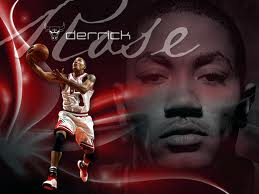
Erich Lendermon - Posts: 3322
- Joined: Sat Nov 03, 2007 4:20 pm
-

Sami Blackburn - Posts: 3306
- Joined: Tue Jun 20, 2006 7:56 am
Steam Overlay and Steam Community are the same thing.
You know that part is working because you will see a little window pop up in the lower right hand corner about the Steam Community.
This setting you need to change is a global setting, not a specific game setting.
Now, the first question to ask, is, do you have Oblivion installed in Program Files or Program Files (X86)? If so, that is part of the problem. The easiest way to fix this is to use a non UAC directory, like C;\Games\Oblivion. You should also have Steam installed there, but you can add this non UAC folder to the Steam Library.
Then, see this to make sure you have it installed correctly, ignore the Administrator stuff he talks about if you have the game installed in a Non UAC directory.
https://www.youtube.com/watch?v=MzjpFMn9Jjo
-

suzan - Posts: 3329
- Joined: Mon Jul 17, 2006 5:32 pm
