Thank you for answering my questions. The $100 deal is still open to anyone who can figure out why I have no music :lightbulb:
50 Steps To CTD Free FCM+++ Game
So I was indeed wrong, I had big doubts after writing this post, thank you for confirming it  .
.
Thank you for answering my questions. The $100 deal is still open to anyone who can figure out why I have no music :lightbulb:
-

Eileen Müller - Posts: 3366
- Joined: Fri Apr 13, 2007 9:06 am
-

patricia kris - Posts: 3348
- Joined: Tue Feb 13, 2007 5:49 am
PyFFIng those files for me took around 6 hours (or more), so I think that that's pretty normal.
-

Steve Bates - Posts: 3447
- Joined: Sun Aug 26, 2007 2:51 pm
So is it really necessary to clean "just about every file" in TES4Edit like it says on cs website here: http://cs.elderscrolls.com/constwiki/index.php/TES4Edit_Cleaning_Guide#List_of_Mods_Needing_Cleaning .
What exactly are the benefits of cleaning the mods? Less chance of CTD?
It doesn't list City Life on there, but I know that this mod causes CTD quite often but I like the mod a lot as it adds a lot of realism to the cities. Would a simple cleaning with TES4Edit fix those issues?
And I assume it is OK to clean your mods at any time? So if I had played for a few days with no CTD and everything was going fine I wouldn't find a need to clean any files really. But if something cropped up and I decided to clean all my files after playing that is alright to do?
Thanks
What exactly are the benefits of cleaning the mods? Less chance of CTD?
It doesn't list City Life on there, but I know that this mod causes CTD quite often but I like the mod a lot as it adds a lot of realism to the cities. Would a simple cleaning with TES4Edit fix those issues?
And I assume it is OK to clean your mods at any time? So if I had played for a few days with no CTD and everything was going fine I wouldn't find a need to clean any files really. But if something cropped up and I decided to clean all my files after playing that is alright to do?
Thanks
-

David Chambers - Posts: 3333
- Joined: Fri May 18, 2007 4:30 am
- Cleaning mods does indeed help reduce CTDs, especially crash on exit.
- Yes, you can clean them at any time.
- Yes, you should clean most mods. If they are already cleaned, you'll do no harm.
- Don't clean any of the FCOM component mods.
- Don't clean compatibility patches.
-

Marine x - Posts: 3327
- Joined: Thu Mar 29, 2007 4:54 am
25. Installed PYFFIed CURP Pack 1-13 and the esm 5.1.8< What is this used for? How would it help me?
-

Tarka - Posts: 3430
- Joined: Sun Jun 10, 2007 9:22 pm
25. Installed PYFFIed CURP Pack 1-13 and the esm 5.1.8< What is this used for? How would it help me?
It's a resource pack required for certain mods. Most people don't need it -- if you do, the readme for one of your mods will tell you so. I've never used it. In Blade of Mercy's case, it's required for step 27.
-

Mel E - Posts: 3354
- Joined: Mon Apr 09, 2007 11:23 pm
Noo, I just play tested and I am getting CTD very randomly. It may have something to do with my VRAM usage though. I followed post #45 from Shikishima here: http://www.gamesas.com/bgsforums/index.php?showtopic=1004123&st=40 and a bit of the in-betweens from the OP.
I have a question: How big of a difference does it make the ORDER you install things? Other than the major things such as the FCOM install w/ MMM last and such. By the way, after testing my FCOM install after only having FCOM installed... I realized FCOM was NOT fully installed on my other game setup. A lot more items/enemies that must have been missing before.
This modding business it really starting to gargle my brain, I paid very close attention on what I was installing and don't understand the CTD's at the moment. For example, is your whole entire install F**ked if you don't install in the exact order, or could you salvage that by disabling all esp's, and enabling slowly and saving/exiting etc.
As well as cleaning all your mods with TES4Edit. Would that pretty much guarantee a CTD-free game by doing those things or is it really dependent on the order you install mods?
Thanks
I have a question: How big of a difference does it make the ORDER you install things? Other than the major things such as the FCOM install w/ MMM last and such. By the way, after testing my FCOM install after only having FCOM installed... I realized FCOM was NOT fully installed on my other game setup. A lot more items/enemies that must have been missing before.
This modding business it really starting to gargle my brain, I paid very close attention on what I was installing and don't understand the CTD's at the moment. For example, is your whole entire install F**ked if you don't install in the exact order, or could you salvage that by disabling all esp's, and enabling slowly and saving/exiting etc.
As well as cleaning all your mods with TES4Edit. Would that pretty much guarantee a CTD-free game by doing those things or is it really dependent on the order you install mods?
Thanks
-

Christie Mitchell - Posts: 3389
- Joined: Mon Nov 27, 2006 10:44 pm
Ok, I disabled all .esp's and .esm's except for Oblivion.esm. Loaded/saved/exited after each .esm enabled and for the unofficial Oblivion/SI patches .esp's. Then I loaded the FCOM order, loaded/saved/exited. Loaded the FCOM expanded load order and loaded/saved, but this time I played around for about 30 minutes and everything was smooth as can be. This is with all my texture/LoD/Body mods enabled as well. No CTD's or anything close.
I enabled Better Cities and as soon as I did I got CTD in the same area, around the waterfront, loading the waterfront. Managed to get into the WAterfront from the temple district tunnel after 1 CTD during load. 2nd load I got through the gate and all loaded OK, there was a horse outside the door. I tried to get on horse, CTD. Third time, loaded fine and went the same route I did before when I was experiencing CTD's. Ran to the right and jumped in the water swam through the water about to the imperial city bridge and boom, CTD.
Better Cities is the obvious culprit here, I am using v 4.4.2. Could a re-installation of Better Cities fix this issue? Or would it be a bad idea to re-install Better Cities now since I have surpassed it in the recommended loading/installing order I mentioned above.
Any help would be much appreciated. Thank you.
-J
I enabled Better Cities and as soon as I did I got CTD in the same area, around the waterfront, loading the waterfront. Managed to get into the WAterfront from the temple district tunnel after 1 CTD during load. 2nd load I got through the gate and all loaded OK, there was a horse outside the door. I tried to get on horse, CTD. Third time, loaded fine and went the same route I did before when I was experiencing CTD's. Ran to the right and jumped in the water swam through the water about to the imperial city bridge and boom, CTD.
Better Cities is the obvious culprit here, I am using v 4.4.2. Could a re-installation of Better Cities fix this issue? Or would it be a bad idea to re-install Better Cities now since I have surpassed it in the recommended loading/installing order I mentioned above.
Any help would be much appreciated. Thank you.
-J
-

Benji - Posts: 3447
- Joined: Tue May 15, 2007 11:58 pm
For the suggested install order read post #132. The major one is if using COBL, and to make certain it's installed after Mart's.
As for BC, if your installation appears to be fine before it's addition, then perhaps it would be well left alone. Eye candy is nice, but not if it effects game play.
As for a completly crash free game, quite honestly I don't think I've ever heard of a heavily modded game that doesn't crash after 2/3 hours continuous play.
Unfortunatley with Oblivion, it's the nature of the beast.
As for BC, if your installation appears to be fine before it's addition, then perhaps it would be well left alone. Eye candy is nice, but not if it effects game play.
As for a completly crash free game, quite honestly I don't think I've ever heard of a heavily modded game that doesn't crash after 2/3 hours continuous play.
Unfortunatley with Oblivion, it's the nature of the beast.
-

OnlyDumazzapplyhere - Posts: 3445
- Joined: Wed Jan 24, 2007 12:43 am
Some extra steps that may help:
I have found that exsensive use of TES4EDIT to find and fix conflicts worked wonders for me. The crashes I had were mostly due to hadware overload, not mod conflicts. By using this powerful tool correctly you fine-tune load order, better judge which tags to use for the Bashed Patch and you can make custome patches to solve most conflicts. Just about the only conflict it can't solve is conflicts caused by scripts.
The bridge between Weye and the Imperial Isle, and Waterfront are probably the best places to test your video card. If it handles these places you are unlikely to have problems elsewhere. If it crashes or freezes in these places, you may want to take steps to reduce VRAM usage.
I have found that exsensive use of TES4EDIT to find and fix conflicts worked wonders for me. The crashes I had were mostly due to hadware overload, not mod conflicts. By using this powerful tool correctly you fine-tune load order, better judge which tags to use for the Bashed Patch and you can make custome patches to solve most conflicts. Just about the only conflict it can't solve is conflicts caused by scripts.
The bridge between Weye and the Imperial Isle, and Waterfront are probably the best places to test your video card. If it handles these places you are unlikely to have problems elsewhere. If it crashes or freezes in these places, you may want to take steps to reduce VRAM usage.
-

Ally Chimienti - Posts: 3409
- Joined: Fri Jan 19, 2007 6:53 am
Better Cities is the obvious culprit here, I am using v 4.4.2. Could a re-installation of Better Cities fix this issue? Or would it be a bad idea to re-install Better Cities now since I have surpassed it in the recommended loading/installing order I mentioned above.
I get that same repeated crashes in the waterfront (and waterfront tunnel) when I use Better Cities. Reinstalling it did not help (I use Bash/Bain, so a reinstall is easy). So I just turned off the Imperial City portion of it. Astonishing how much better my performance in the IC is now and how many fewer CTDs I get. I still use the other Better Cities, but I found that I had to turn off flooding and the other optional features in Leyawiin to avoid CTDs there.
I really like what Better Cities does, visually, but it's the most performance-intensive mod I've tried. Brings my system to its knees (although, in fairness, I'm using it along with QTP3 + all of mikal's textures + RAEVWD + . . . ) I may end up just replacing Better Cities with Open Cities, which seems to have far less of a performance impact for me. (Not that they do the same thing, but I like Open Cities too.)
-

Chris Cross Cabaret Man - Posts: 3301
- Joined: Tue Jun 19, 2007 11:33 pm
I personally wouldn't play without Better Cities, if it means I crash in the Waterfront then so be it I suppose if it can't be fixed. I won't frequent there as much, lol. Everywhere else in the Imperial City I get 40-50fps with no FPS patches installed.
I have re-installed Oblivion AGAIN (for the 4th time,) I have no idea what the hell was going on, maybe it was that I was using too much VRAM. After finding out that my quite, "HD 5970 2GB," has indeed only 1GB of usuable VRAM I had to re-consider what to install.
Does anyone know how reliable these QTP3 PYFFI'ed meshes are, here: http://www.tesnexus.com/downloads/file.php?id=26756 ?
I have a hunch it could have possible causes the crashes in the waterfront? I don't know, I am going to iron out the issue this install and if I still get crashes with BC, which I did even on my other computer (a MBP) then I don't understand what it could be tbh. Monitoring my VRAM it was always under 850mb, does Oblivion get unstable and risk CTD's when it gets within 100mb if your max or something?
If my max VRAM for the video card is 1GB, when should I start to back down to VRAM intensive mods, what amount of VRAM usage will start to cause CTD's, or is it only when it hits the cap (1GB) ?
Thanks, and this time Shikishima i'll be following that load order and not a combination of the OP and yours. It is strange though, my game was running perfectly and then it seemed out of the blue, EVEN without adding more mods I started to get CTD's with no other mods added. I am baffled by this, this is my 5th time installing Oblivion, I just want to play the damn game LOL!
-J
I have re-installed Oblivion AGAIN (for the 4th time,) I have no idea what the hell was going on, maybe it was that I was using too much VRAM. After finding out that my quite, "HD 5970 2GB," has indeed only 1GB of usuable VRAM I had to re-consider what to install.
Does anyone know how reliable these QTP3 PYFFI'ed meshes are, here: http://www.tesnexus.com/downloads/file.php?id=26756 ?
I have a hunch it could have possible causes the crashes in the waterfront? I don't know, I am going to iron out the issue this install and if I still get crashes with BC, which I did even on my other computer (a MBP) then I don't understand what it could be tbh. Monitoring my VRAM it was always under 850mb, does Oblivion get unstable and risk CTD's when it gets within 100mb if your max or something?
If my max VRAM for the video card is 1GB, when should I start to back down to VRAM intensive mods, what amount of VRAM usage will start to cause CTD's, or is it only when it hits the cap (1GB) ?
Thanks, and this time Shikishima i'll be following that load order and not a combination of the OP and yours. It is strange though, my game was running perfectly and then it seemed out of the blue, EVEN without adding more mods I started to get CTD's with no other mods added. I am baffled by this, this is my 5th time installing Oblivion, I just want to play the damn game LOL!
-J
-

Joey Avelar - Posts: 3370
- Joined: Sat Aug 11, 2007 11:11 am
what do people think about the .ini tweaks discussed at ballofflame's the oblivion performance project ? specifically what comes after ".ini tweaks to consider" http://sites.google.com/site/ballofflame/theoblivionperformanceproject
I know very well that other tweak guides are outdated, but this one is different and has different suggestions. for example I remember that setting iThreads = 1 got rid of microstutter for a lot of people , since Oblivion's multithreading is so bad that turning it off entirely is usually preferrable. iPreloadsizelimit is interesting as well, other guides suggest raising it appropriate to your system RAM, but this guide knows it works completely different from regular cache and suggests raising it based on what mods you're using and how much strain it puts on your system.
I know very well that other tweak guides are outdated, but this one is different and has different suggestions. for example I remember that setting iThreads = 1 got rid of microstutter for a lot of people , since Oblivion's multithreading is so bad that turning it off entirely is usually preferrable. iPreloadsizelimit is interesting as well, other guides suggest raising it appropriate to your system RAM, but this guide knows it works completely different from regular cache and suggests raising it based on what mods you're using and how much strain it puts on your system.
-

Manuel rivera - Posts: 3395
- Joined: Mon Sep 10, 2007 4:12 pm
^^ +1 to that. I only did the "multi-threading" tweaks that everyone knows about, with the Background loading vars and and iThreads, but those are... 5 years outdated now?
Shikishima, or anyone?
From post #132.
Unofficial Oblivion Patch
Unofficial Shivering Isles Patch(if applicable)
DLC's + Patches (if applicable)
Francesco's 4.5
OOO version 1.33 full patched to OOO 1.34 beta5
Oblivion WarCry patched to 1.085b
Bob's Armory 1.1
Armamentarium and Armamentarium Artifacts(optional)
Martigen's Monster Mod 3.7b3
COBL(optional)
COBL Races (optional)
FCOM 9.9 beta + supported add-ons (add-ons optional)
Body Replacement mods (Roberts, Exnem. EVE etc)(optional)
Texture replacers (optional)
To complete FCOM, install the UFCOM files, overwriting where prompted.
If you've already completed the main install that's fine, but it's vital that if using COBL you do re-install it after MMM .
--- When do you add Weather mods such as All Natural, Alive Waters, Realistic Physics and Force, and add-ons such as Unique Landscapes, Let the People Drink, Quest mods, Elven Map, and of course DarkUI'ed DArn UI, Animation installers such as Amazing Jump, Better Cities, AFK_Weye, etc.
I see you added cities modifications on your post in #45 maybe was it, but this is what made me use part of the OP installing instructions. I got the basic install as you have listed above installed correctly. I think it is after that when things started to go haywire. Any install order for other mods/types of mods?
Thanks much
Shikishima, or anyone?
From post #132.
Unofficial Oblivion Patch
Unofficial Shivering Isles Patch(if applicable)
DLC's + Patches (if applicable)
Francesco's 4.5
OOO version 1.33 full patched to OOO 1.34 beta5
Oblivion WarCry patched to 1.085b
Bob's Armory 1.1
Armamentarium and Armamentarium Artifacts(optional)
Martigen's Monster Mod 3.7b3
COBL(optional)
COBL Races (optional)
FCOM 9.9 beta + supported add-ons (add-ons optional)
Body Replacement mods (Roberts, Exnem. EVE etc)(optional)
Texture replacers (optional)
To complete FCOM, install the UFCOM files, overwriting where prompted.
If you've already completed the main install that's fine, but it's vital that if using COBL you do re-install it after MMM .
--- When do you add Weather mods such as All Natural, Alive Waters, Realistic Physics and Force, and add-ons such as Unique Landscapes, Let the People Drink, Quest mods, Elven Map, and of course DarkUI'ed DArn UI, Animation installers such as Amazing Jump, Better Cities, AFK_Weye, etc.
I see you added cities modifications on your post in #45 maybe was it, but this is what made me use part of the OP installing instructions. I got the basic install as you have listed above installed correctly. I think it is after that when things started to go haywire. Any install order for other mods/types of mods?
Thanks much
-

Jessica Nash - Posts: 3424
- Joined: Tue Dec 19, 2006 10:18 pm
DLC, Better Citieas you add after extended FCOM (FCOM+++) is installed (WarCry, Bobs Armory, etc.)
The animations I personally instal after Deadly Reflex because this way Seph's hand to hand and DMC Stylish override Skycaptain's animations
and you can enjoy the new animations with Skycaptains effects...
Same about amazing jump (I strongly suggest DMC Stylish Jump which comes with feminine and masculine versions - same author as the great GMC Stylish!)
Environment mods (weather, water, Vegetation, grass, trees, sky etc.) come after FCOM
Sound mods (Storms and sounds etc.) come after environment mods.
Then come independent quest mods.
Then come magic (LAME, SM, Midas) mods
As for DarkUI Darn or Darnified UI, they should come after you install your character development mods (KCAS and the like) so that Darn can override their menus
Physics and Force I install after body replacers (Robert, UFF, HGEC etc.) and mods adding armor/clothes for body replacers as they change the skeleton and thus override the effect of Physics and Force.
The animations I personally instal after Deadly Reflex because this way Seph's hand to hand and DMC Stylish override Skycaptain's animations
and you can enjoy the new animations with Skycaptains effects...
Same about amazing jump (I strongly suggest DMC Stylish Jump which comes with feminine and masculine versions - same author as the great GMC Stylish!)
Environment mods (weather, water, Vegetation, grass, trees, sky etc.) come after FCOM
Sound mods (Storms and sounds etc.) come after environment mods.
Then come independent quest mods.
Then come magic (LAME, SM, Midas) mods
As for DarkUI Darn or Darnified UI, they should come after you install your character development mods (KCAS and the like) so that Darn can override their menus
Physics and Force I install after body replacers (Robert, UFF, HGEC etc.) and mods adding armor/clothes for body replacers as they change the skeleton and thus override the effect of Physics and Force.
-

Philip Rua - Posts: 3348
- Joined: Sun May 06, 2007 11:53 am
DLC, Better Citieas you add after extended FCOM (FCOM+++) is installed (WarCry, Bobs Armory, etc.)
The animations I personally instal after Deadly Reflex because this way Seph's hand to hand and DMC Stylish override Skycaptain's animations
and you can enjoy the new animations with Skycaptains effects...
Same about amazing jump (I strongly suggest DMC Stylish Jump which comes with feminine and masculine versions - same author as the great GMC Stylish!)
Environment mods (weather, water, Vegetation, grass, trees, sky etc.) come after FCOM
Sound mods (Storms and sounds etc.) come after environment mods.
Then come independent quest mods.
Then come magic (LAME, SM, Midas) mods
As for DarkUI Darn or Darnified UI, they should come after you install your character development mods (KCAS and the like) so that Darn can override their menus
Physics and Force I install after body replacers (Robert, UFF, HGEC etc.) and mods adding armor/clothes for body replacers as they change the skeleton and thus override the effect of Physics and Force.
The animations I personally instal after Deadly Reflex because this way Seph's hand to hand and DMC Stylish override Skycaptain's animations
and you can enjoy the new animations with Skycaptains effects...
Same about amazing jump (I strongly suggest DMC Stylish Jump which comes with feminine and masculine versions - same author as the great GMC Stylish!)
Environment mods (weather, water, Vegetation, grass, trees, sky etc.) come after FCOM
Sound mods (Storms and sounds etc.) come after environment mods.
Then come independent quest mods.
Then come magic (LAME, SM, Midas) mods
As for DarkUI Darn or Darnified UI, they should come after you install your character development mods (KCAS and the like) so that Darn can override their menus
Physics and Force I install after body replacers (Robert, UFF, HGEC etc.) and mods adding armor/clothes for body replacers as they change the skeleton and thus override the effect of Physics and Force.
Thanks!
I have looked a few times at DMC Stylish and I just don't like it. I don't like the anime-inspired animation mods. Amazing Jump doesn't have that anime feel to me and seems to sit better in the game for me. I can have an amazon-type char who can do flips, that's believable.. but, it would annoy me to have the NPC's using the same anime attacks that I do. I took a second look at them, I just don't think I could handle them.
Question Blade:
Before you cleaned all of your mods. Were you CTD-free, I mean relatively so, cause after installing FCOM+++ and some textures and environments mods, and it seems BC just broke it all down. I experienced frequent CTD's.
Doing another fresh install here. Still didn't solve my music being entirely disabled haha, such a strange problem but ahh well, as long as it is not affecting my game stability.
-

Sweet Blighty - Posts: 3423
- Joined: Wed Jun 21, 2006 6:39 am
can someone explain why points 49/50 are necessary? I'm not sure I get it 
-

C.L.U.T.C.H - Posts: 3385
- Joined: Tue Aug 14, 2007 6:23 pm
can someone explain why points 49/50 are necessary? I'm not sure I get it 
Frankly those whole 50 steps seem more like a magic recipe to me.
CTD free seems a blatant lie too since even the original game is not CTD free, let alone a modded game...
PyFFIng meshes will certainly improve performances but will it help stability, I'm not sure(maybe reduce the memory load).
As for steps 49/50 I think they are some sort of prayer to Oblivion, after launching it 100 times you hope it will like you more and won't crash as often
-

Angelina Mayo - Posts: 3427
- Joined: Wed Jan 24, 2007 4:58 am
Step 51 - sacrifice a virgin to Todd Howard. Good luck finding a virgin.
-

Lizs - Posts: 3497
- Joined: Mon Jul 17, 2006 11:45 pm
Just wanted to say thanks to this thread and the help I have received!
Following posts #165 and #166 I have achieved a CTD-free game. Heavily modded with BC, UL, and QTP3
Thanks!
Following posts #165 and #166 I have achieved a CTD-free game. Heavily modded with BC, UL, and QTP3
Thanks!
-

Christine - Posts: 3442
- Joined: Thu Dec 14, 2006 12:52 am
Hi Blade Of Mercy
Just thought it might be worth looking over at a thread I started the other day.
http://www.gamesas.com/bgsforums/index.php?showtopic=1076274
I didn't notice that the LAA patch was part of your list on the OP.
Feel free to link my thread and provide a link to the LAA patch
for others here.
I think you will be pleasantly surprised at my findings
Just thought it might be worth looking over at a thread I started the other day.
http://www.gamesas.com/bgsforums/index.php?showtopic=1076274
I didn't notice that the LAA patch was part of your list on the OP.
Feel free to link my thread and provide a link to the LAA patch
for others here.
I think you will be pleasantly surprised at my findings
-
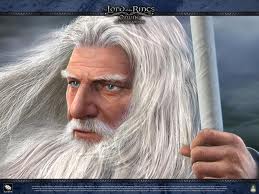
saharen beauty - Posts: 3456
- Joined: Wed Nov 22, 2006 12:54 am
Hello, fae327 and thank you!
I personally am highly interested because am expecting my newrig next week (Windows 7 64-bit with 6 GB Ram).
Would be a shame if Oblivion does not benefir from the better RAM.
Hope to try your patch as soon as I install Oblivion on the new PC.
Links to your topic and patch have been sticked in post #1.
Keep the good work, my friend!
And yes, thank you!
I personally am highly interested because am expecting my newrig next week (Windows 7 64-bit with 6 GB Ram).
Would be a shame if Oblivion does not benefir from the better RAM.
Hope to try your patch as soon as I install Oblivion on the new PC.
Links to your topic and patch have been sticked in post #1.
Keep the good work, my friend!
And yes, thank you!
-

His Bella - Posts: 3428
- Joined: Wed Apr 25, 2007 5:57 am
Hello, fae327 and thank you!
I personally am highly interested because am expecting my newrig next week (Windows 7 64-bit with 6 GB Ram).
Would be a shame if Oblivion does not benefir from the better RAM.
Hope to try your patch as soon as I install Oblivion on the new PC.
Links to your topic and patch have been sticked in post #1.
Keep the good work, my friend!
And yes, thank you!
I personally am highly interested because am expecting my newrig next week (Windows 7 64-bit with 6 GB Ram).
Would be a shame if Oblivion does not benefir from the better RAM.
Hope to try your patch as soon as I install Oblivion on the new PC.
Links to your topic and patch have been sticked in post #1.
Keep the good work, my friend!
And yes, thank you!
Thanks Blade Of Mercy! Keep in mind that I didn't develop the patch though....I simply measured where Oblivion breaks from lack of memory and what we can use to fix it. Thanks for the kind words!
EDIT- It might be a good idea to re-word a bit so I don't get credit for that patch. Thanks
-

Bad News Rogers - Posts: 3356
- Joined: Fri Sep 08, 2006 8:37 am
Blade, it is probably worth updating your original post with a warning for those installing the new MMM and uFCOM setup.
Specifically, your #s 12-17 and 19 are now made out of order with the new FCOM and MMM installation instructions. I understand your post reflects what you did with older versions, but a warning would save some folks some trouble, probably.
gothemasticator
Specifically, your #s 12-17 and 19 are now made out of order with the new FCOM and MMM installation instructions. I understand your post reflects what you did with older versions, but a warning would save some folks some trouble, probably.
gothemasticator
-

SaVino GοΜ - Posts: 3360
- Joined: Mon Sep 17, 2007 8:00 pm
